Last year, the redesign of watchOS, which Apple proposed as innovative, seemed to me to be a complete failure.
Had three larger counteractions: the card with widgets required additional actions and therefore seemed uselesscalling the Control Center and the menu of many tasks changed the physical buttons and thereby everything is confusedremoved many useful features and thus cut back System.
Unfortunately, in watchOS 11, these particular details were almost not corrected. But closed holes in other, less critical moments and added features thanks to which I I wear my watch every day again.
Why the small update this time turned out to be better than a year ago, I’ll share below.
The “Now Playing” mode has been replaced with a widget. THANK YOU!

I was so annoyed by the window that appeared while listening to music from my iPhone or Apple Watch. At that moment, the dial began to translate the text, and a boring player window with a blurry background was displayed on the entire screen.
In principle, I don’t like the system font of the clock, and in the “Now Playing” mode the screen becomes the apotheosis of this square ruble text.
Even when watchOS 10 was released with a nice widget mode, it was not clear why the wire did not turn on during operation. That’s partly why I called it useless.
Fortunately, the idea was implemented almost instantly. Now, when playing, you lift the watch and see a nice mini version of the dial in a light bulb, the inscriptions on the left and all the necessary data in a stack with widgets.
This a huge improvement in UX, making it the first time I’ve ditched watch faces with extensions without losing use of the watch.
For the same reason, I generally started using watches again, since last year they were increasingly found on the shelf.
But a second factor also played a role here.
The daytime sleep detector restored justice
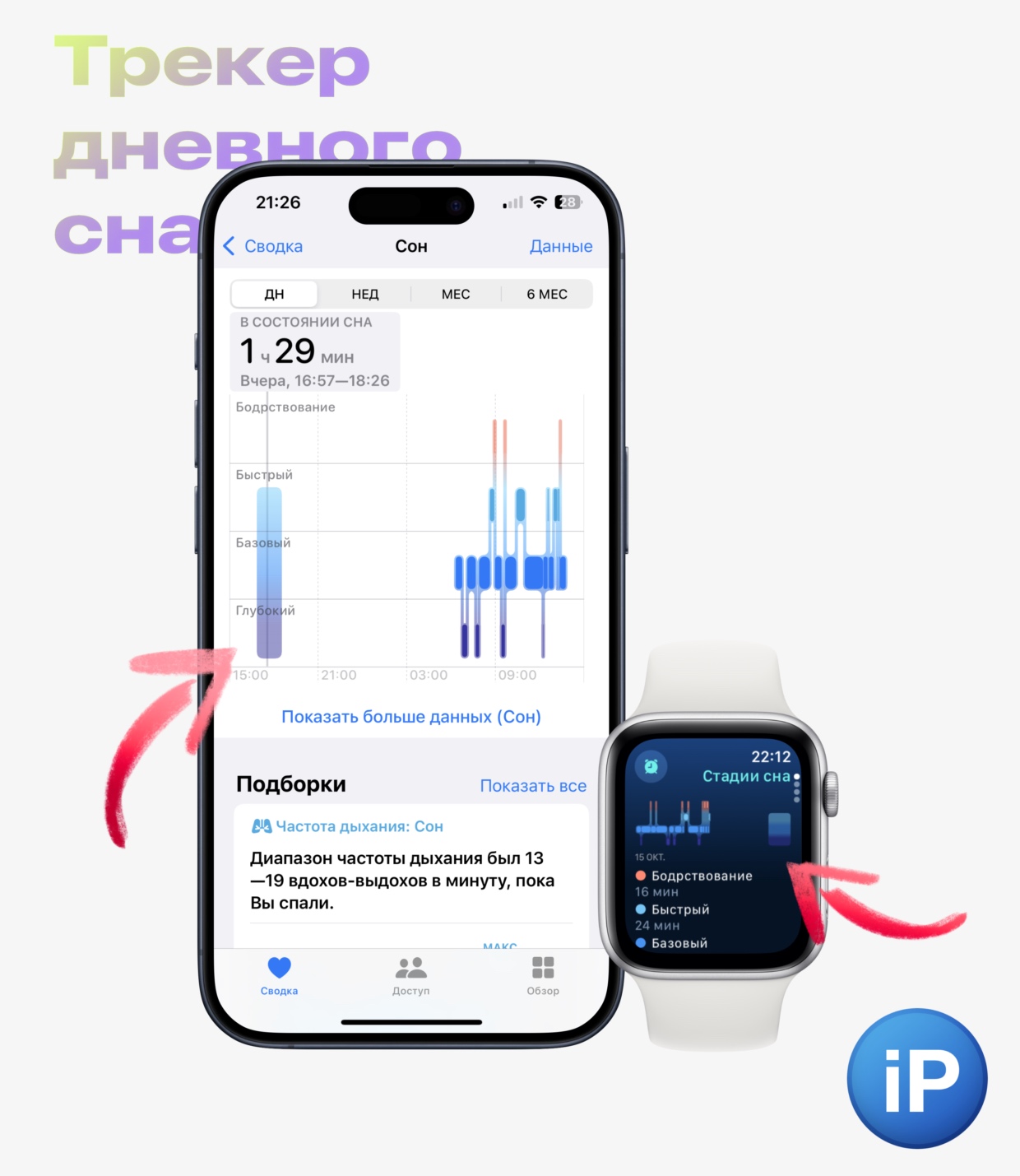
I have a problem with sleep apnea or sleep apnea. It’s expensive and difficult to deal with with a surgeon or with the help of a special device, so for now I’m fighting it as best I can. The main symptoms are a groggy feeling immediately after waking up and extreme fatigue in the middle or end of the day, requiring some rest.
Tracking for this “glitch” will be added to the Apple Watch Series 9, 10 and both Ultras, but my Series 6 remained on the sidelines.
But within hours, along with updates to watchOS 11, another tracker arrived, which had been waiting for a long time.
As mentioned earlier, apnea requires a short break, in my case during sleep and in the late afternoon. It could be 10 minutes, it could be an hour – whenever it happens.
I found the best free app for sleep analysis. Records snoring, pictures dreams and warns about apnea
I rarely take such a break, but when it comes to it, I don’t turn on the “Son” focus. Because of this, sleep statistics were inaccurate and made it difficult to understand where and how I might have disrupted or restored my sleep patterns.
Now Apple Watch has the ability to monitor independent sleep and supplement recordings in the application. Health and everything is immediately visible there.
The chip works stably and accurately, but the sleep phase is not built. Although I’m not sure if this is necessary.
But now a watch cannot be imagined without another metric.
The effort tracker adds to the pool of non-obvious but important indicators
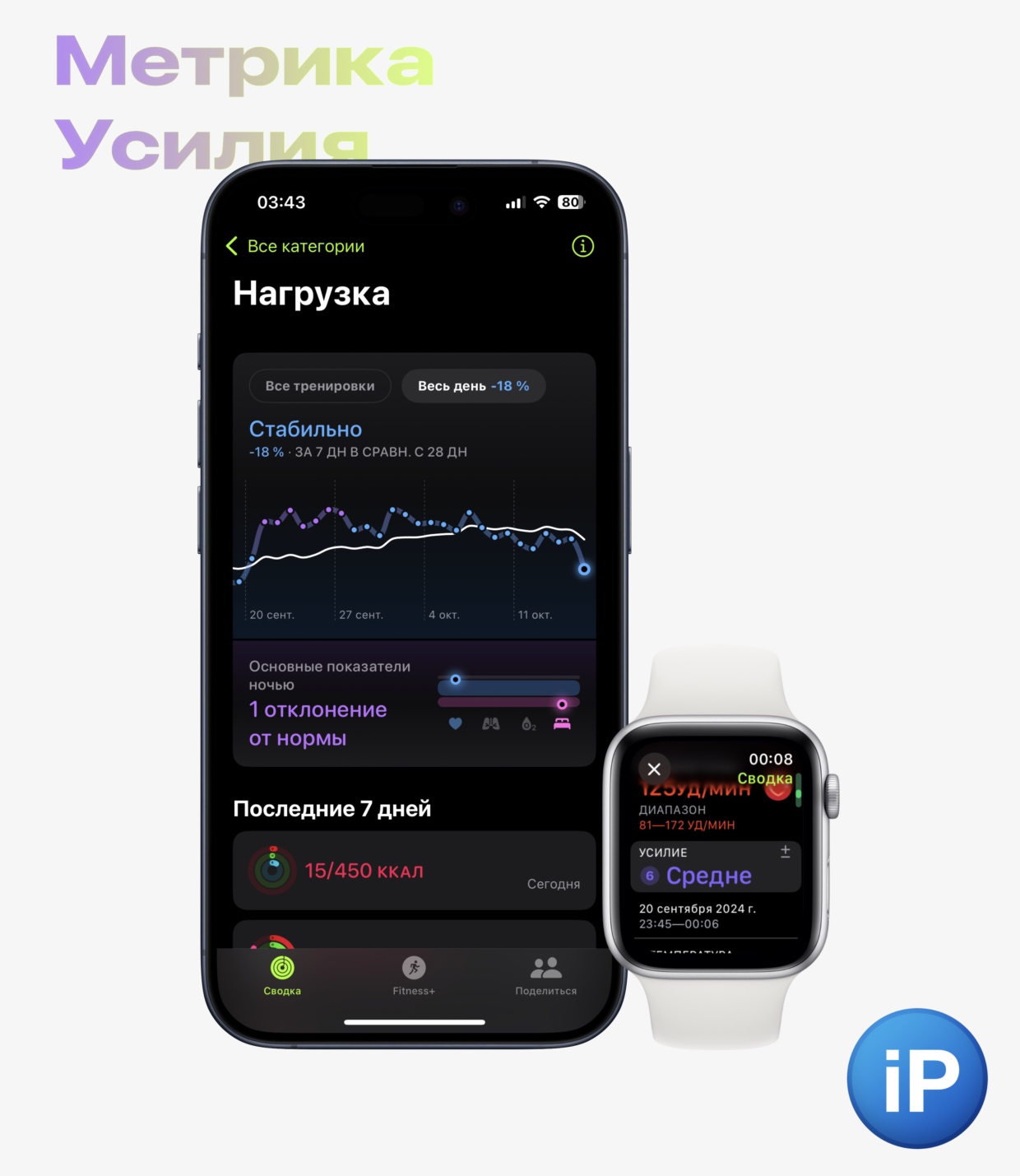
These are the new functions I have in devices that really change thinking. This is the fourth time Apple has done this for me with a watch.
I started using the watch in 2020. Then they released watchOS 7, which introduced a cardio endurance tracker. Thanks to the indicator, for the first time I could notice progress from running not only in visual sensations, but also on paper.
Later, thanks to the Apple Watch, I learned to monitor a safe and comfortable heart rate level during exercise, created the risk of harming my heart, and now Always I love them.
In watchOS 9, heart rate zones appeared, which helped me a lot while running, which was immediately obvious from a quick glance, lately I have been picking up dangerous marks – by chance this moment can be missed closer to the middle workout on the wave of the second movement. I have already discussed all this with great love in my review of watchOS 9.
watchOS 9 gives the Apple Watch new life. Overview of the main functions of the big update
And in the next odd version of the system, Apple added one more indicator.
At the same time, watches are developing trends Training load. They showed that, finally, how hard (or poorly) you worked out in general during the week compared to your level of training per month, and whether it’s worth pushing harder at the current moment.
Immediately after training, you can enter it yourself, somewhat difficult, to adjust the future forecast. I’m not a fan of communications, because it’s difficult to evaluate such things, but the trick here is that this is exactly additionally metric to the one that is generated automatically. Personal control is taken into account and does not become the main indicator.

Fitness+ already has an effort indicator, but I always have it at the maximum there (all the juice is squeezed out). It doesn’t motivate me to do more. And here I can already see that the dynamics this week were less.
On the one hand, I already know that I haven’t trained even once this week, but on the other hand, when the clock tells you “You are 17% lazier this week than last”get up and do at least something really easier.
And yes, efforts are tracked, even if there has not been a single workout, because not only they are spent on attention, but also the daily expenditure of calories due to the activity of the rings.
Another addition to the system helps us better understand why the lags occurred in the first place.
The Key Metrics app just seems useless
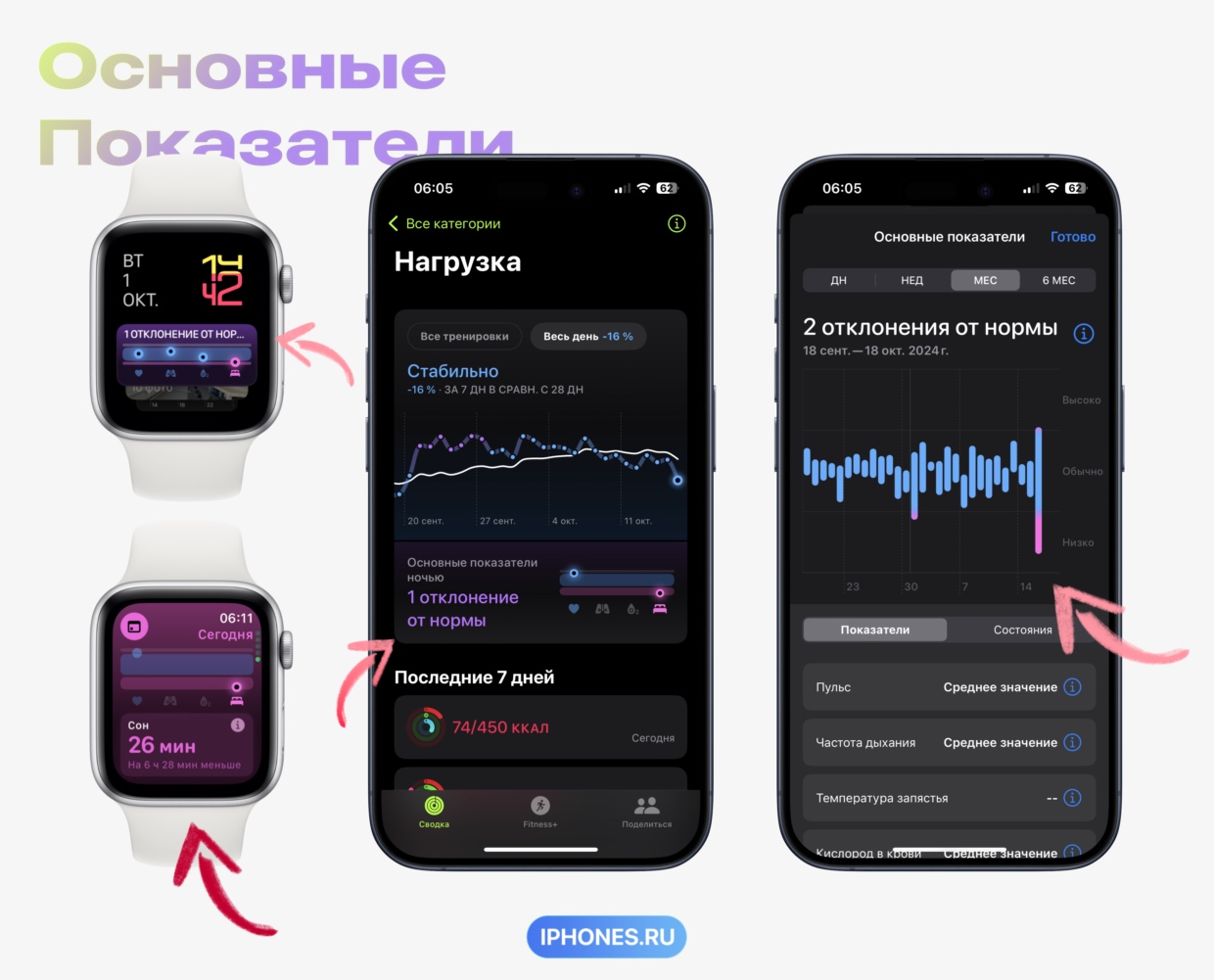
I’ll go through this briefly. Basically a new app Key indicators This is a regular collection of hourly metrics that have been tracked for a long time, only overnight. How Health on iPhone, but in the most concise form.
Based on the presentation, I didn’t quite understand why it was used, but based on its use, I guessed less. At Apple use it as a contextual companion in different countries of the system in order to return at the right moment where there was a deviation in the quality of training, well-being, and so on.
For me, a person of normal age, the indicators of breathing level, respiratory rate and heartbeat are clear, but at a higher level, I’m sure tracking will be useful.
Widgets under the watch face are finally easy to use

watchOS introduced widgets 10 years ago, which were initially considered a nitpick. An extra step to check the information, is there a lot of useful information there?
But they still had a plus. Set it up once and forget it. While each extension of the dial had to be reinserted at each corner of its position.
And also, because of their complex style, I often got confused about where what data is used, I always use it: weather, charging, alarm clock, sunset time.
I may have moved away from watch faces with extensions because the “playing” window has become a widget, but I quickly got used to doing without them in any circumstances.
In watchOS 11 they widgets have become more contextual, a mode has appeared Ether activity like on the iPhone, which helps, for example, track deliveries or record calories directly for hours.
Plus, making a stack isn’t that hard. Yes, this is another step, but the information is always in place and is easier to read. So Apple updated the topic, and now there is no outrage about the smart stack.
But there are still problems

How many years have passed, and in sleep mode they still won’t let you change the dial
I still have four big challenges to the system, three of which Apple added with their own hands.
▸ I still confuse where the multitasking button is and where the control point is. Apple replaced the logic in watchOS 10 by adding a clever stack of extensions.
Widgets are now called up by swiping gradually, and the control point that was opened by this gesture is now turned on by a long mechanical click on the right. Previously, she opened a menu of many tasks, which were now transferred to the double crown. Confused? So am I. There is no way to fix this at all, having been trying to fix this mess for over a year now.
▸ You still can’t put the custom watch face into sleep mode. As mentioned earlier, the system font turns me off. For some reason, Apple, in focusing Sleep, includes a horribly utilitarian and ugly watch face with regular numbers instead of the one we installed ourselves.
I don’t understand why you can’t choose the one you like. There are alternatives even with visible information content, take at least the new “Fill” dial in the “Outline” style.
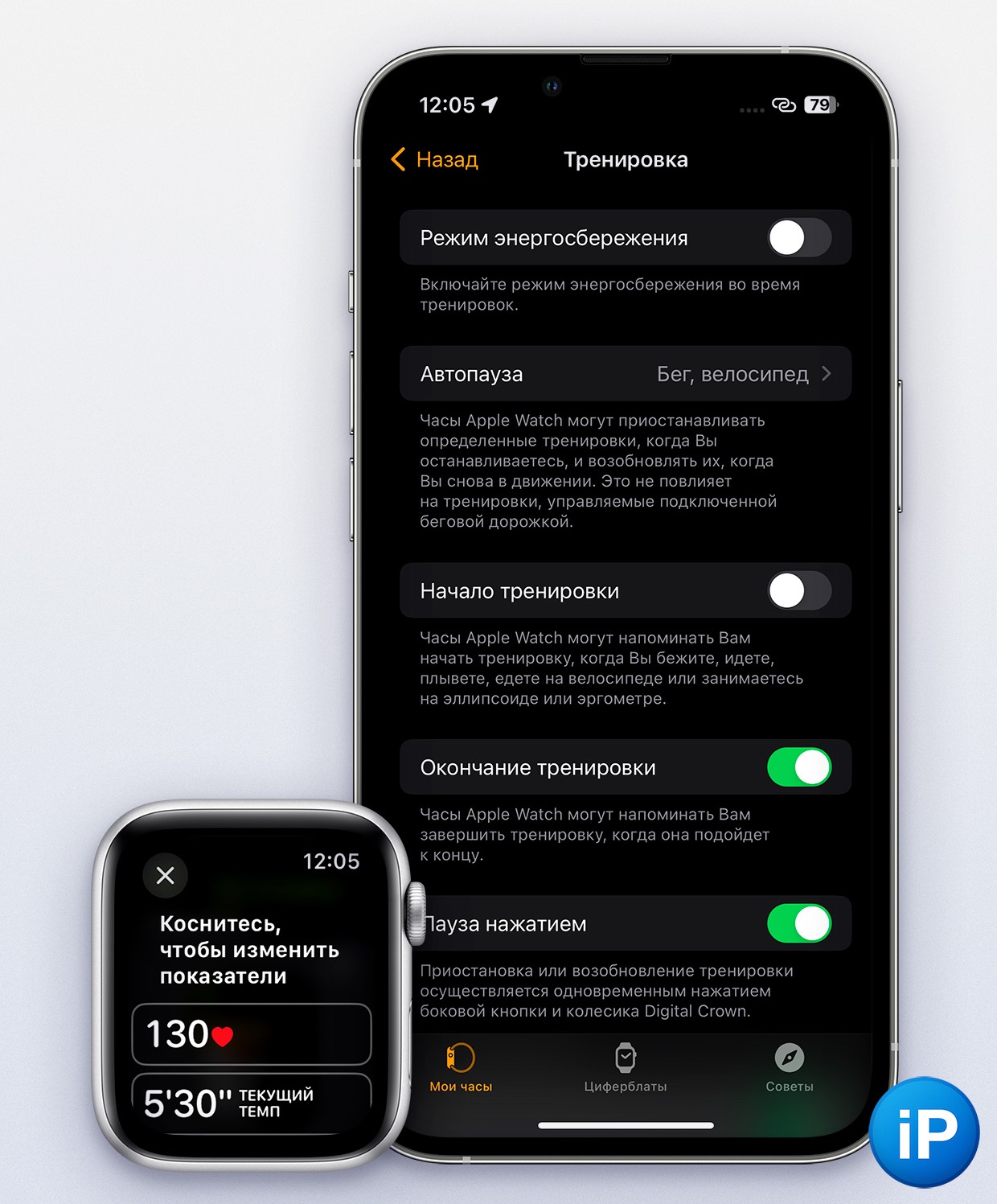
As with last year, customizing the metrics displayed during workouts is now only possible with the watch.
▸ There is still no way to set up workout metrics on the iPhone. Previously, you could directly from your smartphone in the Watch app Set what characteristics the watch would show when you exercise. Where will the heart rate be, running pace, distance and others.
In watchOS 10, the feature was removed, now everything changes only by the hour – keeping your hand suspended for more than a minute is inconvenient. Unfortunately, the feature did not return with the watchOS 11 update.
▸ Status readability remains poor on bright watch faces. Previously, all notifications were on a black background, but now they showed the surface of a blurred watch face. They made it more beautiful, but as a result, for people with glasses, especially with astigmatism, readability decreased sharply.
Fixed contrast enhancement in product Universal Accessbut its entire interface looks dirty. It was possible to simply add a toggle switch to turn off the flashlight, but there is none.
I don’t know why Apple decided to cut out the convenient watch function and the adapter confusion, but this is a fact in front of us. In some ways, the gadget has become noticeably better, more useful and more visual, but in others it still causes confusion due to the circumstances of obvious things.
I only hope that this is not an artificial extension of the problem, the solution of which will be presented as the reason for the update. Well, read about what’s new at the hardware level in the new Apple Watch Series 10 here.
📸 All photos in the article:

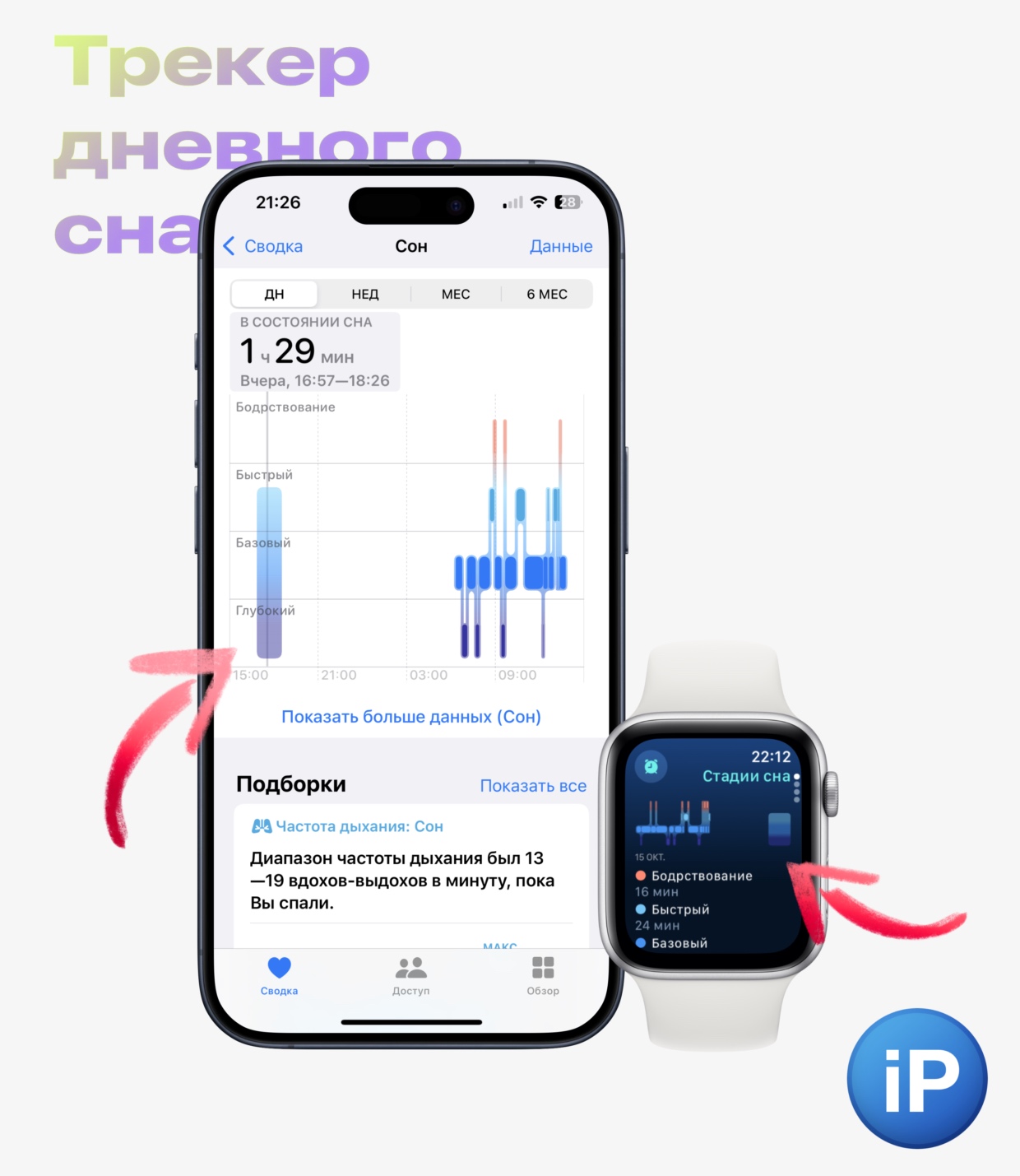
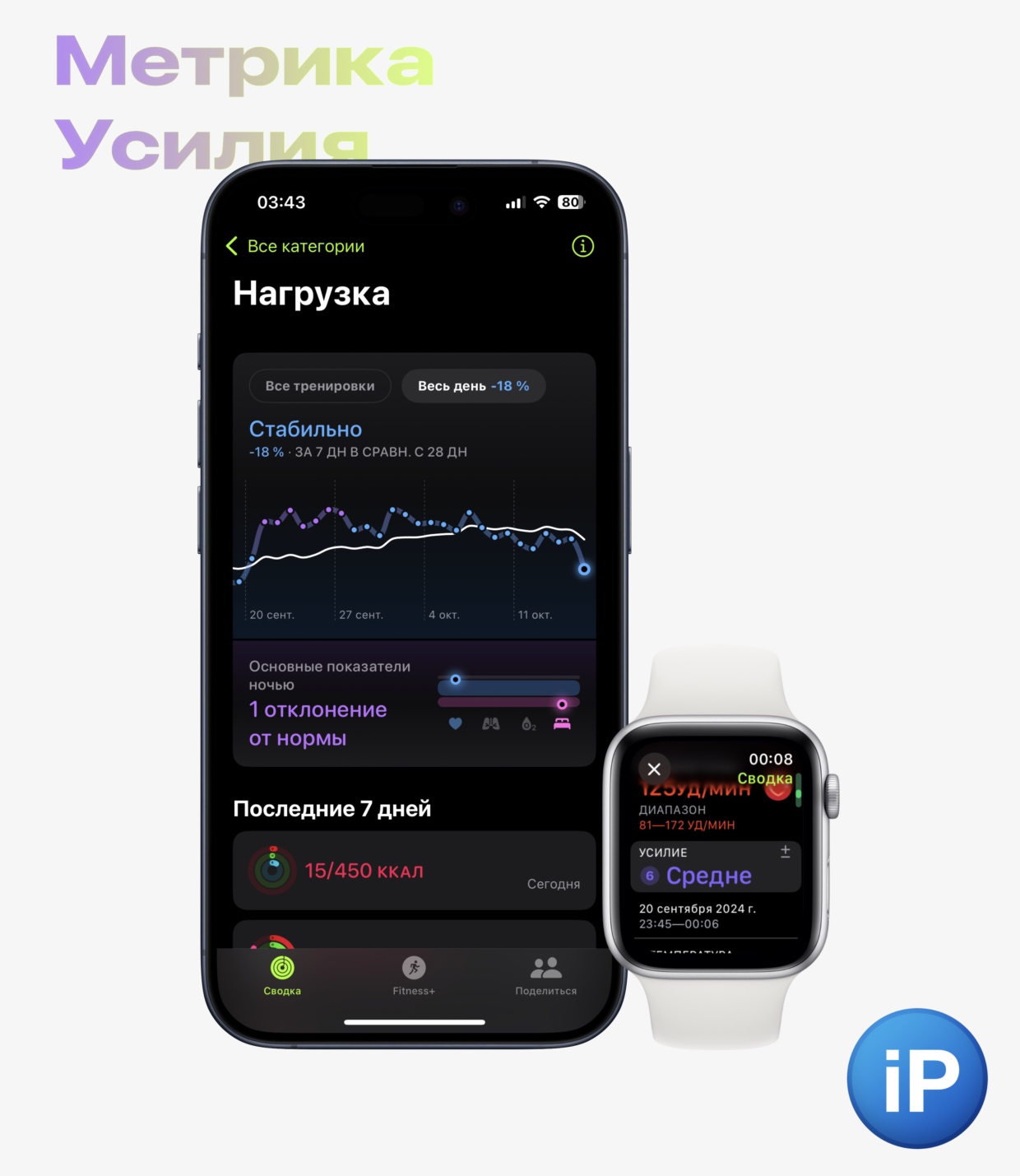

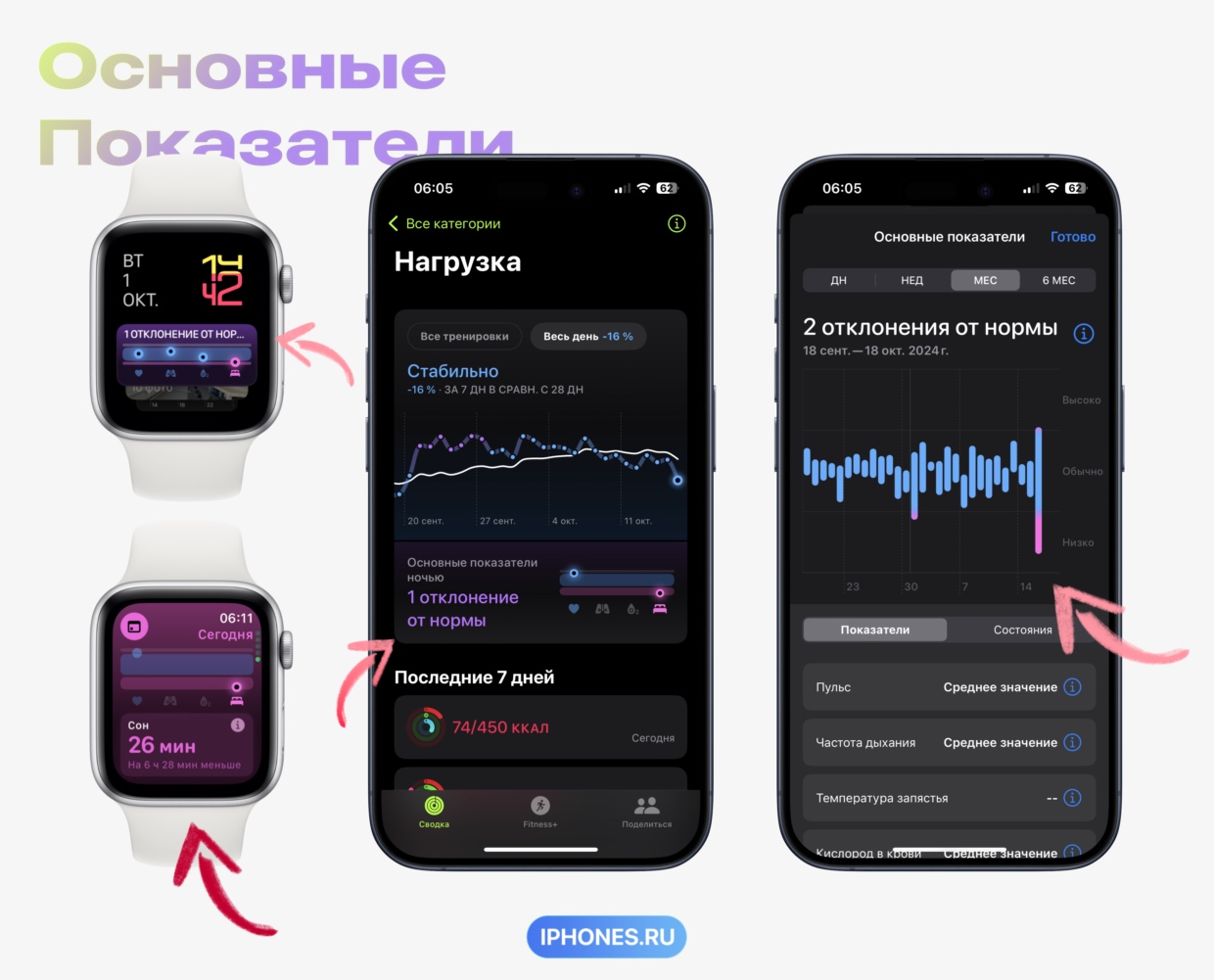


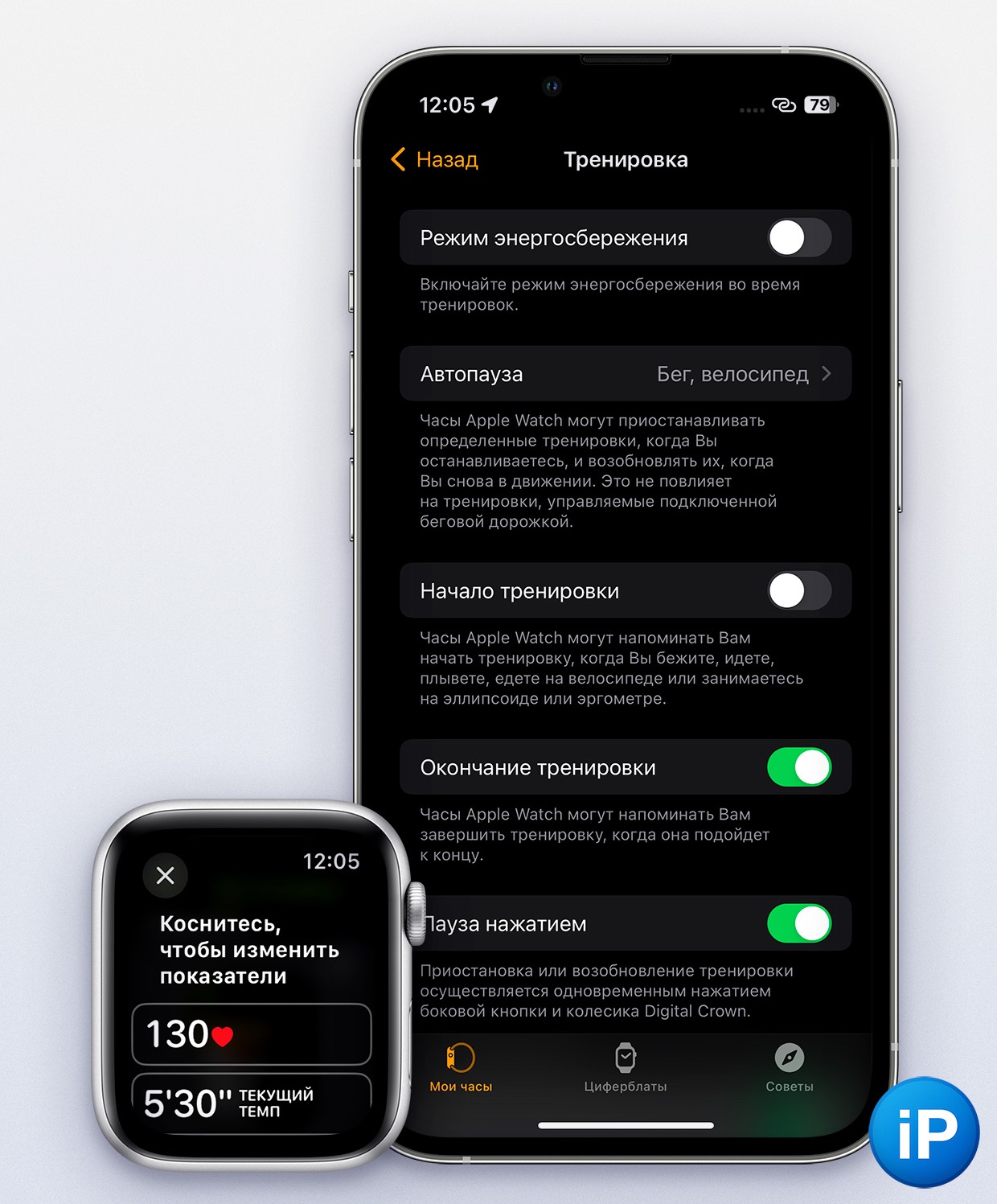
Source: Iphones RU
I am a professional journalist and content creator with extensive experience writing for news websites. I currently work as an author at Gadget Onus, where I specialize in covering hot news topics. My written pieces have been published on some of the biggest media outlets around the world, including The Guardian and BBC News.










