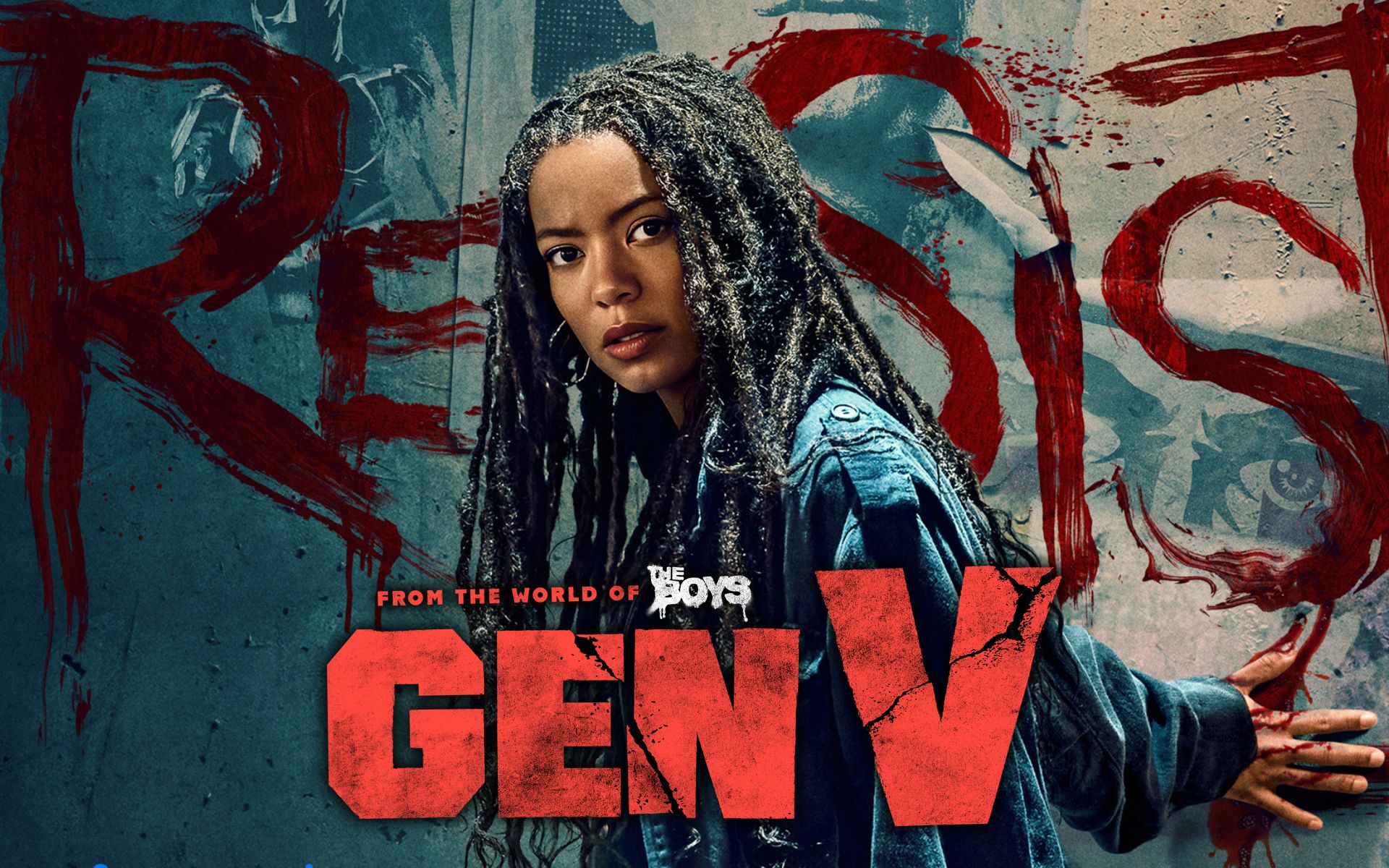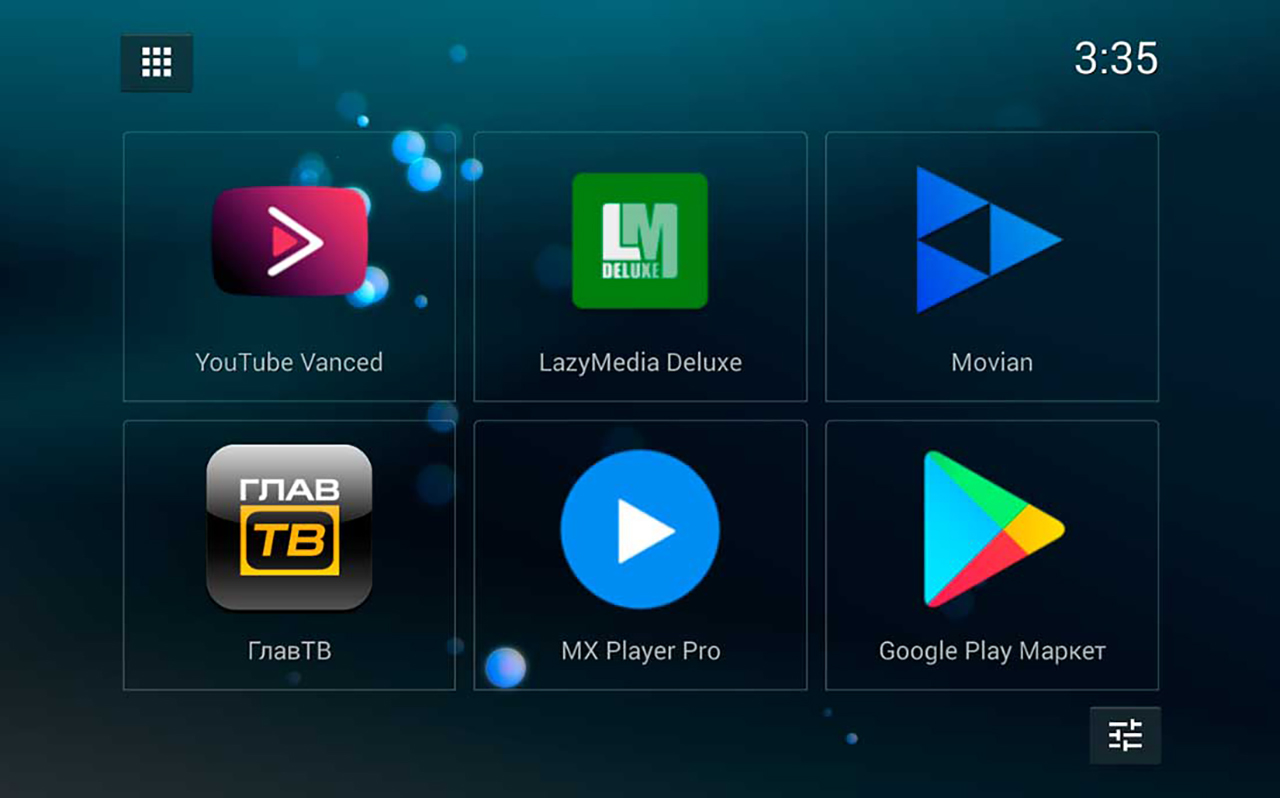TVs with Android TV are a whole separate world with their own applications, features and utilities. And in this collection I want to show several options for upgrading your device using shells or launchers.
7 apps you should install on your new Android TV first
That’s right, just like with green robot smartphones on a tablet, smart TVs can store different settings that change the visual interface and provide advanced features such as built-in parental controlsor the most laconic menu design, ideal for grandparents.
I collected five of these launchers, each of which has its own features. Everything can be downloaded for free and can be easily removed if desired. Try and upgrade your TV:
1. Nova Launcher
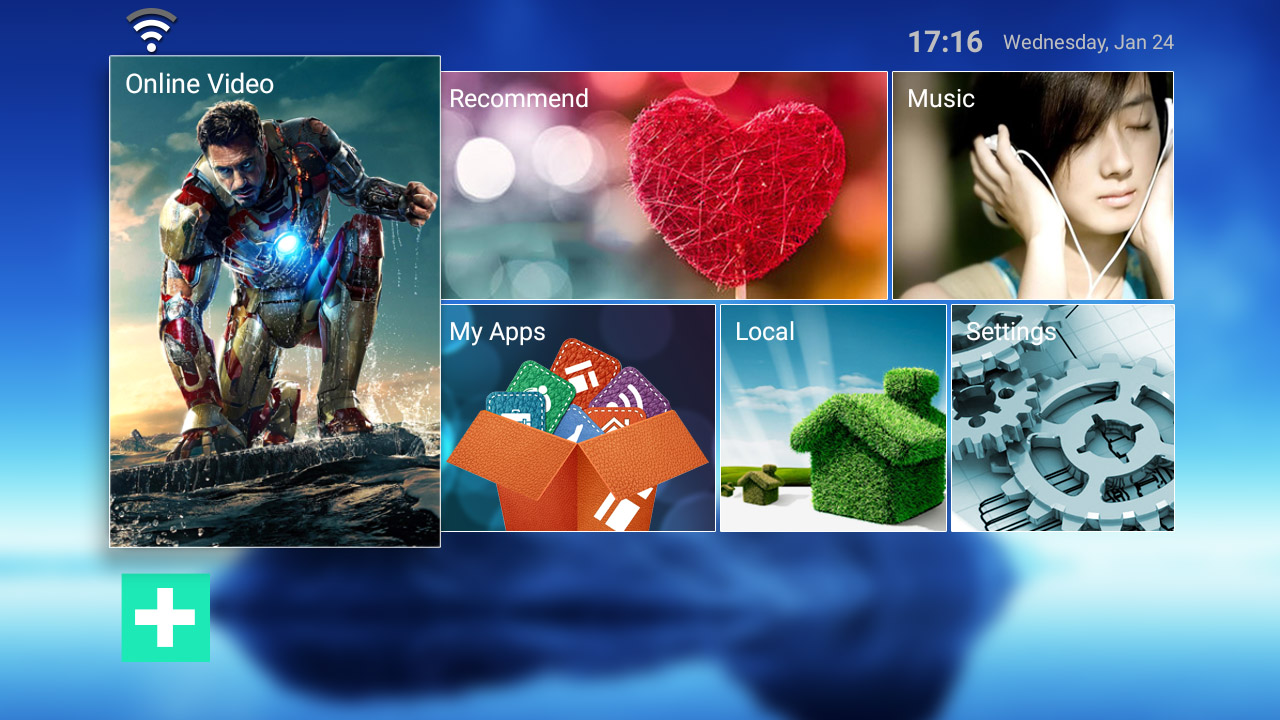
This launcher is well known to experienced owners of Android smartphones, and now owners of smart TVs can appreciate its advantages.
In addition to changing the size of the app icon grid on the desktop, Nova Launcher allows you to switch between day and night modes to improve your TV viewing experience at different times of the day and with different activity levels. Moreover, by turning on the night mode, you can set it according to a schedule.

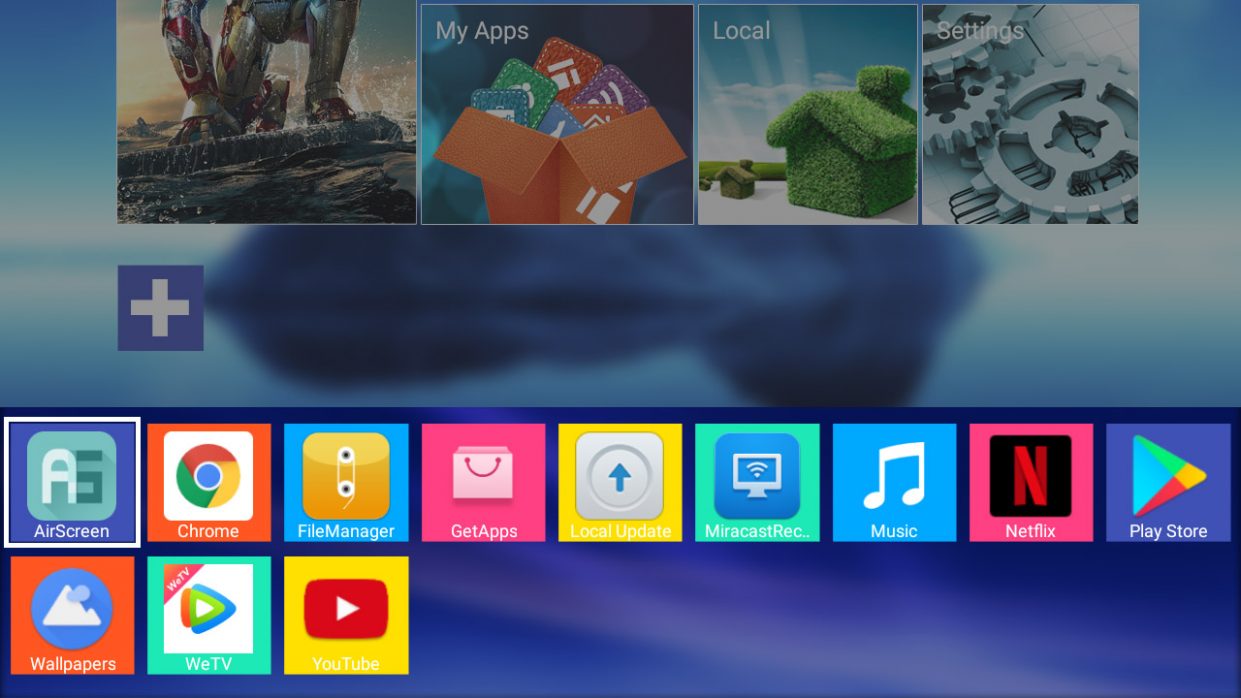
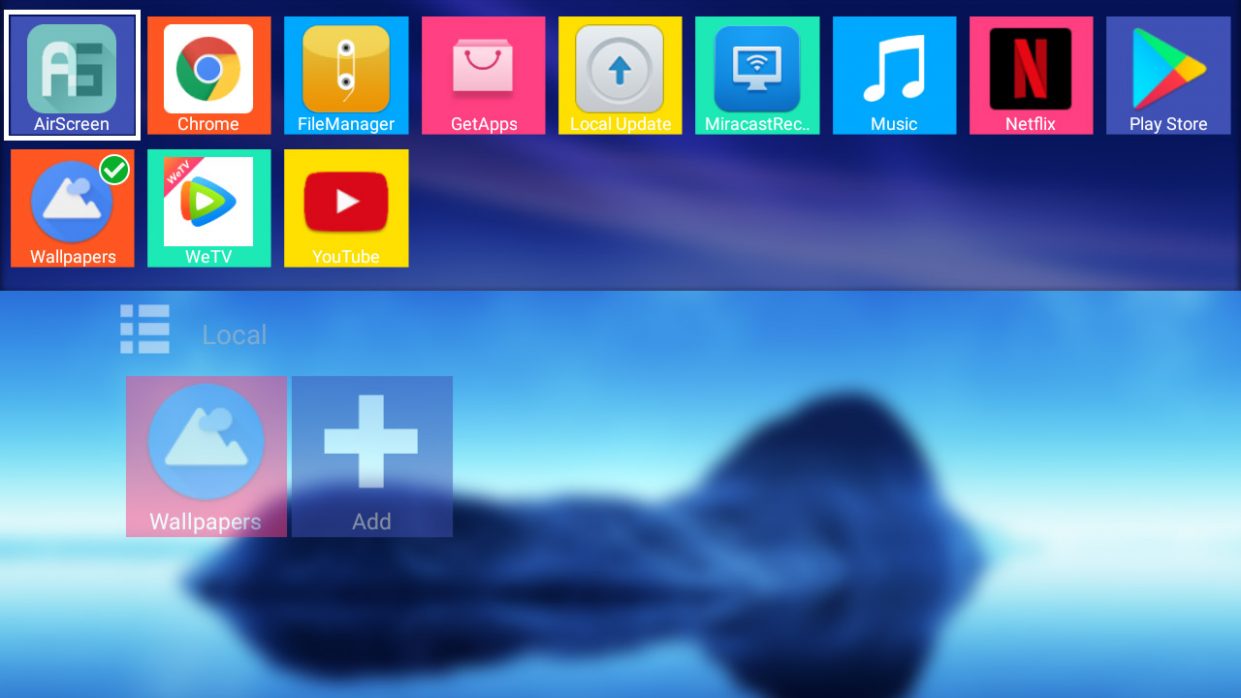
The launcher allows you to download additional icon packs for your applications and change them to your liking. All settings are stored in the cloud, so when you change TV, restoring the already configured settings takes literally a few seconds.
Optionally, you can display widgets and app icons in grids on your home screen. This way you can customize the visual appearance of Nova Launcher as individually as possible, for yourself. Believe me, it is not only convenient, but also very sticky.
🛒 Download Nova Launcher on Google Play
2. TVHome Launcher

This launcher is visually very similar to the interface of the proprietary TizenOS operating system on Samsung TVs, so if you like this style, then you will definitely like TvHome Launcher.
TvHome Launcher is a very minimalistic shell for a smart TV and does not require much time to explore the options. Its simplicity allows you not to get lost in the parameters, and most importantly, this launcher can be installed even on old and not very powerful TVs without compromising performance.
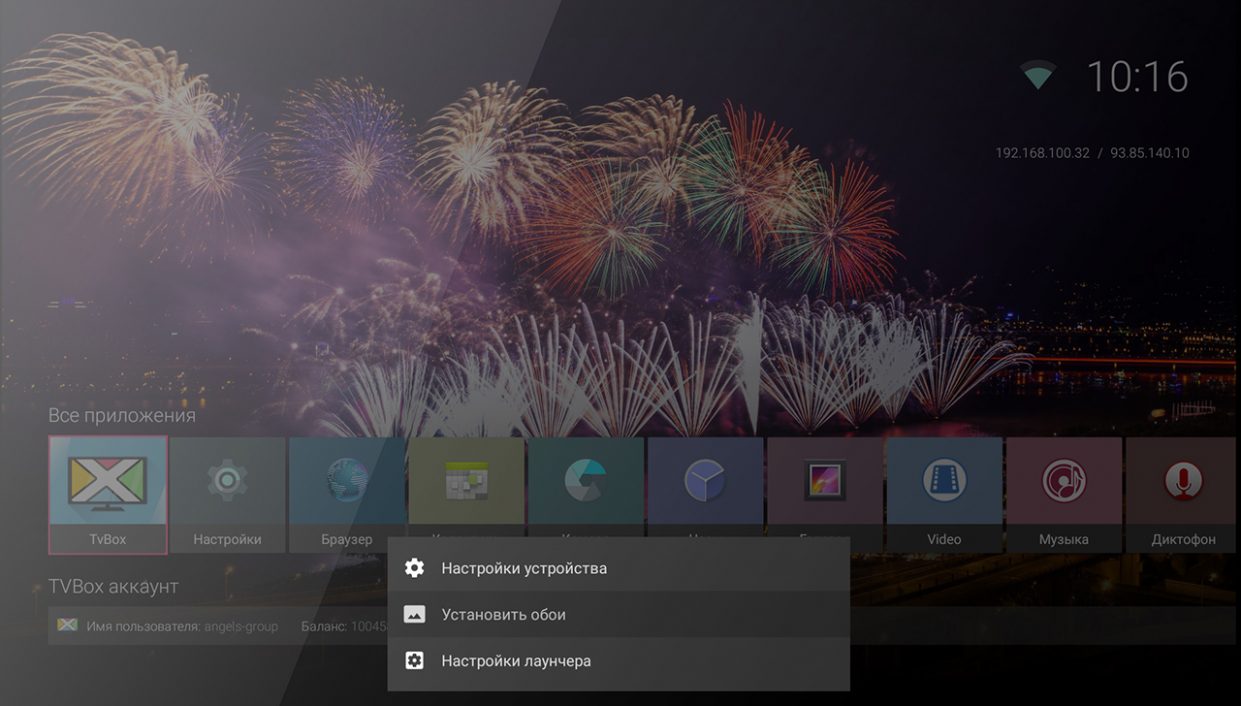
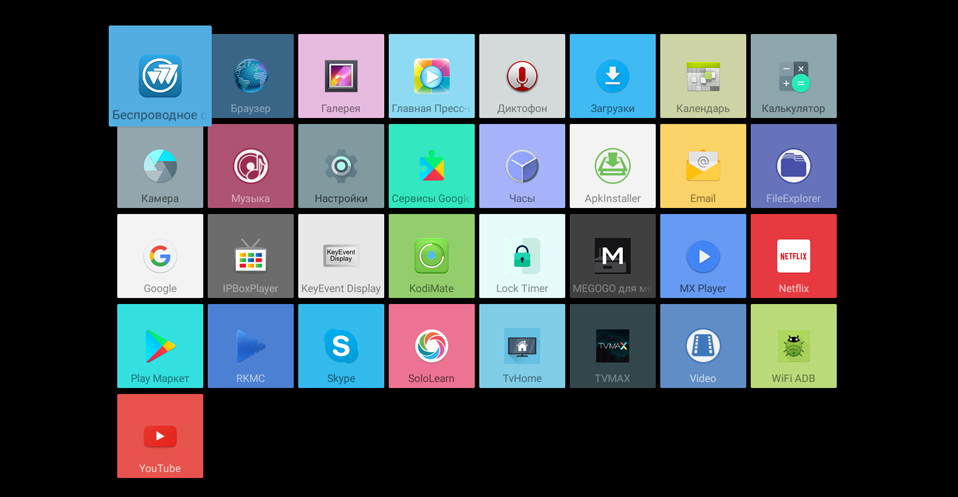
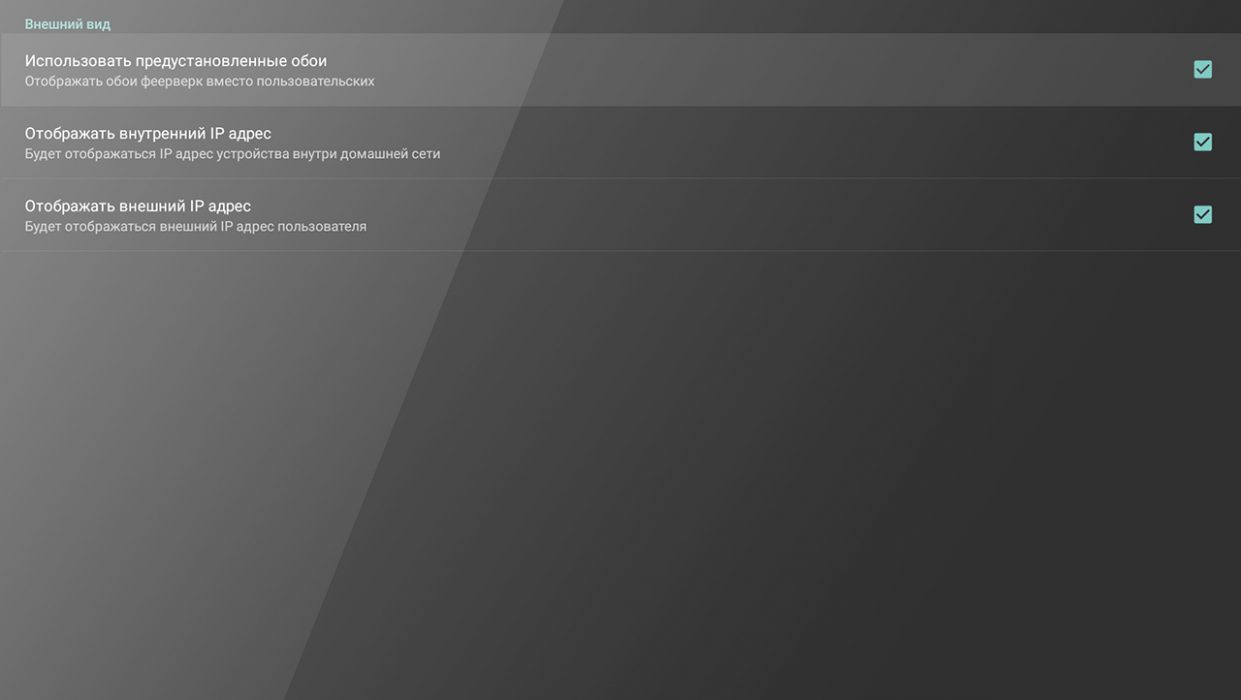
All your apps appear at the bottom of the screen in one line. You can scroll through the list using the arrows on the remote control, and the background image can be customized and changed to anything you want.
There are no widgets in the launcher, there is only time and date in the upper right corner. If you have a small TV in your kitchen, then TvHome Launcher is ideal for it.
🛒 Download TvHome Launcher on Google Play
3. Square home launcher
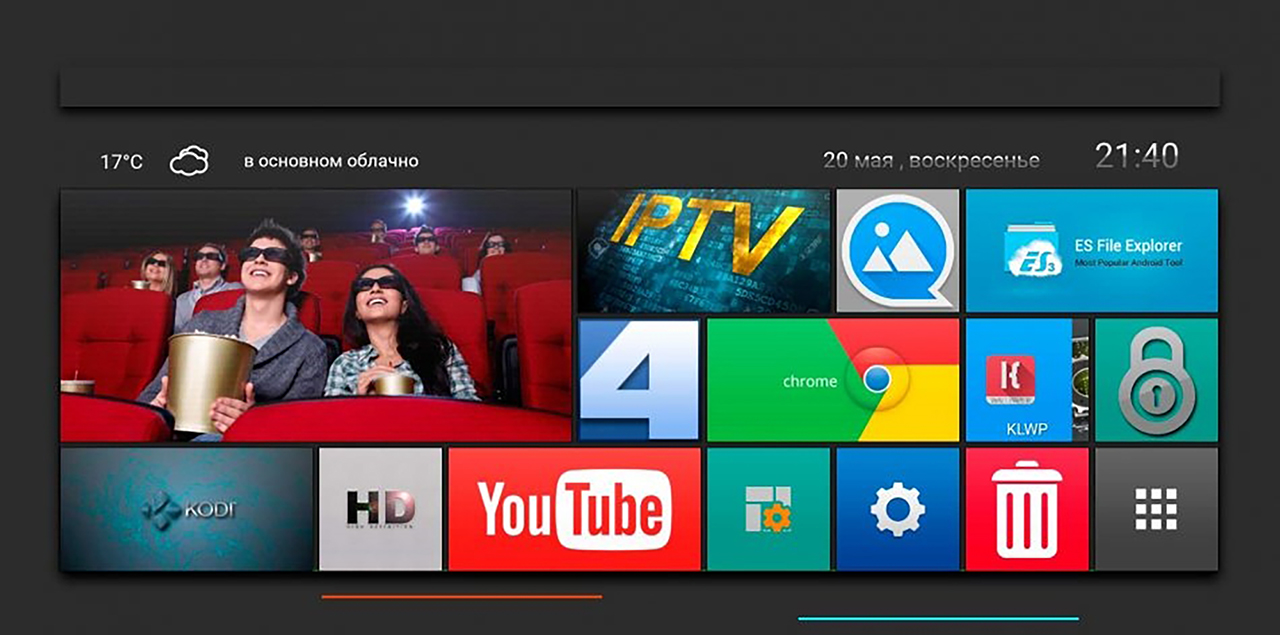
This stylish launcher can be used on multiple Android devices such as smartphones, tablets, projectors and TVs. This way you can bring the visual appearance of the interface on all your gadgets to a single style.
Visually, Square Home Launcher is very similar to the tiled Metro UI style interface from Windows. Oddly enough, this is the look that looks great on TVs, unlike the almost forgotten Windows smartphones.

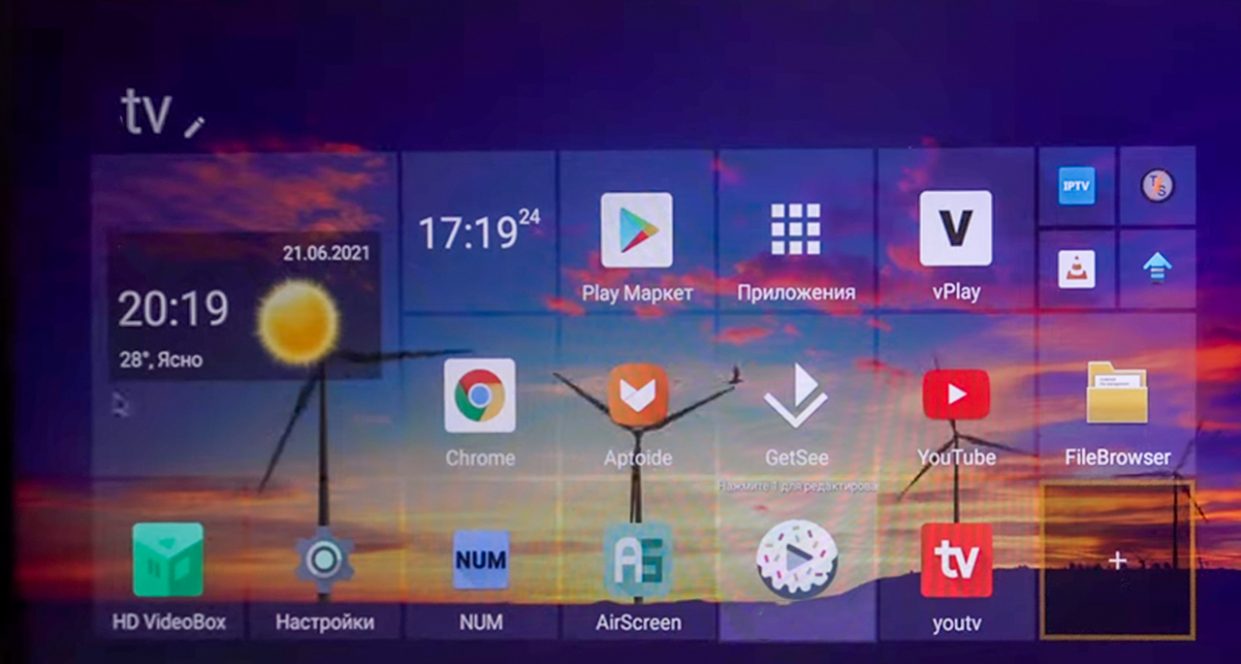
Square Home Launcher is the only launcher that has gyroscope support on its remote control. In addition, you can enable the lantern effect, and if you don’t want to bother with the limitation options, then the launcher has a quick setting.
For sentimental people, you can activate a widget with a reduced photo slideshow to give the impression of a small pet, there are special 3D icons in the video cube, which allows you to hang application launches on each graph.
🛒 Download Square Home Launcher on Google Play
4. ATV launcher

This launcher is the only paid one in this collection, but it is ideal as a first experience. I will say more, most likely you will like it so much that you will stop there.
ATV Launcher uses a clear interface in English and provides customization of the main screen using widgets. You can add a change, clock, calendar, applications and control them using the remote control that does not connect to the Bluetooth mouse.
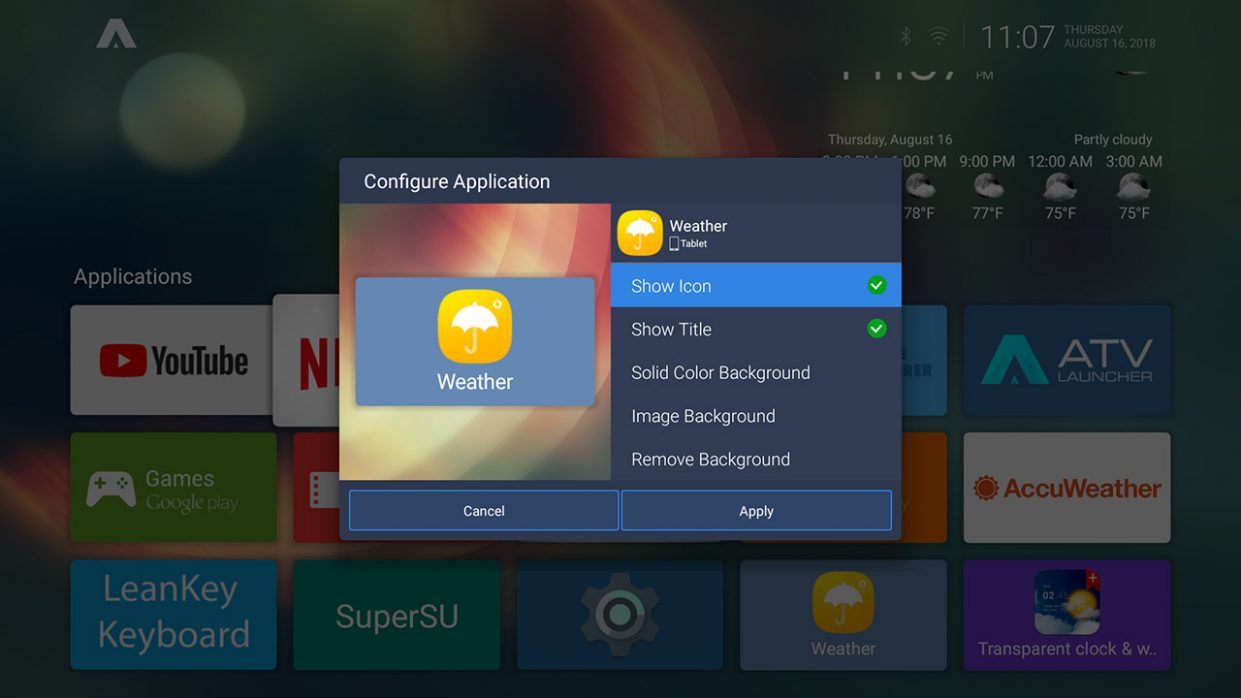

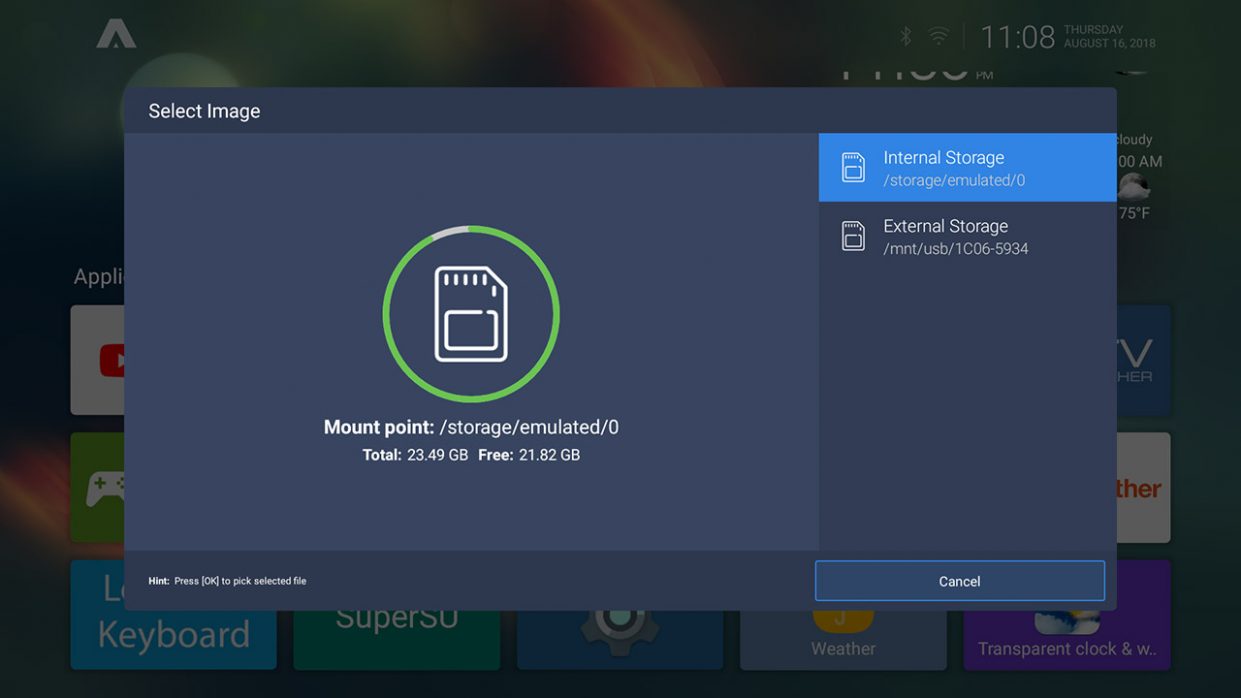
After installing the launcher, the TV screen will consist of two sections: applications will be located at the bottom, and in the top you can connect up to three widgets of different sizes.
It is clear that the color of the substrates and tiles with applications can be changed to taste. Plus, any application can be closed both in the menu and in the list of standard programs.
🛒 Buy ATV Launcher on Google Play for 239 rubles.
5. TV launcher
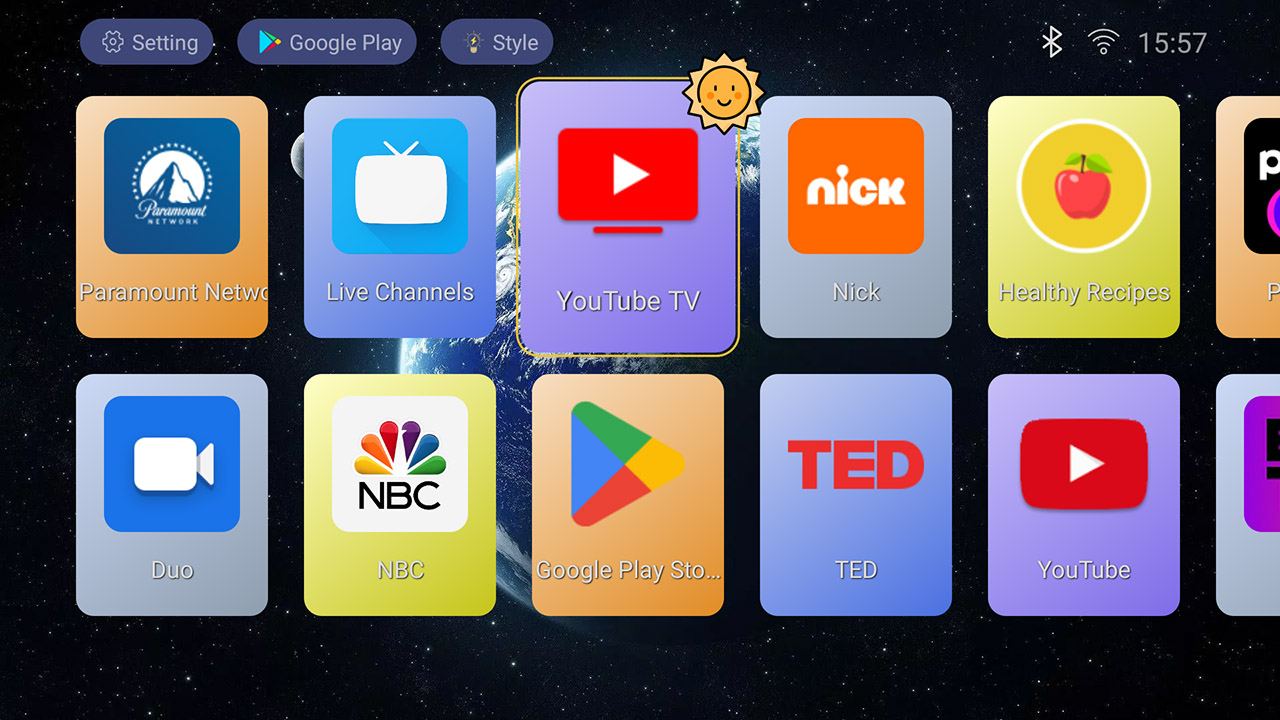
This is the youngest launcher presented in this collection. However, TV Launcher has one undeniable advantage: it is ideal for very young or advanced smart TV users, thanks to its very large icons and almost complete absence of complex settings.
TV Launcher has a feature to support your favorite apps on your home screen. Weighs less than 1 MB, so it works great on any Android TV. There are also no ads in this launcher at all.
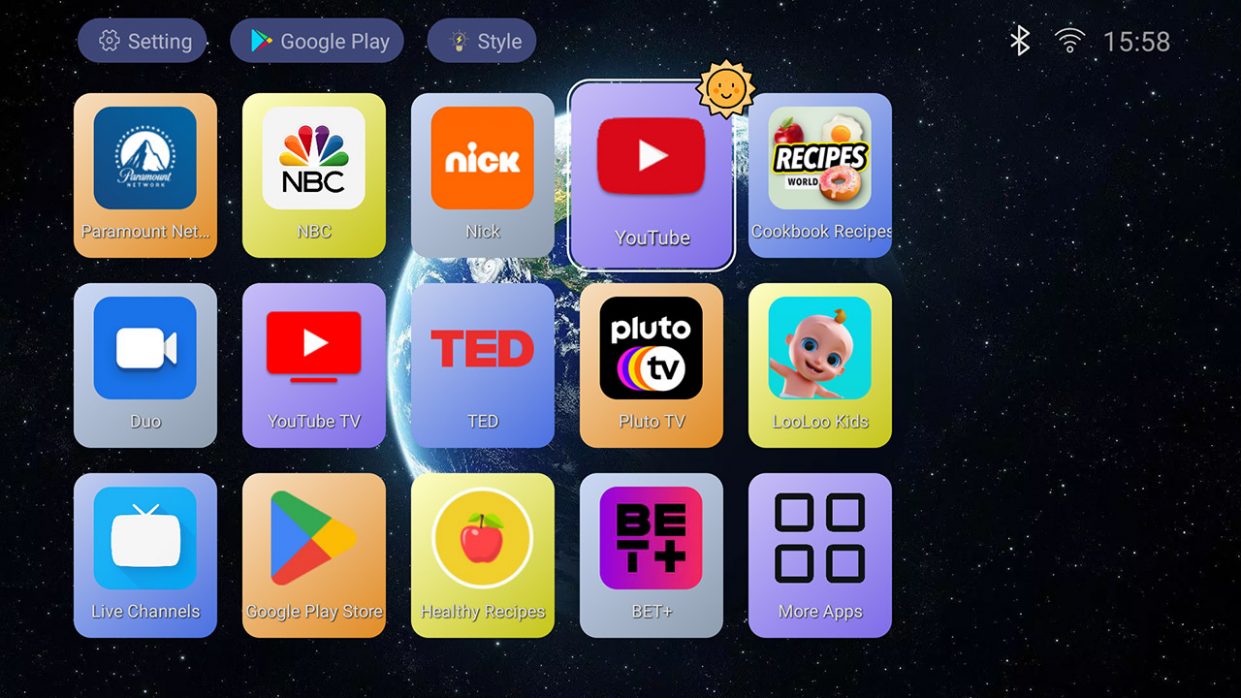

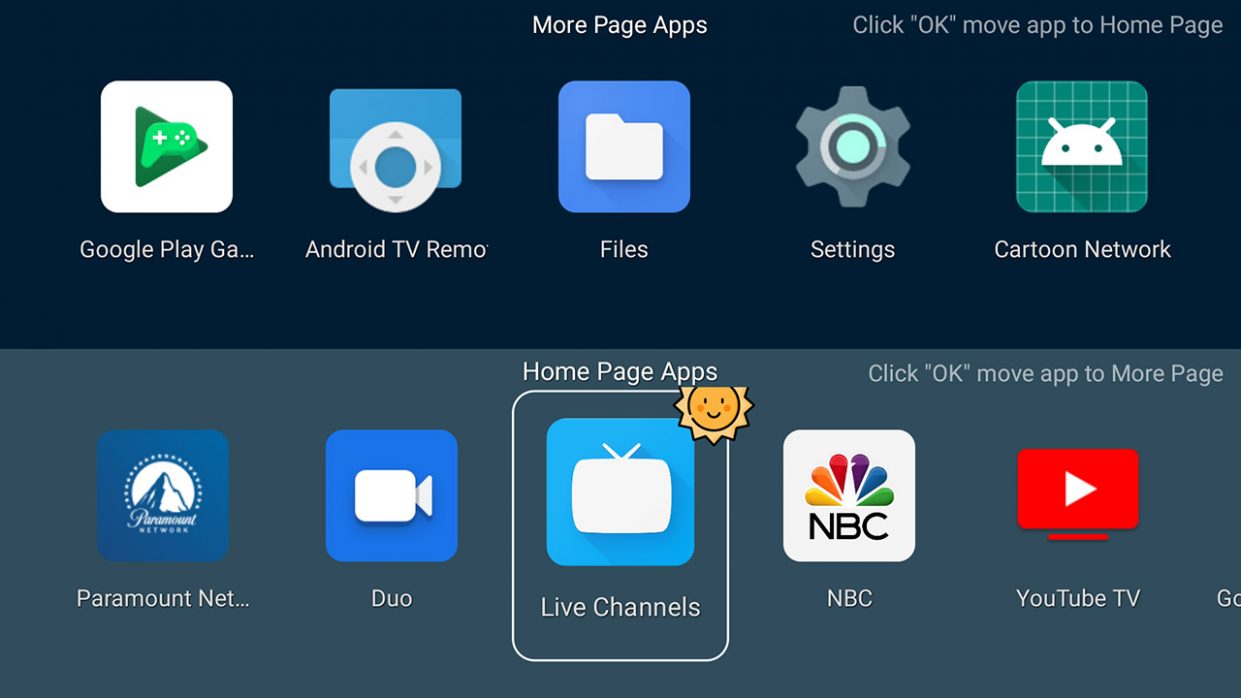
If you wish, you can easily exit TV Launcher and return the visual appearance of the screen to the default Android TV. It is also easy to reactivate the shell, loading in a matter of seconds.
Installation is simple, there is no clutter on the main screen, and it’s convenient to use. Try giving this launcher to your grandparents, they will definitely like it.
🛒 Download TV Launcher on Google Play
Personally, I bought Nova Launcher the most and kept it on my TV. I am sure that you will find your ideal launcher from those presented, and will discover in a new way the pleasure of controlling your superior TV.
Experiment!
Source: Iphones RU
I am a professional journalist and content creator with extensive experience writing for news websites. I currently work as an author at Gadget Onus, where I specialize in covering hot news topics. My written pieces have been published on some of the biggest media outlets around the world, including The Guardian and BBC News.