With the development of artificial intelligence, automatic translation tools have become indispensable for anyone who needs to translate texts quickly and efficiently. Among the most well-known options, Google Translate and DeepL stand out with their ease of use and understandability.
But, These platforms have differences that may affect the choice of which one to use.due to the accuracy of translations, the number of supported languages, and even pricing plans.
Knowing the features of these translation tools can help you decide which one best suits your needs. Read below for the full comparison between Google Translate x DeepL!
How does DeepL work?
DeepL is a machine translation tool developed by the German company DeepL GmbH, known for its focus on accuracy and quality of translations.
Using artificial intelligence algorithms based on neural networks, DeepL analyzes large data sets in different languages. Translations that capture nuances and expressions more naturally.
With its advanced technology, it stands out by providing results that often resemble the work of a human translator. This makes DeepL ideal for those looking for more accurate and contextualized translations, especially in areas such as business and education.
How does Google Translate work?
Google Translate has been one of the world’s most popular translation tools, offering free machine translation in hundreds of languages since 2006.
Use machine learning and neural machine translation technologyGoogle Translate leverages large amounts of web data to create increasingly accurate translations. This approach allows the tool to continuously learn from content available online, improving the quality of translations over time.

With its multi-language support and simple interface, Google Translate is widely used for both quick translations and educational and professional purposes.
Which is better, DeepL or Google Translate?
When it comes to choosing between DeepL and Google Translate, it is important to analyze some key criteria to determine which one best suits your needs. See how these translators compare in terms of quality, language support, and pricing below:
Number of languages supported
As for the number of supported languages, Google Translate stands out with its impressive coverage of up to 233 languages. It includes both the most spoken languages and less common ones such as Swahili and Mongolian.
Google Translate’s comprehensive support has been expanded over the past two years through the use of advanced technologies such as Zero-Shot automatic translation and the PaLM 2 language model, allowing for a significant increase in the number of languages available.
DeepL supports more than 30 languages, focusing on major European languages such as English, French, German, Spanish and Russian, as well as some Asian languages such as Japanese and Simplified Chinese.
Accuracy in translation
DeepL tends to perform better in certain contexts, especially when translating between European language pairs.
Blind tests show that DeepL translations are more natural and accurate than Google Translateespecially when dealing with more complex linguistic nuances or professional jargon.
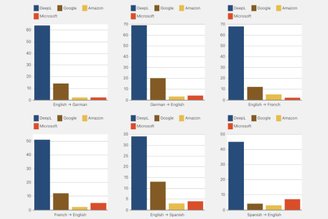
DeepL is also known for its better interpretation of abbreviations and technical terms, making it a popular choice for translations in the business sector. On the other hand, Google Translate offers satisfactory accuracy, especially with its large database supported by machine learning.
However, tests in some languages, such as Japanese, have shown that DeepL can create more natural and understandable translations. Choosing between the two depends on your specific needs, such as text type and languages involved.
User experience
Google Translate offers a simple and accessible web interface for translating texts and documents, as well as allowing translation of entire websites by adding URLs, a feature missing in DeepL.
For users who need a portable solution, Google Translate also offers apps for iOS and Android, providing a seamless experience across devices.
DeepL, on the other hand, differentiates itself by offering desktop applications for Windows and macOS that are ideal for users who frequently translate large volumes of text or documents.
This makes it a more solid option for professional translators and companies that prioritize efficiency. The platform also offers mobile applications that provide versatility.
Regarding privacy, DeepL excels at ensuring companies’ data is not stored or used to train their models without consent.
Both offer API services that allow websites or applications to integrate with their respective translation platforms.
Extra features
DeepL stands out with its ability to convert all documents to formats such as PDF and DOC while preserving the original format.
Additionally, it offers advanced editing features that allow you to refine translations and adjust the tone or style of text to ensure the results align with the user’s goals.
Other The difference of DeepL is its alternative suggestions for translationsIt enables communication to be adapted more precisely and effectively.
Google Translate offers a more interactive experience for daily life with its instant translation feature via camera, where the user can point their mobile phone at a text and see the translation in real time.
You can also download languages for offline use and use voice text input and hand typing for characters or words that aren’t available on your mobile phone or PC keyboard. Google Translate also lets you save words and sentences for quick reference, making it a practical option for those who need quick translations on the go.
Translation prices
Both Google Translate and DeepL offer free web versions for users who want to randomly translate text.
But for those who need a larger amount of translation or want to integrate translation into a website via API, both services have paid plans with slightly different pricing structures.
At free level, both allow free translation of up to 500,000 characters per month. However, once you exceed this limit, fees start to apply.
Google Translate adopts a strictly usage-based payment model, charging $20 for every million additional characters.
DeepL, on the other hand, charges a flat fee of $5.49 per month for access to the API, as well as a fee of $25 per million characters translated; This makes it about 25% more expensive than Google Translate for heavy usage.
After all, which is the most reliable translator?
The final answer about DeepL and Google Translate automatic translators may vary depending on your usage context. DeepL is often praised for offering more natural translations, especially when it comes to slang and idioms.
The ability to interpret the literal meaning of the text rather than translating word for word, DeepL is best suited for complex and niche contentFor example, academic, legal or sports documents.

On the other hand, Google Translate excels in situations that require agility. Widely used for fast and easily accessible translations, it offers support for a wide range of languages, making it an ideal choice for everyday use such as browsing websites or exchanging messages in different languages.
Did you like what you read? Be sure to follow TecMundo to stay up to date with the latest technology news. Discover the 8 main English-Portuguese translator apps below!
Source: Tec Mundo
I am a passionate and hardworking journalist with an eye for detail. I specialize in the field of news reporting, and have been writing for Gadget Onus, a renowned online news site, since 2019. As the author of their Hot News section, I’m proud to be at the forefront of today’s headlines and current affairs.










