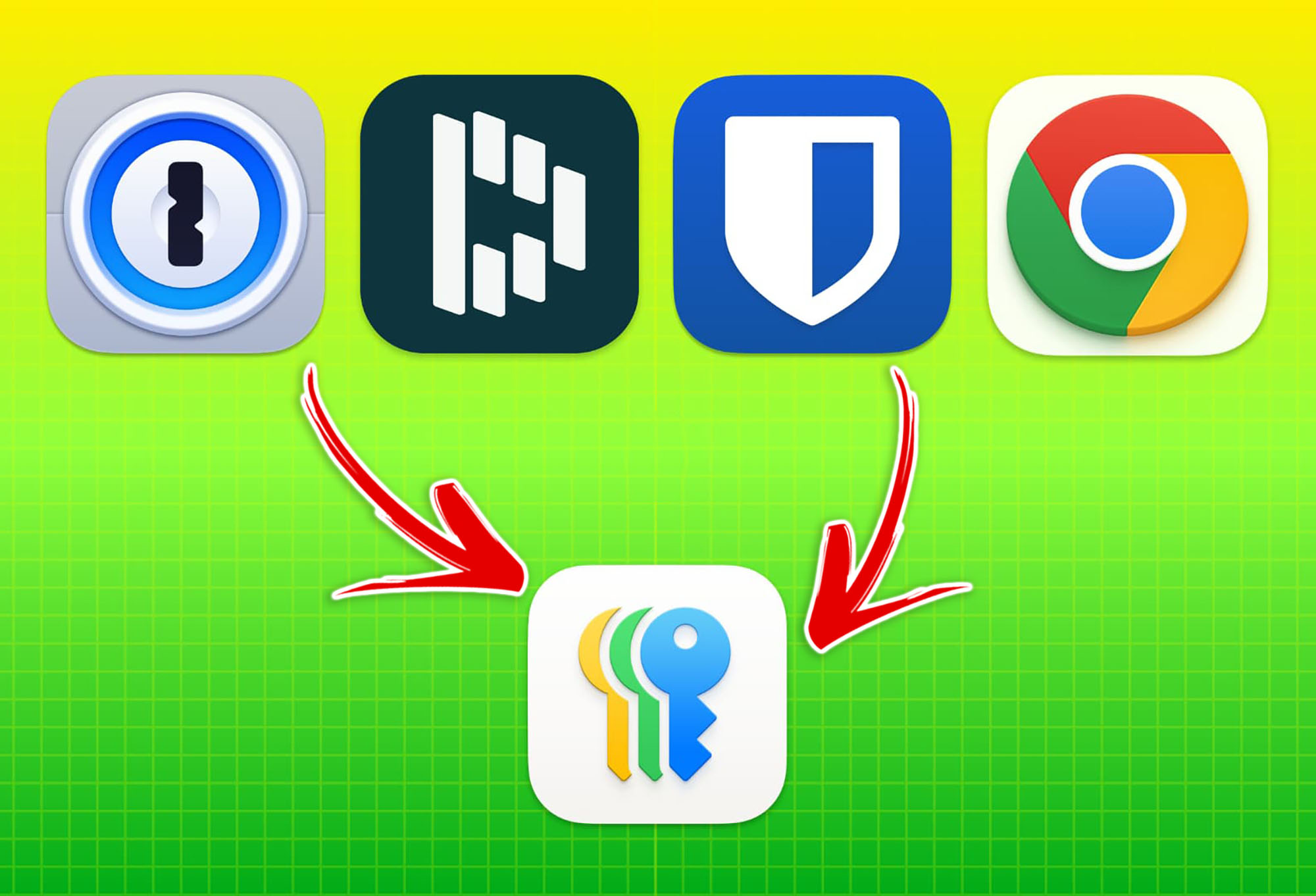iOS 18 and macOS Sequoia have a new app – Passwords. Option to select from system feature Bunch of keysit is now a full-fledged application for iPhone, iPad and Mac.
If you use only Apple technology, you can switch to a new application with other password managers, especially since it is free and protected according to all Apple standards.
How to replace 1Password. 4 good password managers
You will need a Mac to import. Most services do not allow you to export passwords to mobile versions of their applications. You won’t be able to do all this on an iPhone or iPad.
Attention! When you export passwords from applications, they will be stored unencrypted. Do not send files with data over the network, do not send them via instant messengers, and do not store them in a public place.
Briefly:
-
◉ How to transfer passwords from Google Chrome
◉ How to transfer passwords from 1Password
◉ How to transfer passwords from Bitwarden
◉ How to transfer passwords from LastPass
◉ How to import data in the Passwords application
◉ How to configure password migration to other devices
How to transfer passwords from Google Chrome

► Always look at your browser’s password management pages.
► Click Export.
► Confirm the action and upload the file with comments.
The data will be saved in the downloads folder on your computer.
◦ Back to contents ◬
How to transfer passwords from 1Password

► Launch the application 1Password on Mac.
► From the menu bar, select File – Export.
► Provide your account and export – CSV file.
The data will be saved in the downloads directory on your Mac.
◦ Back to contents ◬
How to transfer passwords from Bitwarden

► Launch the application Bitwarden on Mac.
► From the menu bar, select File – Export Storage.
► Select format CSV file and press Export storage.
How to replace iCloud key binding in case Apple services are disabled. Bitwarden review
The data will be saved to the specified location on Mac.
◦ Back to contents ◬
How to Transfer Passwords from LastPass
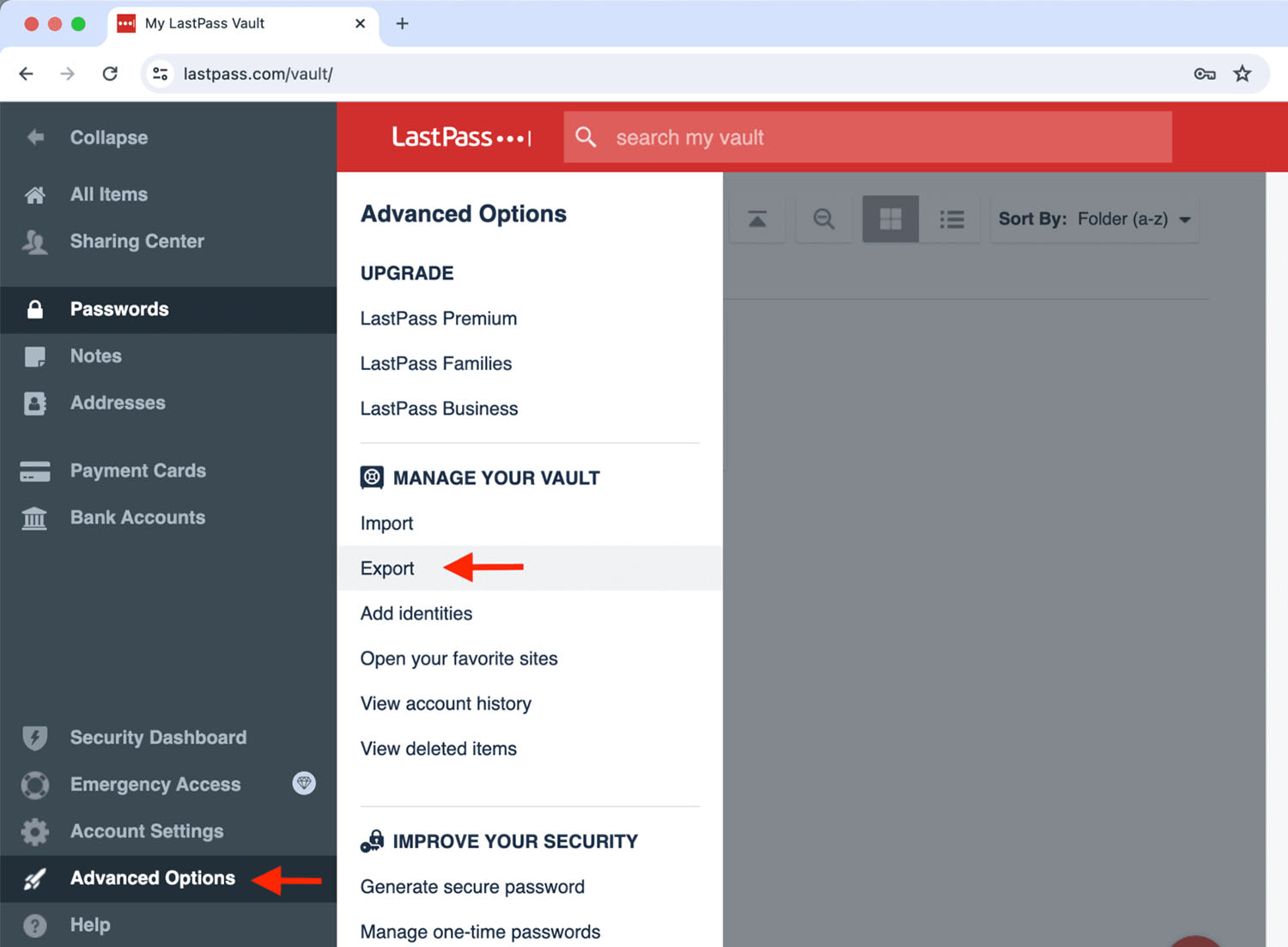
► open web version Last pass in any browser.
► In the side menu, select Passwords – Advanced Options – Export.
► Confirm the request code by email and save the file in . CSV file.
In other popular password managers, export occurs in a similar way.
◦ Back to contents ◬
How to import downloaded data into the Passwords application

► Launch the application Passwords on Mac. You can find it in Launchpad or via search Spotlight.
► Log in using Touch ID or unlock code.
► From the menu bar, select File – Import Passwords.
► Specify a file with data that you downloaded from another password manager.
After a few seconds, the data will be loaded into the application. Be sure to delete the data file so it doesn’t end up in your Mac’s downloads folder.
◦ Back to contents ◬
How to set up password migration to your other devices

In the ecosystem, Apple data can be transferred through iCloud within the same Apple ID account. To do this, you need to check that the option is enabled.
►On iPhone or iPad, watch in Settings – Apple Account – iCloudclick Passwords and keychain and activate the toggle switch.

► On Mac the time is in System Preferences – Apple Account – iCloudbutton press Passwords and synchronization.
How to Securely Share Messages with Friends and Family on iPhone
If you need to share one or more friend’s passwords, follow the instructions above.
◦ Back to contents ◬
Source: Iphones RU
I am a professional journalist and content creator with extensive experience writing for news websites. I currently work as an author at Gadget Onus, where I specialize in covering hot news topics. My written pieces have been published on some of the biggest media outlets around the world, including The Guardian and BBC News.