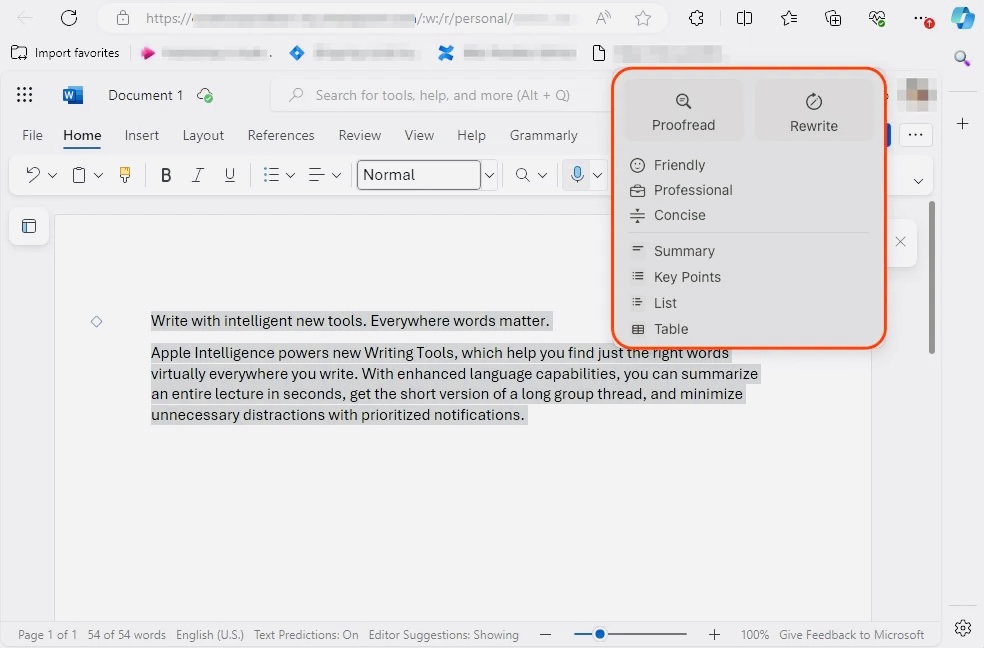Parallels announced that users of macOS 15.1 and above can now use one of the Apple Intelligence features in Windows virtual machines.
We are talking about writing instruments. This tool allows you to improve and save finished texts and helps you write new ones.
After making sure that Apple Intelligence is enabled on your Mac, switch the Windows virtual machine to Parallels Desktop, click on Actions and select an option Update Parallels Tools. After installing the update, you should see a Writing Tools menu when highlighting text in Windows applications.
To use this feature, select a block of text and use the keyboard shortcut Shift+Cmd+W or use the keyboard menu in macOS. [9to5]
Source: Iphones RU
I am a professional journalist and content creator with extensive experience writing for news websites. I currently work as an author at Gadget Onus, where I specialize in covering hot news topics. My written pieces have been published on some of the biggest media outlets around the world, including The Guardian and BBC News.