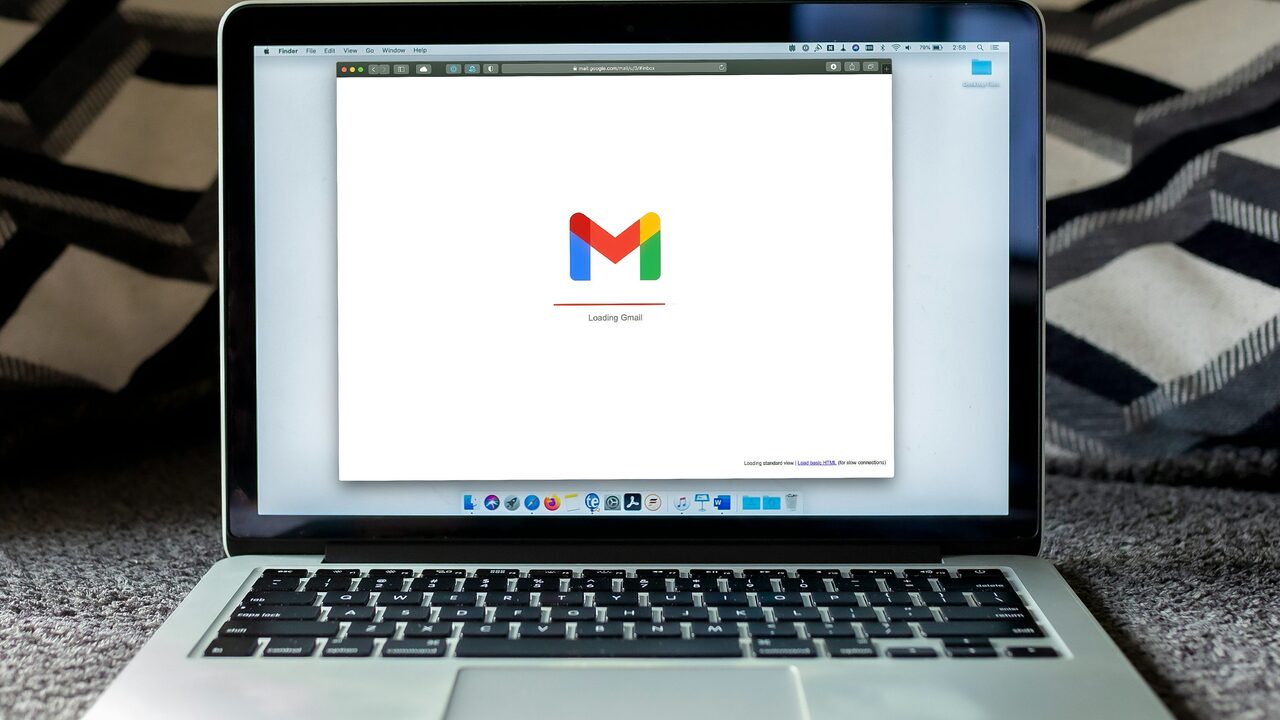Now when writing a letter in Gmail in the browser – opening a new draft – the “Help Me Write” feature is activated. It was announced that the new feature is available to users who have a paid Google One AI Premium subscription and have access to Gemini AI in Workspace.
In the web version of Gmail, artificial intelligence will help you write a letter and give you advice on how best to compose or shorten the text. There’s also a keyboard shortcut to “shine” text, included in the “Help Me Write” toolset. This feature will appear in draft emails of more than 12 words. To activate the function in the web version, click on the corresponding shortcut or type the key combination Ctrl+H.
Source: Ferra
I am a professional journalist and content creator with extensive experience writing for news websites. I currently work as an author at Gadget Onus, where I specialize in covering hot news topics. My written pieces have been published on some of the biggest media outlets around the world, including The Guardian and BBC News.