Smart locks are awesome. But until I start using it myself, I don’t understand it.
A year ago we installed such a lock in our office. I don’t understand how I lived without him before. Now no one carries keys. You also don’t need to lock the door with a key when you’re leaving. I come to us by simply touching my iPhone to the digital panel. I can remotely open the door for a courier without going down to it. Or write out one-time passwords for those who need to enter something or log in in our absence.
Why am I again, a year later, recommending that you overcome the stigma of installing such a device on your front door? It’s simple: the other day Aqara.ru began sales in Russia of the company’s new generation of smart locks. Aqara U200 combines all the advantages of the previous principles, without replacing your regular lock. He also became smarter and more modern.
We have already installed this new lock in our new studio. I share further development, configuration and impressions of the functionality and capabilities of the new product.
Why the new Aqara U200 is a top lock

When I talk about how satisfied we are with the “previous” top model of the Akara castle, they always voice a counterargument to me. The company’s younger (now) models of smart locks had the following character: they replaced the entire lock on the door. The old key, like the cylinder with the bolt, is at the exit. Not an ideal option when you’ve already invested in an expensive door lock. Or when a smart lock doesn’t visually fit the door.
The new Aqara U200 does not have these shortcomings. He the surface of the already pale door lock appears – from the inside of an apartment or office door. The external unit, where the NFC key reader, fingerprint sensor and numeric keypad are located, can be glued anywhere – for example, on the wall next to the door.
The result was the most “omnivorous” solution. You put your regular lock instead of a regular lock. You clamp or screw the other side of the panel into any convenient place next to the door (or on the door itself). It couldn’t be better: you don’t have to change the key, the handle remains the same, and the appearance of the door does not suffer. And please note that this door on the floor will not lead to the same results as doors with simple smart locks.
Also Akara U200 supports Matter is more important than thread. This means you can easily push the lock into other ecosystems, control them without the Internet and other benefits using the most advanced communication protocol for smart home devices.
All the previous advantages of Aqara locks are in place: auto-closing, notifications, integration into a smart home with automation, as well as a lot of possibilities for opening locks in different ways depending on the circumstances or situations:
▪ fingerprints
▪ permanent or temporary passwords
▪ NFC tag
▪ wireless opening and closing in the application
▪ regular physical key
▪ Apple Home Keys (i.e. iPhone application)
Let’s look at what is included with the Aqara U200.
What’s included

The Aqara U200 ring pad with a complete set is everything you might need to install a lock. In addition to the remote unit with a numeric keypad and the internal one, which is hung with a lock, there is:
▴ two types of power: rechargeable battery or compartment for four batteries (AA)
▴ two replaceable panels: one with a texture and image of wood, the other black plastic.
▴ Adapters for different types and shapes of cylinders

▴ key, 3M sticker for the indoor unit, EVA lining, set of screws
▴ 4 AAA batteries for external unit
▴ USB-C cable for charging the battery
To install a lock in our new studio office, we didn’t need anything else. Well, except for the Phillips screwdriver. The set includes a solid five. Special choice between feeding methods. Personally, we installed a battery in the indoor unit, not batteries.
How to keep a smart lock on your door

For the studio, we purchased a lock with a screw – it just needed to be changed, so together with the installation of the U200 we solved two problems at once.
Installation of Aqara U200 is easier compared to other smart locks from the company. The door handle is intact, just like the appearance of your regular lock. The only exception is the screw (the thing you turn to close the door): it will need to be removed, since the lock will be in its place.
Akara provided several different adapters so that the smart lock could fit common handles into a molded door. One of them suited us perfectly. Further actions will continue depending on what kind of lock you have installed.
Here’s our step-by-step installation process:

Installing the cylinder adapter in place of the screw.
1. We take out the wrapper, including the adapter for the cylinder.
2. Attach the cover of the smart lock’s internal block to the screw, trying on its position so that its rotating part fits into the screw’s chuck.

Trying on the adapter and fastening of the internal lock block.
3. If necessary, attach a pad under the indoor unit to prevent it from hanging. We decided to trim ours a little.
4. We install the indoor unit on the fasteners. We tighten a few screws, loosen and check, we freely approach the smart lock mechanism. Did you turn it back and forth, making sure that the bolt closes and opens all the way? You can then complete the installation by tightening the remaining screws.

5. Insert the battery pack or compartment for four AA batteries into the indoor unit. Until it closes its decorative cover.
6. We decide where the external unit will be installed on the outside of the door. It is mounted on adhesive tape or secured with self-tapping screws. The installation location does not matter, as long as it is within a radius of one and a half meters from the lock. We ended up sticking it at face level, right on the door.

Inserting the battery pack into the inside of the smart lock and the appearance you can choose yourself.
Installation is complete. There were no difficulties, everything took much less time than installing other smart door locks. Otherwise, I advise you to carefully read the instructions on the official website or included with the Aqara U200.
Our example is one of the simplest installation options, but there are many other options. In the end, it all depends on the type of lock you have, and Akara has options for each of the common ones. By the way, you can also watch video instructions from Aqara.ru on YouTube.
How are the settings and what did you like?

To connect the lock to it and carry out the primary variable with calibration, you need to press the “plus” in the upper right corner in the Aqara application, select Aqara U200 in the locks section and win on the screen.
In addition to the standard steps, you will be asked to select the installation position of the internal lock block: there is an option for Russia and Europe (lock under the handle) and an option for the USA (lock above the handle).
Next, automatic calibration of closing and opening the lock will be carried out. Each step comes with clear instructions and must be followed carefully to ensure the process goes smoothly. While it was necessary to open the door to close it. By the way, the lock makes funny sounds while it is being calibrated.
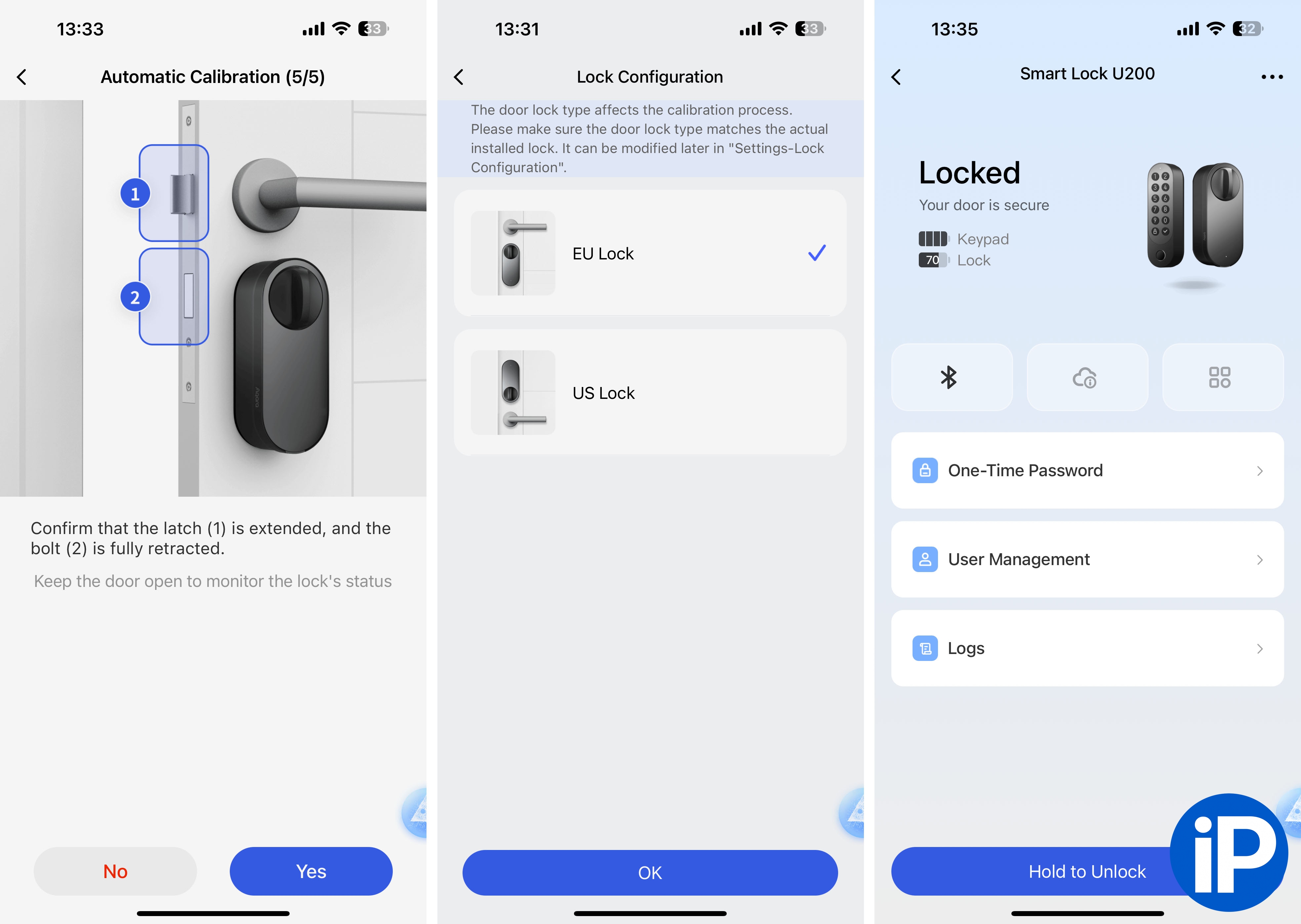
You will then be asked to set a master password, which is worth repairing and not losing. And after that, you can start adding fingerprints, other login codes, binding an NFC tag and setting up the lock’s software function, including the influence of a smart home.
To configure security, most of the lock’s capabilities are only available via a Bluetooth connection. Remotely, through Matter over Thread, you can only find out the status (open/closed) and, in fact, close or open the lock.

What did I like about the additional functionality of the lock?
Quiet mode. There will be no sound signals with it, the lock will open and close the door almost silently. Useful if you come home late at night or have light sleepers at home.
Blocking on unsuccessful login attempts. If someone bad starts messing with the external digital panel, entering codes incorrectly, and using fingers with a fingerprint not specified in the system, then it will first begin to emit unpleasant and loud signals. And if this does not stop the attacker, then the lock completely blocks the ability to enter using the digital keypad and fingerprint until you use an NFC tag, a regular key to open the lock, or manually open it manually.
Prohibition of opening at night. For added peace of mind, you can prevent the lock from opening during certain periods of time. When such protection is enabled, Aqara U200 can only be opened from the inside, or using a physical key. For those for whom it is important to sleep as peacefully as possible.
Ability to configure auto-close. Not every door needs to be automatically slammed shut, agree. For entrances, it makes obvious sense to enable auto-closing, but for office or, especially, interior doors, you can close them manually (or through scripts and automation, including after a signal from other smart devices).
Disabling the external panel temporarily (“do not disturb”) So that none of you are disturbed at night, couriers, advisors behind the intercom outside the internal panel of the lock, this feature at a time when you are definitely sleeping.
Full integration with Apple HomeKitincluding opening the door at the touch of an iPhone. To be honest, my favorite feature is locking ourselves in our office. Not only can you open the lock through Siri or the Home app in iOS, but with it you just need to touch your iPhone to the digital panel for the door to open. As for me, it is much more convenient to use codes or a sensor fingerprint. True, such a “key” can only be created by those who have access to your home. So you can’t give this to all office employees, but it’s just the thing for yourself and your family.
I recommend this castle to anyone

Aqara U200 incorporates the best that the company has created over several years of development of the smart lock category. It provides a level of high security, ease and flexibility of indoor access control, and is integrated into a smart home in accordance with all modern standards. With support for multiple access methods and ease of installation, this lock may be the best choice for those who want to stop carrying around their office or apartment keys.
Now that making a lock smart without replacing the handle or mechanism has become as easy as shelling pears, I’m seriously considering how to purchase a lock of this model not at work, but at home. You will no longer have to worry on the way to work whether you forgot to close the door. And minus a bunch of keys – why not a plus in itself? If you left and need to invite relatives or other necessary people to your home, then this can be done remotely. Or I’ll give them a temporary password. And how much is happening can be attributed to the events around the closing or opening of doors…
You can buy Aqara U200 in Russia on the official website Aqara.ru at a price of 39,990 rubles. Sales are already problems.
📸 All photos in the article:









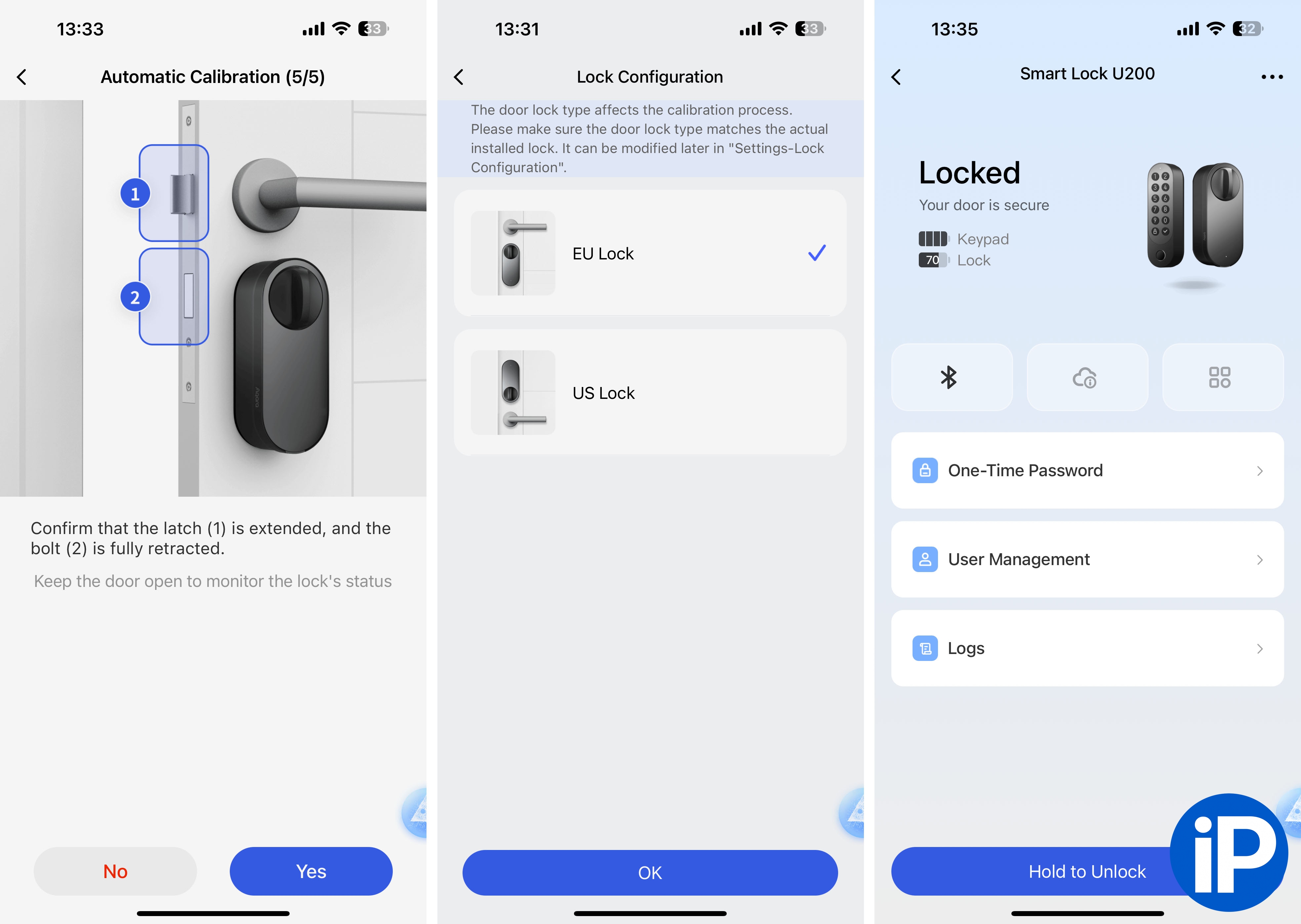


Source: Iphones RU
I am a professional journalist and content creator with extensive experience writing for news websites. I currently work as an author at Gadget Onus, where I specialize in covering hot news topics. My written pieces have been published on some of the biggest media outlets around the world, including The Guardian and BBC News.












