A relay is a small box that turns on and off power. If you connect it to your network using your phone, you can control it remotely using a voice command or set up automation.
The article describes various types of relays, such as their storage and setup in a smart home.
What are the benefits in Russia
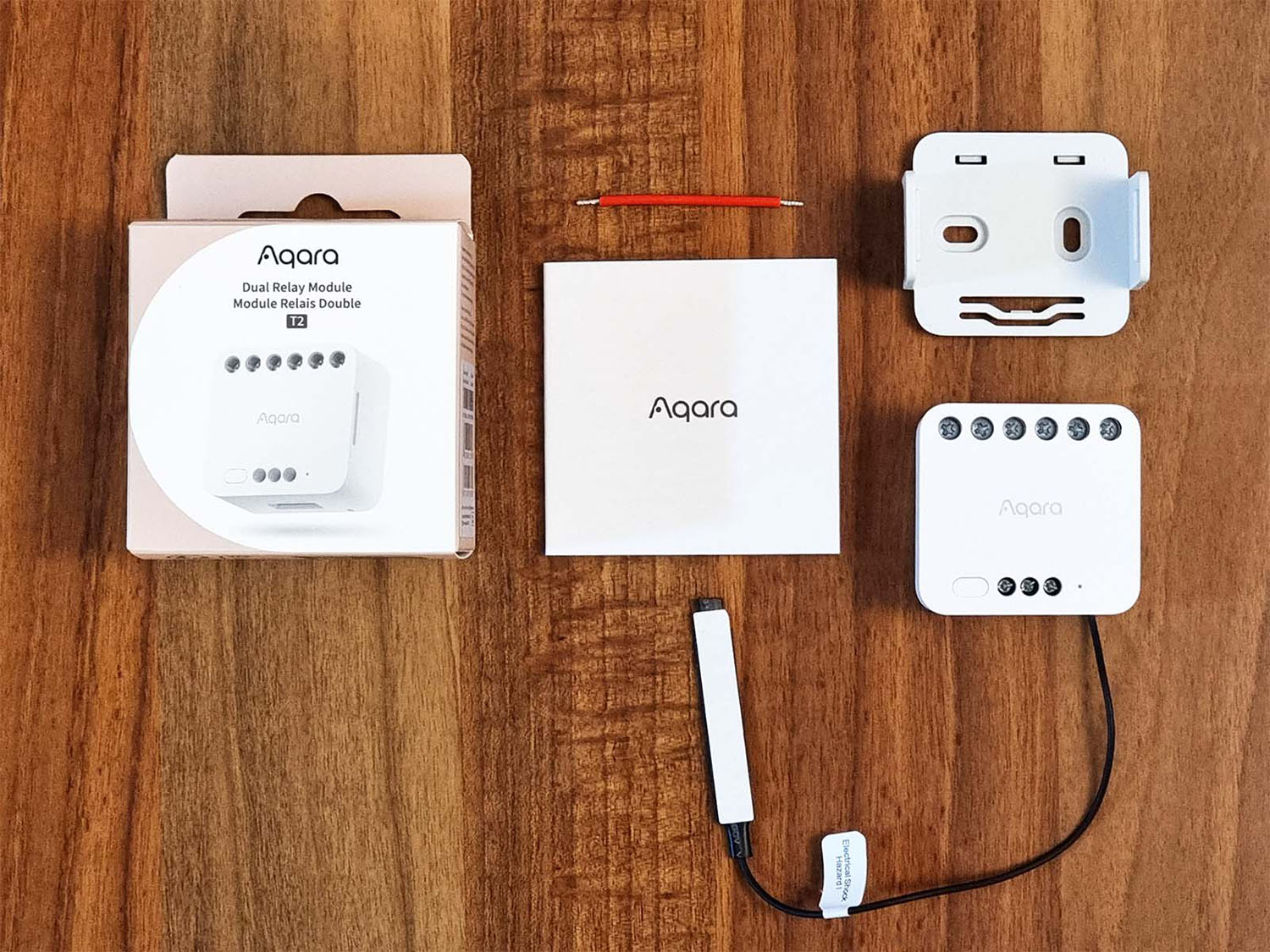
💜 Makes any stupid gadget smart. You can install a relay in the power cable of a floor lamp or chandelier and control the gadget remotely.
💜 Adds new features to sockets and switches. If you do not want to change an already connected device to a smart one, you can add such a relay to it.
💜 Adds new control settings. For example, you can place a pass-through switch in a large room or move the switch to a convenient location without replacing the wiring or cutting into the wall.
What smart relays exist
First, a little theory. It is necessary to understand three important parameters of smart relays: communication protocol, presence of a zero line/neutral, number of channels.
Communication protocol. Most relays work WiFi or Zigby. The first, which is cheaper, connects to any smart home without a special hub, but loads the home with a wireless network and signals that they can reach the clock.
A relay on Zigbee works faster and more stable, but is more expensive and must be in a hub with Zigbee.

Single channel relay without neutral
Presence of zero. The relay can operate without zero (installed in a phase break) or only with zero (you need to connect two wires to them). There are universal models.
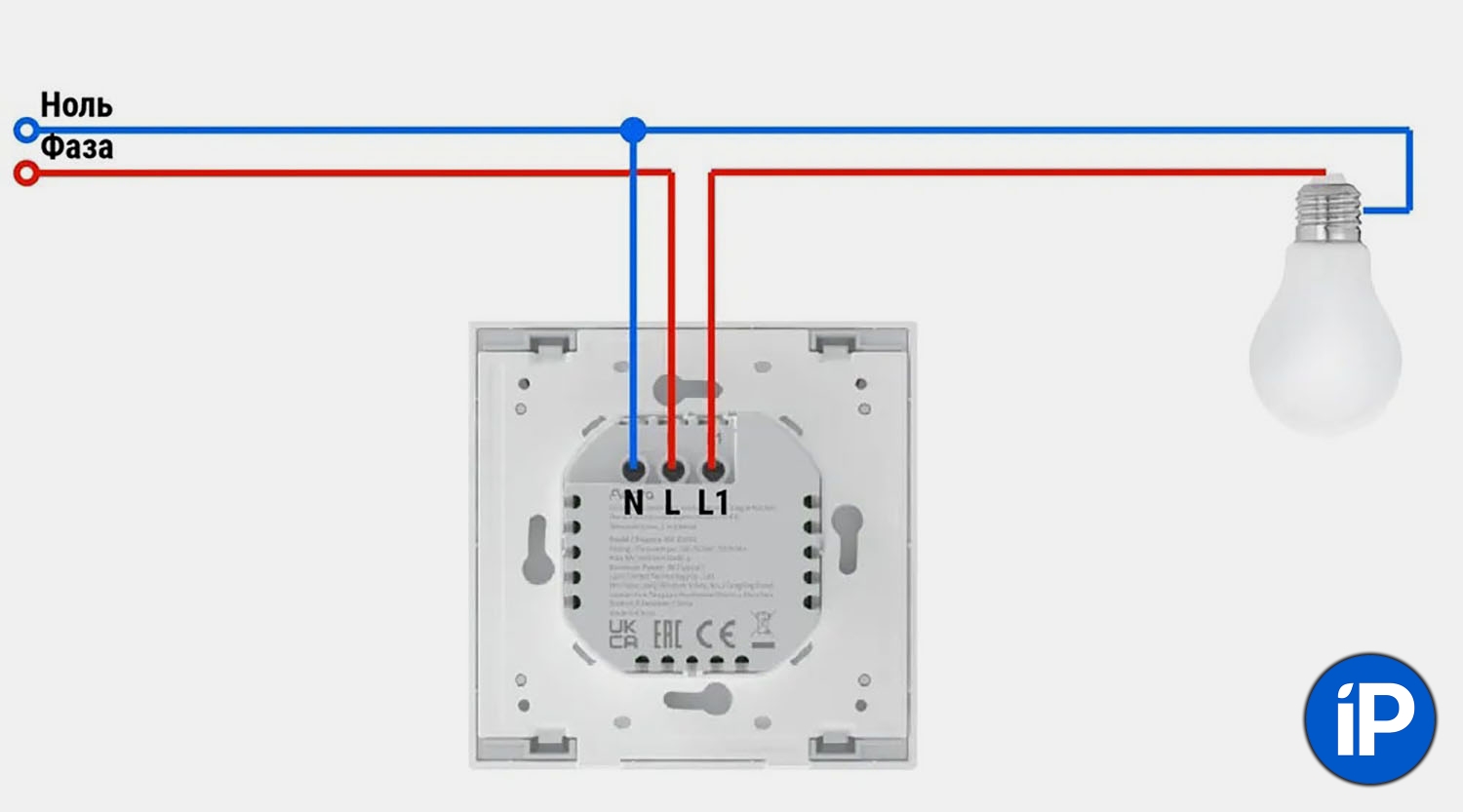
Single channel relay with neutral
that, based on the task. For example, if you turn on a relay in a light switch where there is only a phase, only a relay without a zero will do. And if the relay is in a break in the power cable of a floor lamp or in a socket for a regular socket, there will be a phase and a zero, the second relay option will do.
⚡ In topic | The washer says it’s finished! Why do we need smart sockets in the house and what settings are recommended?
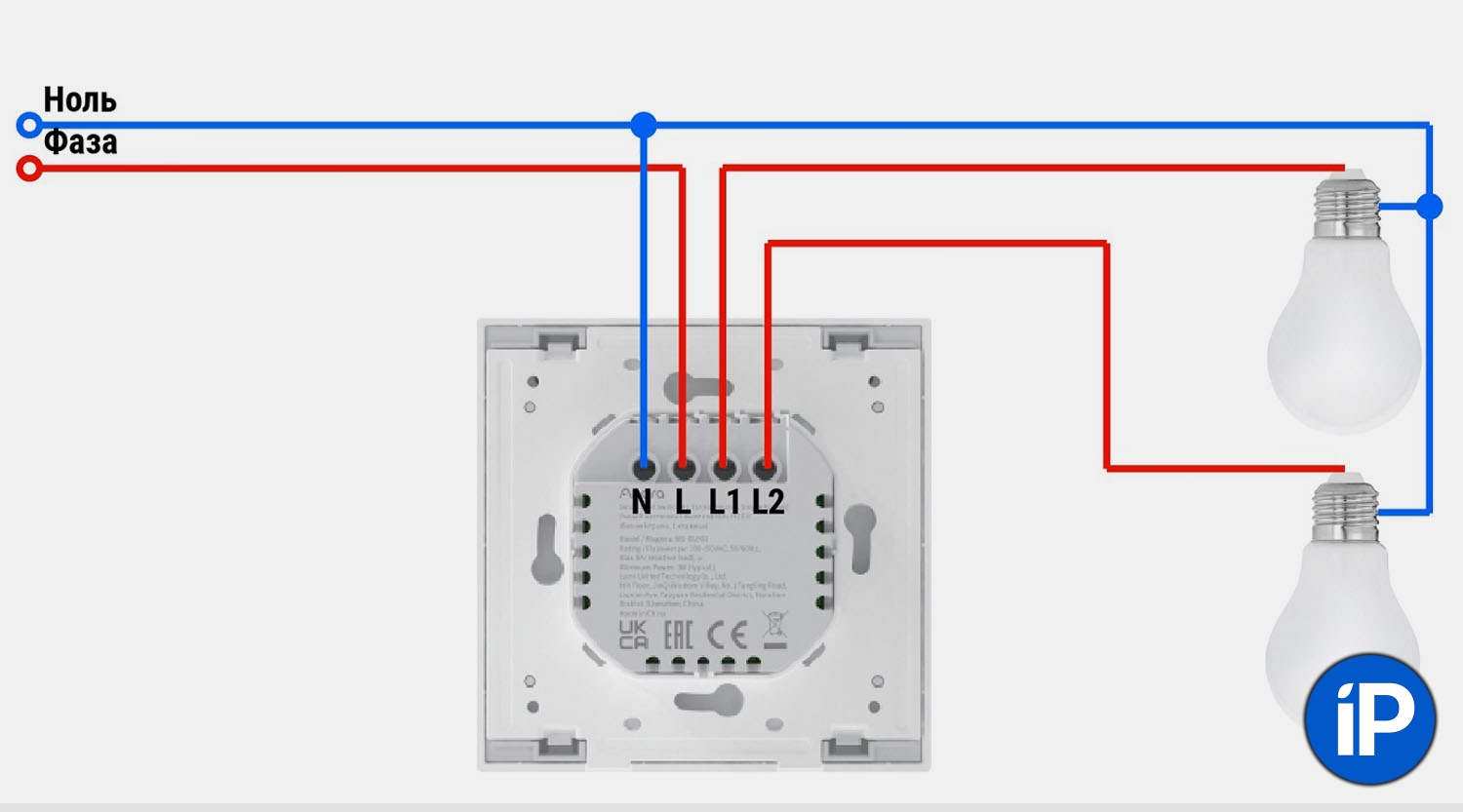
Two-channel relay with neutral
Number of options. The most common ones are single- and two-channel relays. The first can control only one device, the second can control two, for example, two keys on a switch or two different gadgets.
Which relay is better to buy
We assembled a relay installation with different parameters.

Smart single-channel relay Yandex ZigBee
1. Yandex ZigBee relay. New compact relay from a Russian company with a common internal wire.
▶ Connection protocol: Zigby
▶ Availability of neutral: you can use any connection
▶ Number of options: one
The relay costs 1,772 rubles.

Yandex ZigBee smart two-channel relay (left)
2. Yandex ZigBee relay for two channels. The same relay as the previous one, only for two channels.
▶ Connection protocol: Zigby
▶ Availability of neutral: you can use any connection
▶ Number of options: two
The relay costs 1970 rubles.

Relay Akara T1 SSM-U02
3. Akara Zigby relay. An excellent option that works both in the Aqara ecosystem and with other hubs that use Zigbee. Such a relay can be installed in a phase break if there is no zero in the switch socket.
▶ Connection protocol: Zigby
▶ Availability of neutral: no need
▶ Number of options: one
The cost of the relay is 3359 rubles.

Relay Aqara T2 DCM-K01
4. Akara Zigby relay. Another gadget from Zigbee, but with a neutral and a pair of channels. Using such a relay, you can, for example, make a two-key light switch smart.
▶ Connection protocol: Zigby
▶ Availability of neutral: necessary
▶ Number of options: two
The device costs 4,630 rubles.

Relay Tuya Smart Life Wi-Fi
5. Relay Tuya with Alice. An affordable option from a popular Chinese manufacturer of smart electronics.
▶ Connection protocol: WiFi
▶ Availability of neutral: necessary
▶ Number of options: one
The gadget costs only 507 rubles.

Relay Tuya Smart Life Zigbee
6. Tuya relay with Zigbee. A similar relay with one channel and a neutral, but using the Zigbee protocol. To connect, you need an appropriate hub or speaker that supports this protocol.
▶ Connection protocol: Zigby
▶ Availability of neutral: necessary
▶ Number of options: one
Such a relay costs 630 rubles.

Relay Sonoff ZBMINIL2
7. Sonoff ZigBee relay. The compact relay is suitable for placement in a socket box behind a socket or switch.
▶ Connection protocol: Zigby
▶ Availability of neutral: no need
▶ Number of options: one
The relay costs 1041 rubles.
How to install a relay correctly

Smart relays are installed in the phase gap of power gadgets, sockets or switches. The job requires certain skills. Be sure to de-energize the network where the relay is located and do not work under voltage.
If you doubt your skills, it is better to hire this electrical job.
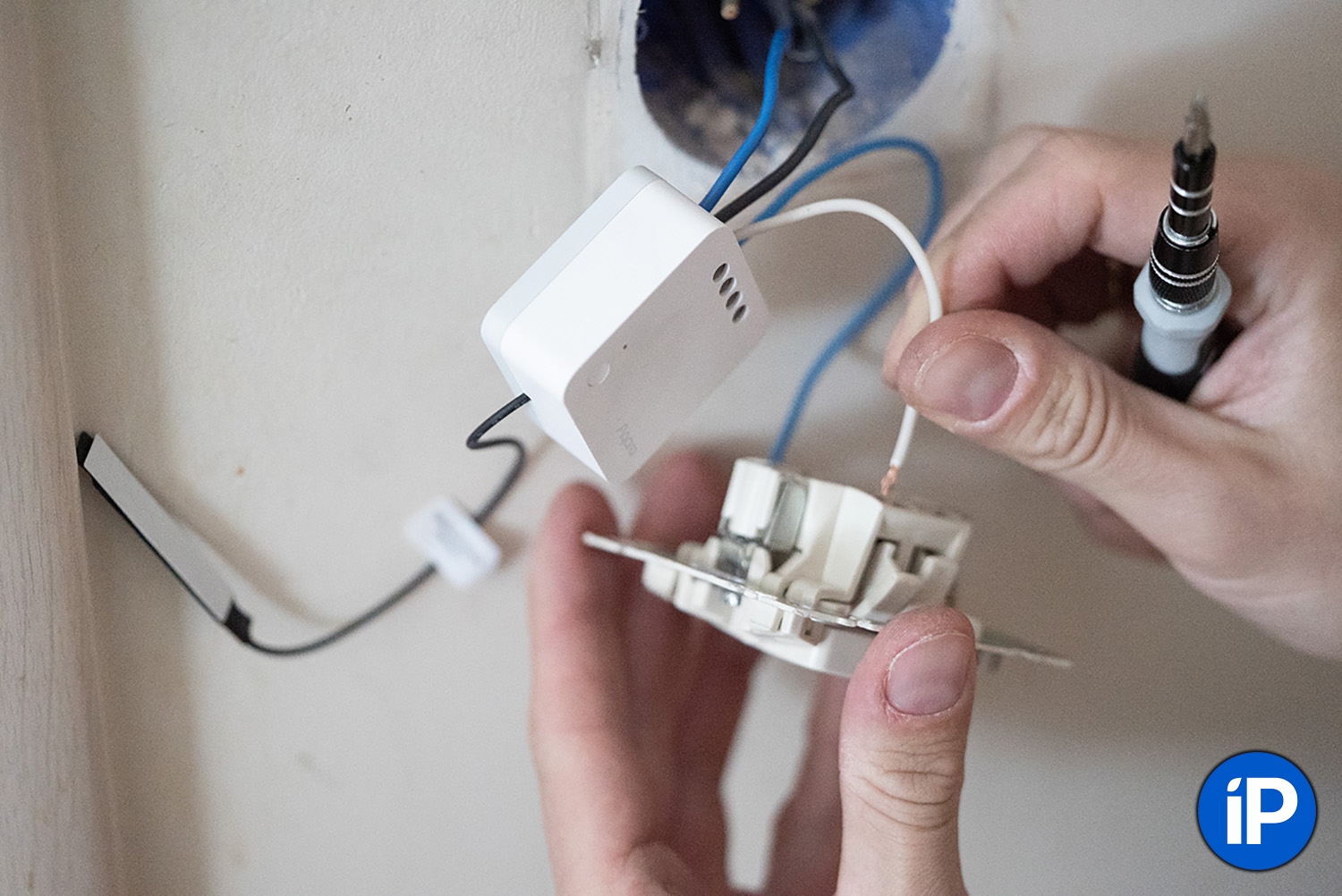
Smart relays come in a variety of sizes, some of which fit nicely into a deep receptacle without interfering with an outlet or switch installed on top.
Some kind of relay can be hidden in the mount of a ceiling light or installed in a break in the power cable, which is hidden from view.
How to connect to a smart home

To connect the relay to the House with Alice, you will need any Yandex Station with ZigBee. Next we proceed like this:
1. Connect the relay to the desired device and give it power.
2. Some relays themselves go into connection mode when first connected. In other cases, you need to fix the button on the body for 5–7 seconds.
3. Open the Home with Alice application (App Store or Google Play)
4. If you don’t see add a new device there, click on the plus offer in the upper right corner and select Smart home device and specify the relay in the menu.
If you can connect your gadget to Wi-Fi or a device through the manufacturer’s hub, you need to add the appropriate connector and log in to your account.
5. Then get on screen with people.
That’s it, you can use and configure automation.
What commands and scripts are recommended?
The status relay can be controlled by voice; for convenience, you need to name it as the device you will control. For example, “night light”, “switch in the bedroom” or “socket in the corridor”.
Relay commands:
![]() Alice, turn off the light in the bedroom
Alice, turn off the light in the bedroom
![]() Alice, turn on the socket in the corridor
Alice, turn on the socket in the corridor
Scenarios:
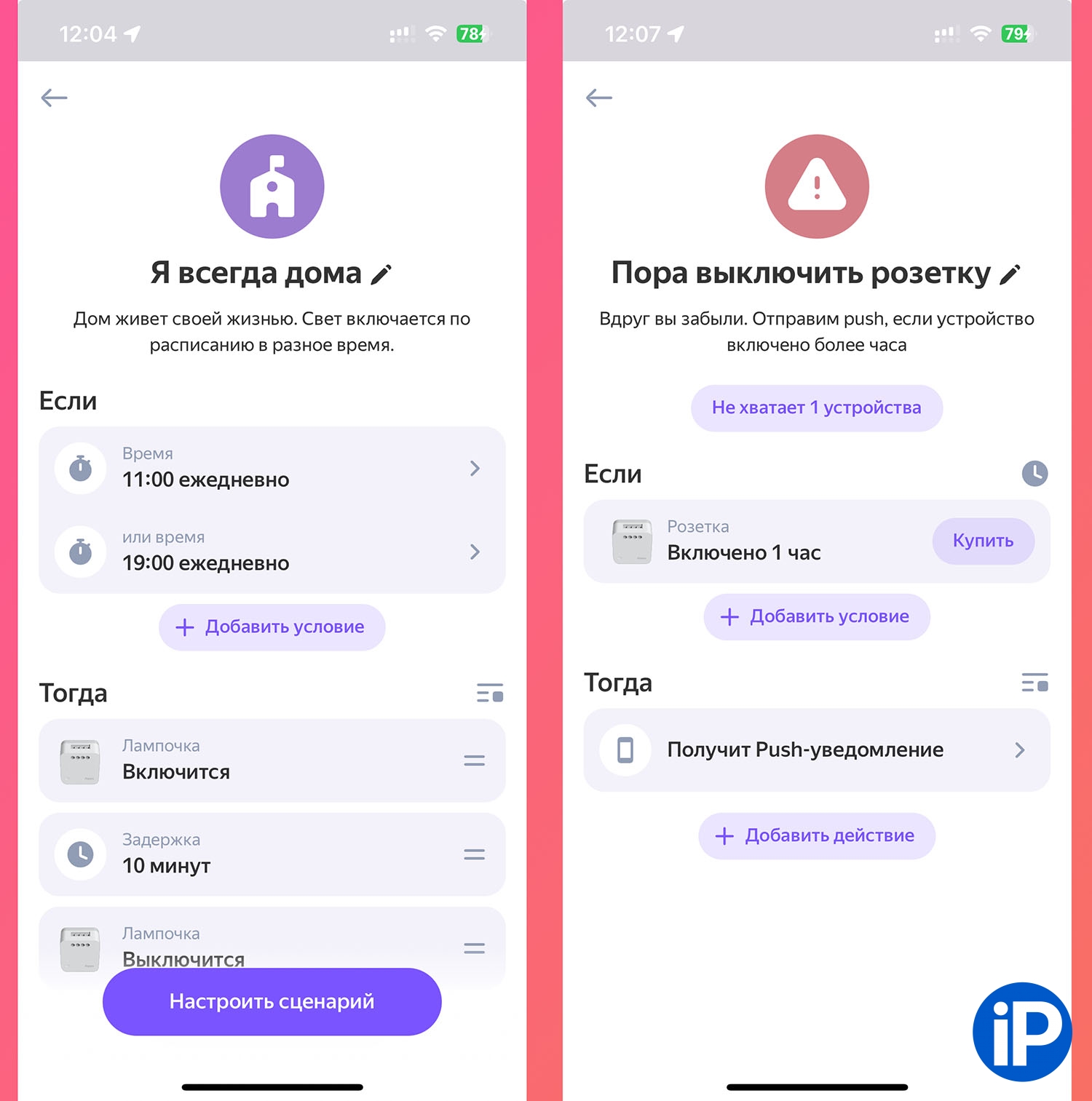
🤖 Simulation of activity in the house. A useful scenario for holidays to create an immersive experience for your neighbors.
◆ Turn on the light every day at a set time using a relay and turn it off after some time.
🤖 Reminder to turn off electrical appliances. If you don’t want to have any appliances in the house plugged in, but at the same time, a small disconnect is not an option.
◆ if the relay is turned on for more than an hour, send a message to your smartphone.
🤖 Turning on the light using the switch. A smart switch is needed that can be located anywhere, and the relay should control any lighting fixture.
◆ if the switch is pressed, switch the status relay to the opposite.
🤖 Turn off the lights when it’s dark. You need a light sensor, the relay will control the switch.
◆ when the sensor is turned on, it notices that the room is dark, it turns on the light using a relay.
🤖 Turn off the iron if I leave for work. If you connect a regular outlet through a relay, you can turn off the power remotely or on a schedule.
◆ at 9:00 on weekdays we turn off the relay that controls the socket near the iron.
Even more consequences can be found in the application itself. Home with Alice. Everything is limited only by your imagination.
Is it worth buying

A smart relay is a highly targeted gadget for the home. You need to buy it when you know where and why to use it. Then you will know exactly which model to choose: with or without neutral, single or dual channel.
Small relays can be stored in socket boxes and make any sockets or switches in the house smart.
How do you use such relays? Write recommendations in the comments.
🏡 More about smart home:
▪ Why everyone needs a smart camera at home or on their floor these days. Look what she can do
▪ The window opened and the air conditioner turned off. Analysis of why an opening sensor is needed in a smart home and what else it can do
▪ Lights and ventilation turn on when entering the bath. Why are motion sensors useful in a smart home?
Source: Iphones RU
I am a professional journalist and content creator with extensive experience writing for news websites. I currently work as an author at Gadget Onus, where I specialize in covering hot news topics. My written pieces have been published on some of the biggest media outlets around the world, including The Guardian and BBC News.










