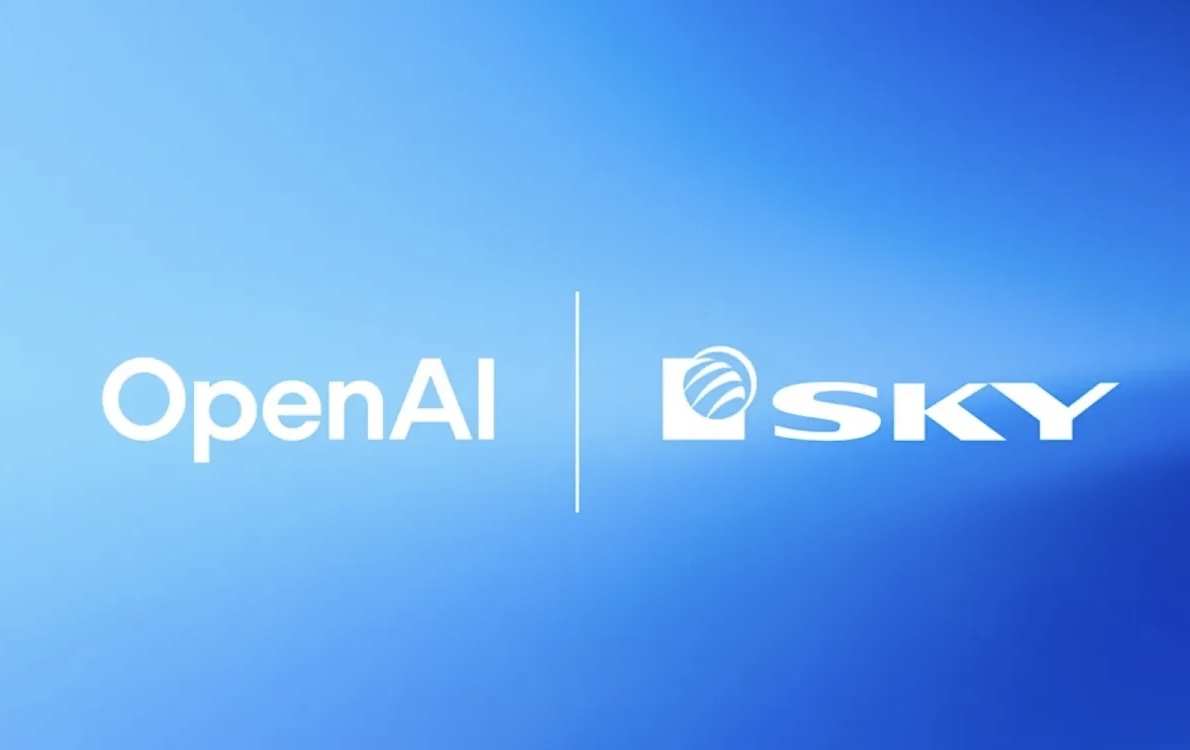Apple has released the first public beta of iOS 16 to the public. Now you can personally test the new operating system.
Why not try right now? Newsletter how to do it.
What devices are available
iphone
▪️ iPhone SE 2nd generation
▪️ iPhone SE 3rd generation
▪️ iPhone 8
▪️ iPhone 8 Plus
▪️ iPhone X
▪️ iPhone XR
▪️ iPhone Xs
▪️ iPhone XS Max
▪️ iPhone 11
▪️ iPhone 11 Pro
▪️ iPhone 11 Pro Max
▪️ iPhone 12
▪️ iPhone 12 mini
▪️ iPhone 12 Pro
▪️ iPhone 12 Pro Max
▪️ iPhone 13
▪️ iPhone 13 mini
▪️ iPhone 13 Pro
▪️ iPhone 13 Pro Max
ipad
▪️ 12.9″ iPad Pro (1st generation)
▪️ 12.9″ iPad Pro (2nd generation)
▪️ 12.9″ iPad Pro (3rd generation)
▪️ 12.9″ iPad Pro (4th generation)
▪️ 12.9″ iPad Pro (5th generation)
▪️ 11″ iPad Pro (1st generation)
▪️ 11″ iPad Pro (2nd generation)
▪️ 11″ iPad Pro (3rd generation)
▪️ 9.7″ iPad Pro
▪️ 10.5″ iPad Pro
▪️ iPad (5th generation)
▪️ iPad (6th generation)
▪️ iPad (7th generation)
▪️ iPad (8th generation)
▪️ iPad (9th generation)
▪️ iPad Air (3rd generation)
▪️ iPad Air (4th generation)
▪️ iPad mini (5th generation)
▪️ iPad mini (6th generation)
Device preparation
Before a new OS installation important back up your iPhone. This is necessary in case something goes wrong during the installation, or you decide to downgrade to iOS 15 for any reason.
In fact
one. Go to Settings -> Apple ID -> iCloud -> Backup.
2. Turn on the toggle switch iCloud backup and wait for the end.
Via iTunes
one. We connect the iPhone to the computer by wire and open iTunes.
2. Go to the top of the program in the section with your iPhone.
3. In the department Automatic copy creation choose This computer.
four. Click Createcreated now and wait for the end of the backup.
That’s all, we came to the Belarusian. Now you can trust.
How to install iOS 16 public beta 1
It’s time to install iOS 16 Public beta 1 on iPhone. Let’s go.
one. We go to the Apple beta testing site.
2. We press Register and display data from your Apple ID.
3. Follow this link and download the profile.
four. Reboot the device, go to Settings -> General -> Software Update.
That’s all. It remains to wait for the download and installation to complete.
What to test first
In the modern environment, there are a lot of different innovations. The main one is a completely new lock screen. But there are 65 other changes that we wrote about separately.
And Artyom Surovtsev found another 36 innovations over the past month. For example, how to share a contact or restore recently deleted chats.
Source: Iphones RU