For a month and a half, almost every day, a colleague pesters me: well, when, When Will you write about my computer already? Indeed, it was in vain to collect and photograph something.
I love building PCs, there’s definitely something thoughtful about this. Moreover, the result is the computer is really goodwhich will last for many years and all modern toys with above-average graphics.
I’ll tell you why and what configuration I chose, and also how the assembly went.

I will note two important points, because I know what kind of comments will come now.
First: no “Avito” in principleused components and lotteries on AliExpress. This is what the future owner of the system unit wanted, and I can understand him. It’s much calmer if something happens to get at least some instructions from the marketplace than to butt heads with unknown people on the advertising site. I especially would not like to take a video card.
Second: no “ready-made configurations”. As for me, there is no point in overpaying from 20 to 40 percent of the cost of hardware for the fact that someone has pre-assembled a PC, when all this stuff is assembled without haste, by hand in just a couple of hours, or even faster. Moreover, very often such ready-made systems use used components to further increase margins.
So we then assemble the case and a completely new computer. I will also note that the composition does not include anything except the system unit. Monitor, mouse, keyboard and all cables except internal cables and power cord must be purchased separately. Fortunately, if you wish and have low requirements, all this can be done in 20 thousand rubles. For starters, it will definitely do.
How to select hardware and where to buy Windows
What are the hardware requirements? The PC was built for a 9 year old child. Its tasks include popular toys like Minecraft, Roblox, Fortnite and others, as well as some educational and creative software. There should be enough power to render video at least in 2K, to organize simple streams simultaneously with gameplay.
My parents are not very knowledgeable about this issue, so they asked me to collect a config on Yandex Market (I like how the support and warranty work there), order everything, assemble it, and hand over the finished system unit.
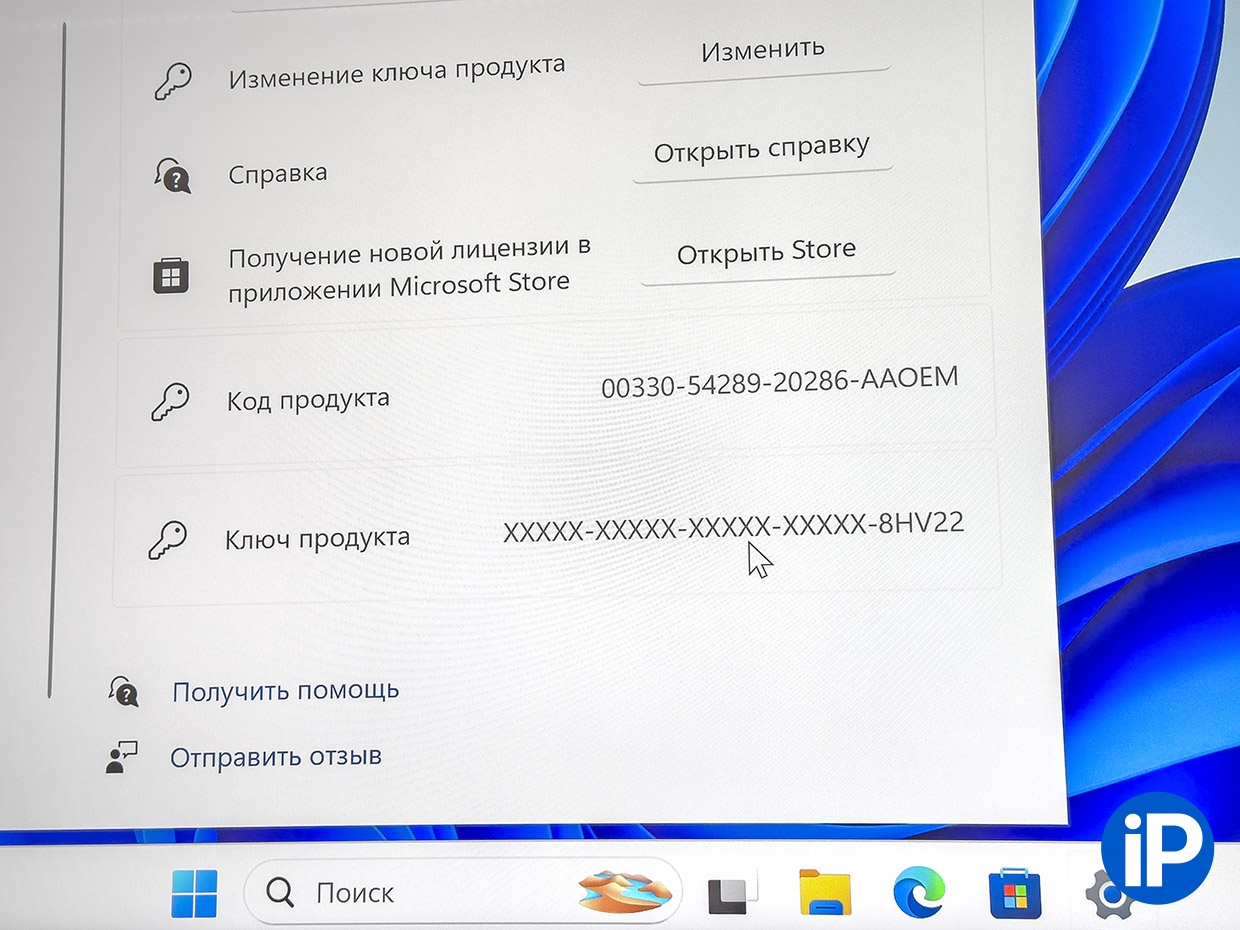
OS. The computer must already have an operating system and driver installed. Windows 11 Pro is selected as the OS. I bought the Win11 key on Plati.ru from a trusted seller, everything went without problems.
It was possible to go the black flag route, but, in my opinion, it is better to die once in several thousand for eternal peace of mind and no problems with activation in the future.
My hardware is chosen

I decided to make the config not exactly according to the “lower bar” of requirements, but rather with a small margin and a look at the situation on the market as a whole. Saving 15% of the amount against the backdrop of a drop in spare parts productivity of 30 percent or more is not our way.
CPU: AMD RYSEN 7 5800X3D. Not Intel by any means, they have lost all credit credibility over the last three years. Moreover, in the fall of 2024, a number of AMD processors significantly accelerated the Windows 11 update – and I became a much more interesting choice than their Intel counterparts. 5800X3D is a great chip for the money.
Cost 46,100 rubles.

CPU cooler: Cooling ID SE-224-XTS ARGB. A tower cooler, one of the popular and inexpensive ones with universal support for all popular sockets. There is no point in installing dropsy on such a processor, not to mention the potential unreliability of new Chinese AIO systems, which becomes obvious after a couple of years in trend.
Costs 2,989 rubles.

Motherboard: MSI B450M-A PRO MAX II. The micro-ATX form factor was chosen based on reviews. At first I wanted to use Wi-Fi, but then it became clear that the Ethernet cable from the router would still be inserted into the computer. So I took the version without it.
Sold for 7950 rubles.

Video card: Palit RTX 4060 8GB. I installed these to get maximum performance for minimum money. Now this is the RTX 4060 and a couple of models from AMD. At least to solve the problem of supporting ray tracing and DLSS, I chose the NVIDIA option.
Price – 38,100 rubles.

source: A-Data Legend 960 1024GB. Read and write speed 7400 MB/sec and 6000 MB/sec. Very quickly. A terabyte is enough for games, and 2 TB models with the same speed are one and a half to two times more expensive.
Costs 10,550 rubles.
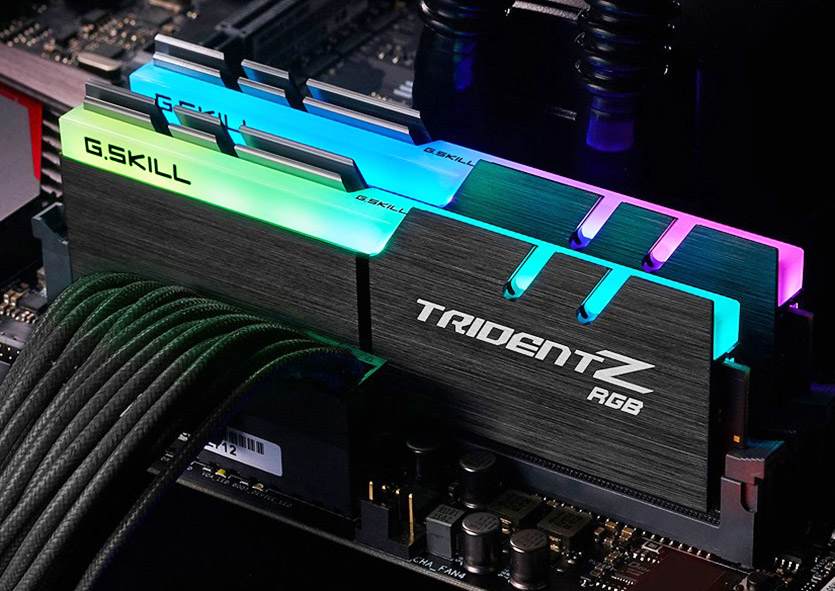
RAM: G.Skill Trident Z RGB 2×16 GB. I picked it without frills, 32 GB with normal timings and good reviews.
You can buy it for 11,539 rubles.

power unit: Deepcool PF700, 700 W, 80+ Standard. Simple, but time-tested. 700 Watts is enough for this config, and there is even a reserve if later the child wants to replace the video card or processor with something a little (but not much) more powerful.
Only 5700 rubles.

System unit: Powercase Mistral X4 Mesh LED. Selected taking into account the age price. That is, with RGB lights, a transparent panel and all that. To be honest, its price surprised me the most.
A whole metal cabinet with wires and RGB coolers is cheaper than one original iPhone case: 5,500 rubles.
Total: 116,900 rubles.
How it all came together
The last time I assembled a PC was in 2022, a month before the pandemic began. And before that – in 2017.
In general, the PC building process has undergone minimal changes over the past 15 years: instead of SATA drives we install NVMe, we pay more attention to cable management inside the case, with coolers there is a little more hassle due to the RGB controller. That’s the whole difference.
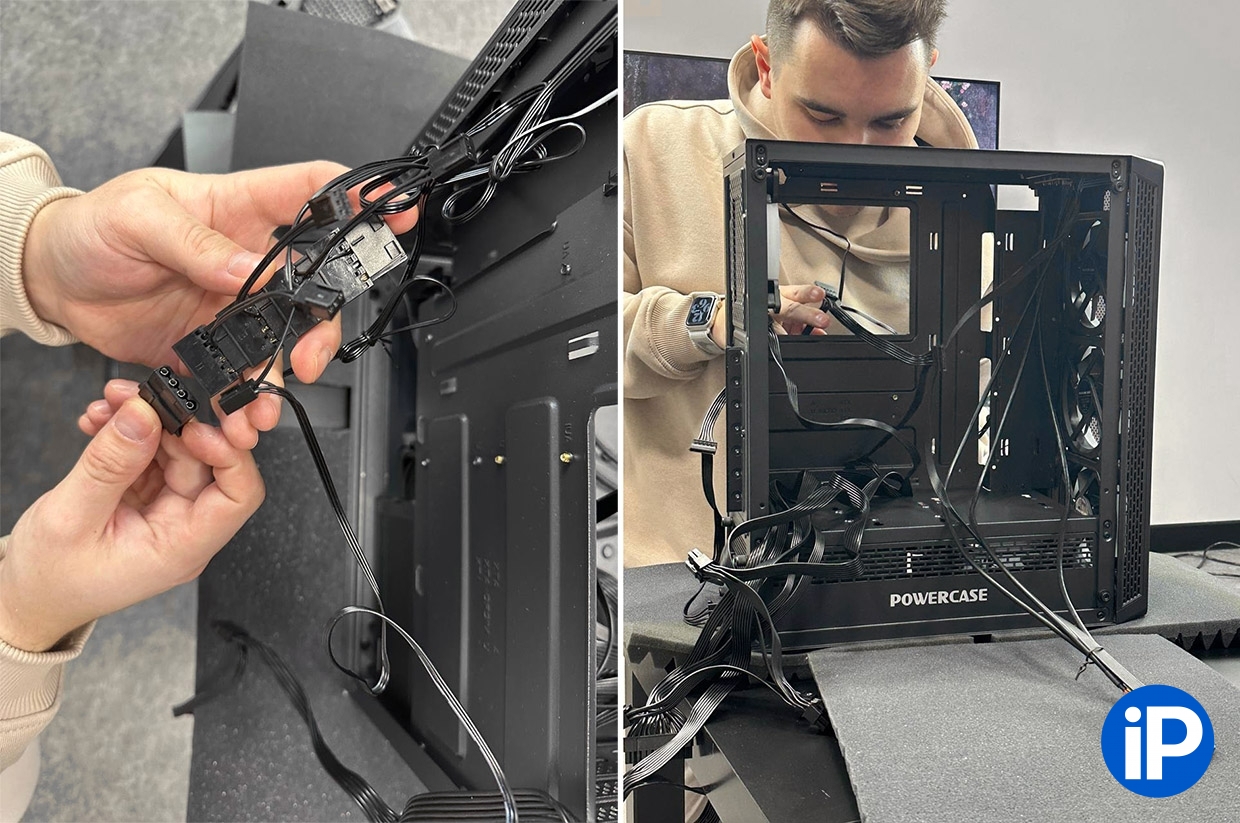
In order not to reassemble everything several times, I first removed all the case cooler cables under its back wall and connected it to the controller – it turned out to be as unnoticeable as possible. Then I inserted the power supply.
Pull out most of the device from the far panel, having previously selected only those necessary for this circuit.

First, I screwed the motherboard into the case. Then slowly, carefully and without haste, inserted the processor into the socket so as not to damage the “legs”.
I smeared the thermal paste without fanaticism so that when installing the cooler nothing would squeeze out around the perimeter of the socket.
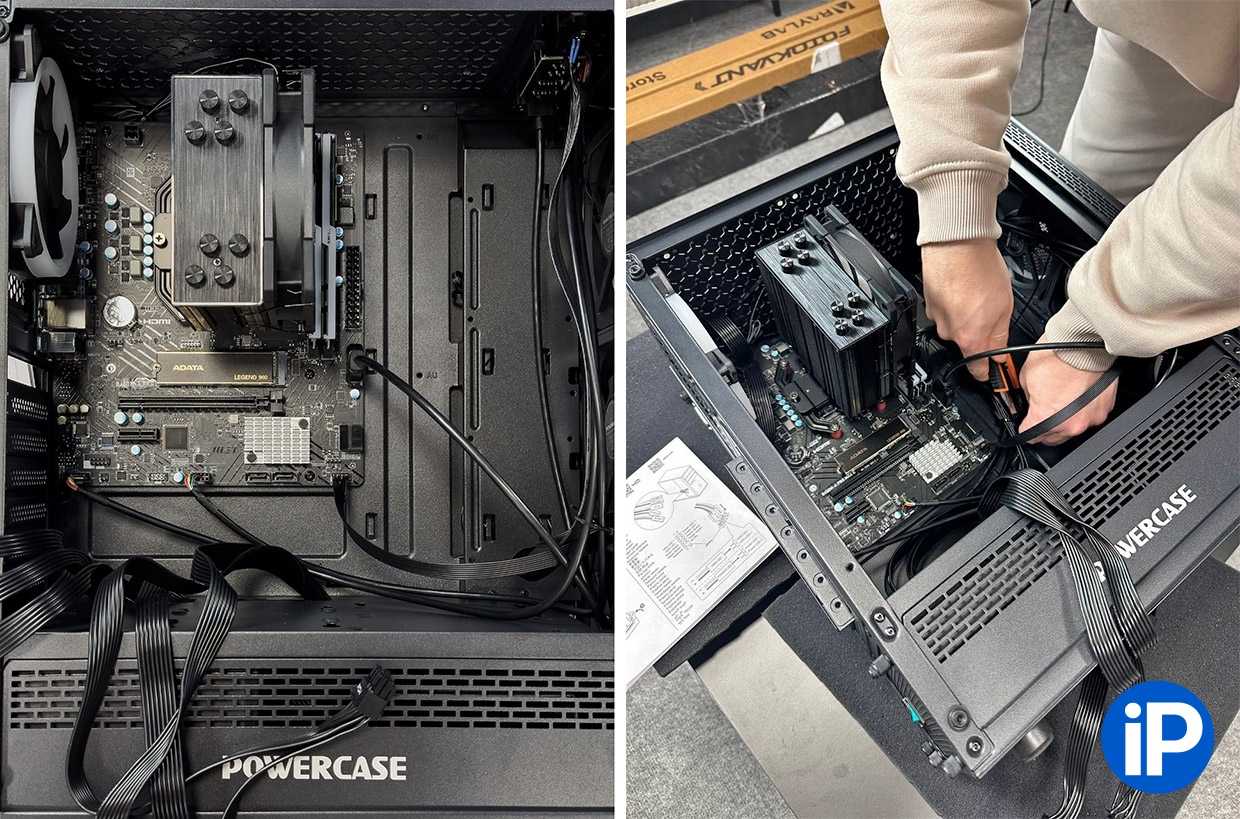
Next, I attached the tower cooler adapters for the AM4 socket. During the installation process, it became clear that the cooler only slightly fits into the memory of the first slot of the operating system. Therefore, the fan was raised a little higher towards the radiator; fortunately, on this model it is secured only with metal brackets. It fit perfectly and didn’t even touch the transparent wall.
The body as a whole is narrow, and if the radiator were just a little larger, it would be an unpleasant embarrassment.
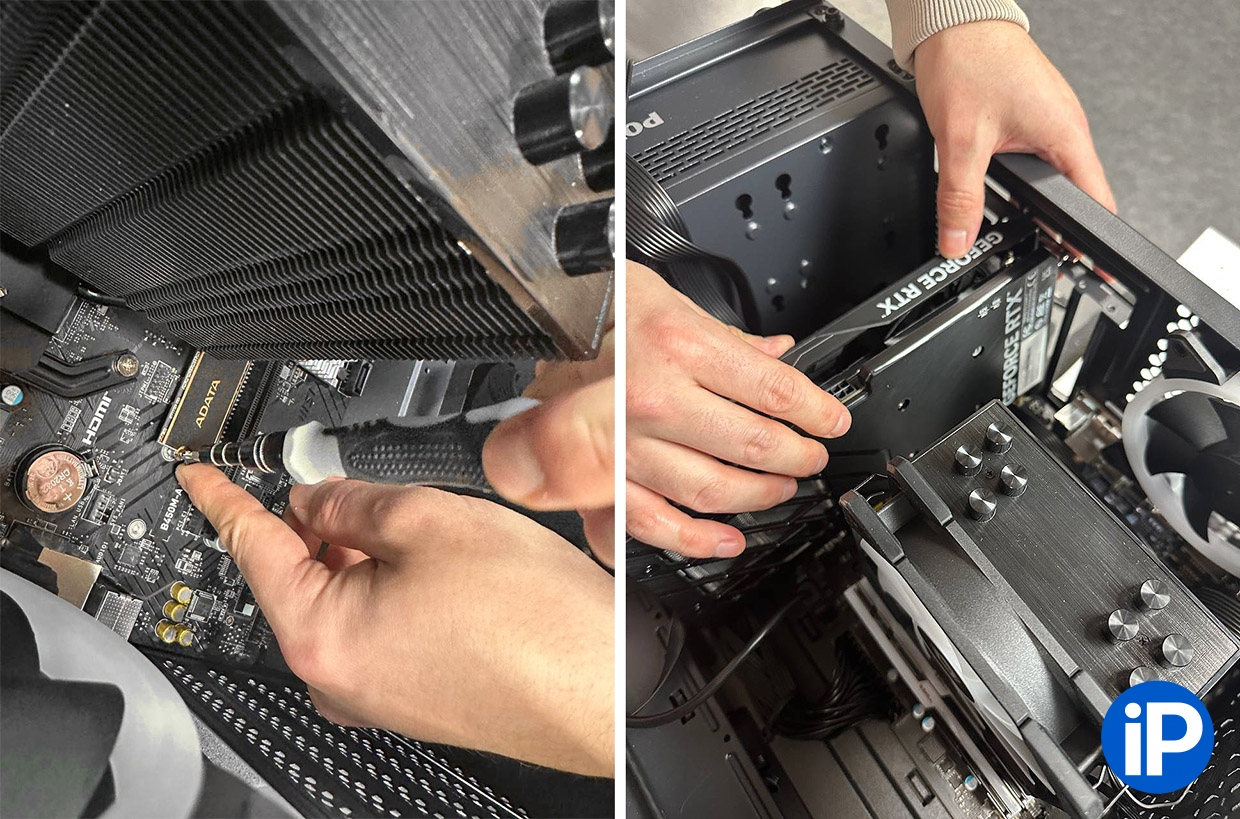
I installed the RAM in the latches, inserted and secured the M2 drive with the supplied screw. I routed all the cooler cables and power into the motherboard. I connected the front panel of the case with all the ports, examining the pinout of the connectors in the instructions. I cleaned things up a bit by pulling the protruding power and cooler cables so that they did not block the board.
Finally, I installed the video card and inserted an 8-pin power cable into it. Finally I took it, aligned all the cables and screwed in the transparent glass panel of the case.
The moment of truth comes: will there be a POST or not.

When the computer booted up without any problems the first time and began loading the Windows 11 installer, it even became a little sad that everything went so easily!
It took about 20-25 minutes to install Windows 11, and this already includes the initial change after the first boot of the system. Activated it, installed the driver on the video card, ran a couple of tests (including a donut test from MSI) for half an hour. The computer is definitely in perfect order and is ready to please the owner. I waited for all the updated systems to be installed, which took another 40 minutes. I turned off and removed the system unit.
From start to finish, everything took 3 and a half hours, and this was without haste, with pauses and distractions from other tasks. An hour and a half of this is unnecessary fiddling around in Windows.
Instead

A PC for 115 thousand rubles with this configuration will allow you to play modern games at resolutions up to 1440p at high or medium level without problems, and in not very demanding ones – at all at maximum. Moreover, this will be enough for any work tasks.
The bottleneck here is the video card, not the processor. Taking into account the age of the owner and his title, the next time we think about hardware upgrade issues, he (or his family) will have to do so no earlier than 2027, or even 28.
But if you look back, you probably could have bothered with the processor a lot less and saved a lot more. A day later I asked how things were going with the computer, to which I received the answer: “Everything is fine, I’m playing Yandex browser games!”
Children 😉
Source: Iphones RU
I am a professional journalist and content creator with extensive experience writing for news websites. I currently work as an author at Gadget Onus, where I specialize in covering hot news topics. My written pieces have been published on some of the biggest media outlets around the world, including The Guardian and BBC News.









