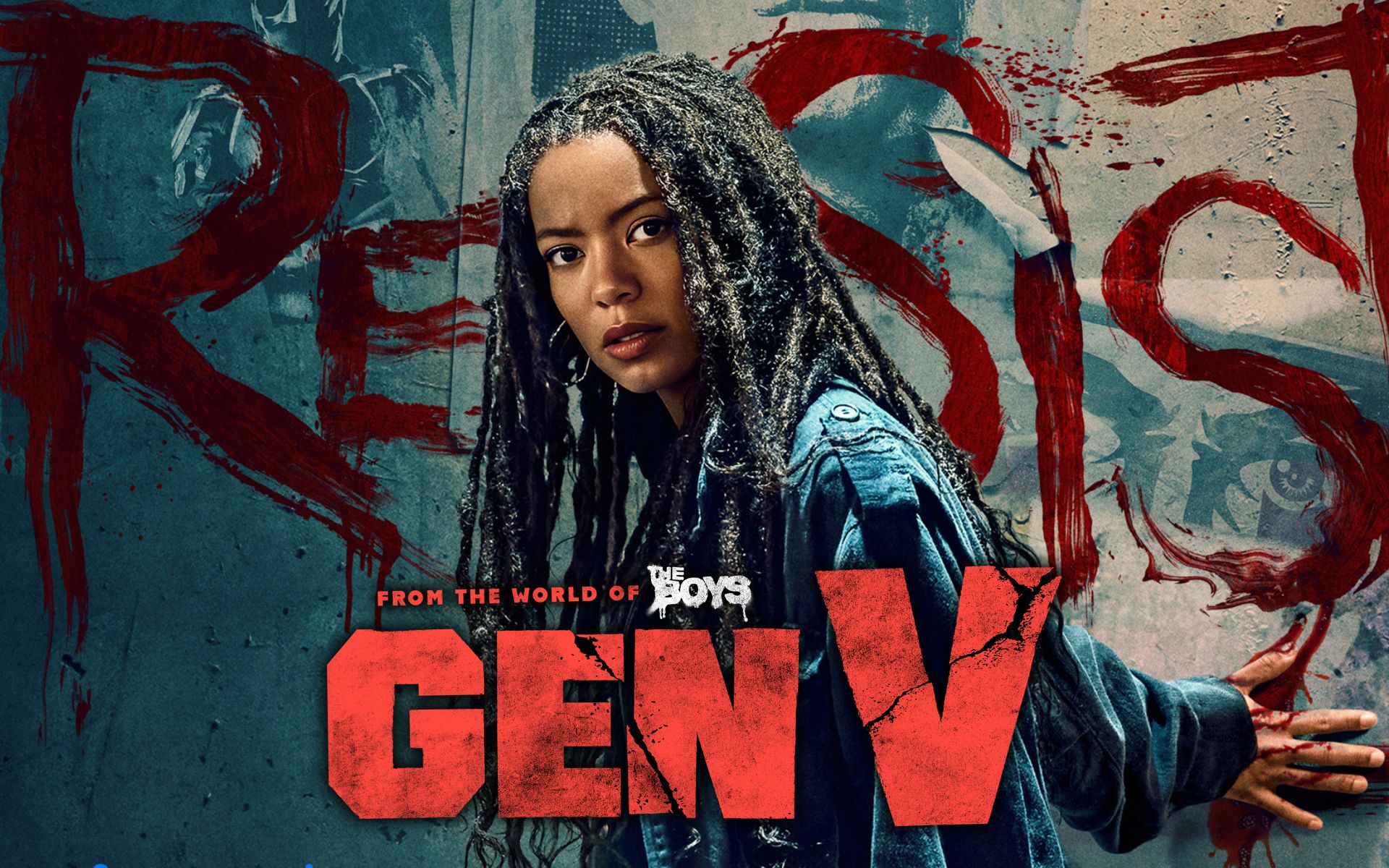Forgetting your Google password can seem like a big deal, as the platform account is used to access services like Gmail, YouTube, and even Android phones. However, regaining access is a much simpler process than it seems.
To help those going through this situation, we have brought you a complete tutorial on the recovery procedure. Check it out below!
1. “Forgot your password?”
As with other platforms, the first step to recover your account”Forgot password?” on the login screen. To make the process easier, you can also click here to be directed to the recovery screen.
2. Choose an account recovery mode
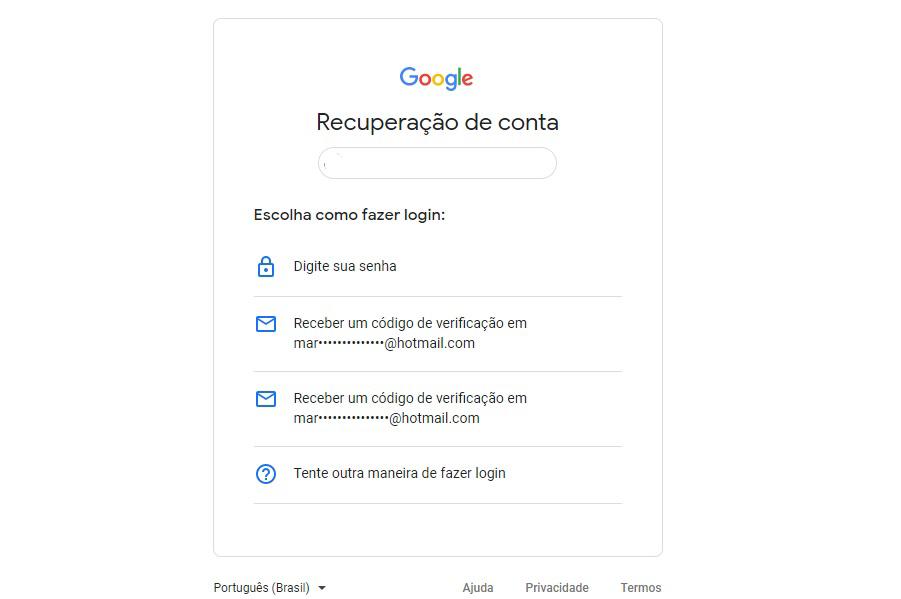
When you notify Google that you forgot your account password, it will offer you some recovery alternatives, such as sending a verification code to an alternate email or a notification to a mobile device with the account signed in.
If you did not enter an alternative email during registration and chose the second option, you should be aware that the process may take a little longer. This is because after clicking “Yes” on the notification sent to the device, Google does an analysis that can take hours or days to confirm that it’s not a scam.
After the analysis, in which a set of criteria is evaluated, you will receive a link in the e-mail to register a new password. It is worth noting that this alternative is only valid if you are already logged in with your smartphone account and are trying to recover the password to be able to log in on other devices.
3. Recovering the account via an alternative email
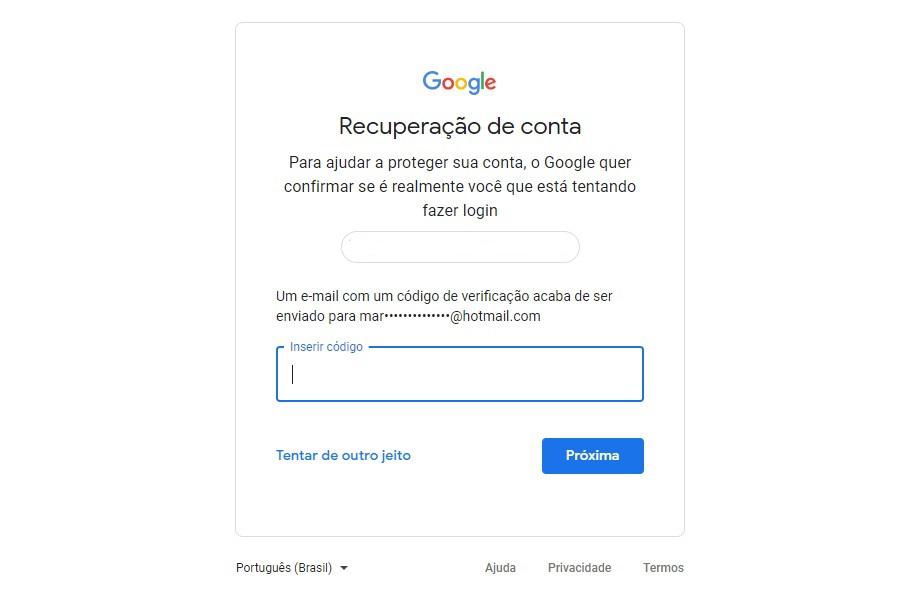
If you have saved an alternative email to your Google account, you can choose to recover your password via this email. For this, in addition to selecting this option during the process, you must verify the code sent by the company by accessing the inbox.
4. Enter the code sent
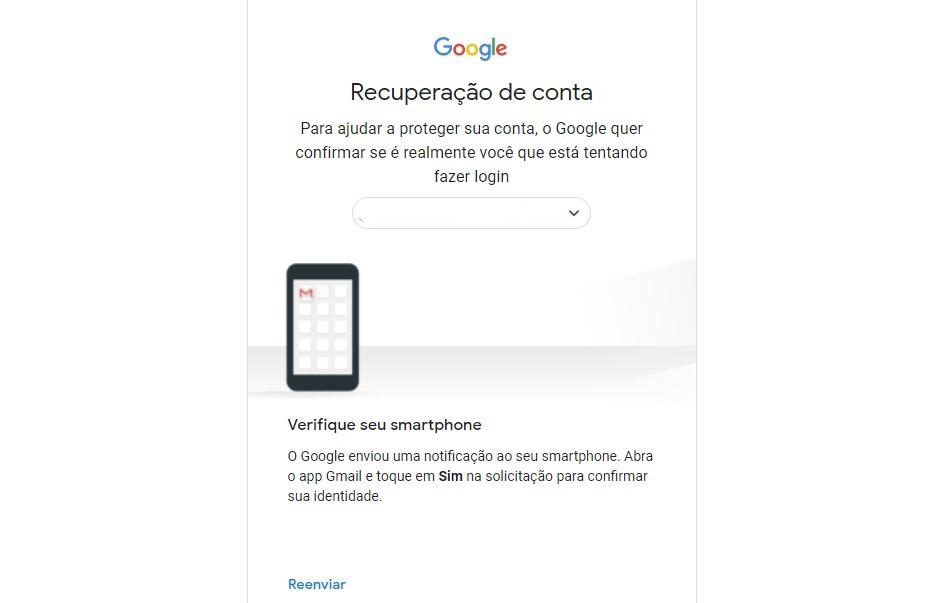
There may be two situations when entering the code sent by Google: You will either be directed to the password change screen or the platform will ask for verification with the mobile phone number linked to the account.
If you got the “reward” with the second alternative, simply enter the code sent to your mobile phone on the next screen. If you no longer have access to the number, you will need to choose to receive a notification on your smartphone screen.
Known as “2-Step Verification”, this is Google’s way of reducing the chance of someone else accessing your account. Additionally, in this particular case, if the user does not have access to their mobile number or a device they are logged into with an account, they will need to click “Try another way” and answer a security questionnaire.
4. Change your password
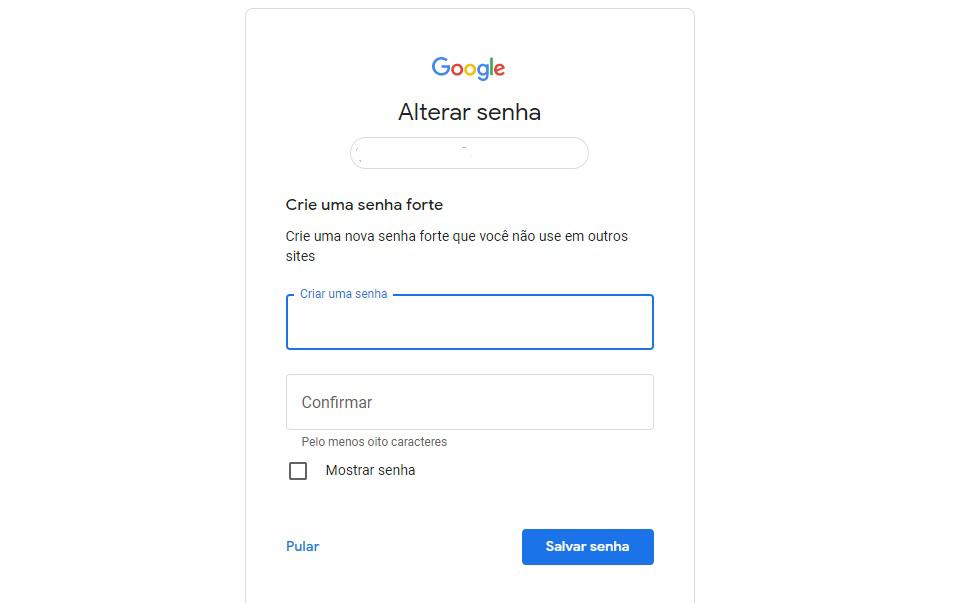
After entering the code sent to the e-mail or even verifying the second step, you will be directed to the password change screen. It is important to create a strong password to keep your account secure.
Therefore, it is interesting that in addition to not using very specific words and numbers such as personal name and date of birth, the password contains upper and lower case letters, numbers and special characters.
Once you have decided what the new access code will be, confirm it in the next field and then click “Save password”. Once this is done you will be able to access Google services normally again.
How to make Google account more secure?

As a way to further increase the security of your Google account, you can make some important adjustments. The first is about password recovery as shown in the tutorial above.
If you still do not have an alternative email or mobile number associated with the registration, it is valid to add your password in order to facilitate the process and be notified by these means in case you really forget your password or someone tries. to invade your account.
Another thing that the company recommends is to use the account to log in to external applications. Although it is a very common practice, it is necessary to be aware of the platform used by the application in question to ensure that your data is not stolen.
Also, in order to recover the account or in other cases, the user should be aware that the company will never ask for passwords or personal information via email, phone call, SMS or any other electronic means. In case of suspected third-party access to your account, Google recommends that you change your password immediately.
Source: Tec Mundo