Last year I got my hands on Apple Vision Pro and after a day I was frankly tired of studying its capabilities. Yes, it’s beautiful. But it’s completely inconvenient to use: it’s heavy, not very soft, a toy for technicians who can afford to pay several hundred thousand rubles for it.
Today nothing has changed – apple helmet, still just as cumbersome and incomprehensibleremains a high-tech toy. Therefore, for the New Year, I gave myself a curious device, Xreal Air 2 Pro, which is “extended reality” glasses.
This device looks like sunglasses. It weighs a little heavier than regular sunglasses. It does not have any heavy additional fasteners or control units. The Xreal Air 2 Pro doesn’t even have its own battery. The trick of these glasses is in a different place.
The Xreal Air 2 Pro are essentially Portable screen in front of your eyes. You just connect these glasses to any device, be it a smartphone, game console, PC or even a TV set-top box, and watch movies or play on a big screen with a resolution of 1920×1080 pixels and a refresh rate of 120 Hz, which no one else can see except you.
No drivers, dancing with a tambourine, or compatibility problems. You simply always have a huge monitor in your pocket, which does not require separate power and which connects via a USB-C cable to any source.. And this monitor looks from the side of ordinary sunglasses.
The following are my impressions after two days of using the Xreal Air 2 Pro, briefly. A full review will be a little later, if you have any questions about this device, feel free to ask in the comments, I’ll try to check the questions and answer.
How to look
 Hard case, glasses, cable – nothing else is needed.
Hard case, glasses, cable – nothing else is needed.
📍Xreal Air 2 Pro is really lightweight, weighing 76 grams. They can be worn with a watch: the ears and bridge of the nose do not dangle, and the temples do not press. I spent three hours in these glasses without thinking, everything was very comfortable.
📍 The set includes three nose bridges of different sizes; choosing the right one is very important – this will guarantee the quality of the image before your eyes. The size S shower suited me, with it the picture is as clear as possible and you can even read small text.
 The nose pads are easy to change.
The nose pads are easy to change.
📍With glasses, you can even adjust the tilt of the lenses using the arms. The arms have three tilt positions, but they move very tightly and with a terrible crunch, as if something were breaking.
📍 There is a double rocker on the right arm, which is responsible for changing visibility and brightness. To switch between options, hold down the rocker on the side closest to your ear and hold down the beep.
📍The included fabric-braided USB-C cable looks reliable, but is not too long. Instead, you can use any of your own, if desired.
How to work
 The screens are installed at the top of the frame, and the eyes look at them through an optical system.
The screens are installed at the top of the frame, and the eyes look at them through an optical system.
📍 The main feature of Xreal Air 2 Pro really turned out to be easy, with which the glasses connect and work with any devices. I connected them to:
▪️ iPhone 15 Pro
▪️ Steam deck
▪️ Asus Rog Ally X
▪️ MacBook Pro
Additional settings also work with all Xreal Air 2 Pro devices without problems. Moreover, what I liked most about working with glasses was on my MacBook, where you can configure two of these or three virtual screens fixed in space at once. However, for this functionality you need to install a special Nebula application.
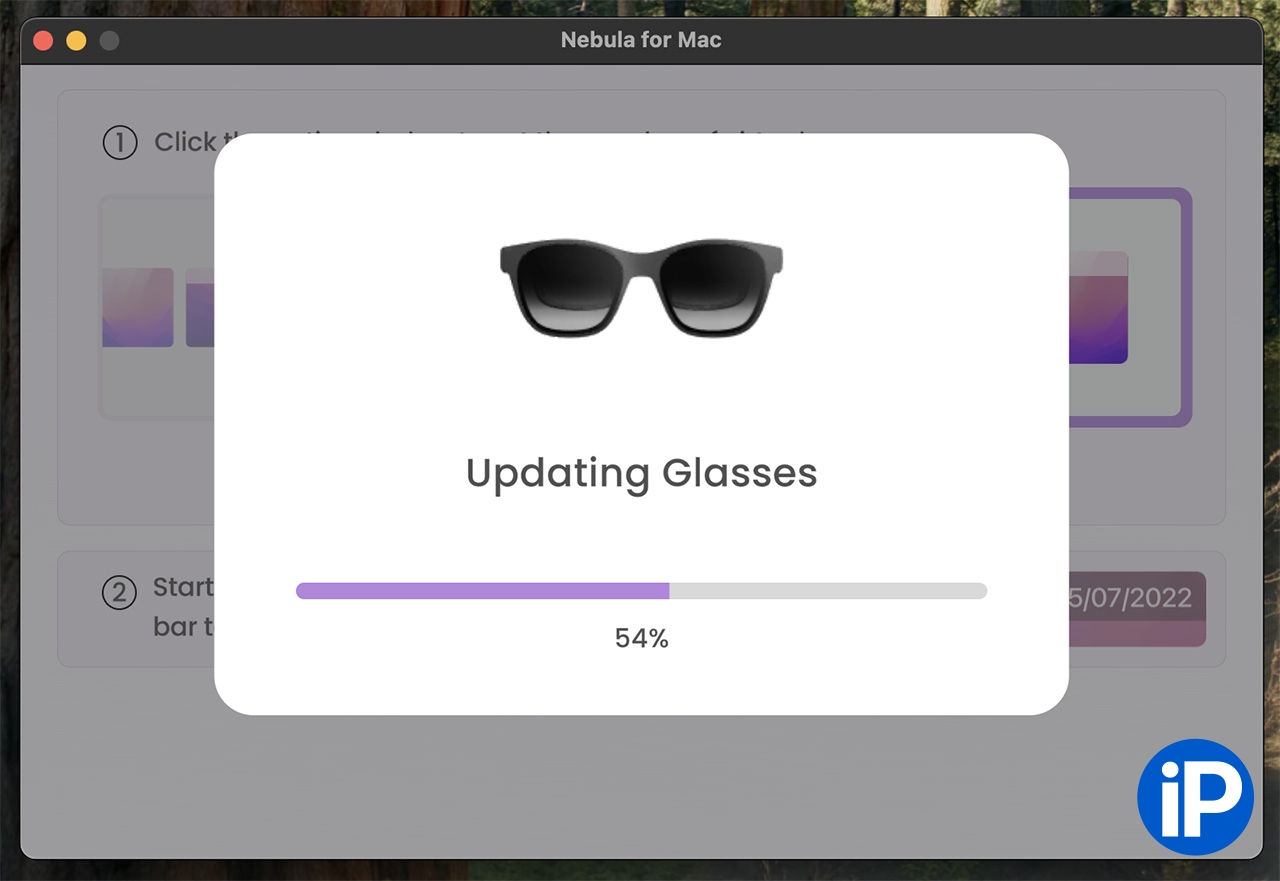 When Nebula first connected, something was even updated in the glasses.
When Nebula first connected, something was even updated in the glasses.
📍Without outside help from the application, the Nebula screen is constantly in front of your eyes and is not fixed in any way, that is, if you rotate your head, the screen rotates with it. For some users this causes dizziness and even nausea, but for me it’s okay.
📍 Nebula is available for smartphones on Android, Mac and in beta version for Windows. This application is not available for iPhones yet.
📍 Having connected the Xreal Air 2 Pro to the Asus Rog Ally X, I got the most out of it, playing the new “Indiana Jones” while lying on the bed and not disturbing anyone, but on a large and bright screen that was only in front of my eyes. This alone can be considered a successful purchase of glasses.
📍 Xreal Air 2 Pro has built-in speakers, which are quite enough. Yes, they are not too bassy, but they are normal for gaming sessions. You hear this sound, the main thing is that only you, an inhabitant of the surrounding world, hear practically nothing.
Obvious advantages
 They really look like regular glasses.
They really look like regular glasses.
🟢 Designreplicating ordinary sunglasses. When you wear the Xreal Air 2 Pro, you don’t look like a killer robot from the future and people around you don’t pay any attention to you.
🟢 Light weight Allows you to take these glasses anywhere and use them anywhere without attracting attention.
🟢 No battery. The glasses do not need to be charged, which means there is no need to carry additional wires with you.
🟢 Screens from Sony with excellent brightness and ability, they are a pleasure to look at. Your eyes get no more tired than if you were looking at a regular monitor in front of you on the table.
🟢 Ease of use. I plugged in the cable and got a juicy picture before my eyes. Just delight, nothing more is needed.
🟢 Price. I was lucky to buy these glasses for 29,990 rubles on Avito, with their average cost being 40-44 thousand rubles.
First cons
 A great companion for portable consoles.
A great companion for portable consoles.
🔴 Nebula application, which allows you to create virtual windows, does not work with Asus Rog Ally. Digging a little deeper, I found many complaints about problems with the glasses working with MSI video cards. So far it looks like Xreal Air 2 Pro is designed to work with Nvidia cards.
🔴 For the same reason Failed to set 3D modewatch a video of Rog Ally X running Windows. Perhaps this can be done on a MacBook, because the glasses work great there in conjunction with the Nebula application.
🔴 Despite the maximum incorrect change in glasses (in planar distance and viewing angle for my eyes), slightly soapy in the corners of the image. That is, the same cross, close the window, I can’t see clearly. In games this is not a problem, but when working with a browser and texts, you either need to get used to it or put up with it.
That’s where the cons end for now.
Intermediate impression
 So far I like it. Let’s study further.
So far I like it. Let’s study further.
So far, I’m more likely to like the Xreal Air 2 Pro than not. I have already decided for myself that the main scenario for using these glasses will be in combination with the portable Rog Ally X for games with maximum comfort anywhere, even on the road, even in a cafe, even in the park in the summer, even at home on the couch.
I like the look of the glasses, that the Pro version has photochromic lenses with different stages and subsequent changes, this is very convenient and allows you to use the lenses in any lighting.
Yes, this is not a full-fledged replacement for the Apple Vision Pro in terms of immersion in virtual reality, but in the future, the wider possibilities of using the Xreal Air 2 Pro, this Apple helmet, for me personally, frankly loses. And if you also compare the prices of these devices…
Yes, you can get extra brains on the Xreal Beam video device for glasses to be able to lock the screen in space and use picture-in-picture functionality, for example. But for now I don’t need it, maybe I’ll think about buying it later, considering that this “beam” costs about 18,000 rubles.
These are the first impressions. I will not recommend purchasing these glasses; first you need to fully understand their functionality. If you are interested in Xreal Air 2 Pro, don’t hesitate to ask, we’ll figure it out together.
Source: Iphones RU
I am a professional journalist and content creator with extensive experience writing for news websites. I currently work as an author at Gadget Onus, where I specialize in covering hot news topics. My written pieces have been published on some of the biggest media outlets around the world, including The Guardian and BBC News.









