Huawei recently updated its line of top-end tablets.
This time, in parallel with them, the company launched a new stylus, which in all features is equal to or even surpasses the Apple Pencil. Pro.
The most interesting among the gadgets was the Huawei MatePad 12 X in the average cent context with features that even the iPad Air would envy in some places.
Judging by its positioning, Huawei wants to win on all points of competition.
In the new tablet, the company focuses on:
• Large 12-inch 2.8K screen with nano-texture
• 1000 nits of brightness
• 5.9mm slim design
• M-Pencil Pro stylus with powerful features
• Integration of Alice Pro into the lock button
• 14 hours of battery life
• • Application for artists GoPaint
• Laptop-level software for documents and editing.
Below we will figure out what is really useful from this.
Of particular interest was checking out the new stylus for artists, which is traditionally a weak display tool on all tablets. on Android.
Let’s start with hardware and characteristics.
BRIEFLY
◦ Design and characteristics
◦Tricks for productivity
◦ Nano-coated screen
◦ What is the new M-Pencil Pro
◦ Built-in application for artists GoPaint
◦ What the hell, where can you win a top tablet competition?
◦ Conclusion
A very thin and harmonious tablet.

The tablet is available in white and green colors.
The tablet tried to combine all the design features that are found in top-end devices.
The MatePad 12 X has an all-metal design with rounded edges that feels great in your hands. All thanks to a thickness of 5.9 mm and a weight of 555 grams.
This year he was given a special coating that sparkles a little in the light, but does not fade into a vulgar shine. Two colors: white and green.

Tablet thickness is only 5.9 mm

On the back there is a 13 MP camera unit with F/1.8 aperture and flash. Judging by the size, the sensor there is small, and for the same quality the documents are suitable for us. The front camera has a resolution of 8 MP, F/2.2 aperture.
The tablet is powered by Huawei’s own Kirin T92B, which is roughly equal in benchmarks to the Qualcomm Snapdragon 8 Gen 3.
The 10,100 mAh battery provides 14 hours of video playback on a single charge. It comes with a 66W power supply, which is rare.
But this conversation about the tablet’s hardware capabilities does not end there.
◦ Back to contents ◬
What follows is about the keyboard and productivity apps.

Included with any brand of MatePad 12 X is a keyboard that is attached with magnets. The keyboard supports familiar hotkeys and is powered by NearLink tablet technology.
For productive work, there is also a set of office applications WPS Office, in which you can create documents, make presentations and organize tables.
Plus, Huawei mentions third-party video editing app Filmora.




Pressing the lock button next to Alice, and not the useless voice assistant (we don’t show a finger)
There you can process video from several tracks, add subtitles, trim clips using AI, animation through keyframes and other useful features.
There is even an AI generator that grabs sections of video. It replaces CapCut quite well, but Filmora has no advertising.
It’s also convenient that access to Alice is built right into the block button. While everyone has the downright stupid Siri or the useless Google Assistant, here we have access to a normal and truly smart voice assistant that is useful in Russia.
However, I left the most interesting iron for dessert.
◦ Back to contents ◬
Screen with new anti-glare nano-coating. It doesn’t “grain”


The tablet is equipped with a 12-inch screen with a resolution of 2800×1840 pixels and a backlight of 280 pixels per inch. By comparison, the iPad Air pendant light has 264 pixels per inch—close enough, but still a little lower.
This is an LCD panel capable of displaying 18.3 million colors with support for P3 color profile. And he’s very tall refresh rate 144 Hz. The smoothness of animations and responsiveness when drawing are at a high level here.
The refresh rate adapts from 30 to 144 Hz.
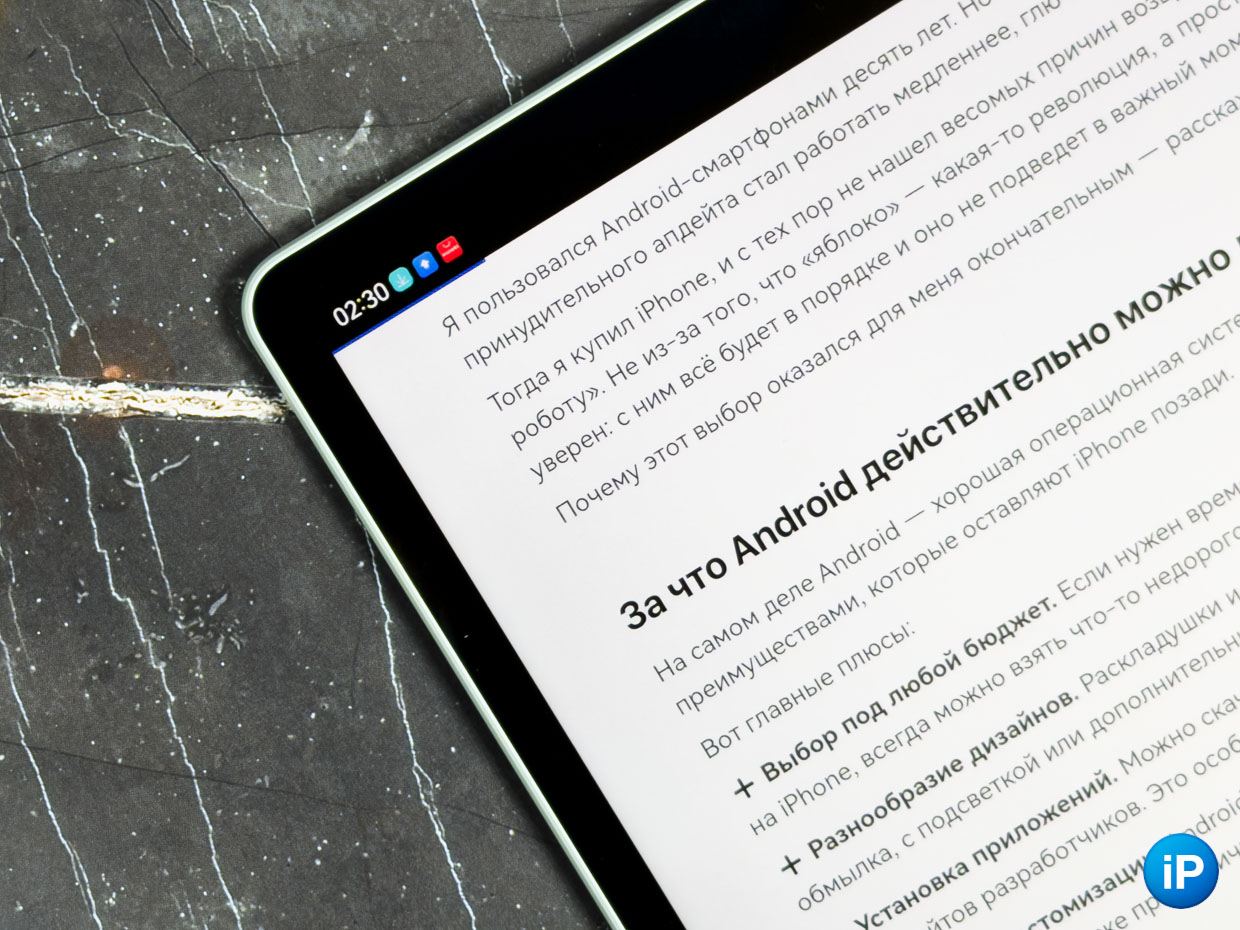
Nanoglass does not prevent the screen from being clear – unlike the iPad Pro
The main feature of the model lies in the special, new nano-coating of the PaperMatte screen against strong reflections. According to the manufacturer, This model solves the problem of graininess and color artifacts on anti-glare video cards using a new method. surface treatment.
They did this through new microstructures with uniform “recesses” in the glass and a coating made from a separate composition (the company does not say which one).
This way, the light spreads over a wider width and there is none of that graininess that is noticeable even on the iPad Pro with it. nanocoating.
An option is available for a version with 12 GB of RAM.
It’s time to touch on the topic of a fancy stylus.
◦ Back to contents ◬
Supports Huawei M-Pencil Pro, which beats out Apple Pencil Pro on Android tablets for the first time

The stylus is attached and charged at the edge of the tablet
The tablet supports the new stylus from Huawei M-Pencil Pro.
The company has taken a rare step for Android tablets and decided to sell it separately. But if you look at its features, it will become clear why.
Usually, the included styluses in tablets are simply bad. I personally have a friend who, out of savings, chose a Samsung tablet for drawing, and after a year of agony she gave up; she used an iPad Air precisely because of the unresponsive stylus.
Huawei M-Pencil Pro, in turn, looks like a competitor to the Apple Pencil Pro in all capabilities, and in some places even surpasses it.
Follow the features of Huawei M-Pencil Pro:
• Pressure sensitivity
• Turn sensitivity
• Tilt sensitivity
• Context menu for stylus compression.
• Tactile feedback
• Magnetic connection to tablet edge
• Wireless charging from tablet
• Three tips*
• Finish action button
• Search by sound and light ring.
*Green highlights are chips that are not in the Apple Pencil Pro.
Huawei M-Pencil Pro supports 16,384 levels of sensation sensitivity. Here, too, you will have to compare it with the Apple Pencil Pro, since there are only 4096 levels, which have not changed in recent years by the family.
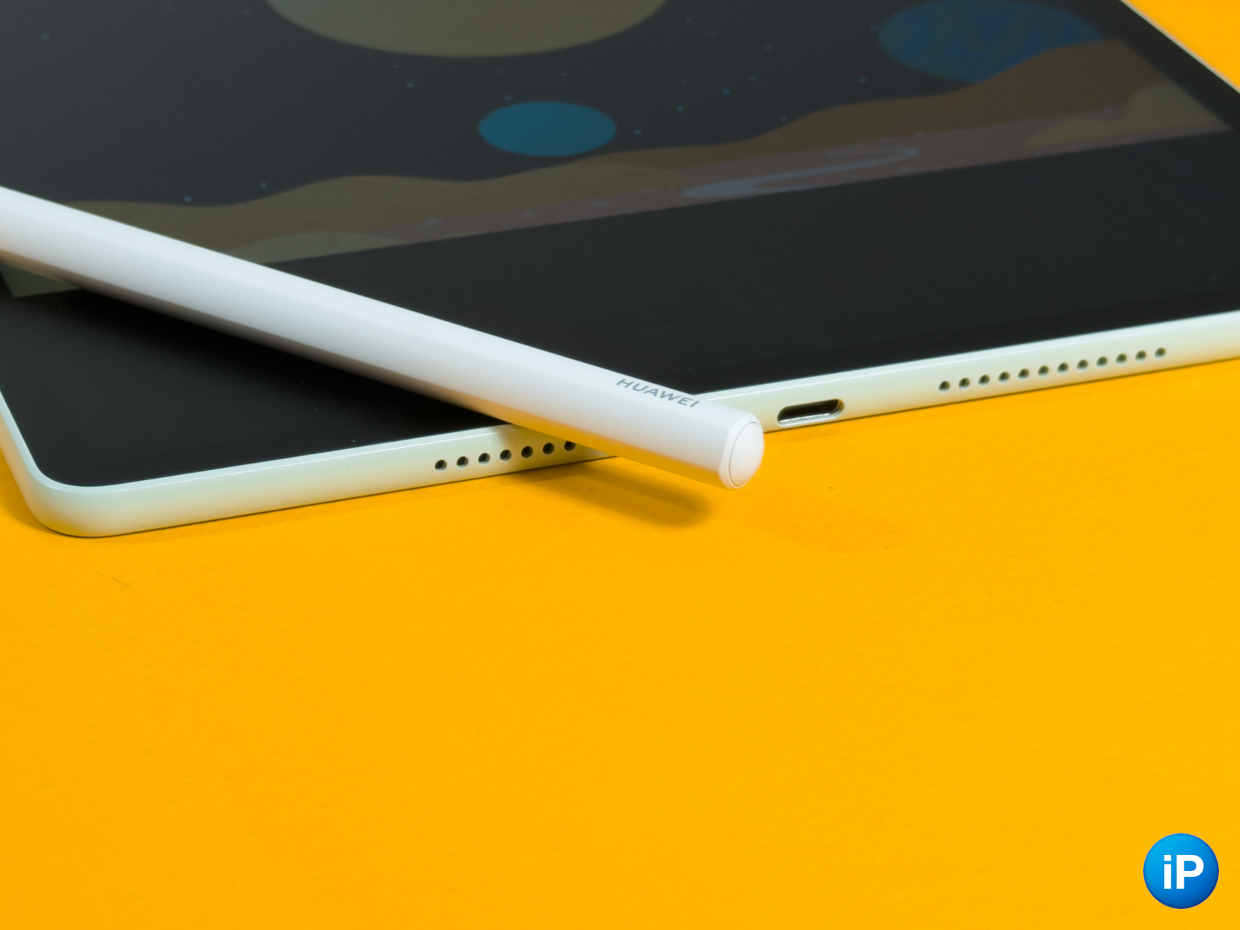
The action button at the end enables the application you have specified
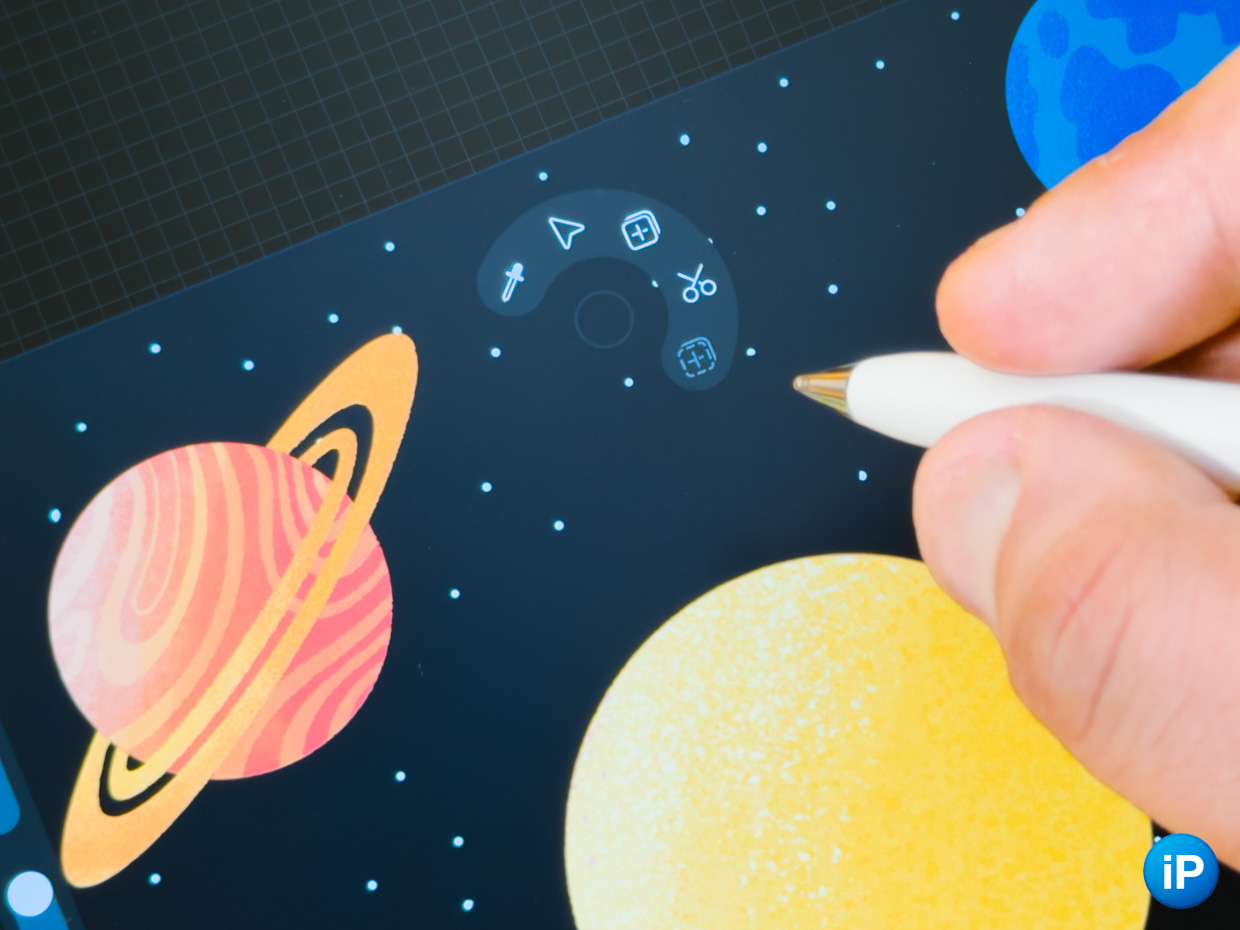
When you press the side of the stylus, a palette appears.

Huawei M-Pencil Pro has three different attachments
While both Pencils are capable, this precision still gives the M-Pencil Pro a noticeable increase in responsiveness compared to Apple’s opinion.
Plus, with the PaperMatte nano-coating I talked about, using the M-Pencil Pro gets hot, like drawing on the paper above due to. pleasant tactile response.
Therefore, it’s understandable why such a fancy stylus is sold separately. This is probably the first one that is a real competitor to the iPad in conjunction with the Apple Pencil Pro and delights artists.
◦ Back to contents ◬
Built-in artist app GoPaint has been completely replaced by Procreate


GoPaint application interface
Everyone knows the legendary Procreate, a popular drawing program among digital artists on the iPad that is not available on Android.
But it has a weak side, which I noticed a long time ago, and even the updated brushes did not solve it: it is not in the application. In a real paint simulation, I had to add volumetric strokes and one colored brush.
So, the Huawei tablet has a built-in GoPaint program, which is reminiscent of Procreate, but with realistic brushes. effects including 3D oil smudges and natural color mixing right on the canvas.
There is support for all the familiar functions, including various brushes, overlay effects, and adjustments. And with the latest update, it became possible to animate drawings.
Huawei is so confident that the tablet’s features are sufficient for a competition for professional artists that they even organize one.
◦ Back to contents ◬
What kind of competition is this where you can win a top tablet and 20 TWS headphones?






From October 14 to December 31, Huawei is holding an art competition for designers, artists, creators and ordinary people. users who are interested in drawing GoPaint 2025.
📋The conditions are simple.
In the GoPaint application you need to draw the work on the theme “Fairy Tale” in one of the genres:
• Science fiction
• Narrative art
• Ultra-modern paintings
• Digital watercolor and ink
• Animation (new this year).And upload it to the competition website. You can send from October 14 to December 31 inclusive.
Cool gifts:
Ⰶ Two MatePad Pro 13.2″ tablets (2025) with M-Pencil Pro
Ⰶ Four MatePad 12 X (2025) tablets with M-Pencil Pro
Ⰶ Twelve smart watches Watch Fit 4
Ⰶ Twenty FreeBuds 7i wireless headphones.
Well, it’s time for us to take stock.
◦ Back to contents ◬
Conclusion. The price of Huawei MatePad 12 X beats everything, but the chips are the same

Huawei combined several top chips and added them to the pre-flagship MatePad 12 X.
It looks especially good against the background of the iPad Air, an iron that looks like an office one.
The tablet supports a nano-coated screen that actually looks better than the iPad Pro.
The body itself is very thin, the camera takes better pictures. The 12-inch screen with 1000 nits of brightness and a frequency of 144 Hz outperforms any LCD panel in Apple solutions.

But two things became key. The new stylus has all the features of the Apple Pencil Pro (and even more). An updated GoPaint application that now supports animation and beats even the classic Procreate in simulating oil brushes.
The tablet comes in two versions:
✦ 256/8 GB Wi-Fi – 49,990 rubles.
✦ 256/12 GB Wi-Fi with PaperMatte nanotexture – 59,990 rubles
Moreover, both models come with a keyboard included.
Even if you take a model adapter and buy an additional stylus, it will turn out to be much cheaper even than the iPad Air, which also does not have nanocoatings.
Overall, we’ve been waiting for this for a long time. Android tablets have long needed to catch up to a serious level. And Huawei succeeded this time.
◦ Back to contents ◬
📸 All photos in the article:


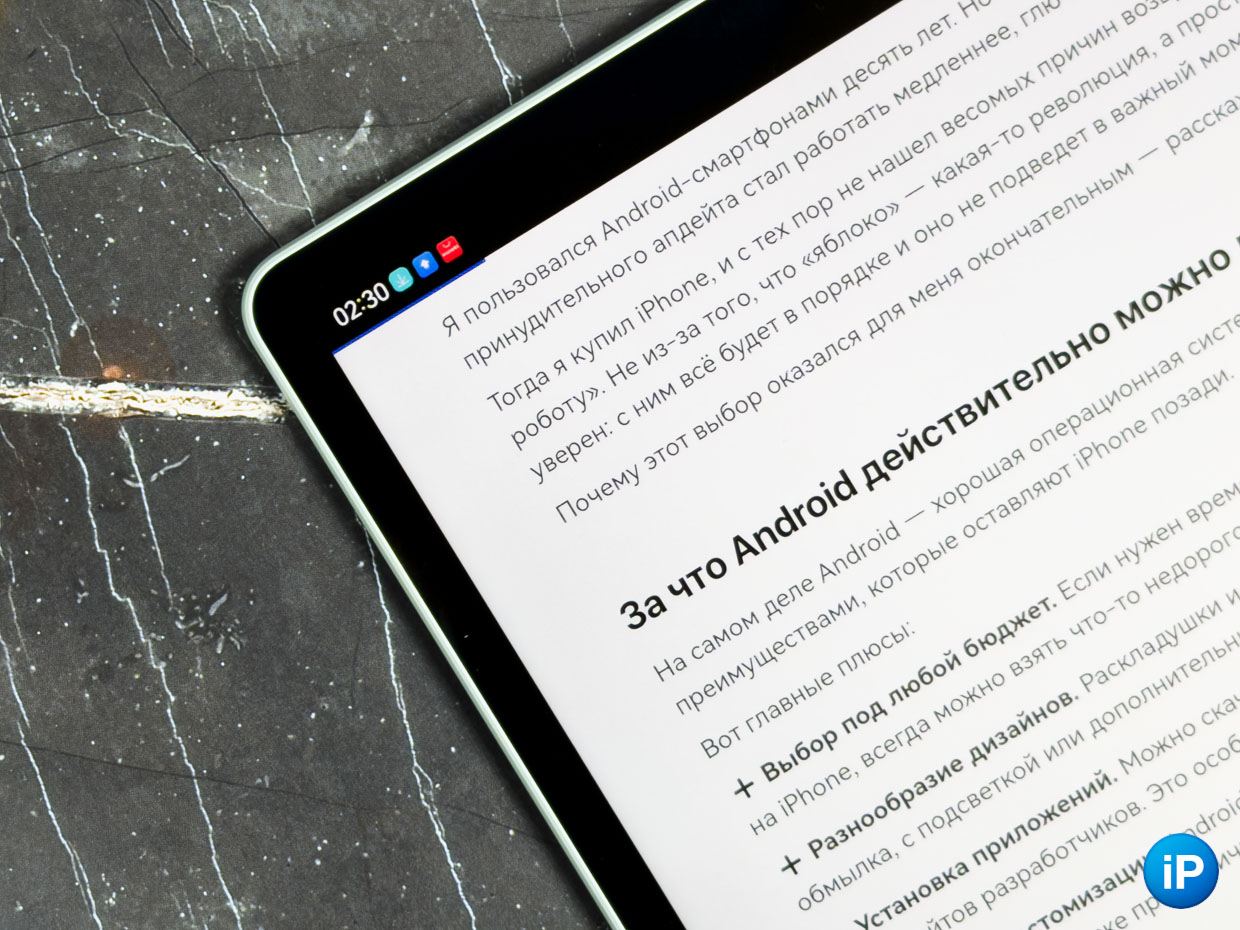
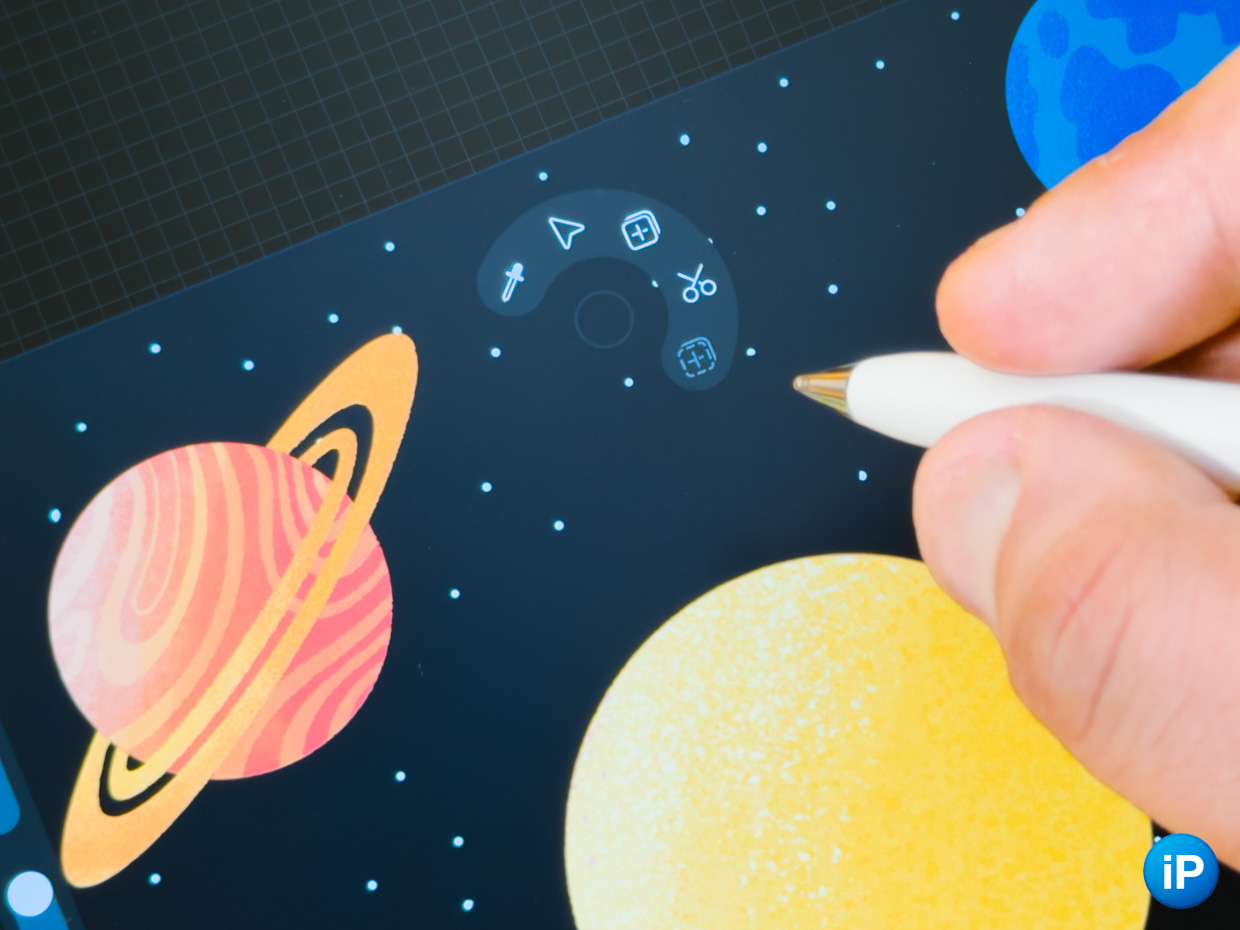
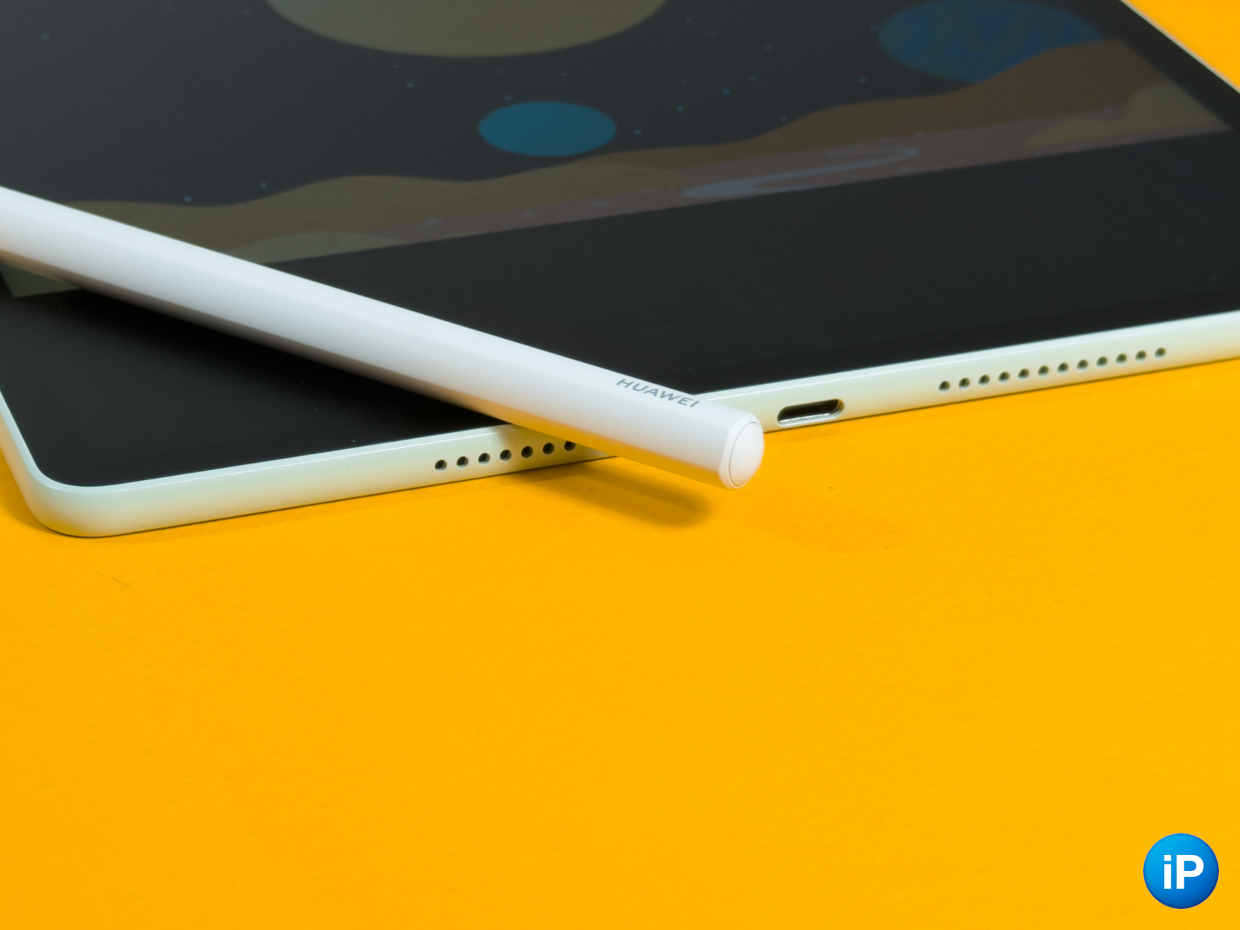


















4
1
1
Source: Iphones RU
I am a professional journalist and content creator with extensive experience writing for news websites. I currently work as an author at Gadget Onus, where I specialize in covering hot news topics. My written pieces have been published on some of the biggest media outlets around the world, including The Guardian and BBC News.









