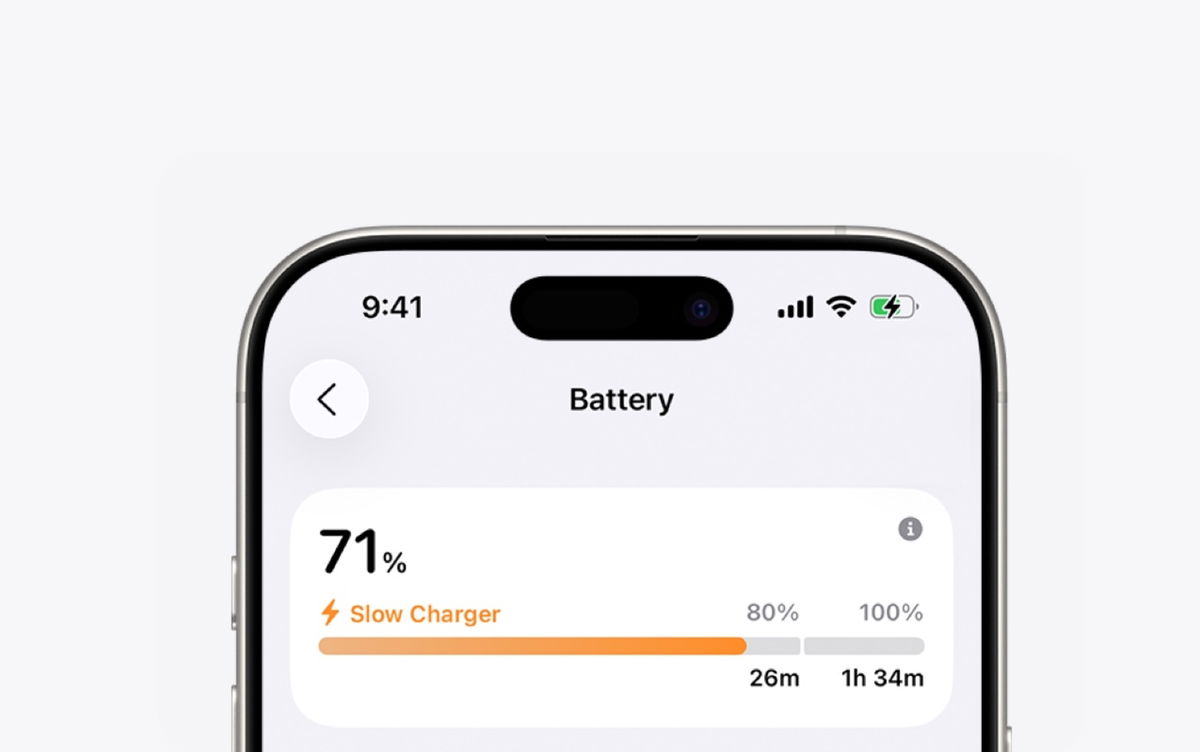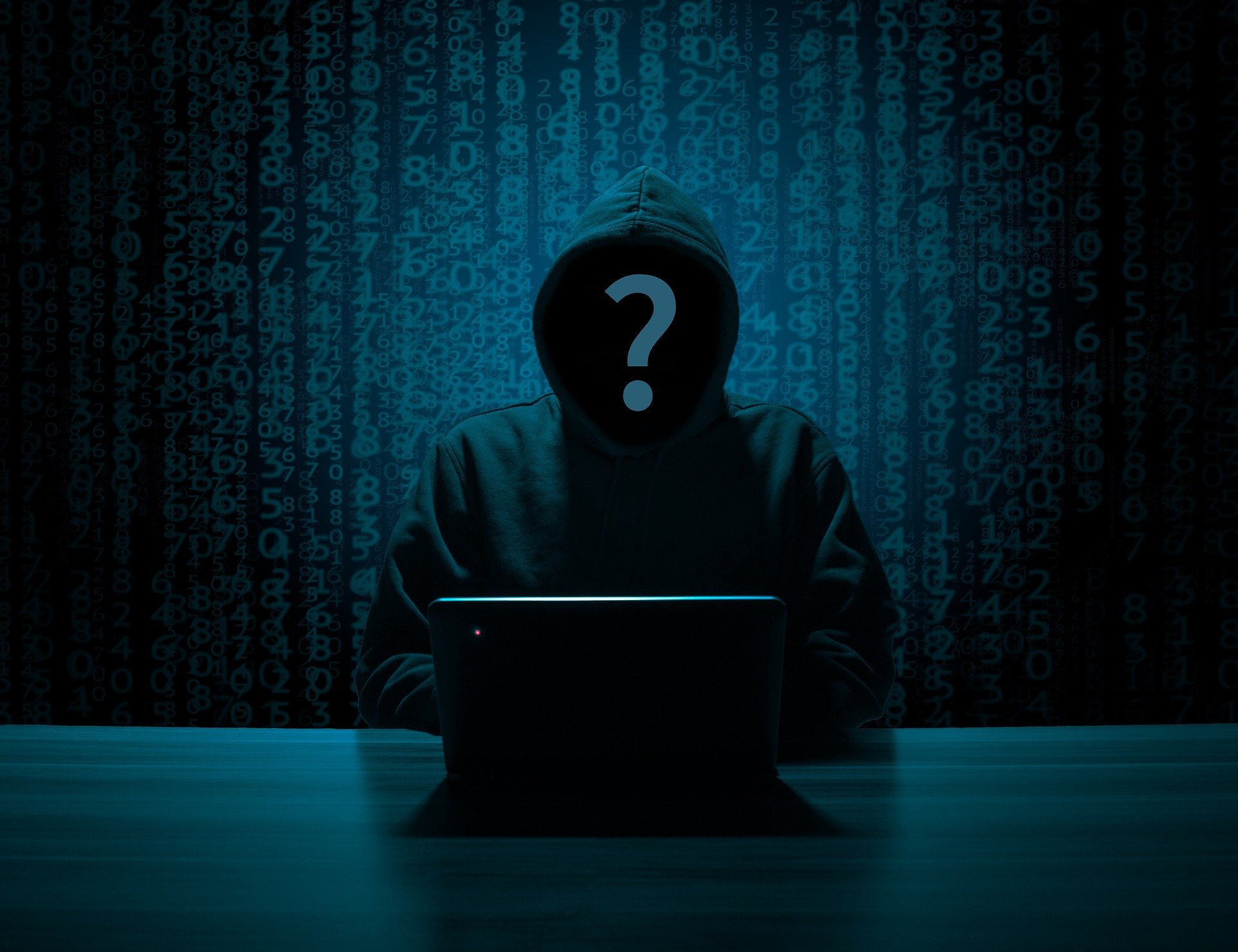According to experts in the field of online security, creating a strong password for websites and social networks can make accounts much more secure against intrusion attempts by hackers and scammers. Although some pages already require a varied password made up of letters, numbers, and special characters, many people still have difficulty choosing and memorizing a strong password.
However, an alternative to solving the problem is, google chrome password generatorautomatically generates a strong password for the user.
What is Google Chrome Password Generator?
Google Chrome password generator is a browser tool that helps user generate strong passwords for their account. It simply and easily suggests a combination of letters and numbers during the registration process and leaves it up to the user to accept the password or not.
One of the biggest advantages of using it is that the browser saves the login information in the password manager, making it easy to access the site’s account when needed.
How to use Google Chrome password generator?
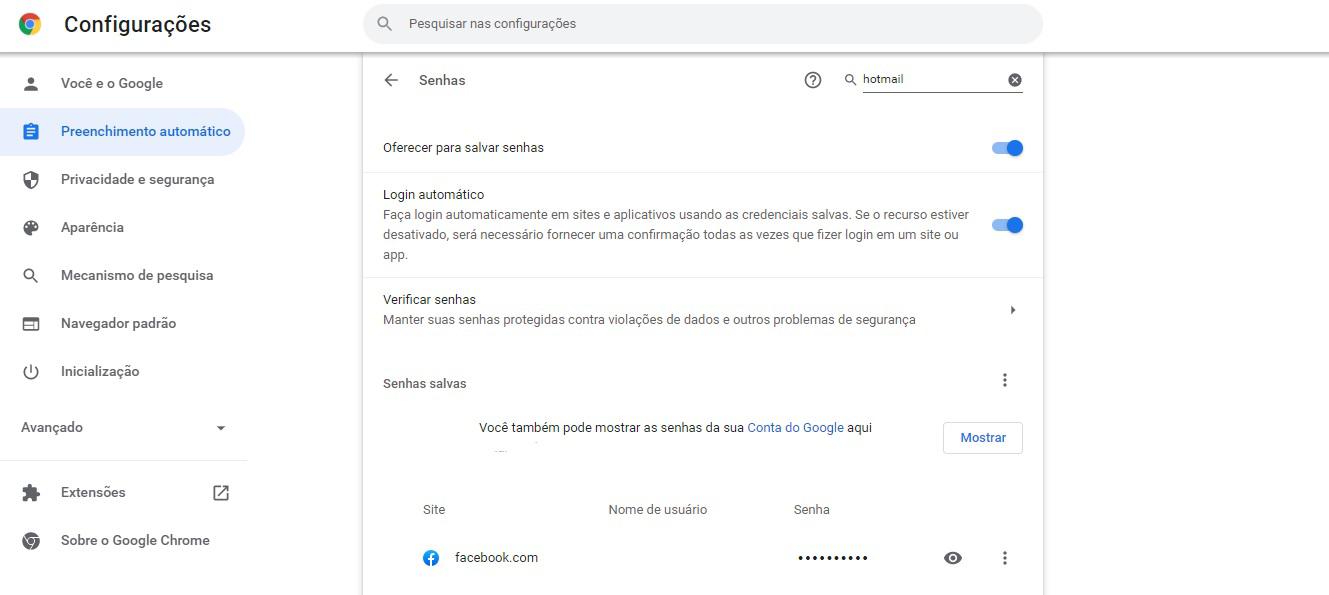
The first step in using the tool is to verify that password bidding is enabled in your browser. To do this, click on your profile picture in the right corner of the screen and then select the wrench icon just below your name.
Doing this will open a new page. Check if there is an option. “Offer to save passwords” activated in blue. If so, you don’t need to make any changes, just go to the next step. But if the tool is not activated, click the gray button on the right to open it.
Once that’s done, it’s time to test if Google’s password generator is already working. To do this, open any website or social network and click. “Create Account” To start filling out the registration information.
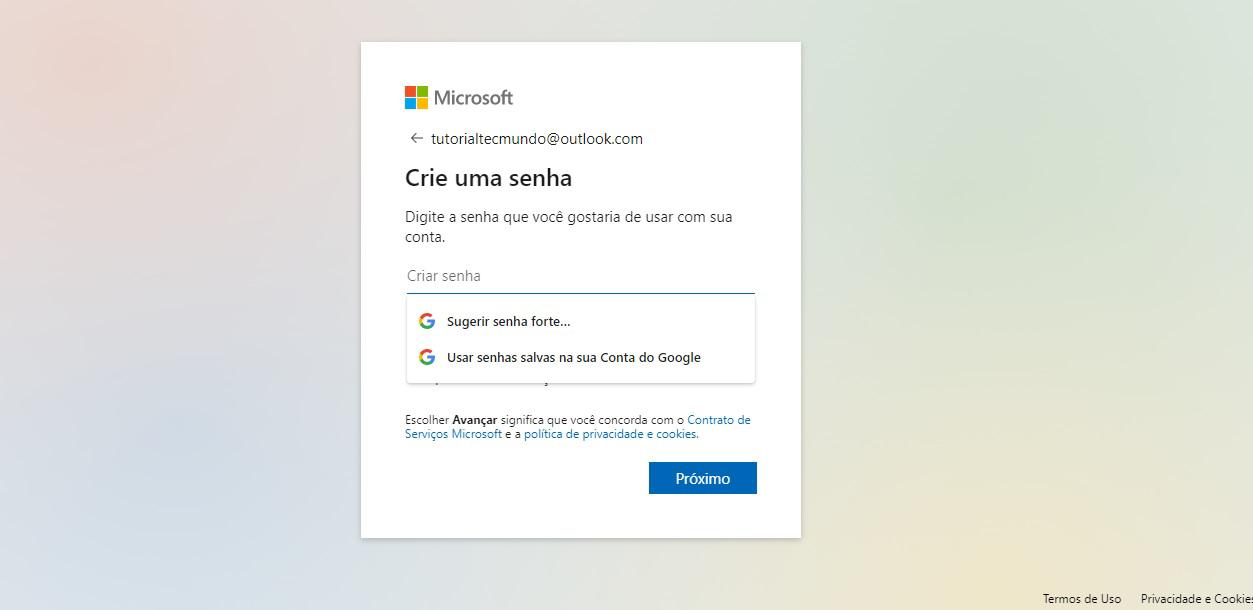
when you arrive “password” field Click on it and check if the option exists “Suggest strong password” will appear. If yes, select the function and check if the generated password is suitable for you.
If you prefer a different password, you have to click anywhere on the screen and then reselect the “password” field, where the generator will suggest creating an access code again.
Also, in some cases, the password creation suggestion may not appear automatically. In this case, the user should right-click on the field and then select the “Suggest password” option.
It is also worth remembering that for the generator to work, you must log in to the browser with your Google account, since the access data will be saved later in the administration.
How to use password generator on smartphone?
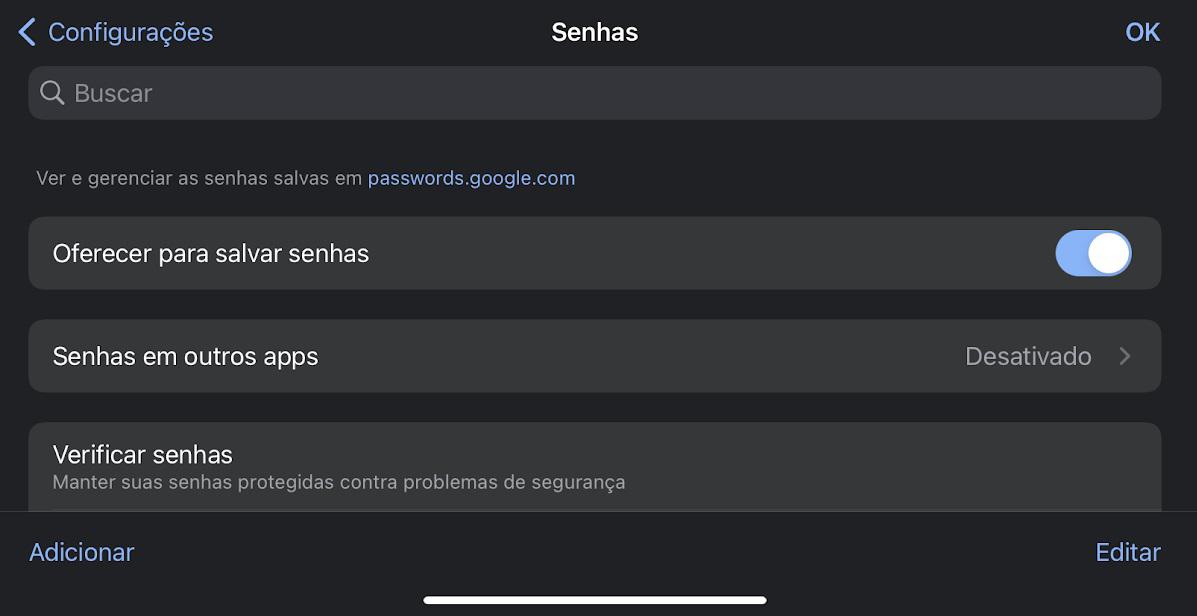
The operation of the Google Chrome password generator on a smartphone is very similar to a PC. Click on your profile picture on the first page and then Select “Passwords”.
check its functionality. “Offer to save passwords” enabled, if not, enable it. After that, you need to wait a few minutes for the app to save the usage preferences and make the tool available.
As with computer training, the user must test to create an account on a site. A different feature between the two devices is that on the smartphone the tool appears next to the keyboard, just click on it to activate it.
Is it safe to use Google Chrome’s password generator?

Considering the security mechanisms developed by Google, it is possible to say that the password generator is a secure feature. This is because the generated keyword is made completely automatically and only available to the browser user.
However, it is interesting that use of the tool is done only on the personal computer, because the generator will save the password immediately after registration. This way, if you use it on a public computer, you can compromise access to your accounts and social networks.
Also, if you need to change your password in the future, you can delete the saved data through the administrator and then use the tool again to generate a new code for your account.
Source: Tec Mundo