Cupertino influences the way the charge is measured from the iPhone and iPad, but for some reason it is convenient not to transfer it to macOS.
User needs to go to settings Bluetooth, set up a device search, and grant permission to connect at the first request. In the future, the connection status can only be found through the graph indicator in the menu.
There is no animation and display of the charge level of the headphones and the case in macOS.
When connecting native headphones with AirBuddy, a beautiful animation appears, as in iOS
It was this version that added the first version of the AirBuddy utility to the system. The developers implemented some more interesting ideas and offered an extended second version of the application.
The program has proven to be extremely user-friendly and thoughtful that I frequently use at least one Bluetooth accessory on my Mac.
Has everything you need to work with the headset

The option works with any wireless headset, even my OnePlus Bullets Wireless Z
The main feature of the application is a beautiful animation when you connect any headset Apple or blows with battery level and case control.
A separate block of parameters allows you to set the display time of the final window and its parameters. It can be a large square image or a compact banner. In addition, you can specify a convenient location for the window on the computer screen.
You can also set up a convenient shortcut that will display the menu on demand. So, for example, you can quickly check the headset charge level without additional menus or widgets.
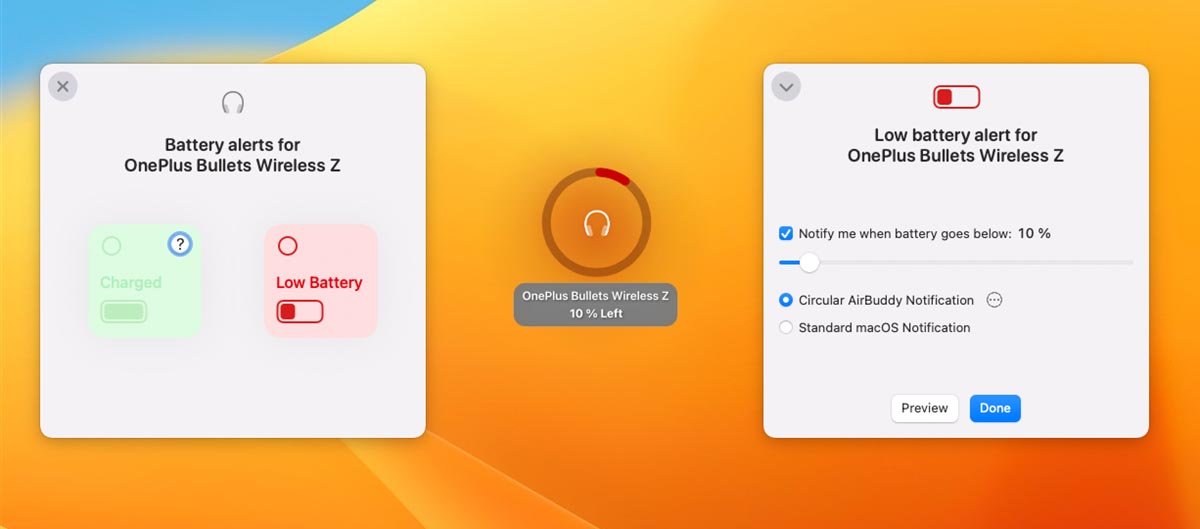
In addition, there is a built-in life system. The parameters are set for each headset or gadget separately, which makes it easy to customize the behavior of the system when discharging each accessory.
For special attention, you can highlight the threshold value, the type of message (classic macOS banner or stylish pie chart), sound, and even wide hiding after a selected period of time.
With such a message, you will know in advance about the discharge of the headphones and will not find yourself with a discharged accessory at the wrong time. And for branded accessories Apple and blows add-on can be added about fully charging the battery.
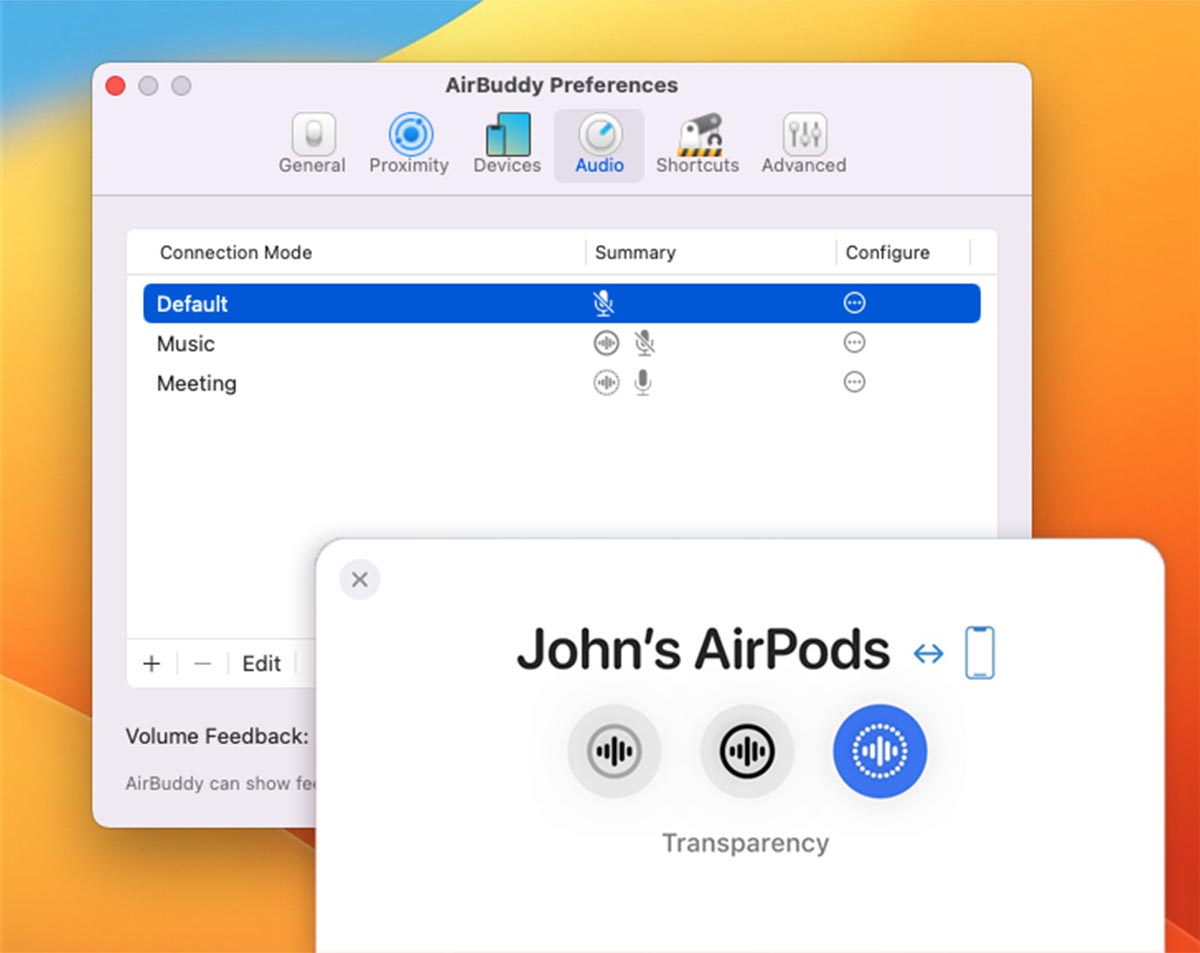
You can switch noise reduction modes (for a headset with the appropriate option) and various customizable profiles.
For example, a profile for listening to music with noise reduction turned on with an external microphone, for conferences with external input mode and with the microphone turned on, etc.
Applications are not only suitable for working with a headset
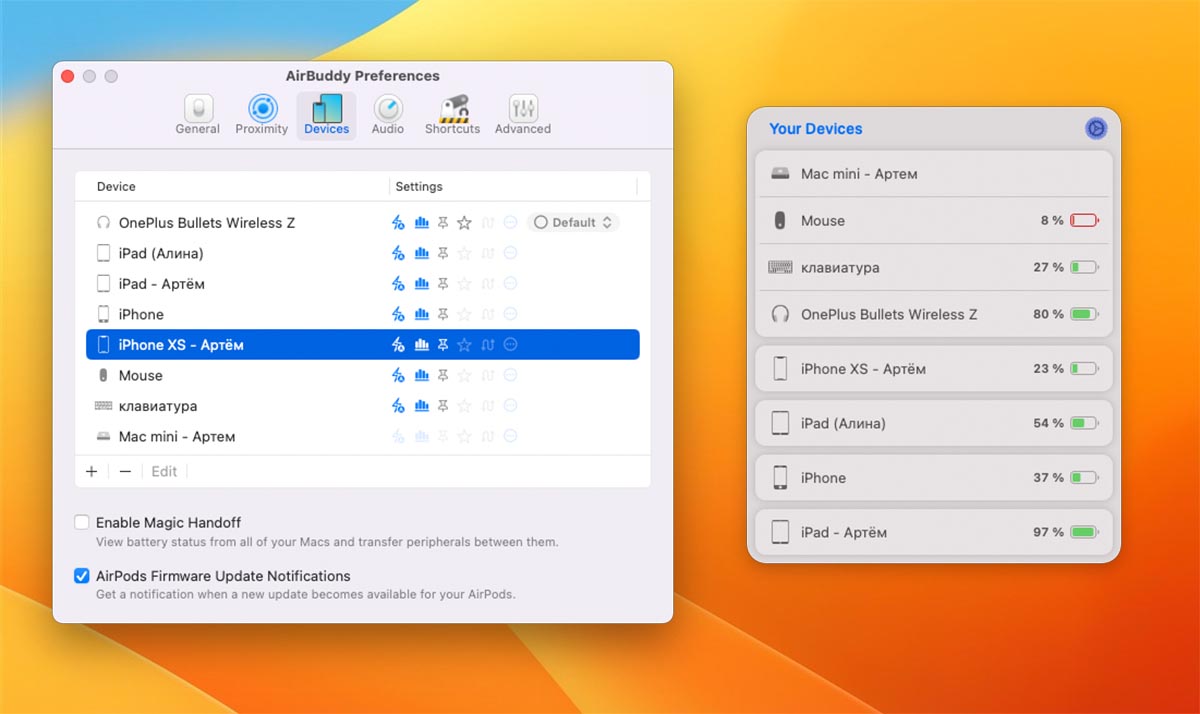
The second version of the utility is not connected to the headphones and allows you to charge all Bluetooth-enabled gadgets nearby. It can be not only headsets, keyboard or mouse, but also other iPhones, iPads and even Macs.
Personally, I have always written about a convenient way to produce a charge for all cases. Seeing this feature in AirBuddy 2immediately purchased the utility.
Just find the app from the menu bar and find the charges of all the attractions nearby. Of course, as a result, unnecessary gadgets can be launched, and it is important to fix the essence in the top list.
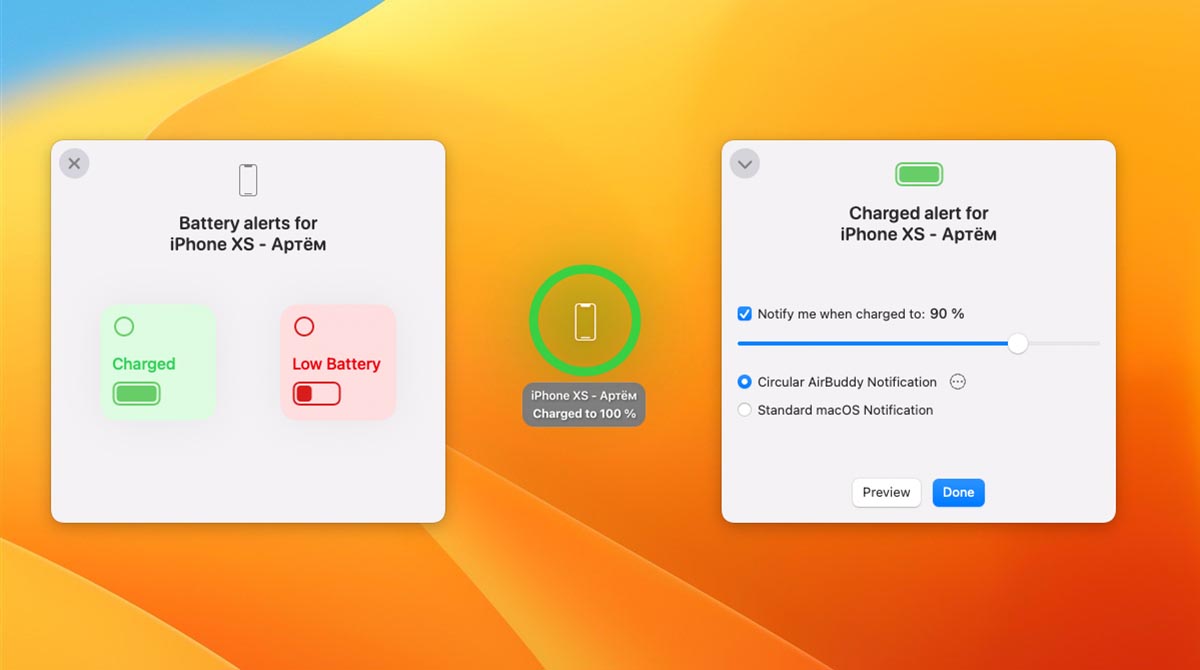

In this case, for all devices, you can configure the setting, as is the case with the headset. it a dream for any Mac user – Know when your nearby iPhone and iPad need to be charged.
Simply report thresholds and discover them on a per-device basis. Similarly, they are set and signaled when the devices are fully charged.
After prolonged use of the utility, there will be a graph with charge and discharge statistics for each device.

Possibility of separate mention magic transmission. If you have multiple Apple computers, you can switch all Bluetooth accessories between them.
This is done using the gadget icon in the menu or through a convenient customizable shortcut. Now remember how much time is left to manually reconnect a mouse or keyboard in macOS.
Advanced users use automation
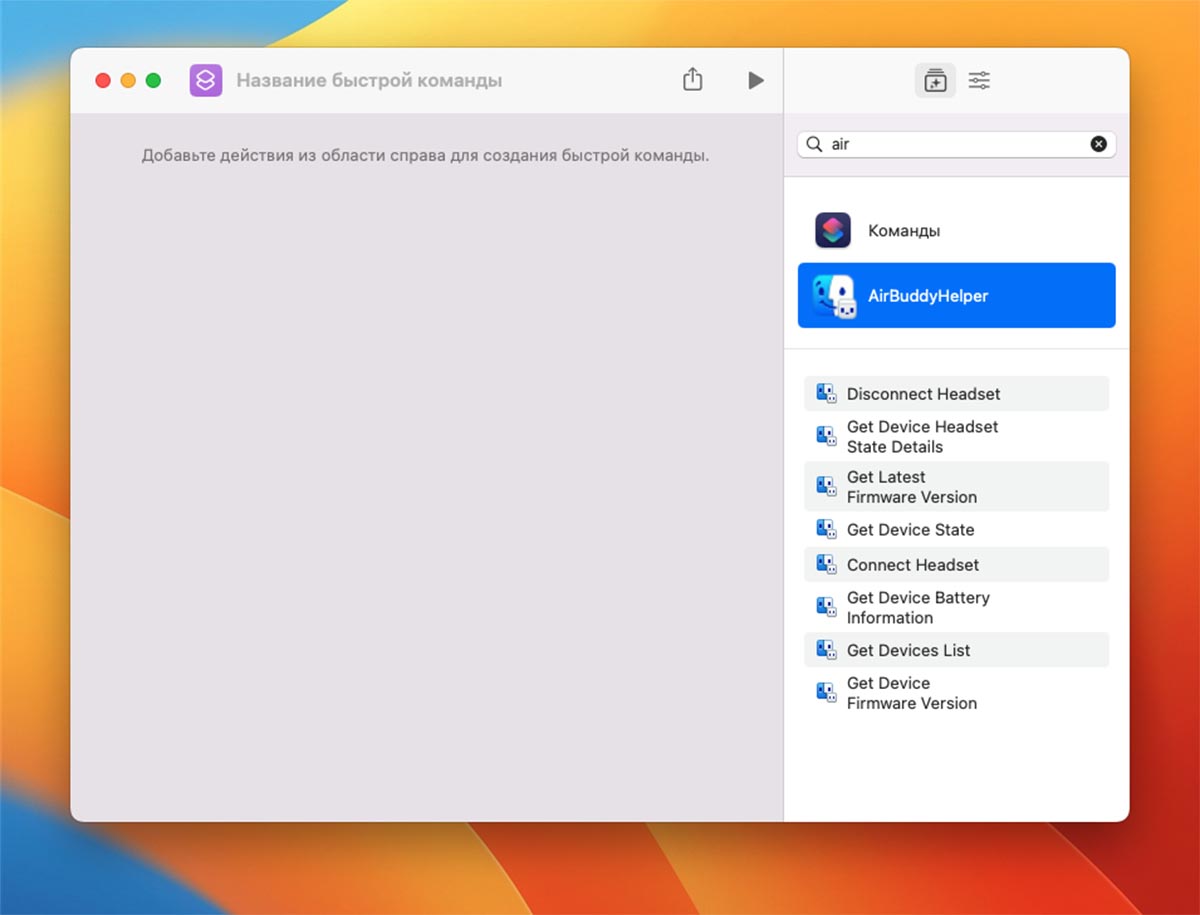
Do not forget the developers and the most demanding users. For them in the utility AirBuddy 2 added integration with macOS Security Quick Commands.
You can set up a script that can interact with connected headphones, get their charge level, and perform other actions on the system.
For example, you can connect or disconnect headphones from your Mac at a time, launch attachment applications, or do something else useful in automatic mode.
Not without a fly in the ointment
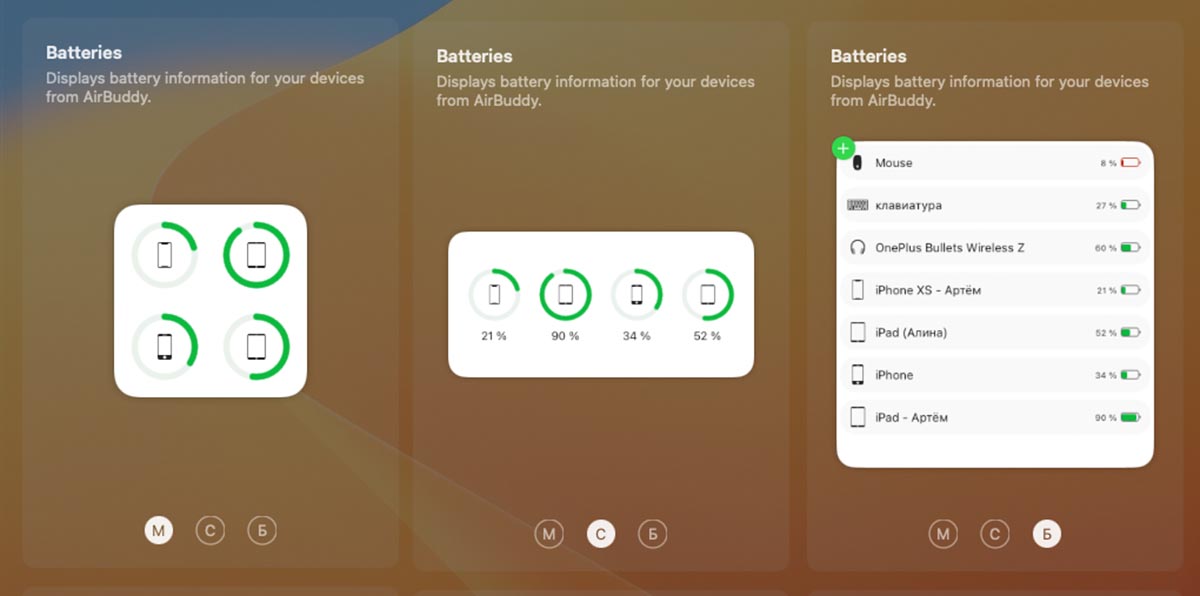
The apps have a handy widget for the iOS-style Meeting Center
For the described set of chips, the authors ask 839 rub. I think the price is fair and once again I want to praise for the lack of a subscription. When purchasing a license, you can activate the application on five Macs.
There is only one problem – difficulty with payment. You’ll have to find a valid account PayPal or any foreign card. I simply do not have other problems and nit-picking about the utility.
🛒 Buy AirBuddy 2 – 839 rubles. on the developer’s site
Source: Iphones RU










