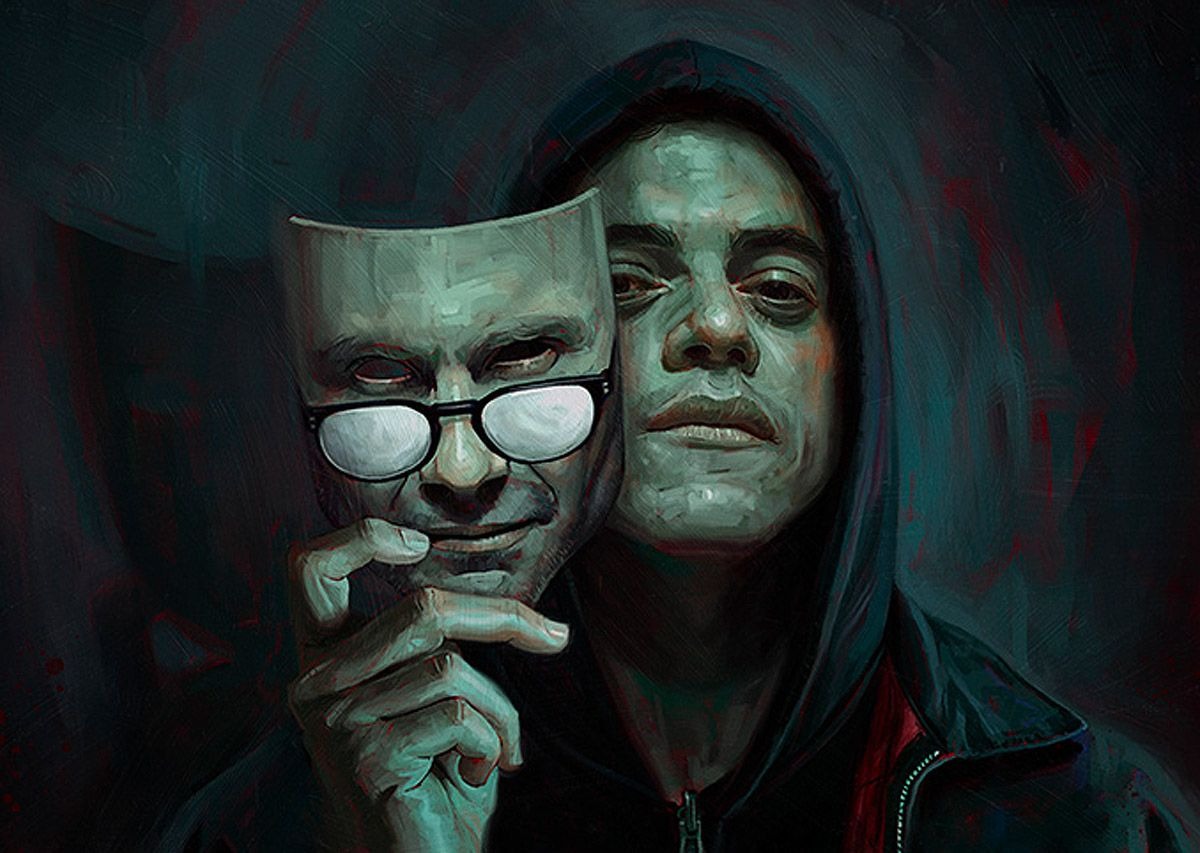Spotify is one of the largest audio streaming platforms in the world. In it, you can listen to songs and podcasts, identify your favorite artists, and even save Spotify songs as MP3s. In other words, a complete service.
Founded in 2006 by Daniel Ek and Martin Lorentzon in Stockholm, Sweden, the platform quickly became famous for its affordable price, compatibility with different mobile phones, and not having too much difficulty for users.
And although it has a huge collection of songs, some users want to listen to songs outside of Spotify’s standard format.
Whether you want to add music to a presentation, use it in videos, or even download tracks without using a paid subscription, there are ways to convert Spotify music to MP3 or download Spotify playlists to MP3 file directly.
Learn how to save Spotify music to MP3 easily and quickly!
All about Spotify
Spotify is a music, podcast and audiobook listening platform that has gained great popularity and importance in recent years. Besides collecting songs and tagging them to the right artists, Spotify does a thorough job of creating playlists.
These playlists are a real thermometer for what’s hot in a place. For example, the “50 Most Played Songs in Brazil” playlist has become a parameter for songs that go viral and do not go off the listeners’ screens.
Access to podcasts is also a standout feature of Spotify as it allows the user to easily follow the episodes. There are many podcasts that have gone viral on Spotify with the most diverse genres for all tastes.
Another feature that made the app famous was the launch of “Spotify Wrapped” every year. The app provides a complete historical overview by analyzing songs, artists, genre, and the number of times the most streamed song has been played.
The retrospective has become a huge sensation among the platform’s users and artists, and is one of the most talked about topics on Twitter every year.
Spotify audio format
Spotify’s functionality depends on some technical factors. In audio format, the platform uses OGG Vorbis for mobile and desktop modes, while the web player version of the application uses AAC format.
OGG Vorbis is a music file template made in 1993 to replace MP3, one of the first audio compression formats created by the Fraunhofer Institute or ISS. In 1998, MP3 charging started in equipment and vehicles using this encoder.
With OGG it is possible to encode and decode any audio file without the need for a patent like MP3. Comparing both, OGG Vorbis can compress your files to smaller sizes, increasing the level of sound quality.
The AAC format for the web player version of Spotify was also developed to overcome the difficulties of the MP3 format. Short for Advanced Audio Coding in Portuguese, this audio compression model also allows you to shrink your files and maintain higher quality in audio output with less noise.
How to Convert Spotify to MP3 on PC and Mac with UniConverter
If you want to convert Spotify music to MP3 or download Spotify to MP3 format directly, Wondershare UniConverter software is one of the ideal tools.
The program allows converting selected tracks in Spotify to MP3 model and transferring them directly to your PC or Mac. The process is done in simple steps that any user can access.
UniConverter is an application that specializes in converting videos and audios. This tool has the ability to convert, edit, save videos and audios with tremendous quality in minutes. Thus, it is also possible to convert OGG Vorbis or AAC files to MP3 without complications.

To start converting Spotify music to MP3, you just have to choose one of the PC or Mac options and download the version of the program compatible with your device.
Once UniConverter is downloaded, open the Spotify tab via the web player or desktop app and select the track or playlist to convert and download. After selecting the song, start playing and open the UniConverter main menu.
There are two possibilities in the program menu. The first is to use the “Downloader” option and convert the tracks via URL, and the second is to use the “Screen Recorder” recording mode.
1. Downloader
By choosing Downloader, the user just has to select the “Download MP3” option in the preferences and paste the song link in the specified place. UniConverter will automatically convert the tracks by transferring the downloaded songs to a specific tab.
Each time you complete the download, your music is saved on your computer and can be played anywhere.
2. Screen Recorder
Clicking on the Screen Recorder option will enable a new recording tab. This tab is fully customizable by the user, meaning you can select the entire computer screen to record or customize it however you want via the cursor.
After customizing the recording, click “REC” to start recording the track or playlist. When you want to pause or end the recording, simply click “Stop” or “Stop” in the upper left corner of the screen. You can also click the option next to “Stop” to pause it. Besides these options you can control the duration of each recording.
Ready! After recording, your track will be saved on your PC or Mac. In this way, you can easily transfer your Spotify music to MP3.
What You Can Do After Conversion Using UniConverter
Once you’ve finished converting Spotify songs or playlists to MP3, there are countless possibilities to use UniConverter.
This application, which is a complete file conversion tool, also offers special options for those who want to create their own videos, social media content, or those who want a video editing tool.
How to save videos to MP3, how to create gifs from videos and images, how to combine multiple videos or playlists into one file, and even how to convert videos in VR.
Thus, a track imported from Spotify to MP3 can be used in all functions provided by Wondershare software. For example, the user can choose to use it when creating and editing a video for social media, and it can even include subtitles that can be automatically embedded or converted from text (TXT) to SRT file.
Tips to Convert Spotify to MP3
There are other ways to convert Spotify song to MP3 file. In addition to the use of audio and video conversion and compression applications, there are also some tips and tricks for platform users.
If you’re using Chrome as your default browser, it has its own extension that lets you download music directly from Spotify’s web player to MP3 files. Go to the Chrome Web Store, search for “Spotify Converter” and add it to your browser.
With the extension enabled, log into your Spotify account as normal. When logging into the account and selecting the song to download, a “download” button will appear next to each track. From there, the user simply selects the songs they want to download and choose where they want to save the MP3 file on their computer.
Another option is to look for a Spotify converter online. In these online conversion programs, copy the URL of the desired track to convert the file and place it in the specified location on the website. In addition to MP3, you can convert it to MP4, AVI, FLAC or other formats.

And now that you’ve checked out some methods to convert and download Spotify music to MP3 format, be sure to give it a try!
The ideal is to always look for tips and application guides that do not bring unnecessary difficulties during conversion. After all, when it comes to listening to music, we always look for media players that best meet our needs.
Source: Tec Mundo