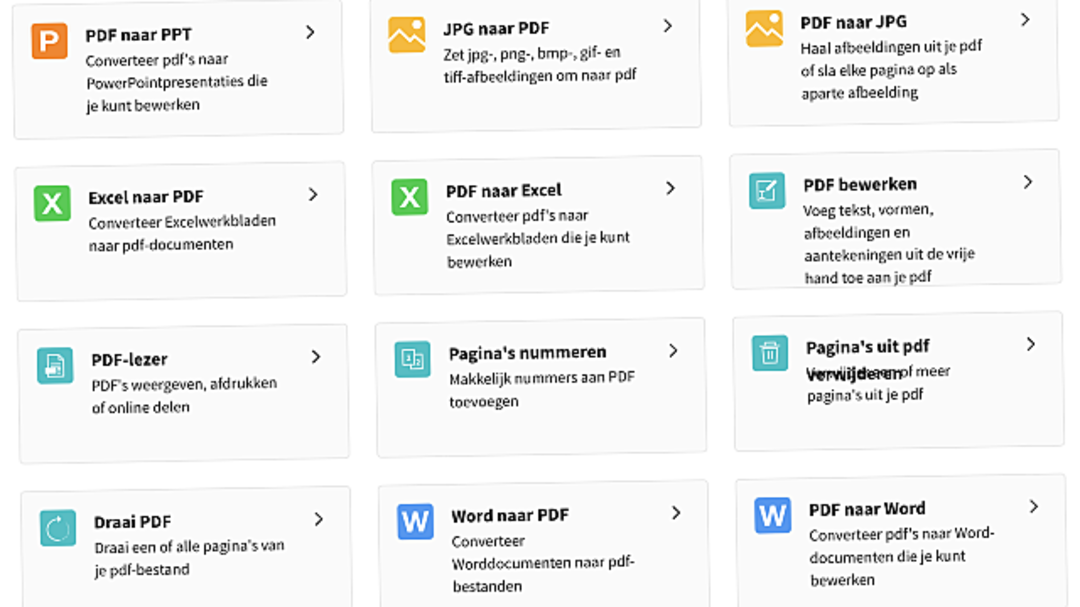If you use a Chromebook, tablet, smartphone or anything that doesn’t have a lot of PDF tools on it, we’ve found a great website for you. With SmallPDF’s PDF Tools, you can manage almost anything you can think of when you want to edit a PDF.
Buy Chromebooks cheap on Bol.com
A little warning in advance. As with all cloud services – free or not – you share data with ‘unknown’. So what happens to your document in the end is always a bit of a wait. There’s usually nothing wrong with it, but leaked and (or) resold data regularly appears in all sorts of crime databases.
Therefore, it is unwise in our opinion to have any document containing privacy sensitive data processed by cloud services. Unless you are completely convinced that you can completely trust the respective service. But for ‘sensitive’ data it’s still better to invest in an app or program that runs locally on your system.
Large collection of vehicles
However, https://smallpdf.com/nl/pdf-tools is very useful. Also, the company promises to automatically delete the uploaded documents from the server after an hour. It doesn’t sound unreasonable, because where should you store all those millions (and possibly many more) documents delivered daily before the costs become astronomical?
In any case: On the aforementioned page, you will see a large collection of online tools with which you can start PDFs. A large part of it consists of conversion tools. Additionally, converters that convert Office files to PDF are usually not really necessary (except maybe on a Chromebook), because most Office programs can also save in PDF format. Otherwise, it will be a completely different story.
Converting a PDF to a Word file for example is something much less common. To do this, click the Word to PDF button.

Drag a PDF from your device’s file manager to the blue area. Or click the button SELECT FILE, just whatever you want. In the latter case, use your device’s file manager again to browse for the PDF you want to convert into a Word document.
select the option above Convert to Word and click choose option. Wait for a while for the conversion to complete and you can download your Word document.
Pay?
Just a break in between. You’ve probably seen the other option for paying users as well. In this case OCR is used, but this is not the most important.
Actually, given the conversion result, we guess that OCR is used by default. The result is fine, but sometimes something is ‘wrong’ with the fonts. Phenomenon we know from other OCR programs like Finereader or Acrobat. No drama, far from it. But a bit of OCR’s ‘signature’.
Anyway, what you really gain by buying a €7.50 monthly subscription (by taking an annual subscription) is that you can ‘process’ unlimited documents one after the other with one of the available tools you want. At the same time, security measures are being increased, which is always nice.

If you only have to deal with one PDF every now and then, the free version will probably suffice as well. But you have to wait more than 7 hours between each action. This choice is yours.
A 7-day trial subscription is also available. If you cancel properly during this trial period, you won’t really pay anything. If you forget to cancel, your subscription will start. Either a tenant’s monthly subscription or 12 x 7.50 €. It’s not much in our opinion, but it’s annoying if you haven’t thought about transferring your trial subscription to a real one. So watch out!
Compress: save storage and mail space
Once you enter the Pro environment, you will find all the tools in the menu bar, under the button. tools. Click this and then shrink PDF. This is perhaps one of the most practical tools, as many PDF files created by various software are often quite poorly optimized. That’s not bad for a few pages, but for dozens or more.
Handling the PDF by Smallpdf using intelligent compression usually saves a lot of file size after this process. And that often makes the difference between posting or not sending.
With the just mentioned compression tool open, click again Select files or drag your document to the middle of the page. By the way, it works the same for all vehicles. After loading and processing, you can choose between medium or strong compression, so there is some loss of quality on the stronger variant, but more profit.
Even with our small test file, we see a 40% reduction in the position that produces the best quality. Select the option you want and click (or tap) compression.

to conclude
Smallpdf offers many more tools. Signing (where you keep your signature securely encrypted online so you can access it anytime and anywhere). Or split PDFs into separate files (think separate chapters of a book), merging is also an option. In addition, the service offers downloadable apps for both iOS and Android, making working with all functions even more efficient.
Finally: If you want to cancel your trial subscription, tap your name (logo) in the upper right corner of the page after logging in to the site. click Account and then left Plan. Scroll down a bit and click cancel subscription. Click the button again Cancel enter why you want to stop and click to confirm Understood.
You no longer have to worry about being charged. Provided you do this within seven days of your trial subscription.

Source: Computer Totaal
I am Bret Jackson, a professional journalist and author for Gadget Onus, where I specialize in writing about the gaming industry. With over 6 years of experience in my field, I have built up an extensive portfolio that ranges from reviews to interviews with top figures within the industry. My work has been featured on various news sites, providing readers with insightful analysis regarding the current state of gaming culture.