Any active smartphone user now cannot do without a couple of applications for setting up and establishing a VPN connection. Some sites and services will be simple without the use of convenient tools.
At the same time, during the day, you have to pull the connection toggle switch several times to work either with domestic or with foreign services.
To the point: How to set up your own VPN server directly on iPhone in 5 minutes
There is a way to an unusual color. On the iPhone, it’s a little confusing, but the result is worth it. I explain.
How to set up a VPN connection for some sites and apps

* an extremist organization banned in the Russian Federation
Now it is proposed to configure the VPN on the iPhone quite flexibly in order to connect it only to selected applications, services or sites in the browser.
1. Appearance of the VPN service
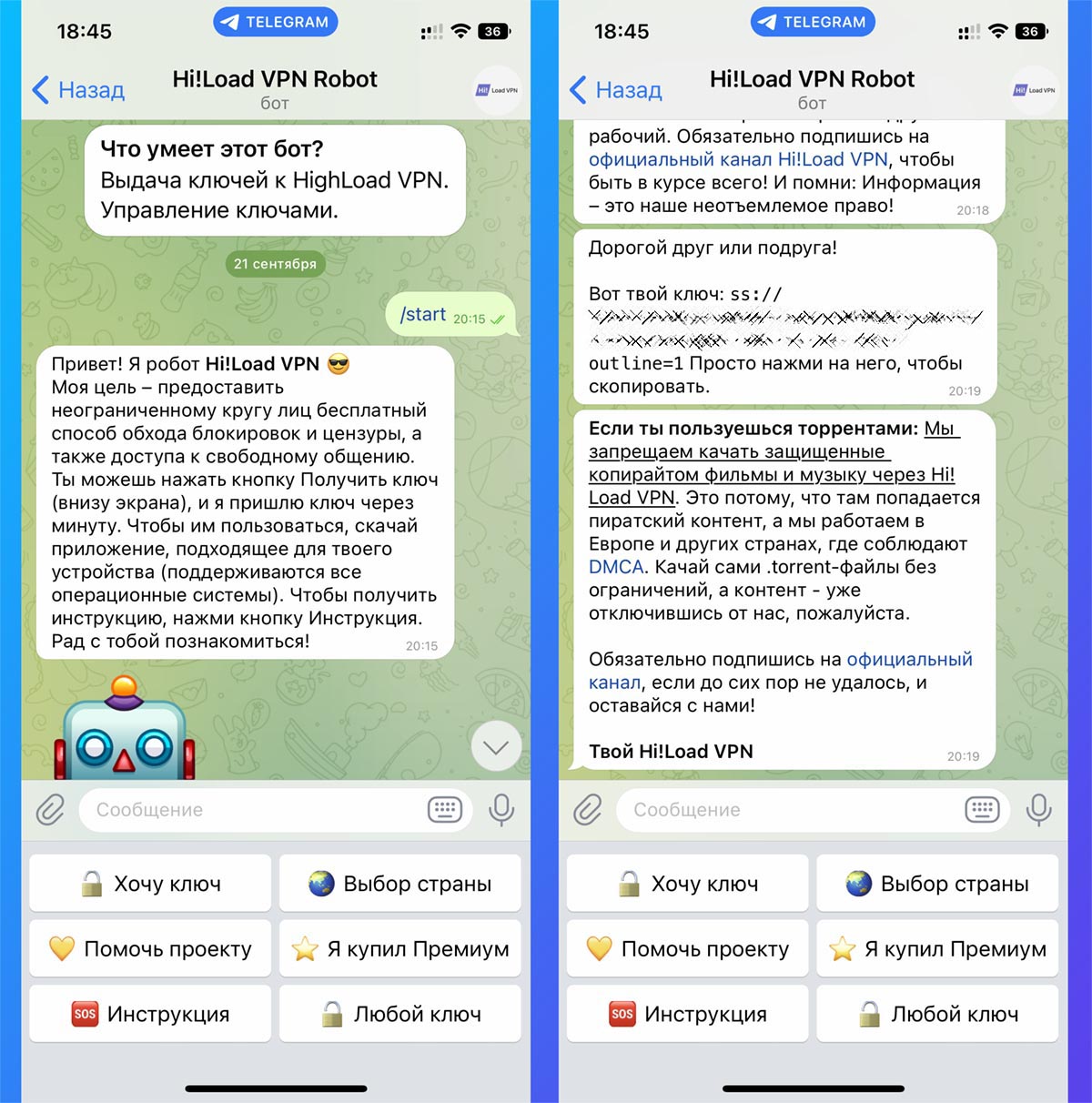
You can use the services of any service you like, set up your own VPN or find open links, quite a lot on the Internet.
If you find your VPN according to our instructions, select the code or work a little with the command line. Module installation required Python on the server and a slight reconfiguration of the client side.
Just in case, request a free link through the Telegram bot of the Hi!Load VPN service — @hlvpnbot.
2. Install client app on iPhone

Sometimes an unofficial utility of a particular service is a universal client with advanced settings. I recommend the most powerful application from App Store in this niche – Shadowrocket.
The utility is paid (279 rub.), but has almost limitless possibilities for configuring tunnel connections.
In addition, there are often VPN service settings for connecting through an external client. Not all free resources provide such data. Whether you set up a VPN yourself or purchase a paid subscription, you will most likely get all the data you need to set up a universal client.
Alternatively, the WireGuard or Outline application is recommended. Utilities are allowed, but, unfortunately, they do not have advanced settings and will only work in the “on / off” mode.
3. Transfer VPN connection settings to Shadowrocket
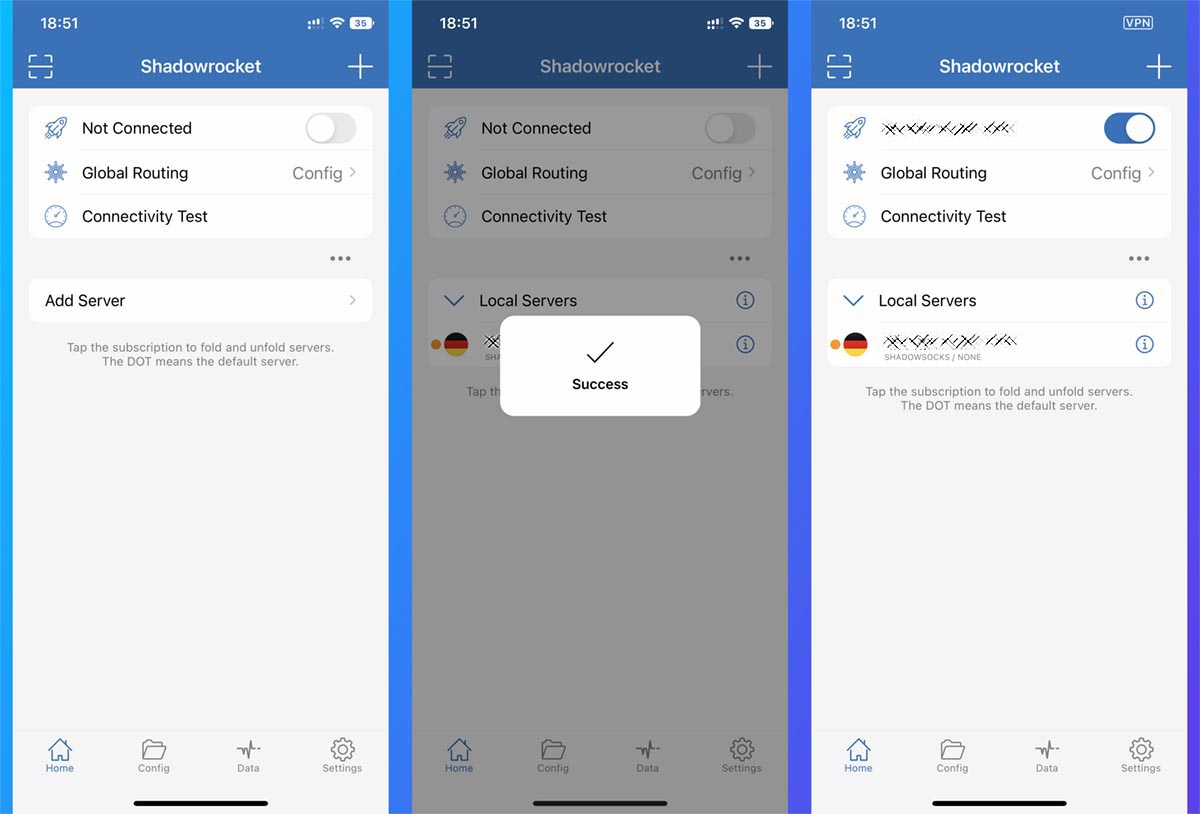
To do this, you must open shadow rocket overlay House and setting +. If the clipboard already contains a copied link to the connection, the application will automatically recognize and offer it.
If you are using some external service, you will naturally need all the connection parameters (address, login, password, etc.) manually.
When done correctly, the iPhone will connect to the VPN and all traffic will be routed through it.
4. Set up VPN for apps and services
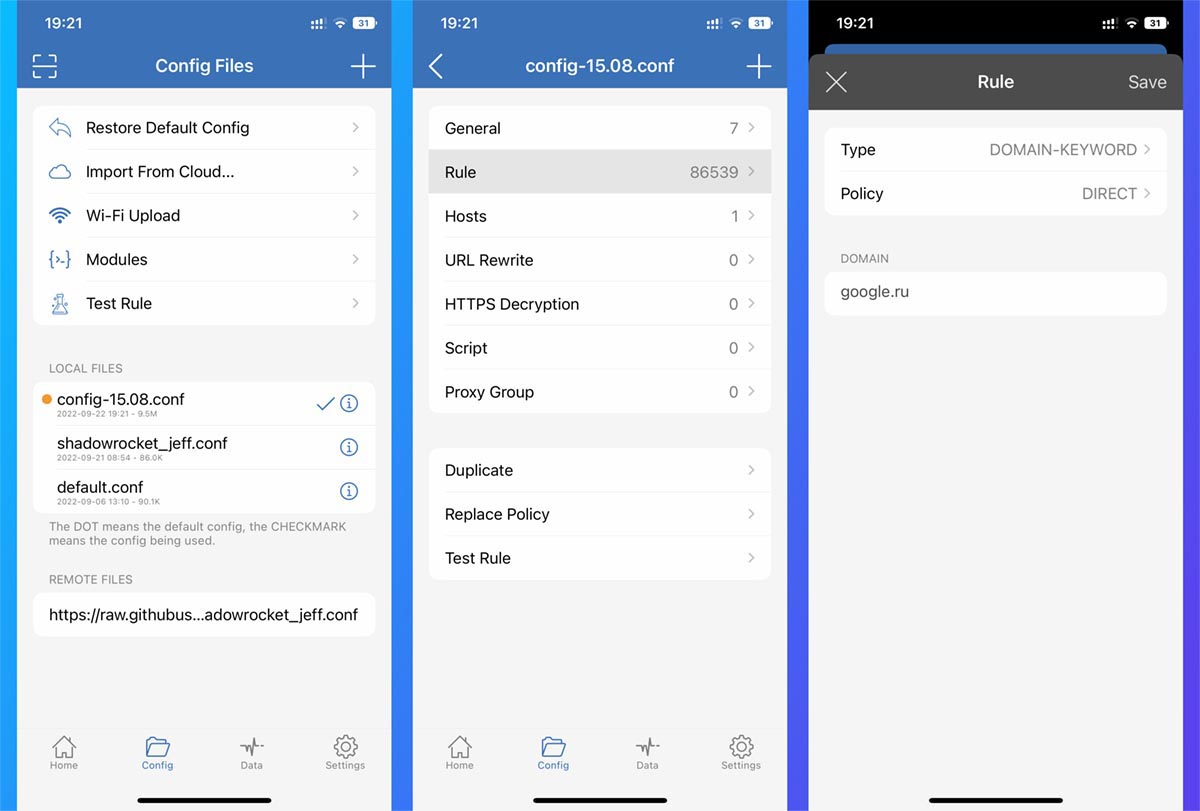
Disable main app toggle switch and convenience tab Configuration. Here you can add configuration files that will determine which applications or sites are loaded using the hard drive and which are loaded through an established VPN connection.
You can create and configure a configuration file yourself or download a ready-made one that follows all the necessary recommendations.
I found a message for a ready-made assembly file in the Telegram channel of the service Hello! Download VPN.
Just download and import it into the app shadow rocket.
5. Make changes to the configuration file

You can edit the downloaded file or create your own example. To do this, you want to add all the necessary sites that you have connected to the VPN connection to the list. Select proxy connection as the action.
The site or application of the service added to the list will connect through the established VPN connection.
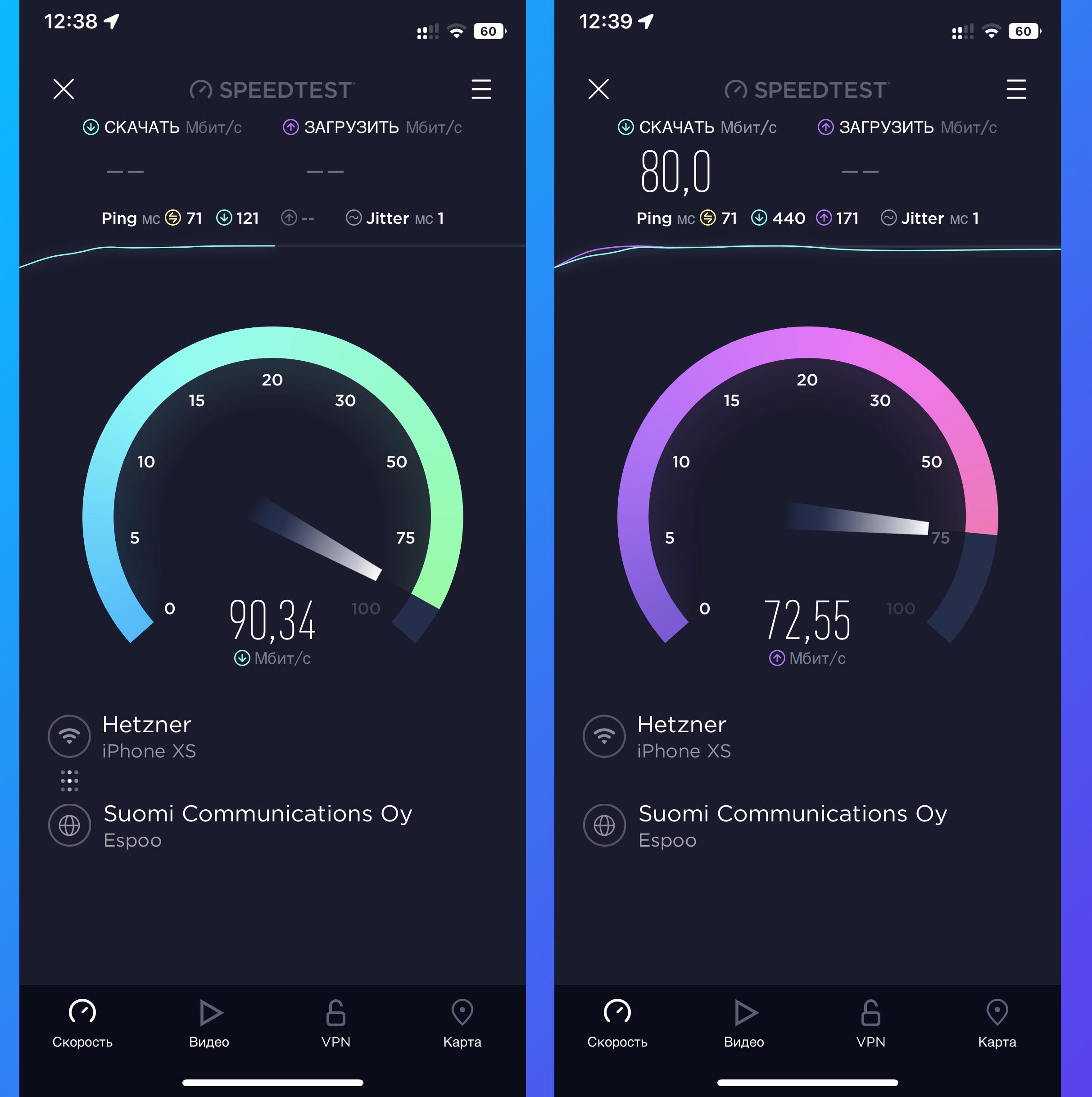
Speed on a 100-Mbps connection through a European server
The easiest way to check the correctness of the settings is with the SpeedTest utility. Add the appropriate scheme for connecting to the site in the settings and select the VPN connection for it. Now check the connection speed through the application and in the browser.
Similarly, you can set up a VPN connection for the programs, games, and services you need. The file is compiled automatically and the change is applied on the fly without having to restart the connection.
6. Set up a convenient automatic setting to enable and enable VPN
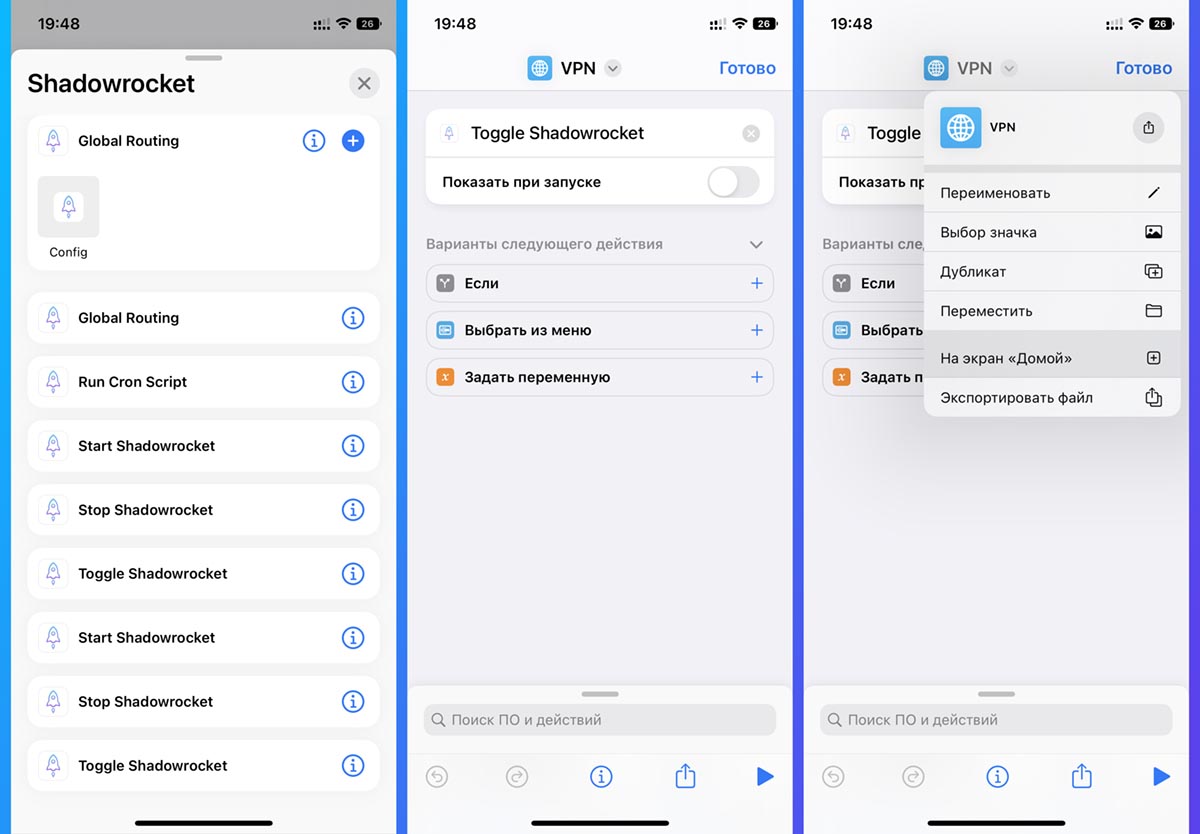
In addition to the ability to redirect part of the traffic to the iPhone using the utility shadow rocket has an extended iOS operating system.
You can set the VPN connection to be enabled or disabled based on time, location, or any other condition.
In addition, you can create a mechanism for a quick transition to the opposite state (on/off). To do this, create a simple script in the Quick Commands application with the settings as in the screenshot above.
In the options, you can change the name, icon, and shortcut of the link scripta on the iPhone desktop.
If it takes a little time to inject all the data into the configuration file applications, then you can get a VPN connection that will only work for the sites and applications you need. It is possible and impossible to disable such a connection on the iPhone.
Share your examples of using the utility shadow rocket in trauma.
Source: Iphones RU










