Yesterday, quite unexpectedly, all applications from the App Store disappeared from Mail.ru. At the moment it is impossible to install VKontakte, VK Music, Messenger and Mail.ru. Nothing threatens the already installed application, they continue to work for value.
However, if you restore data from a backup, move to a new device, or accidentally delete one of the applications, it will not be possible to restore it from storage. Apps do not appear or appear in the purchase list for users who have previously downloaded them through their Apple ID account.
There is a way to restore the program you need using a mobile application for a computer.
How to restore apps if they were previously installed with your Apple ID
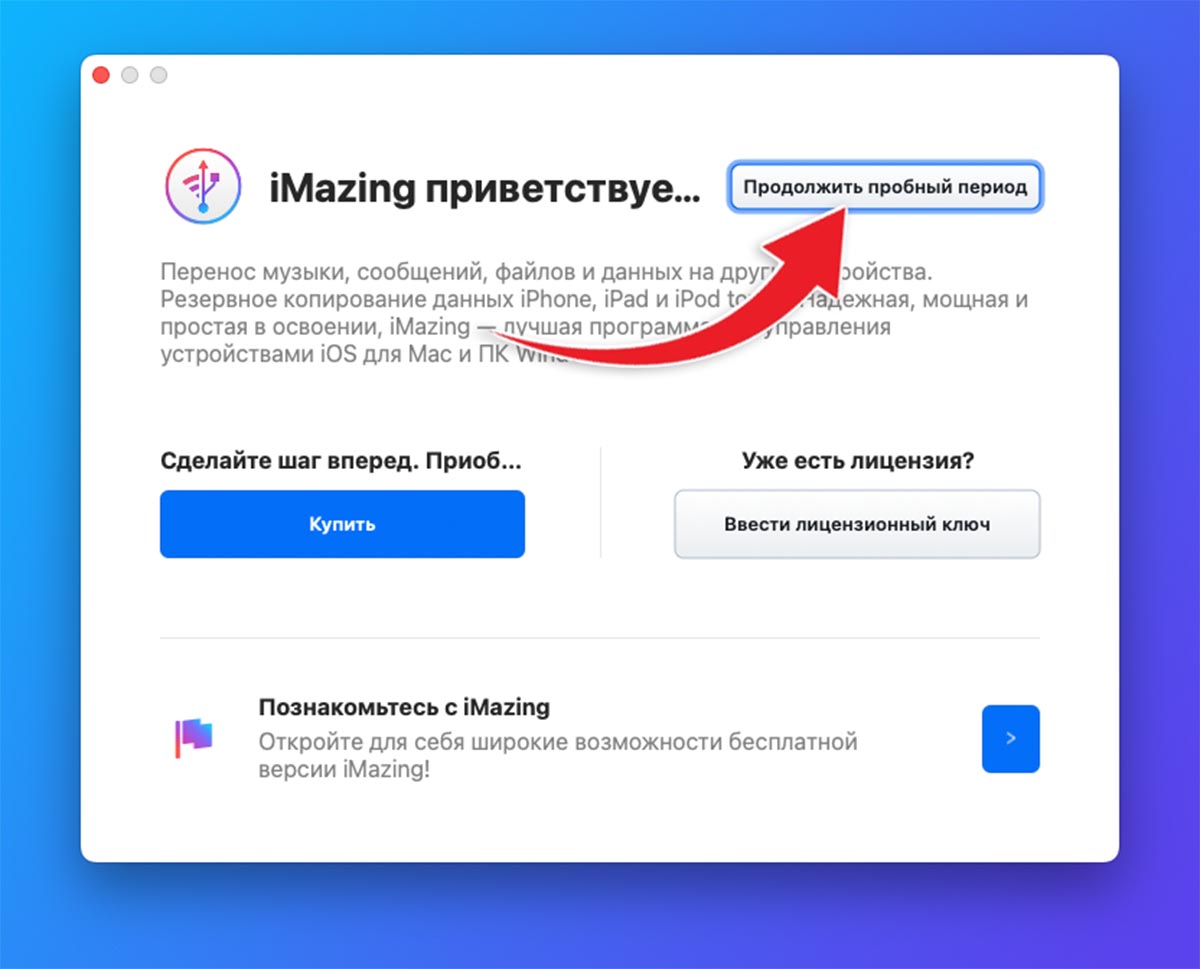
The easiest way for those users who have previously downloaded the application with their account Apple ID.
▶ Download the iMazing app from the developer’s website. The program is available for macOS and Window. The free demo version will be enough to solve our problems.
▶Connect your iPhone or iPad to your computer with a cable and give all necessary permissions.
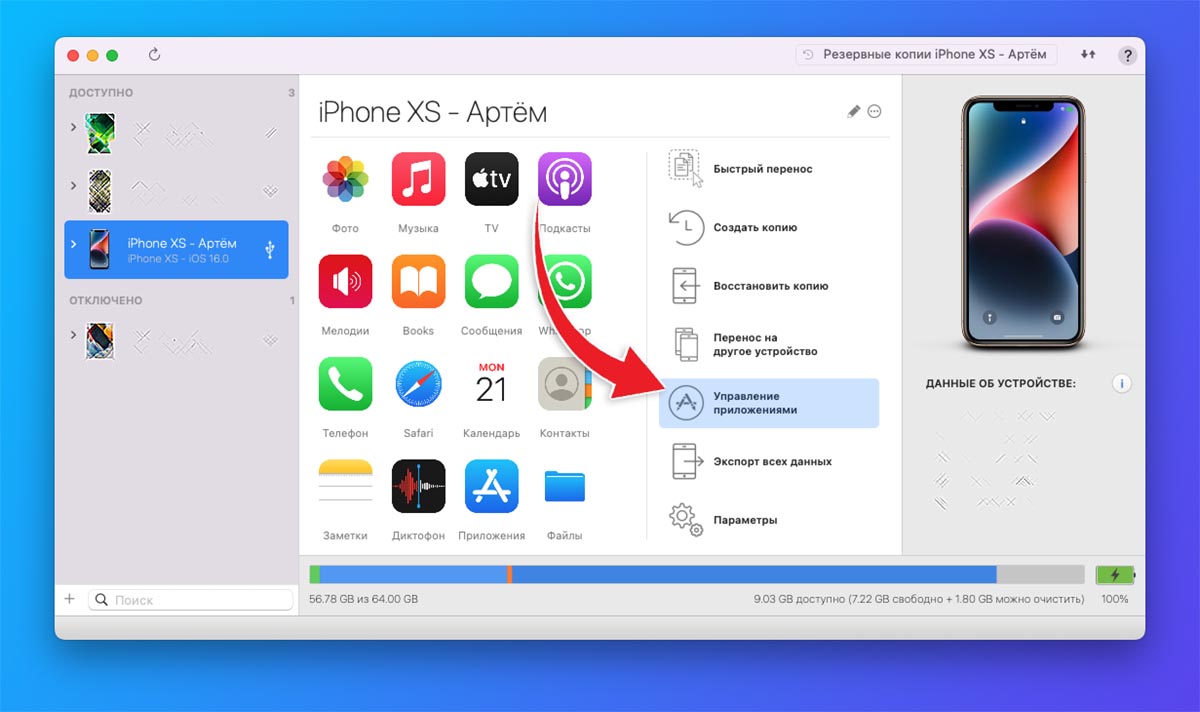
▶ In the utility iMazing select your device in the side menu and select in the section Application management to the tab media library.
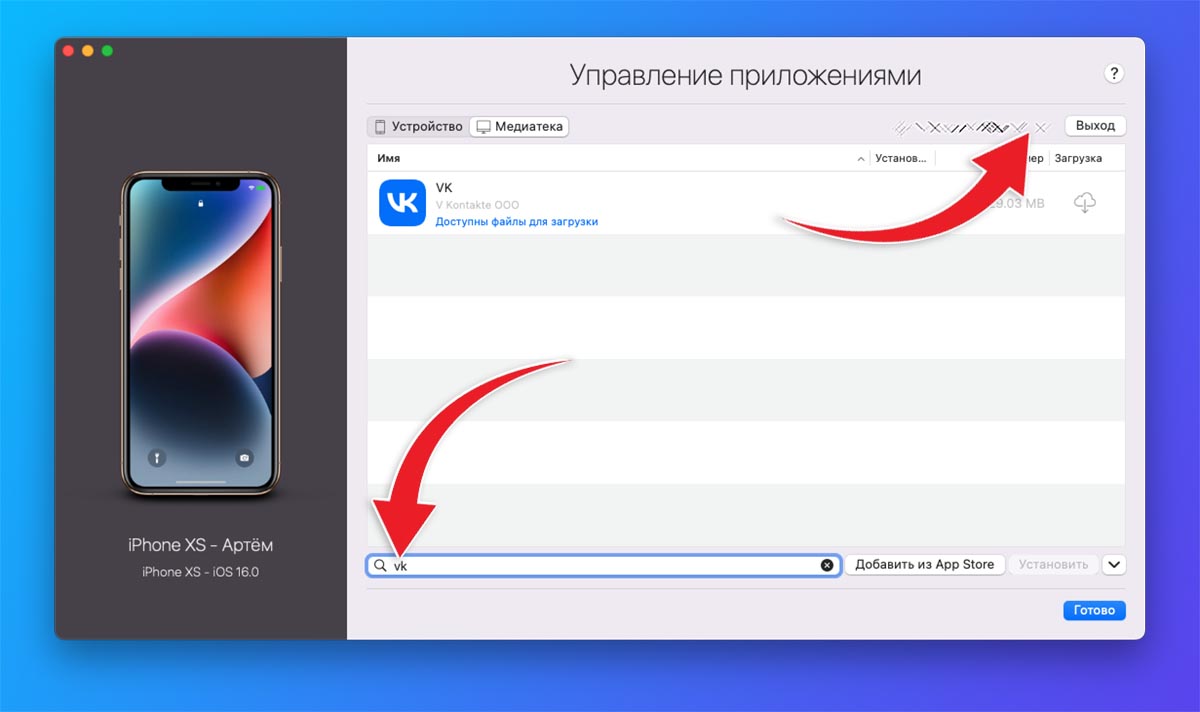
▶ Log in with your Apple ID account. It is absolutely safe, and in the presence of two-factor authentication does not carry any risks.
The utility simply logs in to the App Store to download purchases from your account.

▶ Click on the cloud indicator to download the app to your computer.
▶ After downloading, press the button Installto install the app on iPhone or iPad.
In a minute, the coveted icon will appear on the iOS desktop.
How to restore apps if they weren’t previously installed with your Apple ID
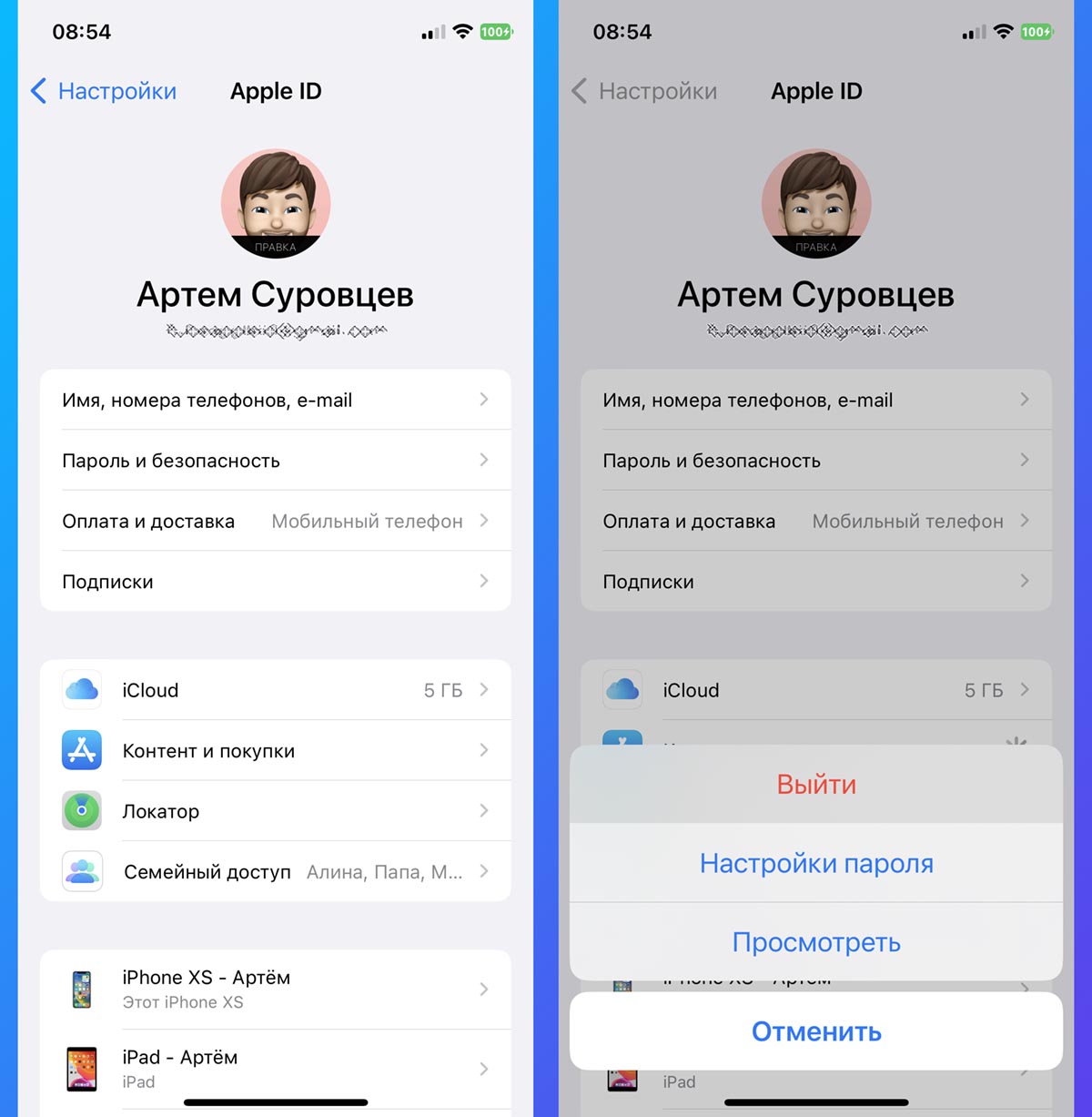
If the desired app has not been installed with your account before, there will inevitably be a friend’s account that already has the required download in their Apple ID.
◈ On your gadget Settings – Apple ID account – Content and purchases and press Go out.
◈ Launch App iMazing and connect your iPhone or iPad to your computer with a cable.
◈ In the utility iMazing device selection in the side menu, border sections Application management and value per tab media library.
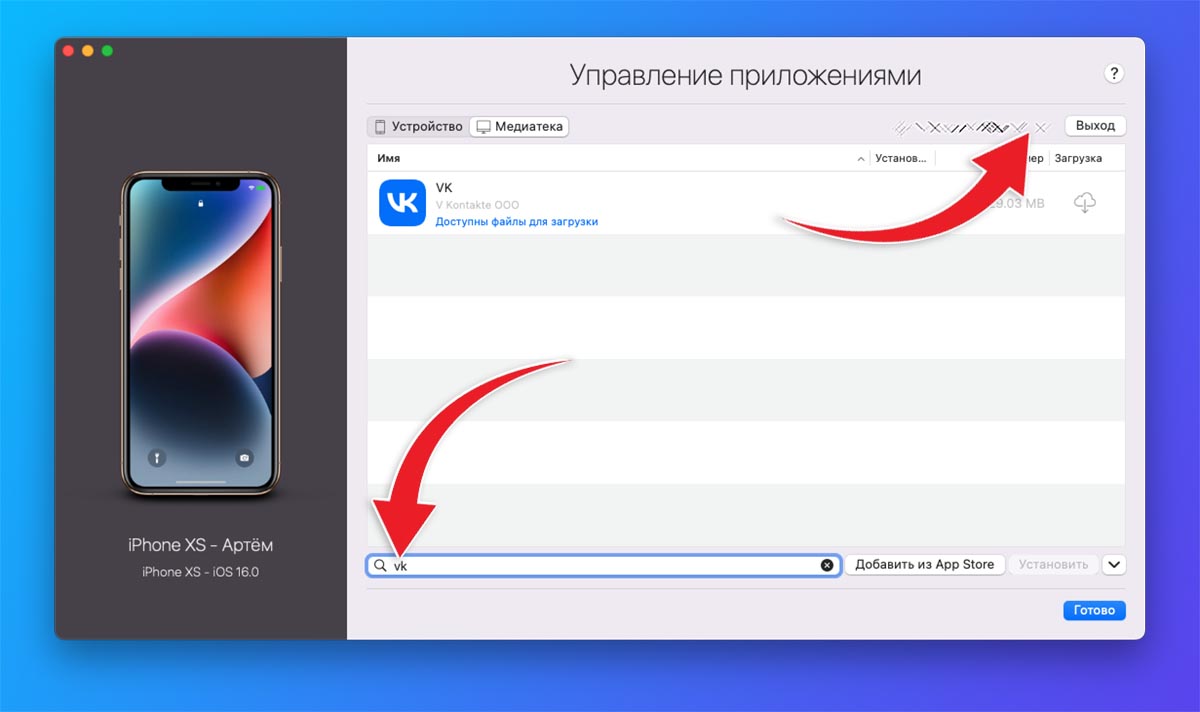
◈ Log in to the account of a friend who previously downloaded the desired application.
◈ The appearance of the program through the page search.
◈ Download it to your computer, then install it on your connected smartphone or tablet.

◈ They will log in to their account again (Settings – Apple ID account – Content and purchases).
So you use your own account to download applications, but you need the program installed in the image from a friend’s account.
Source: Iphones RU











