Every day, millions of different thoughts and ideas come to mind, most of which are immediately realized. For example, I found out about a new book and thought that it would be necessary to read it. And then he spun, got distracted and that’s it – the name has already flown out of his head.
It is just as easy to forget a useful thought, the title of a movie, an observation of a thought, or. To prevent this from happening, some people have a habit of carrying a notebook with a pen, and more importantly, using notes on a smartphone.
Typing a note is not always convenient. So now I’ll show you how with just one tap on the home screen, dictate a smart idea with your voice in your iPhone, and it is automatically saved in a text version in the Notes app.
I myself have been using this feature for several weeks now and do not forget anything.
All it takes is one quick command

This is what the magic button looks like on the iPhone’s home display.
Try checking that you have the Teams app installed on your iPhone. If not, download it for free from the App Store.
Click on this link to download the command. It is installed automatically in the Teams app.
Click “Allow Always” and click “Allow Always”.
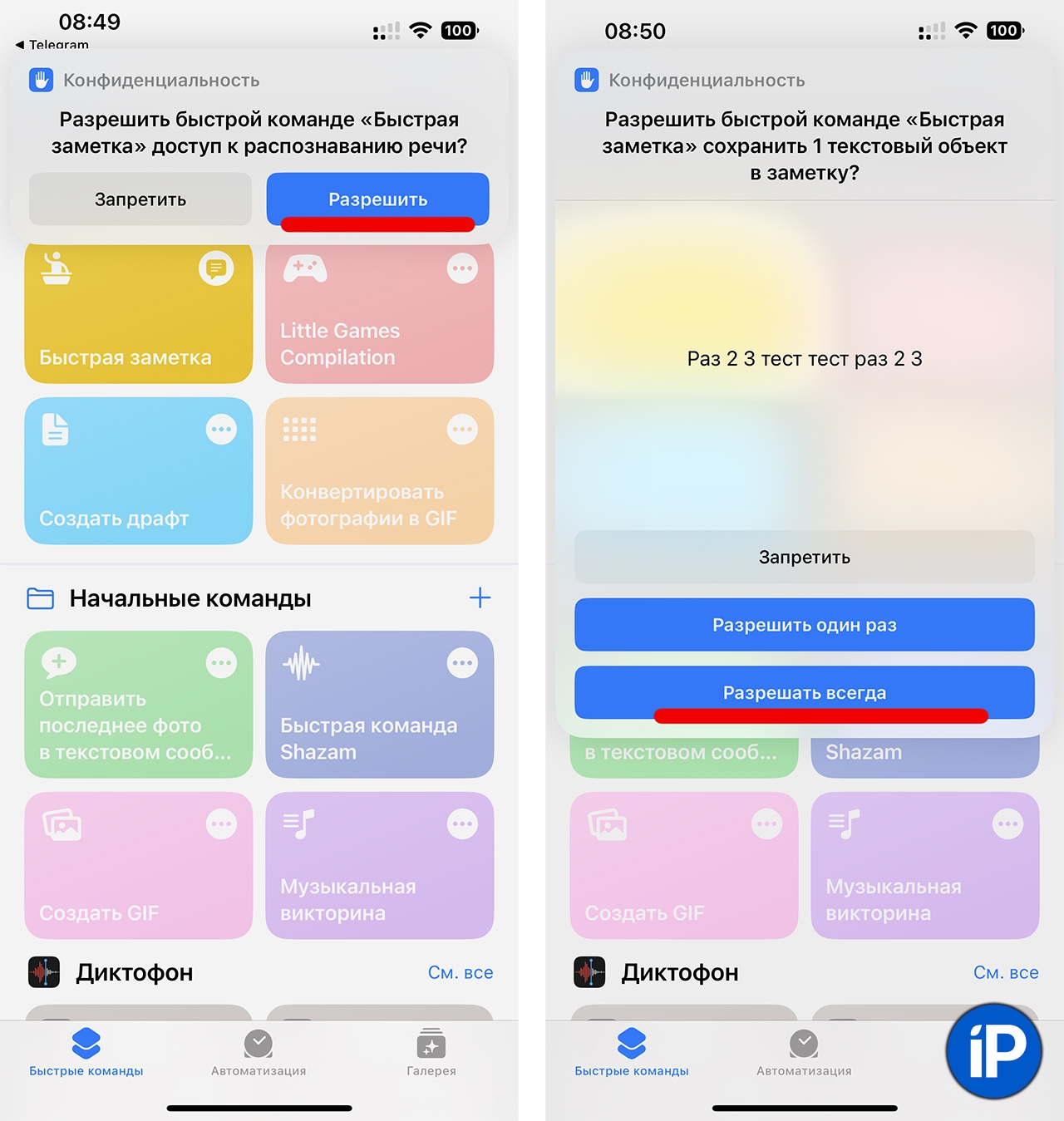
Now it remains only to display the widget with this command:
Then click on the plus sign in the left corner of the screen and select “Teams” from the list of widgets.
Next, select the “Quick note” command.
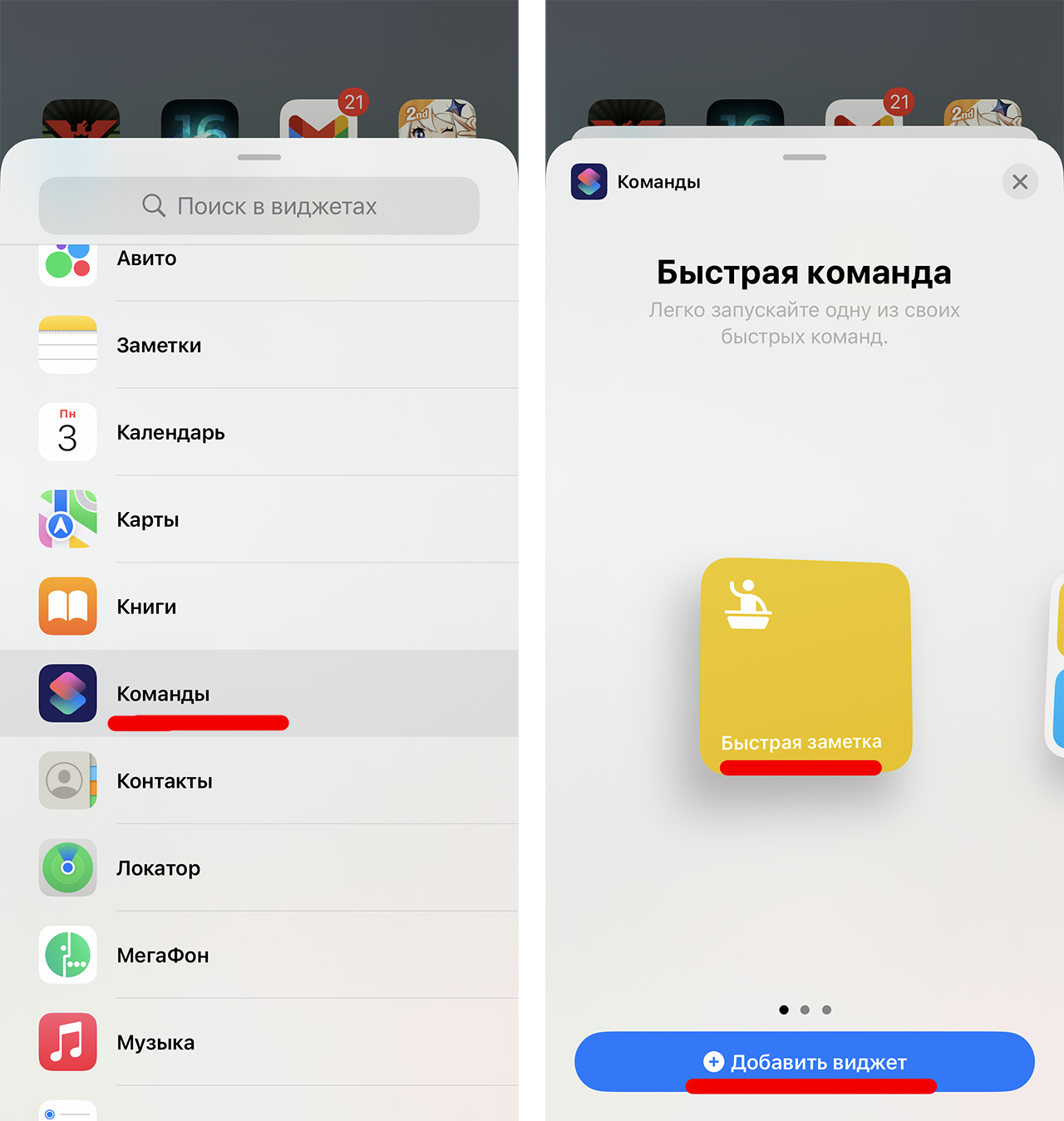
Now you have a big yellow button on your iPhone screen. To save text to a note by voice, you just need to press this button once and say everything you need. The dictated text is automatically saved in the Notes application and is not lost anywhere.
Try it and you will be surprised how much useful information flies in front of your head just like that, if you do not fix it in time.
Source: Iphones RU











