Microsoft has supplemented Windows 11’s Xbox Game Bar with additional Auto HDR functionality. The update adds a slider to adjust the intensity and a button to quickly turn the feature on or off. While these additions are available immediately in the latest version of Game Bar, Windows Insiders can try a few other features.
The intensity slider allows users to choose the extent to which Auto HDR is applied. According to the developer, this should especially come in handy in games where there is a lot of light or where it’s too dark. Although only games without built-in HDR implementation are supported, the adjusted value is saved per game.
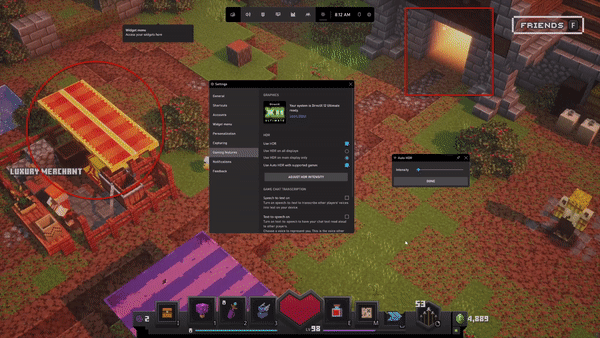
In this example, the difference should be particularly noticeable in the red sail seen on the left.
The menu is also complete with a checkbox to enable Auto HDR in compatible games. These settings can be adjusted in the Game Bar, which is invoked with the Windows key and G combination.
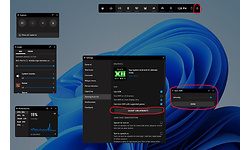
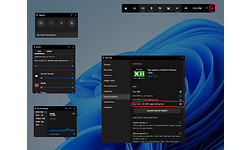
In addition, there is good news for those with a multi-graphics setup: SLI or Crossfire users with Windows Insiders builds can now also enable Auto HDR. Beta testers who prefer not to see notifications will now be able to turn them off from the Windows 11 Notifications menu.
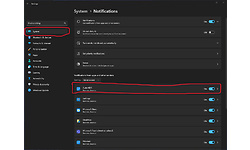

Source: Microsoft
Source: Hardware Info










