This Friday (14) Samsung revealed the most details of One UI 5. Based on Android 13, the brand’s mobile interface offers new features, security functions and a more intuitive look.
According to the manufacturer, One UI 5 will come to the premium lines of Galaxy S22, Z Flip 4 and Z Fold 4 in the coming weeks. Take a look at what the interface brings to users:
new look
Samsung, One UI 5 brings a “more inviting” design with more intuitive notifications. That’s why the interface uses simpler app icons and a simplified color scheme for a “more immersive mobile experience.”
Revamped lock screen
With One UI 5, users will be able to fully customize their phone’s lock screen.. You can choose the watch face and color palette as well as change the wallpaper, including an option for short videos.
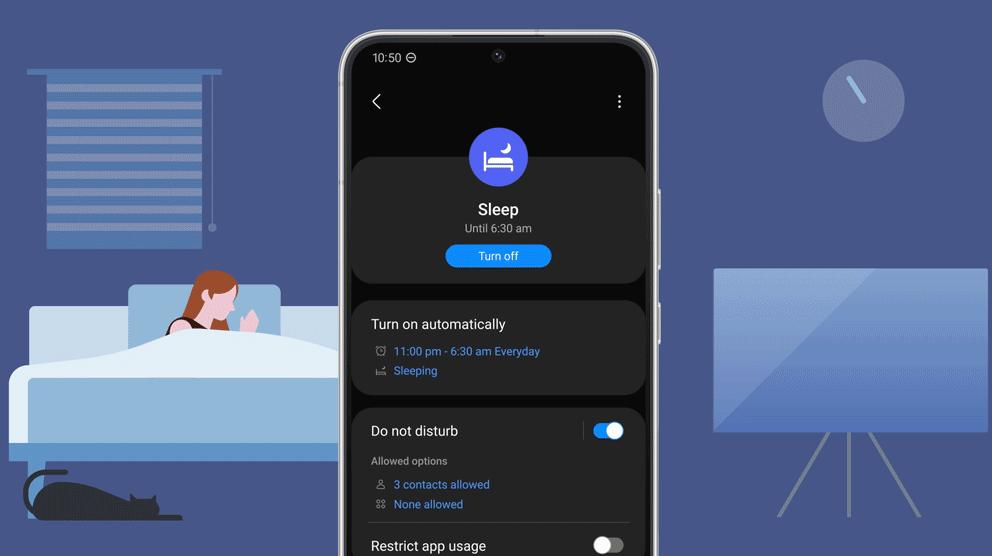
Routine Functions and Modes
One UI 5 has Routine mode that allows the user to create a series of actions based on their daily activities. Meanwhile, the Mods function creates custom settings for apps around the clock.
That way, the person can choose to mute all notifications and keep the music playing while they’re at the gym. Therefore, the user can choose to turn off all sounds and activate the dark mode hours before going to sleep.
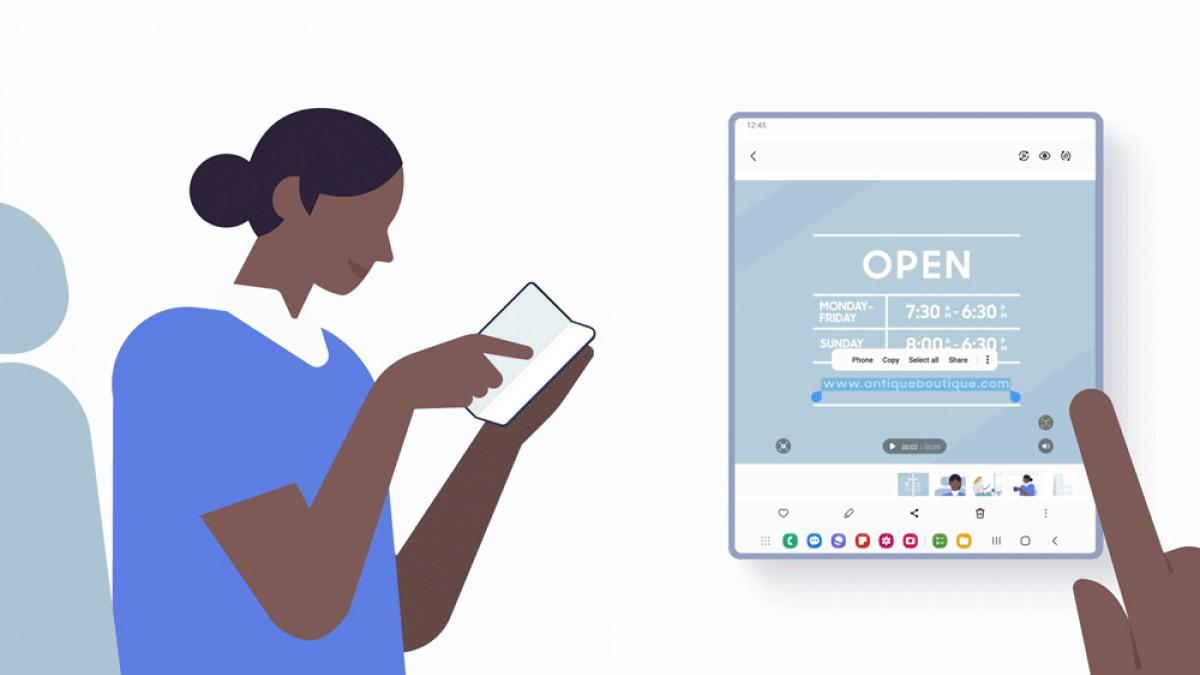
App and widget recommendations
Focusing on creating a personalized and productive environment for the user, One UI 5 brings a feature with smart suggestions for apps and widgets. According to Samsung, the recommendations will be shaped by the person’s habits when using the phone.
Image text extraction
Similar to Google Lens, One UI 5 offers a native feature that extracts text from an image for pasting in a message or note. Thus, the function aims to facilitate the sharing of details found on a business card or a poster on the street.
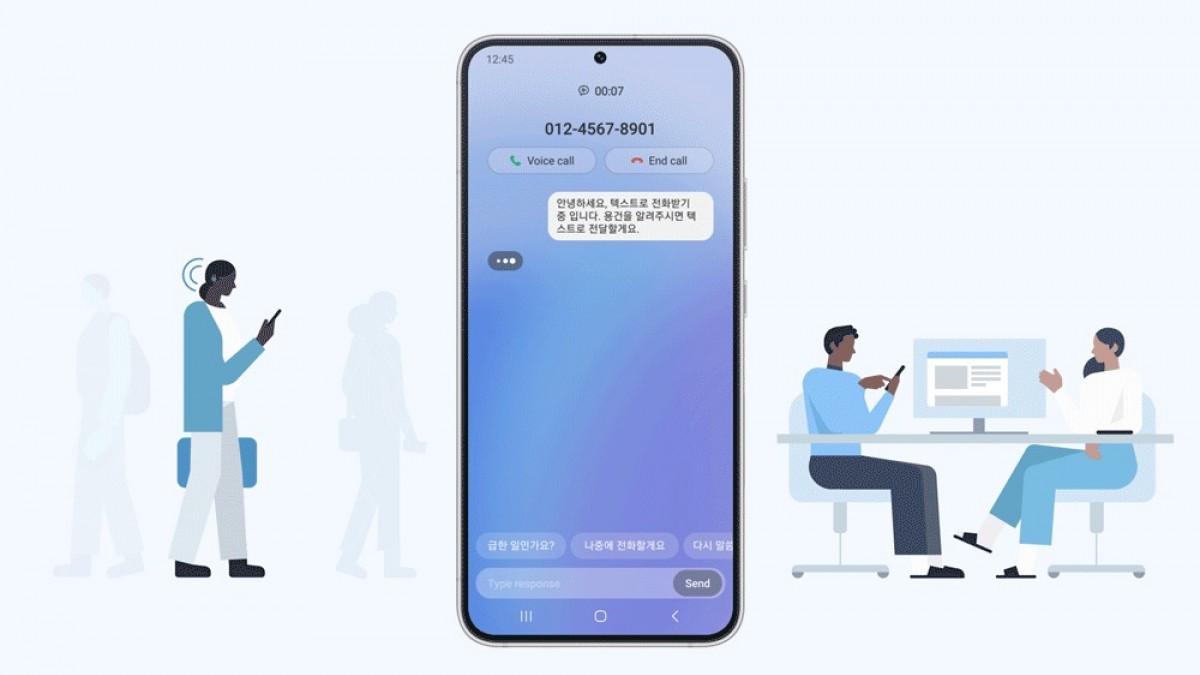
Bixby Text Call
Available in South Korea, Samsung brings Bixby Text Search to the West. Ideal for those in noisy environments such as the subway and music shows the function allows the user to “answer” calls using text messages.
For this, an artificial intelligence transforms the typed text into voice for the person on the other end of the line. Also, the function decodes what the caller is saying in real time.
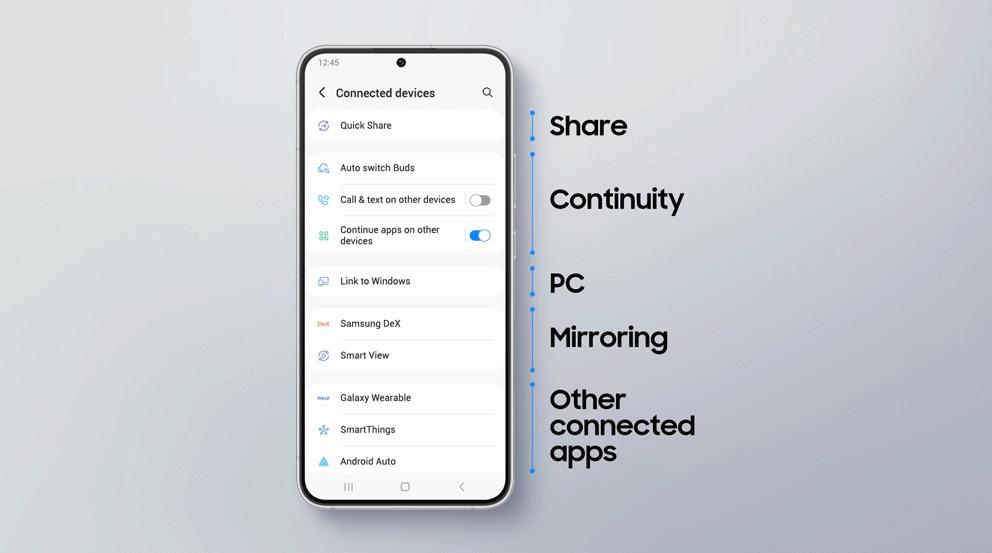
Connected Devices Menu
One UI 5 will make it easy to control devices connected to your smartphone. The interface has a Connected Devices menu for quick access to sharing features such as Quick Share and Smart View.
Also, the Auto Switch Buds menu allows the user to automatically switch Samsung wireless earbuds from one device to another. According to the brand, the feature offers “smoother work across devices.”

security and privacy
One UI 5 has a revamped security and privacy panel. The change allows the user to quickly find warnings and recommendations for protecting phone data.
Moreover, Sharing Panel notifies the person when they are close to sharing a photo with potentially sensitive information. For example, an image of a credit card or a document (CNH, RG, passport).
Do you like the news that will come to Samsung phones with One UI 5? Don’t forget to share this content with more people who are interested in the interface.
Source: Tec Mundo










