Cupertino finally released the public version iPadOS 16.1 For everyone. This is the first version of the system to be available for tablets, and has been delayed until the launch of the new 10th generation iPads and updated iPad Pros.
To the point: 50 new features iPadOS 16. The tablet has learned profile tricks
Always consider the most important and interesting proposals of the new system.
Which iPad will be installed iPadOS 16

The range of supported devices is quite wide. Even some tablets from 2015-2016 will be updated.
▪️ ipad 5th generation and newer;
▪️ iPad mini 5th generation and newer;
▪️ iPad Air 3rd generation and newer;
▪️ iPad Pro all cultures.
It’s amazing that even the very first generations of “firmware” grew by the current firmware.
1. Strange Stage Manager multitasking mode

The most controversial and unusual innovation. this option was supposed to be exclusive to tablets with processors Apple M1/M2from the use of circular gadgets expanded and also slightly limited.
If the new Stage Manager multitasking mode in macOS looks strange and not viable, then here’s an alternative solution for the iPad, you can consider it. This is a kind of windowed mode with the ability to install windows anywhere on the desktop and scale them flexibly.
To the point: Stage Manager multitasking review from iPadOS 16. Was this what the iPad owners were waiting for on the M1 or again bypassed?
Another unusual use of the Stage Manager is improved handling of plug-in displays. When displaying a picture from the iPad on the monitor, different resolutions and aspect ratios are expected, and more convenient work with programs.

Where to look for this innovation: You can enable the mode using the new button in Control point In iPadOS, in system cases, you can set the scaling and screen location options for attaching an external monitor.
We remind you that the new mode will work on models iPad Air/Pro with processors M1/M2 and on iPad Pro 3rd and 4th generation with processors A12X and A12Z.
2. Useful innovations of the mail client
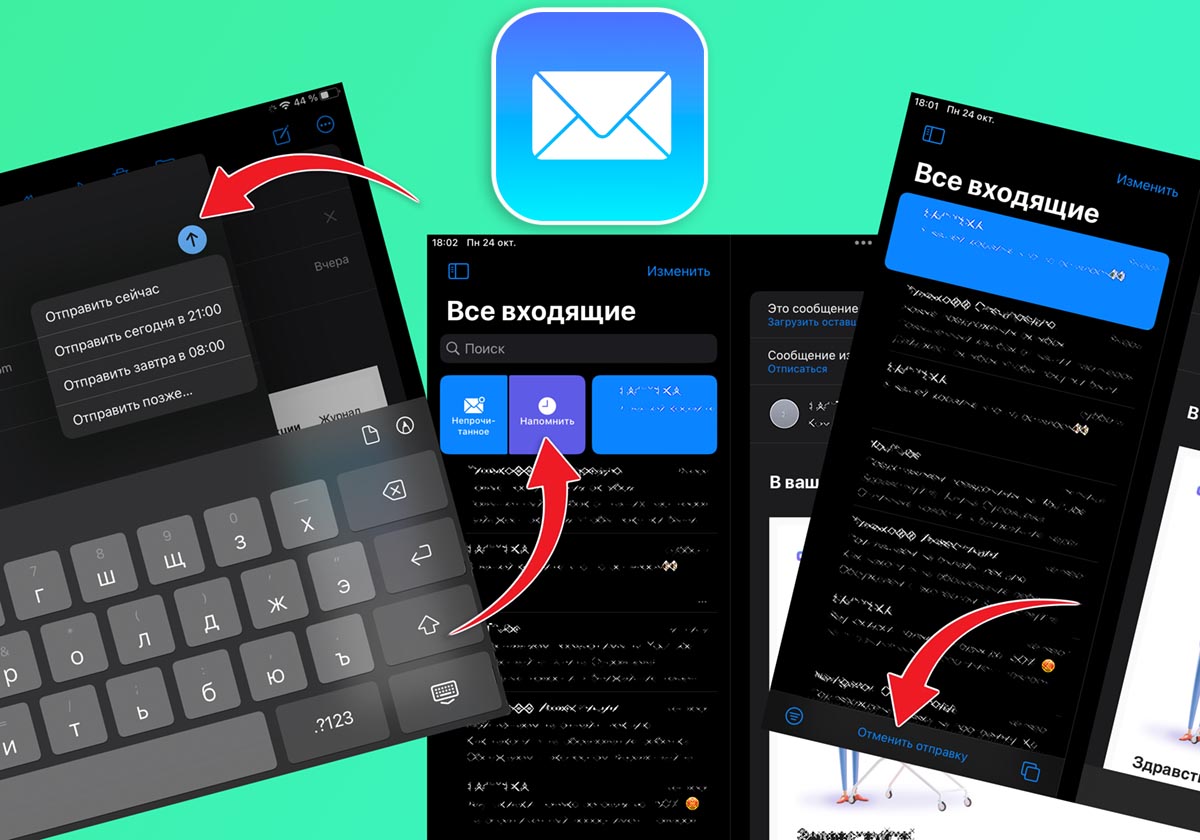
Three features appeared at once in the standard iPadOS mail store. This is the ability to send mail on a schedule, send letters to make changes and be able to receive reminders to read or respond to important letters.
Chips are clearly spied on in external mail clients from the App Store and can become a weighty argument for those who do not show just such features.
Where to look for these innovations:
▶ Schedule an email according to the schedule, you can use the button to send mail. From the dialog menu, select the suggested time or exact date for the scheduled delivery.
▶ Cancel an erroneously sent email possible within a specified period of time (Settings – Mail – Cancel delayed mail) using the button in the lower left corner of the screen.
▶ Ask for memory to read or answer you can perform a side swipe to the right on the necessary correspondence. The purple button will allow you to set the reminder time.
3. New weather app

On the big screen of the tablet, transferring applications has long been suggested Weather. A feature after activation are useful functions with a large graph of turnovers, maps and other data.
Now on iPad, you can quickly switch between cities, view maps and change the temperature, and display a weather widget right on your desktop.
Where to look for this innovation: look for the program icon on the desktop or through the search spotlight. If you accidentally deleted it, restore it from the App Store.
Perhaps soon we will wait for the appearance of applications Calculator on Apple tablets.
4. Updated smart home control app

In the OS update, the developers have seriously redesigned the application for controlling smart gadgets in the house. The design has become more public, categories and sections have appeared, a common ribbon allows you to quickly find the right device.
To the point: How the Home app works in iOS 16 and iPadOS 16. 14 innovations in the HomeKit system
It will be very convenient to manage gadgets on the iPad screen, if there are a large number of surveillance cameras in a convenient terminal for viewing.
Where to look for this innovation: find an application House on the desktop of the tablet, in the library or through the search spotlight. If you accidentally uninstalled the utility, download it again from the App Store.
5. Handwriting with Apple Pencil
A few years of Cupertino vote to teach them Write recognize Russian. Now the built-in feature allows you to find packages, enter notes and chat in instant messengers using a stylus.
For convenient work, you can use the built-in training and practice a little.
To the point: How to write by hand in Russian in iPadOS 16 using Apple Pencil. Very handy gestures!
iPad owners with Apple Pencil will have a major update to iPadOS 16.
Where to look for this innovation: for conclusion in Settings – Apple Pencil activate toggle switch By hand.
6. Remote control tablet from iPhone
A rather unusual option appeared in the Apple gadget ecosystem after updating to iOS 16 and iPadOS 16. it creates limited needs for users.
You can remotely control your gadget with a single device. Full analogue teamviewer do not get, but some options do not allow you to enable or disable disable.
To the point: iOS 16 introduces remote control of Apple gadgets via iPhone
Everything works within one Apple ID account. For example, in this way I can adjust the volume of the tablet while playing the game)
Where to look for this innovation: two gadgets with the same Apple ID account must work on the same Wi-Fi network. On the iPhone, while magnificence Settings – Accessibility – Manage Stars and connect to your tablet.
You can adjust the volume, close applications, switch tracks or minimize running programs.
7. New features of the Files application

Mobile networks use standard file managers. If such an innovation is not very relevant for the iPhone, then on the iPad with a Type-S connector and the ability to connect drives, the chips will come in handy.
Where to look for these innovations:
▶ Navigation buttons for navigating through folders. Finally, the developers have added convenient keys for navigating in the explorer, and the long-running feature of the system with holding the buttons allows you to quickly navigate to the folders of the required level.
▶ Sort data by list. When displaying files in a folder in a table, you can use sorting by name or data modification date.
▶ Ability to change extension files. Only in 2022 did such a banal opportunity appear on the iPad.
▶ View the volume of folders and connected drives. Without this option, work in the application Files with a large amount of data and flash drives was extremely problematic.
8. Convenient photo editing

The large screen of the tablet is different for viewing and receiving your photo collection. And with the added options of iPadOS 16, it will be more convenient to do this. Several useful features are found without external applications from the App Store.
Where to look for these innovations:
▶ Transferring changes from one photo to another. Cupertino added the ability to group photo processing. You need to edit the reference photo in order to get the data through the context menu and apply it to another photo (or group of photos).
You can read more about this innovation here.
▶ Protected photo folder. With this feature, you can create a secure folder for secret photos, access to it will be possible only after identification by Face ID or Touch ID. We have already talked about the features and options for choosing in a separate article.
▶ Find duplicate photos. This innovation will allow you to quickly find similar or received pictures in the gallery and delete unnecessary ones. The chip will not work immediately, it will inevitably take time for neural networks to analyze the media library. Nothing else follows, just follow the nature from this article.
These are just the most significant and interesting innovations of iPadOS 16, besides them there are a few more small chips that can be used by the tablet with great comfort.
Source: Iphones RU










