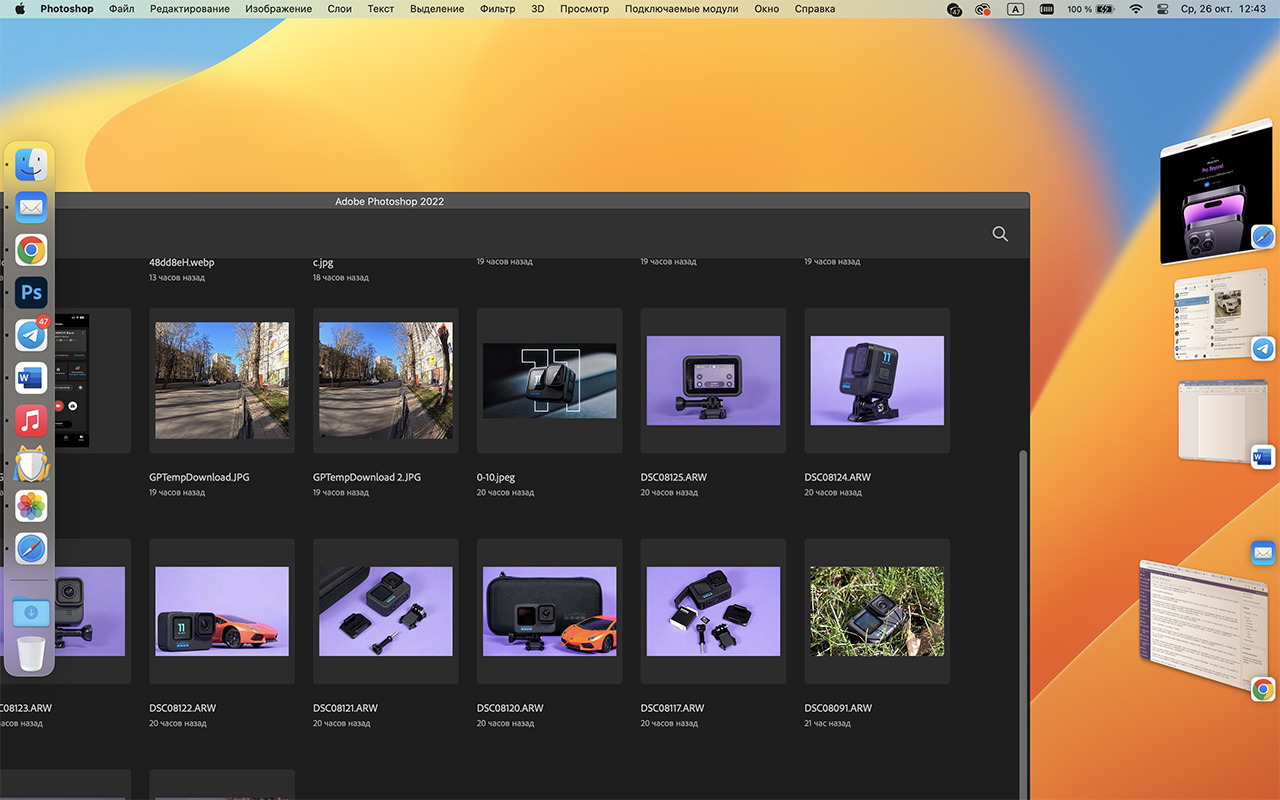This is my third day of enjoying the new macOS Ventura for Macs. Fundamentally, it was not installed this year, so I study new and improved functions in the release version.
So far, I can note that fresh Macos is better rated compared to the previous Monterey: my 2020 MacBook Pro M1 began to work a little faster, and the load on RAM decreased by 10-15 percent.
To the point: 50 innovations in macOS Ventura. Collected all the most important things that were not said at the presentation
However, there is one innovation in macOS Ventura that I cannot understand. For the third day now, I have been asking myself the question “WHY IS THIS NEEDED?” and can’t find the answer. In this function, everything is clumsy – from locking the idea, finishing the implementation on the macbook.
I’m talking about the stage director.
Why you need a Stage Manager in macOS Ventura
Stage Manager, which was translated as “Director” in Russian localization, was conceived as an implementation assistant on one application if you have several running on different ones on the same desktop.
When this feature is enabled, all open programs move in neat “previews” at the left edge of the screen, except for one, which remains expanded.
In general, I just described the principle of minimizing application windows in Windows. The only difference is that the guys from Cupertino desperately wanted to come up with something of their own, and not copy a technique that has been around for decades.
What’s the Problem Stage Director
The best solution for switching between programs.
Apple decided that the MacBook lacked flight control or split-screen features. I’m not talking about switching between surfaces tables with wipes on the touchpad.
All of the above tools allow me to fully manage the workspace: I can see running applications, I can switch between them, launch new ones. But if I activate Stage Manager, then my macbook turns into a pumpkin in a laptop with five multiple apps and none more. It only annoys me, and does not help me focus on them.
Moreover, the desktop simply ceases to exist: if, for example, I take a screenshot, it will not appear on the desktop. So I don’t even mind, it was quickly transferred to Telegram, because this requires its own scene manager.
When Stage Manager is activated, all files from the desktop are hidden.
Also, if I want to play the sixth application, it will drop one of the previous five in the Stage Manager stack absolutely random how.
I would understand if the system took into account which of the five programs I spend the most time in, and which one I spend the least time in and replaced the most “non-exit” application with a new one just launched.
But no, Stage Manager doesn’t work that way, I got infected.
If we talk about concentration, then personally, it is most beneficial for me to deploy a single application in full screen mode. And in this mode Stage Manager stops working at all. That is, a stack of five applications is not detected and its impossibility appears.
So if you want to switch between several applications, remember to swipe on the touchpad of the senses and select the desired program from visual “tiles”.
Stage Manager still has charming bug: Application processes are not displayed in the center of the screen, but are captured somewhere. So you still need to center the running program with the mouse. It helps a lot, yes.
The window was open in the center of the screen. I called another application from the director, then called photoshop again … and he slid down.
And finally, a few words about the Stage Manager parameters. A stack of five applications is strictly fixed in height and width; you cannot make it larger or smaller. If you have a standard dock with applications located not on the bottom screen, but on the left, then the Stage Manager moves to the entire right side of the screen and it turns out to be very ugly and unergonomic.
Eventually, you decide to try a new productivity tool, fire up Stage Manager, and everything breaks. All files, folders, folders and connected drives disappear from the desktop.
You’ll see five running apps as a stack of tiles, and you won’t be able to move them manually, nor can you expand two or more. If you come from the messenger and you click on it, the messenger takes the place of the open application in full screen.
Disabled and forgotten like a bad dream

Even in a bunch of iPad + Stage Manager monitor only with a remote control.
It took me three days. I honestly understood the practical meaning of the Stage Manager, but the Cupertinians did not shoot educational videos using this feature. So I had to draw conclusions from individual impressions and draw one: to make it an absolutely useless thing.
Has a scene manager been proposed for the iPad to get the job done with multiple apps on a possible sensor? I left tablets a long time ago, so check it out for yourself.
But something tells me that on the iPad, the scene manager is not needed at all.
Disabled and happy.
In the end, the Stage Manager is just a menu of running programs that is still running, which is only for receiving and has no practical use. You can try to catch this new feature in macOS Ventura yourself: click on the Control Center icon next to the clock on your DIY and activate the “Director”.
Do not be afraid that everything is gone with the desktop, as it is intended. If the Director is public, everything will come back.
Pablo Picasso said that good artists copy, great artists steal. Stage Manager is exactly the case when Apple needed to just steal window management from Windows 11, and not copy the idea and come up with something in its own way.
For the first time in all my years of using MacBooks and macOS, I find that something looks and works better on Windows. Marvelous.
More on topic:
▪️ How the passkey works in iOS 16 and macOS Ventura. This is an alternative to choosing on sites
▪️ How to use iPhone as a webcam in iOS 16 and macOS Ventura
▪️ I took a picture of my wife, and the picture itself appeared on her iPhone! How the new iCloud Shared Library works in iOS 16
Source: Iphones RU