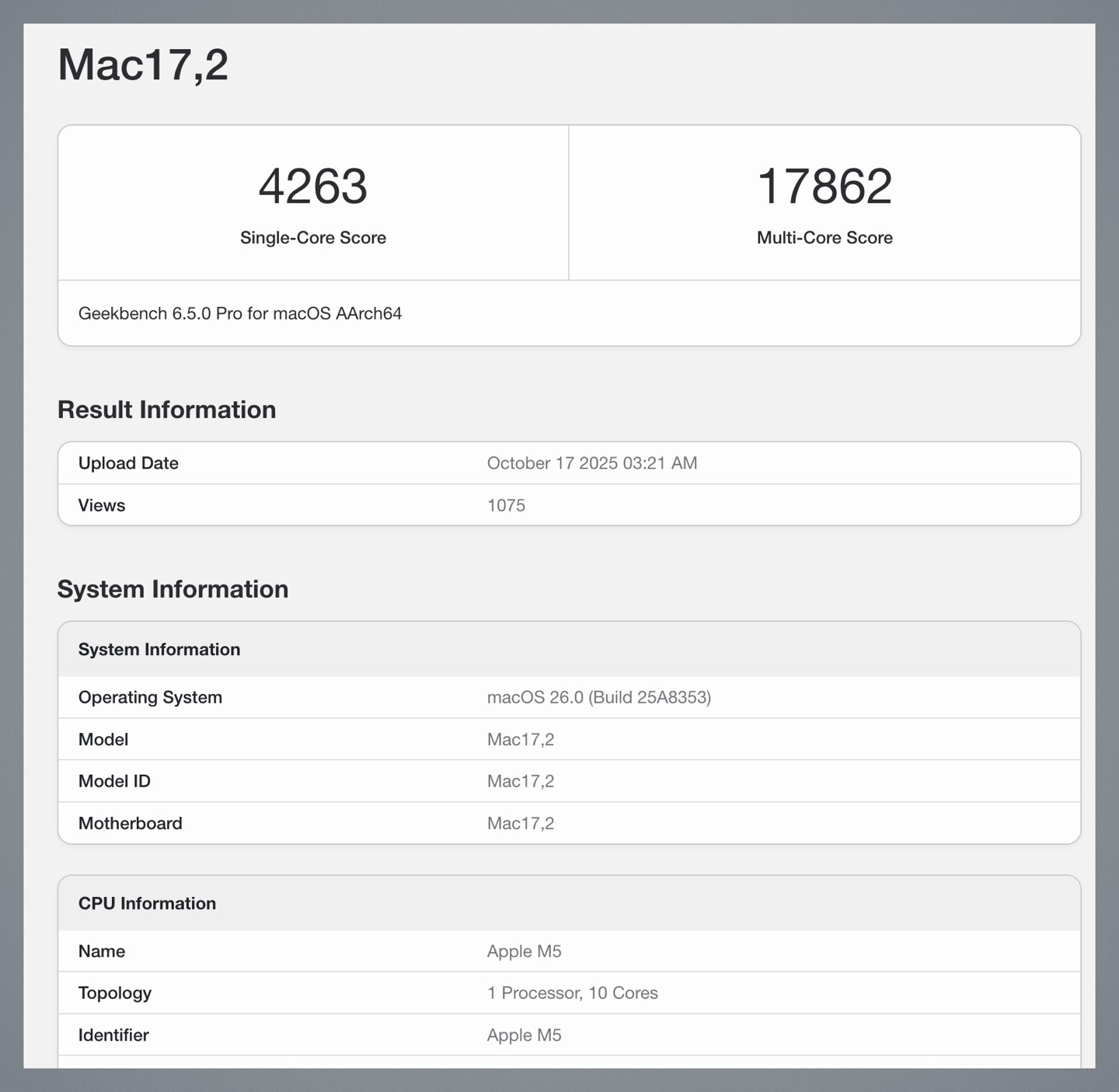Are you determined to leave Twitter? If this is your case, we do not blame you. In recent days, the social network has become an even bigger circus than it was before. The new Twitter Blue has made us crazy with its appearances and disappearances, as well as the news of layoffs and rehirings. For this reason, if you wish to leave the ship, you may do so; but be sure to save all information before.
Twitter has a feature that is becoming more and more popular among social networks. It’s about the possibility download a file with all your Twitter history.
As stated on the official website, this document will contain information about your account, history, apps and devices associated with it. You’ll even be able to see who you’ve blocked or silenced, as well as information about ads targeted to you and your tweet history.
If you’re leaving a social network, it’s always a good idea to download an archive of your Twitter history. You never know when it will come in handy in a legal situation; or have a backup of all information you have stored in your account. The process, as always, is very simple..
Upload a file with all the information about your Twitter

You can complete these steps on the desktop web version as well as the mobile app. Subsequent variations are tracked in both cases, so searching for the necessary functions will not take you much time to download the Twitter file.
- On the web or in the application, go to the menu on the left and open the section Configuration and support. After that go to Settings and privacy.
- Here, go to Your account.
- Look for the option that says Download file with your data. Click on it. Or click on this direct link.
- A new web window will open. Sign in if necessary.
- Twitter will now prompt you to verify your identity by sending a message to your mobile phone.
- Find the blue button request file.
All is ready. From now on, all you have to do is wait for Twitter to send a link with all your information. This process may take up to 24 hours.so be patient.
Once you have it and you have downloaded the file to your computer, The decision to leave or stay on the social network is entirely up to you.. At the very least, if you decide to say goodbye to the iconic bluebird, you won’t do it empty-handed.
Source: Hiper Textual