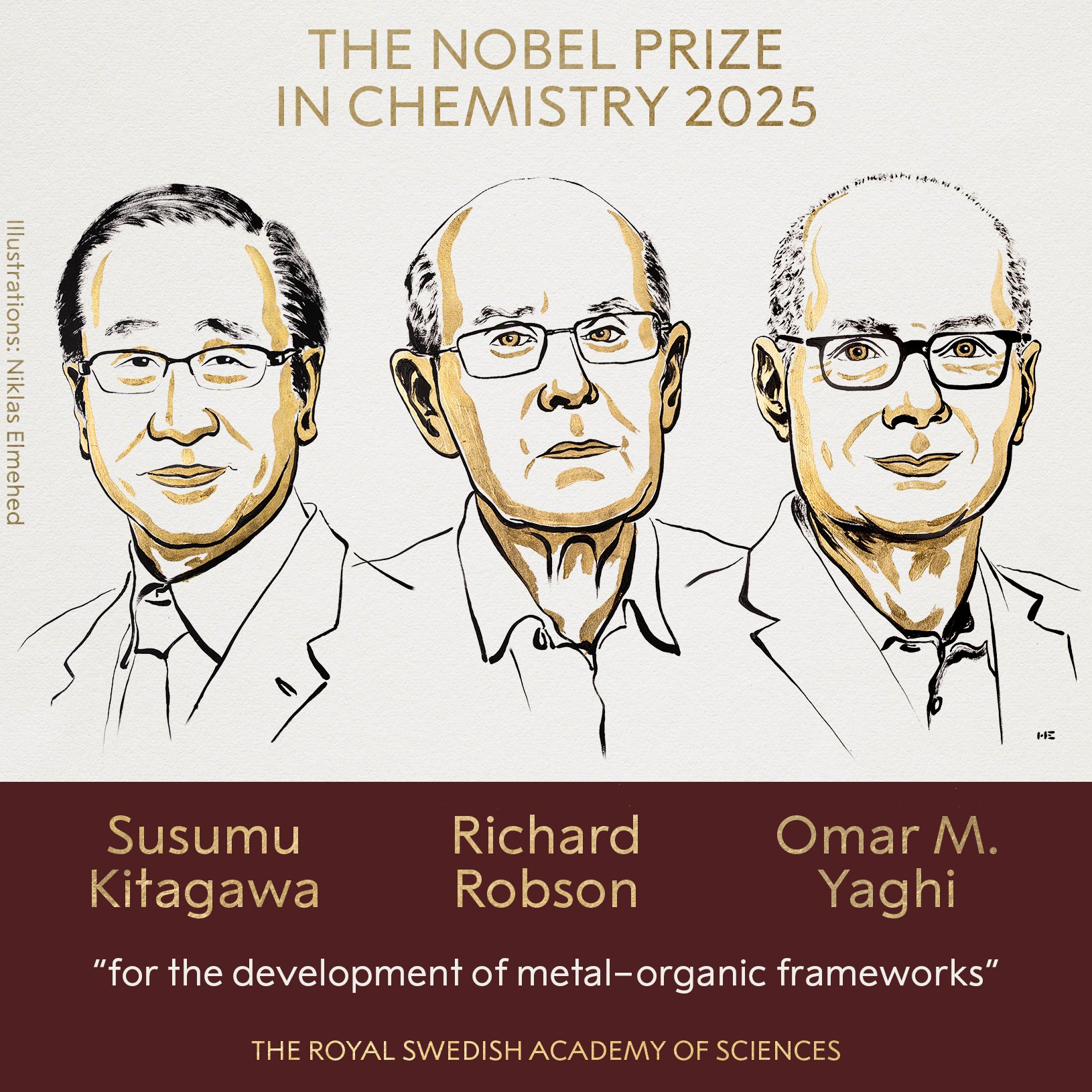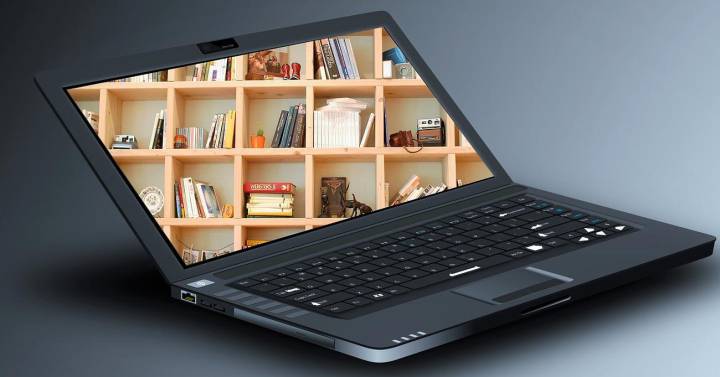One of the important components that laptops have is the battery. This is the basis for a good user experience to be able to use the equipment anywhere, autonomy as per its mission. Well, if you have a computer Windows 11 if you want to know the state of the component, there is a way to achieve this quite effectively and not many people know about it.
In the Microsoft operating system there is a function that allows you to create. statement The state of the battery is quite complete. Obviously, it’s much more than what Windows 11 displays by default: it’s nothing more than the percentage of charge the item has. This, frankly, is insufficient for many because it is unknown whether the component has reached the end of its life – and unfortunately needs to be replaced. The truth is that this can be achieved quite simply.
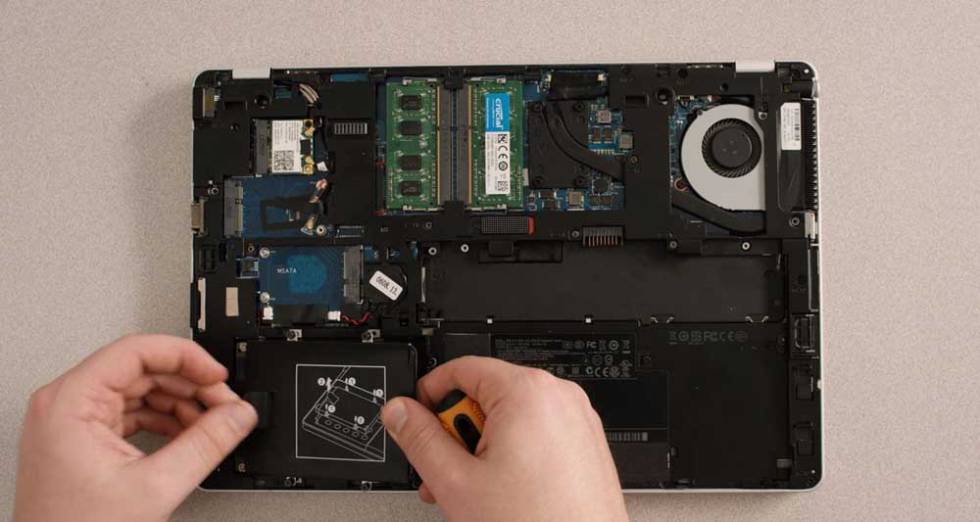
This is how the battery report is generated in Windows 11
It is not difficult to achieve this on the laptop you have, frankly, it does not make much sense to perform the operation since the desktop model does not contain a battery. The truth is, one of the things you have to keep in mind is that you need to boot the computer with a computer to perform the process. invoice user with privileges executive. Otherwise, you will not be able to take the necessary actions to create the report we mentioned.
Now open a Command Prompt window. To do this, type in the menu To run Type “cmd” and click the shortcut with the right mouse button. Among the options you will see in the context menu you will now see Run as administrator.
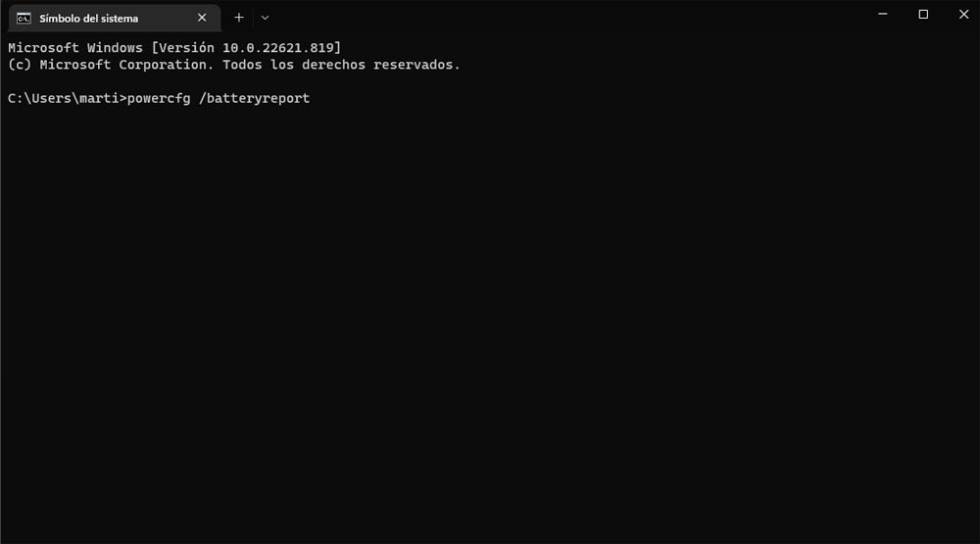
In the window that appears, you need to type the command: “powercfg /batteryreport”. The report will start to generate and this may take some time depending on the power of your Windows 11 computer. It is important that you do not close the Command Prompt window or the process will stop. When you see a completion message, an HTML file is created that you can view with the browser you usually use.
Useful data
Among the data you will see responsibility what the battery has may not match the computer itself due to the degradation it has undergone (this is basic information that will tell you if the component is of good health or if you should consider replacing it otherwise). You will even see data such as to use The date and current status of the item itself, which will let you know if you’re optimizing.
Source: Cincodias Elpais