iOS 16.2 Release Candidate was released yesterday. This version added support for the Sing function.
Sing is a karaoke mode for Apple Music. It includes:
▪️ Adjustable vocals. Users can control the volume of vocals in a track.
▪️ Real time lyrics. Now each word is highlighted when he says his performer. Prior to this, the text was highlighted line by line.
▪️ Backing vocals. The words performed in the song are simultaneously animated independently of the main vocal group.
▪️ Duet mode. Multiple vocalists play on opposite sides of the screen, making it easy to sing along to duets or multi-singer tracks.
Surprisingly, the innovation is not available on all Apple devices.
Where does Apple Music Sing work?
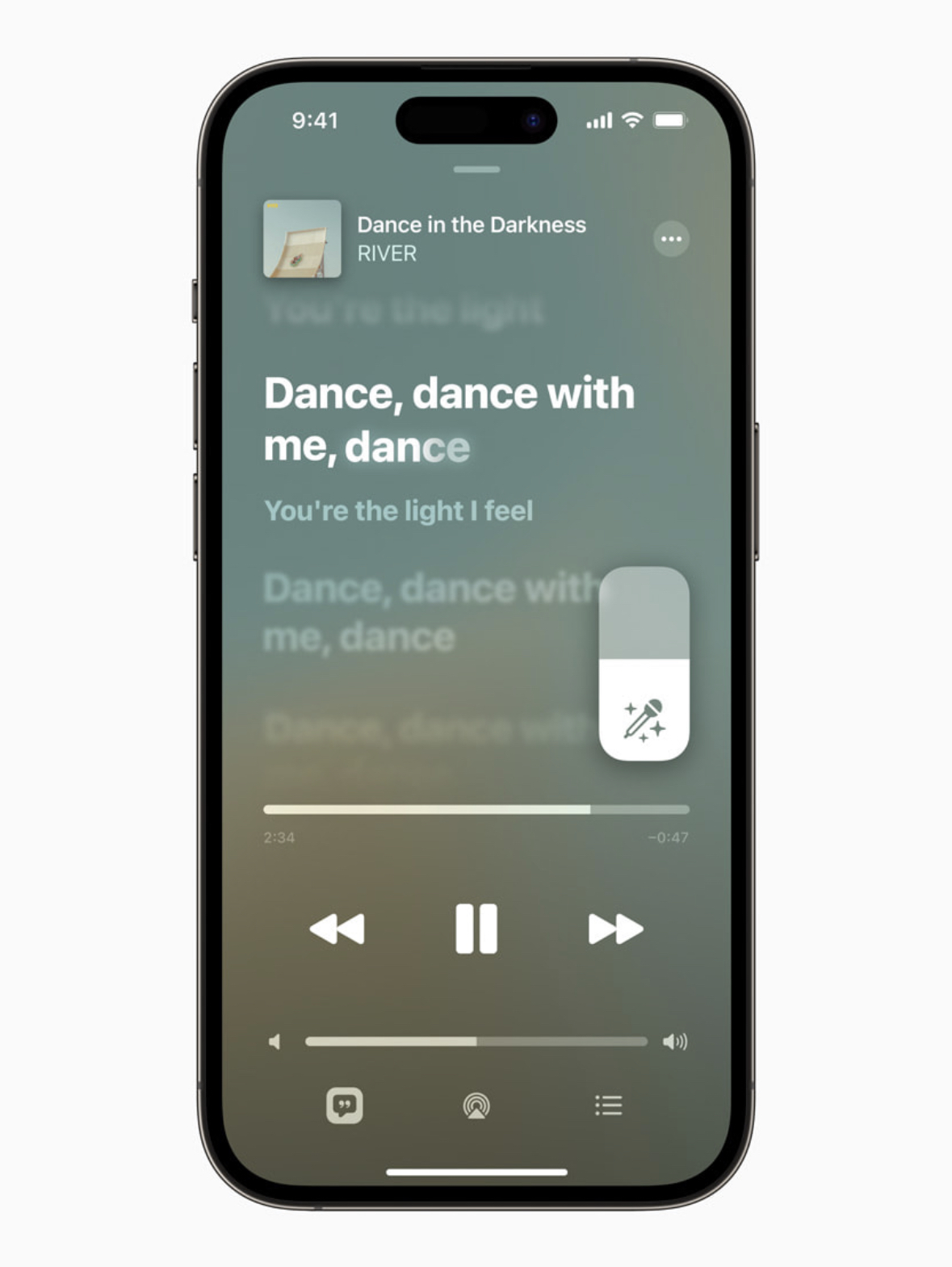
Here is the full list of support:
iphone
• iPhone 11
• iPhone 11 Pro
• iPhone 11 Pro Max.
• iPhone 12 mini
• iPhone 12
• iPhone 12 Pro
• iPhone 12 Pro Max.
• iPhone 13 mini
• iPhone 13
• iPhone 13 Pro
• iPhone 13 Pro Max.
• iPhone 14
• iPhone 14 Plus
• iPhone 14 Pro
• iPhone 14 Pro Max.
• iPhone SE 3
ipad
• iPad Pro 12.9 (generation 5 and later)
• iPad Pro 11 (3 generations and up)
• iPad Air (4 generations and up)
• iPad (9th generation and later)
• iPad mini 6
Apple TV
• Apple TV 4K (2022)
With what such borders are covered, it is not known exactly. Loss, everything rests on the neuroprocessor.
How to use and general impressions

Just select the track and selected text by tapping on the quote icon in the left corner of the screen. That’s it, you’ve entered Sing mode.
If previously popular words are line by line, now the animation has changed. The selection goes in sync with the vocalist. In the same rhythm in which you should sing the card.
Before:
After:
There is also a right slider with a microphone icon. Depends on regulation original vocal volume. A handy innovation if you don’t remember exactly how words occur in a composition.
Vocals can be fully used. And so it not heard throughout.
The karaoke mode is activated as soon as the lyrics are opened. This is not very convenient if, for example, you just see the text, but want to hear the voice of the artist.
One tap at a time, Sing turns off, but the transition itself sounds jerky. There are no smooth transitions, only a sharp pause and the continuation of playback in a different format.
Otherwise, the innovation works well. However not available on all tracks.
For some reason, the choice of composition for Sing is unknown. Even for one artist, not all songs have karaoke mode, but they can be with lyrics.
Perhaps the situation will improve by the release of iOS 16.2, but it’s too early to talk about it.
Source: Iphones RU











