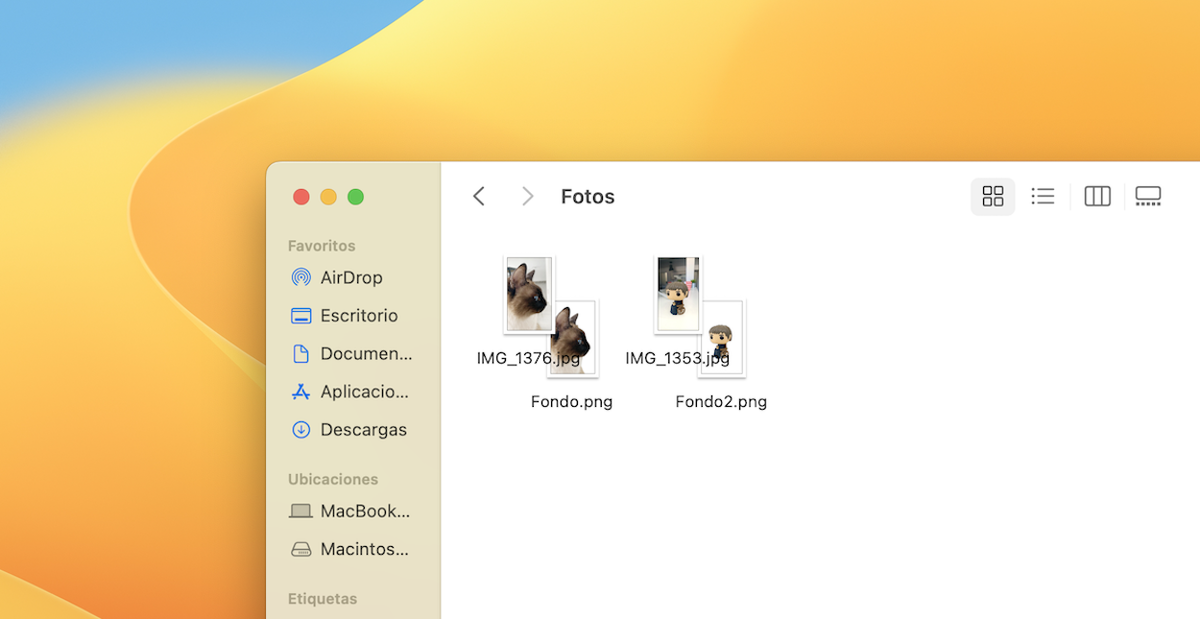How to remove the background of images in macOS Ventura
Take advantage of one of the most useful features of the operating system on your Mac.
With the launch of iOS 16 and iPadOS 16, Apple has implemented a revolutionary software technology. separating an animal, person or object from the background of the image with a simple tap. In fact, this function allows you to remove the background of an image directly from the Photos app by holding your finger down.
Surely many of you already knew about this new feature in iOS 16 and iPadOS 16, but… did you know that a similar feature is also available in macOS Ventura?
That’s right, it’s possible remove background of any image on mac through a very simple and easy to use function. We tell you how to do this in a series of simple steps that we will dictate below.
How to remove or delete the background of an image in macOS Ventura?
Removing, erasing or removing the background of an image to separate a subject from the rest of a photo can be very useful in a wide variety of situations: business projects, graphic design, ID photos, creating memes, posting content on Instagram. .
We know that in iOS 16 and iPadOS 16 tapping the subject of a photo is all it takes to remove the background of an image, but what do you do with macOS Ventura to remove the background from images?
one. Open Finder in macOS Ventura.
two. Find an image that you want to remove the background to make the main subject stand out.
3. Right click the picture.
Four. Go to the “Quick Actions” option.
5. Select the “Remove Background” function.

Menu options to remove background from a photo
The results are great and the process of removing the background of an image only takes a few seconds. It is practically an instantaneous and instantaneous process. remove background from pictures It is an extremely useful feature of macOS Ventura.
Previously, this feature was limited to third-party apps in the iOS, iPadOS, and macOS App Store. But with the arrival of the latest software versions, Apple has provided its users with an ideal way to remove background from images in seconds. Undoubtedly, one of the functions I use the most in my daily life, what do you think about this innovation?
Source: i Padizate