The year 2022 is coming to an end, which means it will soon be time to take stock. Our editor-in-chief has already told what gadgets impressed him this year, and I decided to share the common applications that I have tried in recent months and most often launches on the iPhone.
Below you will find my top 5 apps that you may have missed or didn’t know what they can do. A case of them became a revelation for me in 2022 and was used more than once at work and at rest.
I’m sure you’ll like them too:
1. New iPhone features with the Teams app
This application appeared with the release of iOS 12, but for several years I could not understand its use and did not use security scripts.
However, a few months ago I started learning Teams again and suddenly rediscovered this app. Since then, dozens of commands have gathered on my smartphone, covering a variety of scenarios, from downloading YouTube videos to cleaning iPhone speakers from water that got into them.
Here is the most interesting thing I want to share:
📍 How to record text notes by voice directly from your iPhone home screen
📍 This sound will dry out your iPhone speaker. Valid for rainy days
📍 How to hide any app on iPhone screen. A useful feature of the “Teams” application
📍 How to share Wi-Fi password in two seconds via iPhone
As you can see, with the help of a quick command, you can significantly expand the functionality of an iPhone, the main thing is to find a mistake.
▪ Download Commands from App Store: is free
2. Endless generation of portraits using a neural network in the Lensa app

The App Store has hundreds of apps to download and enhance your photos. Everything has changed with the release of the latest update, in which developers are able to use artificial intelligence to generate portraits in an infinite amount.
50 to 200 generated portraits in a variety of styles, from pencil sketches to futuristic avatars.
To the point: The creators of Prisma updated the Lensa application based on the neural network. It makes any portrait from your photo (it’s a bomb!)
I was one of the first to try out the new feature and was completely delighted. After a few days, I began to notice new avatars from the portraits generated by the neural network in many people. The feature gained popularity and went to the people.
Amazingly, most of the work of the neural network does not look worse than the drawings of artists. Thus, a person sets the parameters of the future picture, describing the image of the instruction or downloading references, and then the neural network draws an original work of art. Just awesome.
▪ Download Lens from App Store: is free (+ purchases)
3. Customize your Apple Watch faces with Widgy
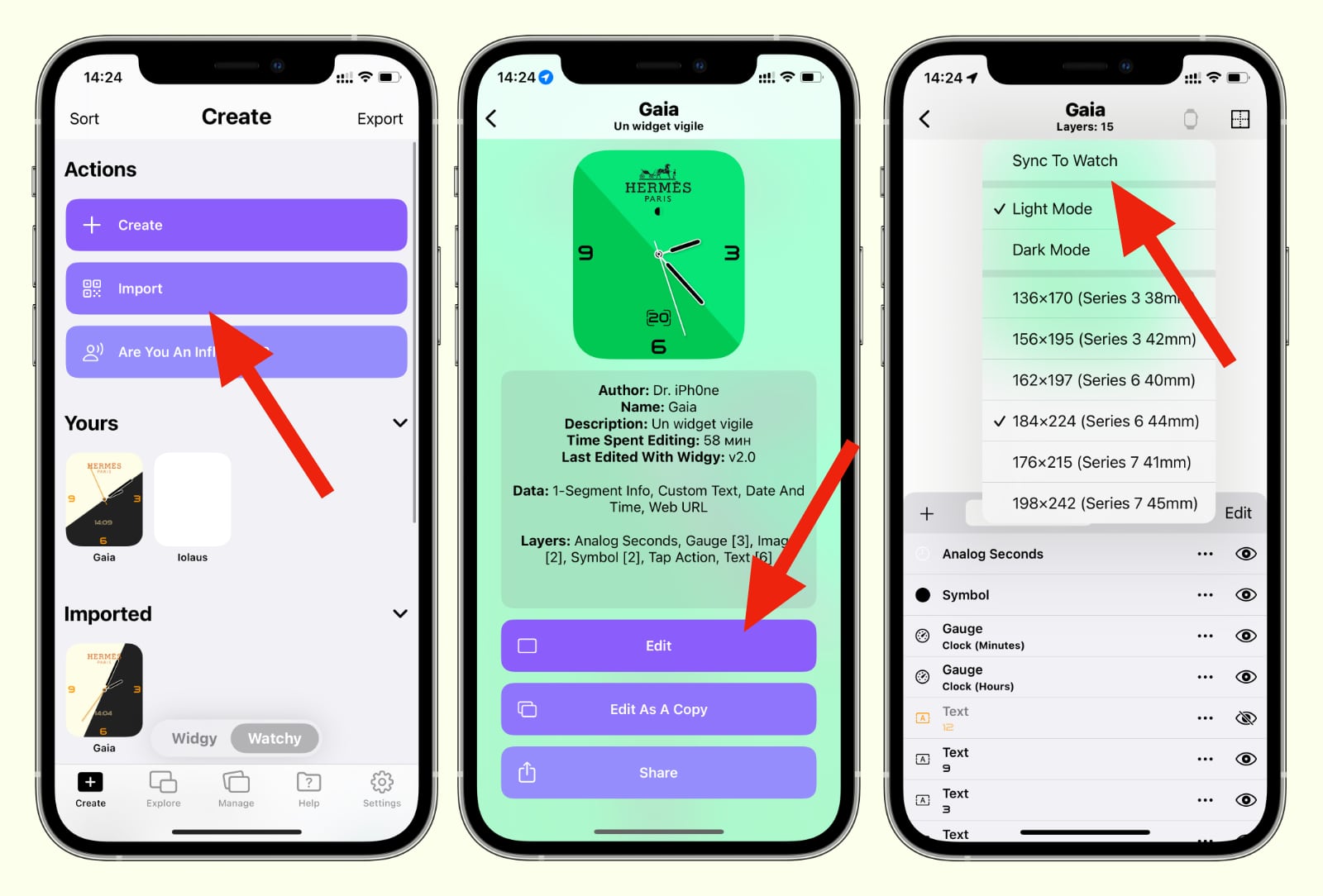
The Widgy app for creating widgets dates back to the days of iOS 14. Not very interesting, I played around with it and left with a pure heart. But twice the designers have made friends through Apple Watch apps and Hermès watch faces.
As soon as this news appeared on the Internet, I reinstalled Widgy and for a year now I have been using the ability to customize watch faces with almost the help of applications.
To the point: Designers moved exclusive Hermès watch faces to Apple Watch winter
In addition to adding Hermès to the Widgy collection, there are many other watch faces that Apple has never added to the official watchface catalog.
Today Widgy is a really used portable device for installing external dials. Try it.
▪ Download Widgy from App Store: is free (+ purchases)
4. Select objects in any picture in the Photos app in iOS 16
This neurofeatured Photos app came out this year with the release of iOS 16, and I still get excited about how far technology has come in recent years. What modern PC manufacturers, specialized paid software and professional results were still needed for, is now done by a smartphone in seconds.
In short, in the standard Photo application, you can open any photo, tap on the object you want to cut out, wait for the “wave” animation and … that’s it. The object is separated from the lanterns and can be copied, transferred to instant messengers or notes. Looks like real magic.
To the point: It’s neuromagic! See how iOS 16 easily collects the backgrounds of any objects in photos
I use this feature almost every day, it is very convenient to take a few seconds. One of the best features of iOS 16.
5. Free and addictive roguelike game Vampire Survivors

I don’t know what is the secret of this seemingly simple game. there would be no indistinct plot, minimalist controls, 8-bit graphics and a soundtrack. But I played it for more than 60 hours on Steam, opening absolutely all the “achievements”.
And then the breakdown came and I started looking for something similar in the App Store. There are such games out there, but none of them have caught on in the same way.
And just a few days ago, the original Vampire Survivors appeared in the App Store. Absolutely free, without any in-game purchases, with the same mechanics, controls and drive.
To the point: It’s hell and unreal to come off! Played Vampire Survivors, which is already considered the best game of the year
With surprise, I caught myself thinking that I launch it on my iPhone in any free minute, overcoming levels again and discovering achievements and opportunities.
If you like games, you need to destroy hordes of monsters, pumping your character along the way (weather), then immediately put on Vampire Survivors and enjoy.
▪ Download Vampire Survivors from App Store: is free
▪ Download Vampire Survivors from Google games: is free
Obviously I’ve used a lot of apps on my iPhone over the course of the year, but they’re all widely known. Messengers, office utilities and browsers – no surprise.
Here I have collected only what was really noticed to me in 2022. In fact, there are not so many applications with unusual functionality in the App Store, and I talked about the technique, I use it myself with pleasure.
Will use in 2023.
Source: Iphones RU










