We are bombarded with an enormous amount of information every day. In addition, countless documents indirectly reach us, causing our electronic devices to be full of unwanted environments.
In the middle of all this, there are files and documents that we need to keep for a while mainly because of their validity. Considering providing its users with a new organizational tool, Google Google stackIt is a resource for personal organization.
Do you want to know more about it and how to use it in your daily life? Check out all the details below!
Google Stack: what is it and how does it work?
If you’re already in the habit of saving payment receipts for various invoices in a scanned format, know that Google Stack can help you with this crucial task. Through the app, users can store valuable information about their finances, work, personal plans, grades and more.
All this is because this tool works as a task and action organizer directly from your smartphone – currently only available for the Android operating system. The app, created by the company’s Area 120 team, is still in the experimental testing phase, but has already proven to be quite powerful and engaging.
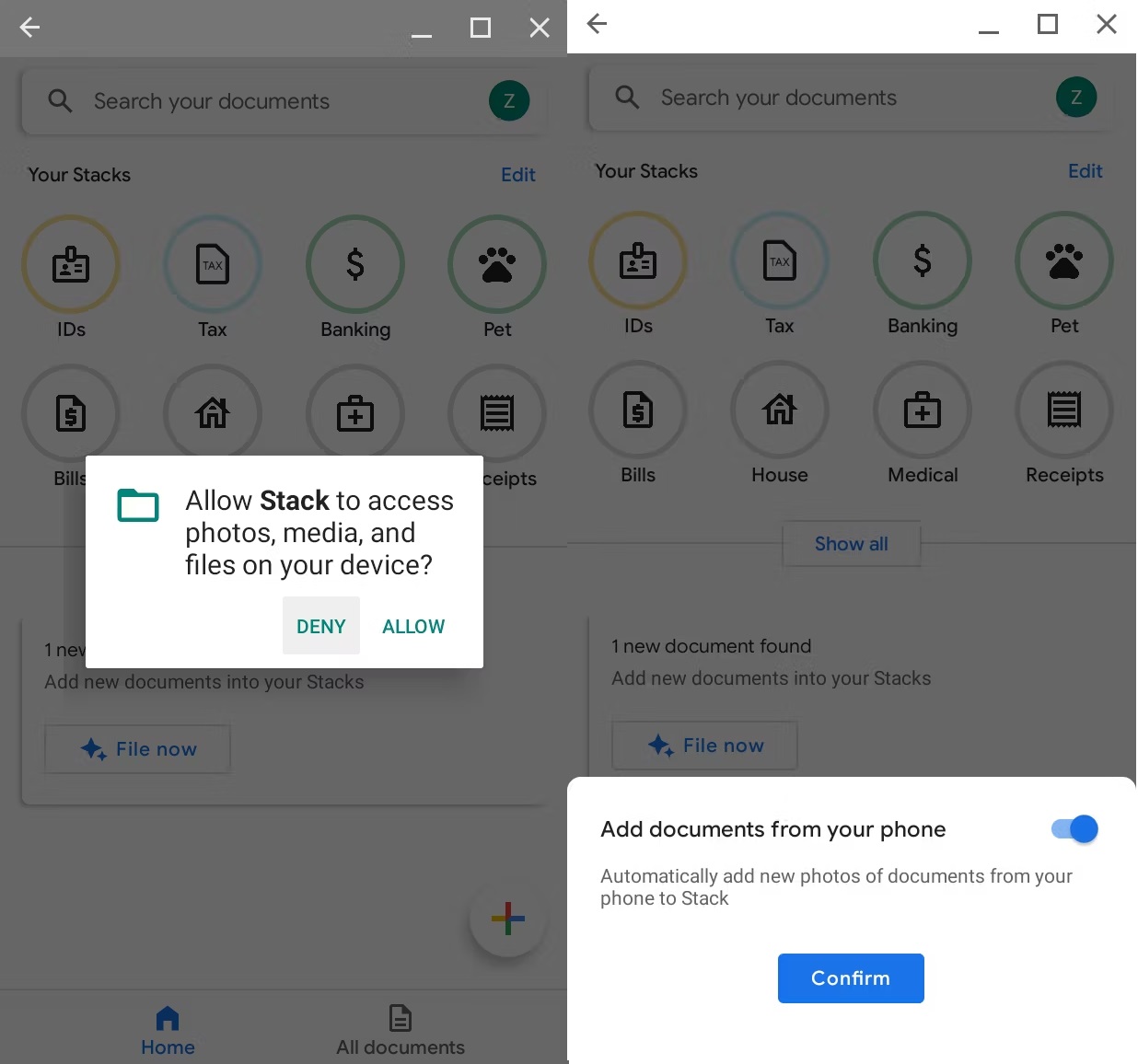
In general terms, its development was fully planned in order to make the task of storing and managing files and documents as simple as possible. As mentioned earlier, one of its main functions is the scanning of files that are automatically saved and indexed on the platform.
However, there are other attractions such as file classification by type or subject, synchronization with other apps, and also smartphone data management.
As it installs, it starts working inside the device, searching everything that is spread out and combining it in one place. This makes it easier to know what is useful and what is useless, and can be erased from memory.
How to download Google Stack?
We recommend following the steps described below to download the app directly to your device!

- First of all, make sure your device has enough disk space and is compatible with the app version.
- Then visit the app’s page on Google Play Store, the official Android OS app store. If you have any questions regarding this process, visit the Google Stack page on the internet and you may be directed there.
- From then on, follow the steps suggested by the Google Play Store to complete the installation.
- When the app is already downloaded to your device, don’t forget to run it to see if everything is ok.
How to use Google Stack? Check out the first steps
After downloading the app, you need to open it on the device to start your search. Like this:
- Open the app and enter the Google account you want to use with the app. Press Continue when prompted and Allow to allow the app to access your existing documents and media.
- At this point, tap Allow if you want to automatically add new documents to Google Stack or tap Deny if this action is not allowed.
- To start doing your first tasks, go to the lower right corner and tap on the plus (+) icon where you will have PDF, Gallery and Camera options.
- You will be able to manually upload some files from this location.
- To scan you need to select Camera and follow the steps suggested internally.
- To create new folders, tap the Edit icon or Create in the upper right corner.
- If you want, you can also use the Settings area to customize your choices, such as importing documents and photos, blocking them using Face ID or digital, saving copies in export formats, and even linking your account to Google Drive.
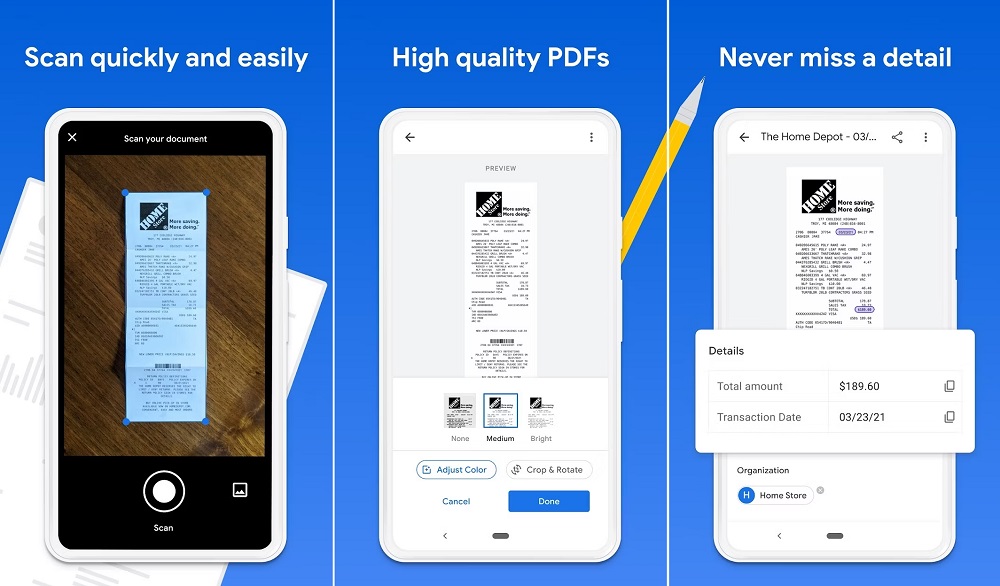
Did you like the content? So stay tuned here Technology World To learn more about key technological innovations from Google.
Source: Tec Mundo










