This Roku Express It is one of the platform extenders. streaming currently available on the market to convert TV on a smart device. For the price of 199.90 BRL, consumers will be able to enjoy a large number of free or paid channels.
Below, see the main features of the product, which is currently available for purchase in Brazil and occasionally appears on sale. Also check out how to set up the streaming device on a TV.
Roku Express features
In addition to the device itself, the package also includes an HDMI cable, a USB power cable, two AAA batteries and an infrared remote control – the brand has a standard and several shortcuts. compatible with HD or Full HD TVs up to 1080p With support for (1920 x 1080) and 720p u-scaling, the item has coverage on single-band 802.11bgn wireless networks.
However, there are also micro USB power and HDMI 1.4b inputs so cables can be connected without much fuss. Power input specs are 5V – 1A consuming up to 2.2W at flow.
Weighing 31g and measuring 3.81cm wide x 1.9cm thick x 7.6cm long, the 3930BR model can be combined with powerful audio features such as DTS Digital Surround, Dolby Audio and Dolby ATMOS, both connected via HDMI. Generally speaking, the device also works very well with digital stereo via HDMI.
How to install Roku Express on TV?
Overall, Roku Express is very simple to install on the television. See step by step:
1. With the device in your hand, first set it close to the TV, strategically positioning it so that the remote control can reach it without a problem. Note that in some cases, you must have an extra outlet close to your location.
2. Therefore, take the HDMI cable included in the product package and connect it to the TV. Usually from the side or back of the device.

3. If your TV has a USB port, connect this special cable to the device and also to the TV. If there is no USB port, use a micro USB powered power adapter to use the nearest outlet.
4. Insert the supplied AAA batteries into the remote control and turn on the device.
5. With Roku turned on, choose your preferred browsing language and then connect to your wifi network.
6. Finally, create a profile on Roku Express by adding basic login information. To do this, follow the specific instructions that will appear on the screen.
7. Ready! You will now be able to view a set of applications that will be installed on the device. If you want to install others, go to the official app store.
It is worth noting that in addition to using the remote control, you can also use your smartphone’s special media sharing features for direct playback on the TV.
Buy Roku Express
%27 Closed
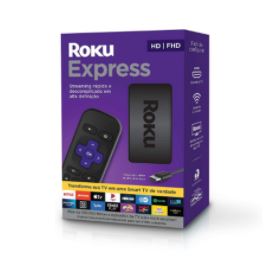)

Watch your favorite movies, series and shows directly on your TV. With Roku Express, you turn your TV into an easy-to-install Smart TV in HD and Full HD quality, compatible with iOS and Android.
259.99 BRL
Source: Tec Mundo










