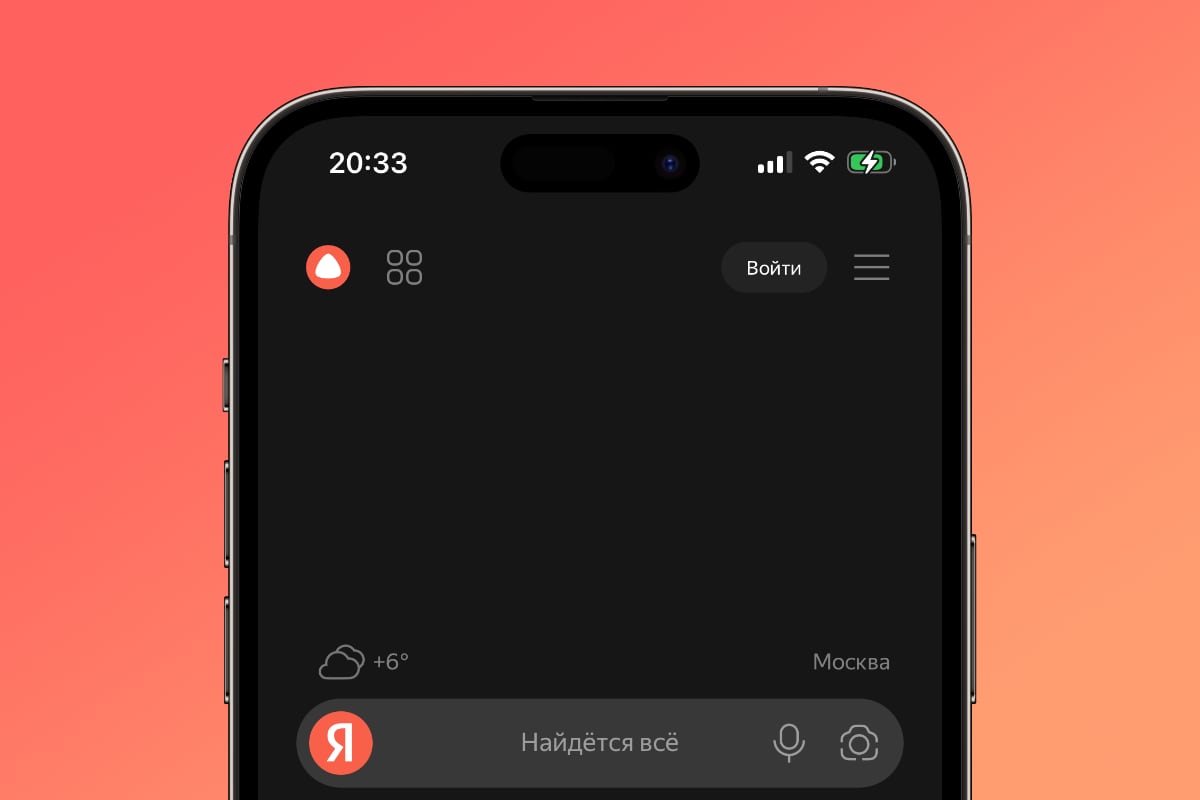Picsart, one of the 20 most downloaded apps in the world with more than 150 million monthly active users, is a photo and video editing platform with an attractive offer: edit hundreds (or thousands) of your images into memorable situations and scenarios, but pushing away that person you’d rather forget or no longer see. The solution is not only easy, but also fast and fun.
Replace My AI EX (“change my ex” in Portuguese) allows you to replace the people you want to remove from the photos with a diverse repertoire, from snakes to donkeys, from flags to delicious bread.
How to Replace Your Ex in a Photo Using Picsart
Follow these steps to fire that person you no longer want with you, at least in the photos:
- Download Picsart for iOS, open the app and tap the plus sign (+) at the bottom of the screen;
- Upload the photo of you appearing with your ex;
- Next, go to the “Draw” option in the toolbar at the bottom of the screen;
- Swipe and select “AI Toggle” also at the bottom of the screen;
- Move the brush over the person you want to replace and tap “Change AI”;
- Enter a description of the animal or thing you want to replace your ex – snake, red flag, dog, donkey – and select “Create Image”;
- View the image, edit if necessary, and then download it.
Currently only available on iOS (but coming soon to Android), Picsart provides a limited number of rendered images for free. So, just like in real life, make your changes extremely wisely, but if you prefer, upgrade to the Gold version for premium benefits.

Source: Tec Mundo