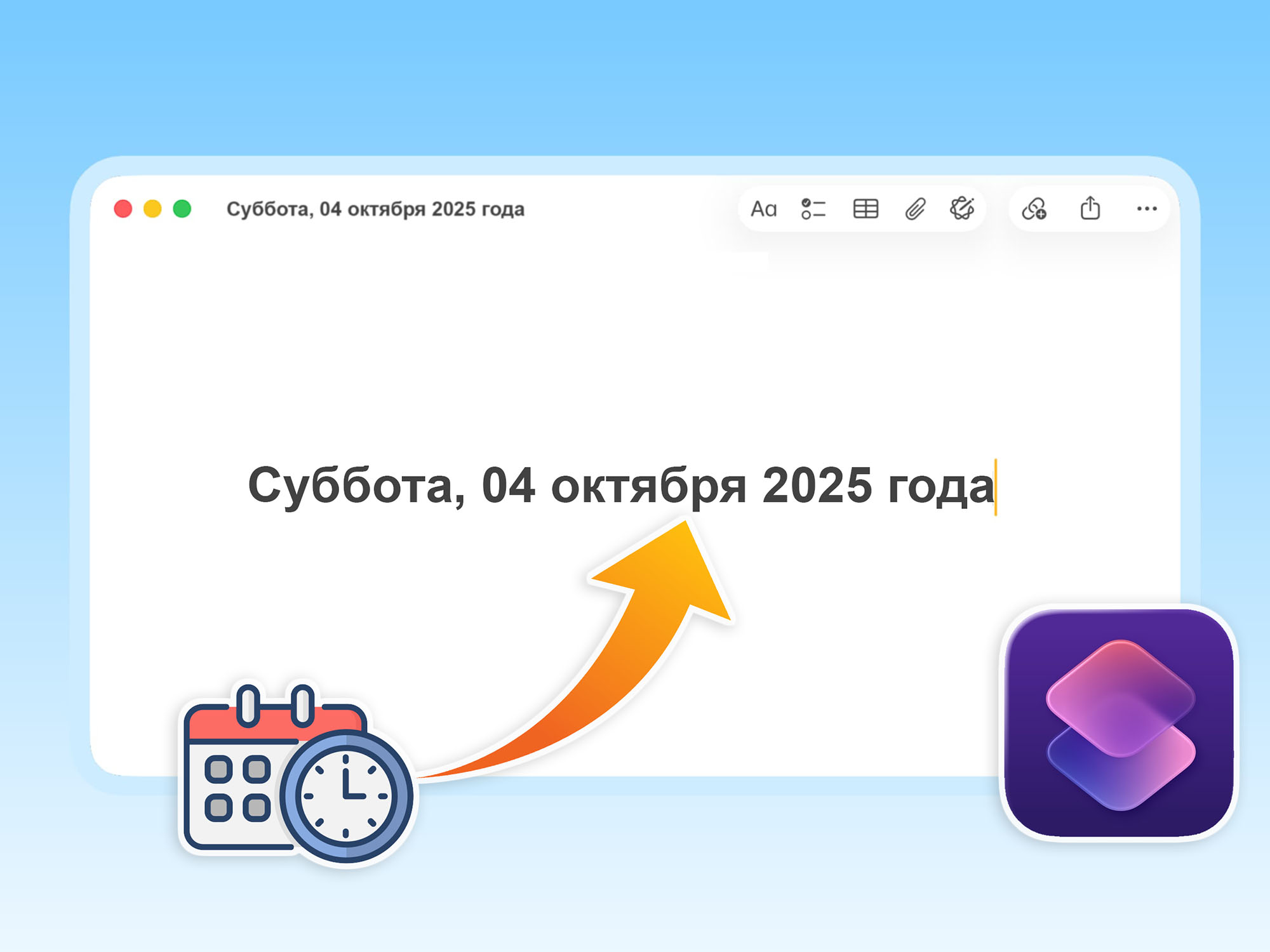While Windows 11 has certain basic requirements, some users skip the operating system requirements to install Windows 11 on older computers. But, Microsoft doesn’t want to see software running on ineligible machines.
To deter the application, unsupported devices have a “watermark” indicating that they do not meet the requirements to run Windows 11.. Something similar to what happens with parallel copies of older versions of Windows.
After the Windows 11 January Update (Retail version 22H2), the “Unmet System Requirements” watermark began to appear on some computers. in case, message is displayed in the lower right corner of the taskbar.
After clicking on the alert, users are redirected to a settings page for more information. Then the software itself reveals why the machine is not suitable to run the system.
Some users with pre-installed Windows 11 on their computers started seeing the watermark after the January Tuesday Patch. What stands out, owners talk about “minor” features that make computers unsuitable.
“The PC is supposed to have one or more cores, but mine has two. The rest of the requirements are well met and exceed the minimum required. This makes no sense and confuses users,” said one user on a forum.

legacy windows feature
According to this Latest WindowsThe “Unmet System Requirements” watermark was one of the experimental Windows 11 features tested since 2022. Apparently, the alert is now available to the general public.
For performance reasons and other circumstances, exceeding the requirements for installing software on older machines is not recommended.. The right thing is to buy a device or upgrade the old one to meet the system requirements.
Source: Tec Mundo
I am a passionate and hardworking journalist with an eye for detail. I specialize in the field of news reporting, and have been writing for Gadget Onus, a renowned online news site, since 2019. As the author of their Hot News section, I’m proud to be at the forefront of today’s headlines and current affairs.