Windows 11 received a major update this Tuesday (28) with at least 12 new features.. News about Artificial Intelligence (AI), as well as tools already being tested by Insider, are now starting to reach the general public.
Among the news, Microsoft is bringing the new Phone Link for iOS, improvements to Microsoft 365, Notepad, and a host of other system tools. The update will be distributed to users starting todaybut all the news may come in the March update.
1. New Notebook
An innovation that Windows 11 users have already been waiting for has started to be distributed. Now, Block News officially has tabs, just like browsers.
This way, users will be able to open and concentrate different text files in a single Notepad window, making it easy to navigate between them. For example, to add a new tab, tap the “+” button and start typing.
2. Quickly access your iPhone
New Phone Link for iOS coming in preview will let iPhone users view and answer text messages or answer calls directly from Windows 11. The idea is to further integrate Apple’s smartphone into the system. In October, the company introduced easy access to its iCloud photo library directly from File Explorer.
On Android, the app has also gained improvements. Now, Samsung mobile phone users can quickly create an internet access point by clicking on the Wi-Fi network list on the computer. Another function allows you to quickly open mobile web pages in Windows, giving you more freedom to continue browsing.
3. Windows 11 with Bing
Windows 11 also gained Artificial Intelligence (AI) enhancements. Now, With ChatGPT, Bing will be found in a search box directly from the taskbar. Just click, type a search, and interact with the new search engine’s contextual responses.
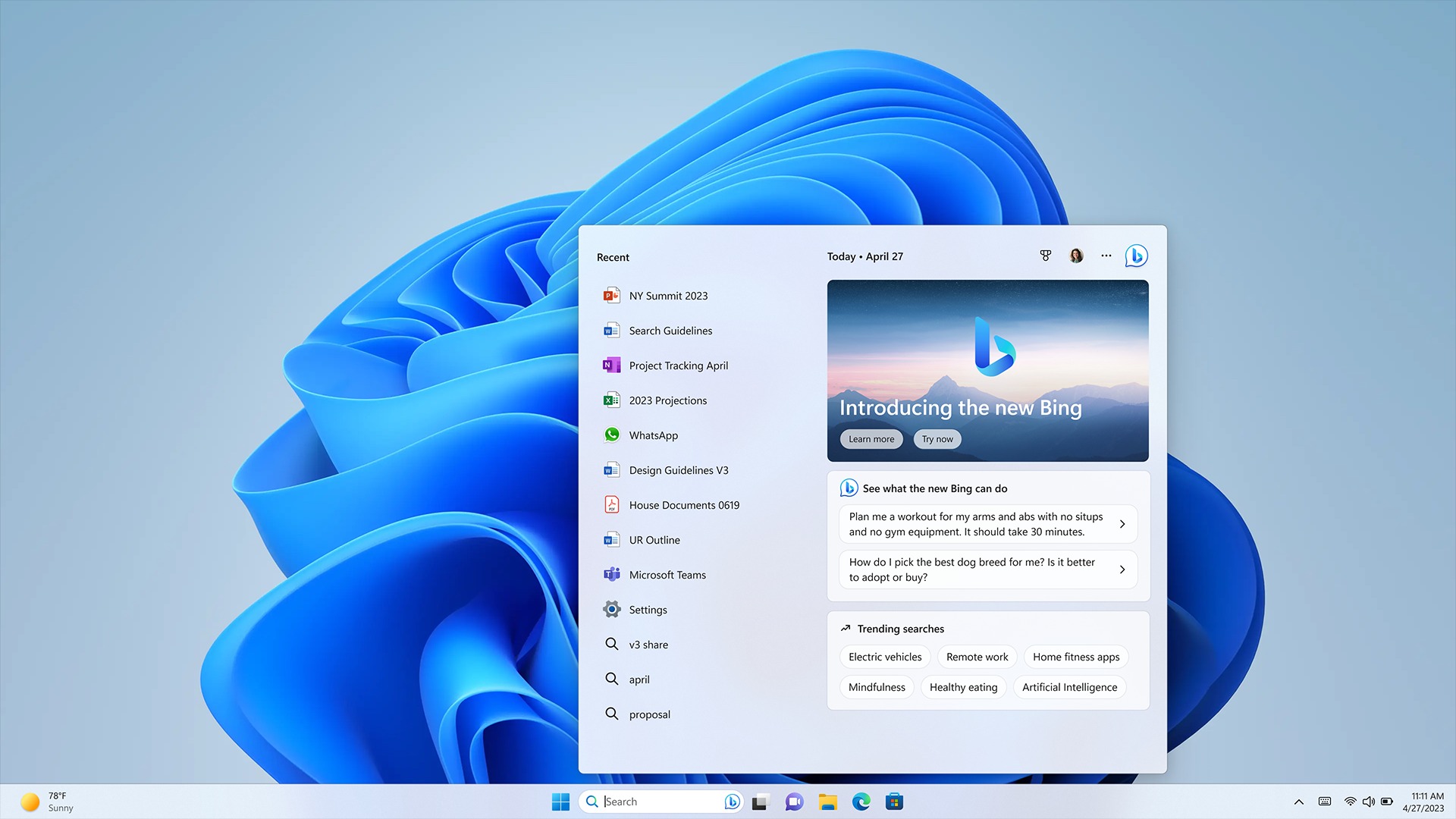
4. Constantly looking at the camera
Another AI-powered tool is coming to Windows 11 via Studio Effects, which was released last year. Just like Nvidia’s tool, the system now adds an “eye contact” function. It allows the user to always “look at the camera” even when looking the other way.
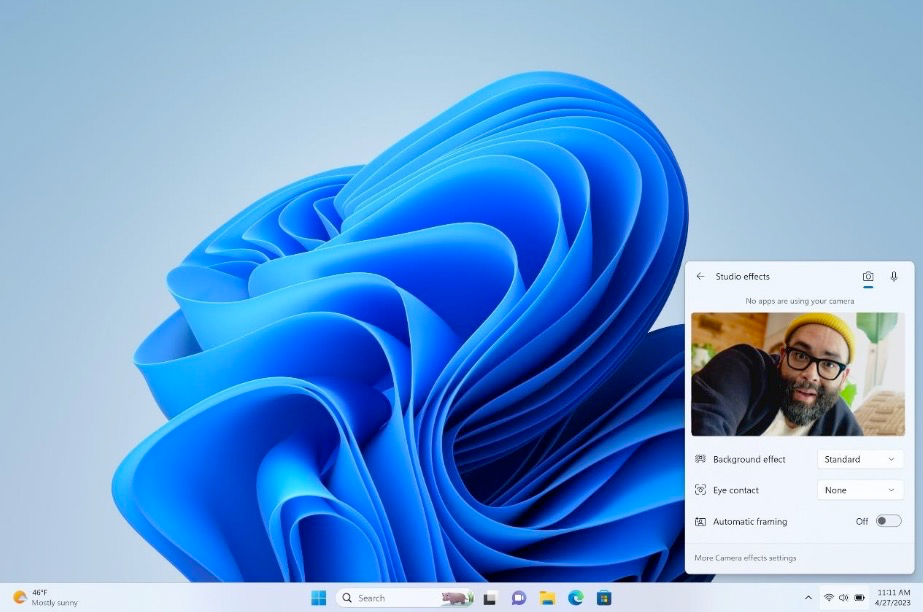
The software is also gaining new functionality for blurring the background in video calls, improvements for frame-per-second reproduction, and starting to prioritize the user’s voice over other ambient sounds.
5. Access Cloud PC in the new Microsoft 365 app
Windows 11 users will also be able to: access a Cloud PC directly from the Microsoft 365 app. Just open the new application directly from the computer, add your credentials and check the list of computers accessible in the cloud. The tool can make life easier for IT administrators and administrators, for example.
6. Record screen more easily
In today’s update, Microsoft also Brings a useful new shortcut to Snipping Tool for users to record computer screens. The tool can be useful for teachers, creators, students, and more. To access the tool quickly, simply use the Windows + Shift + S shortcut.
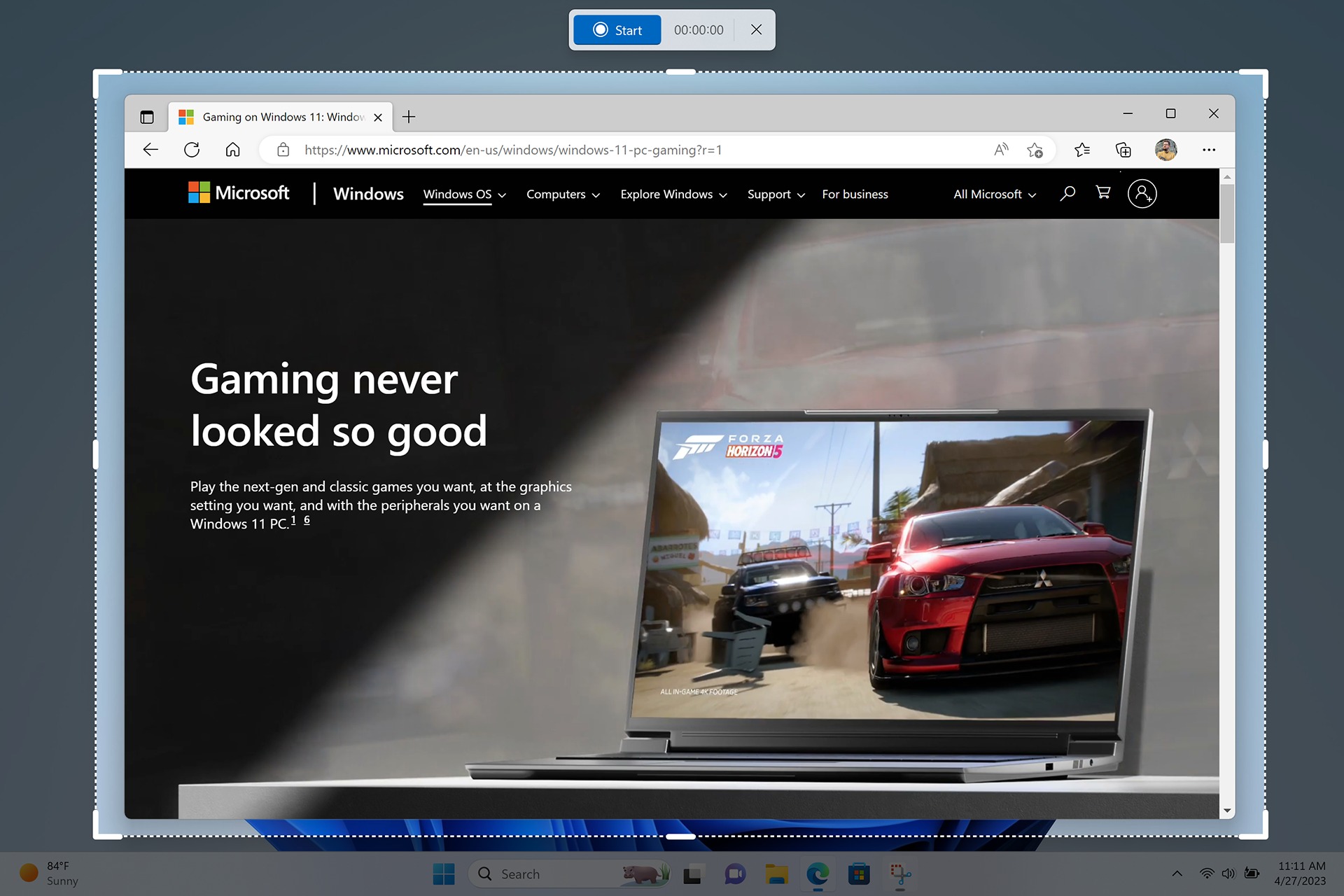
7. New widgets
New Widgets for Windows 11 are also coming with today’s update. These include Phone Link, Xbox Game Pass, Spotify and shortcuts for the Meta services owned by Facebook, WhatsApp and Instagram.
8. Improved video preview for Microsoft Teams
A small but welcome change adds improvements to the video preview in the Microsoft Teams app’s taskbar. Thus, when the user hovers the mouse over the icon, he will see a preview of both the image and the chat, as well as access the quick settings, such as typing a new message without opening the window.
9. More braille display support
Windows 11 now has improvements to screen reading functionality and now supports more display models in braille. With this, the system also improves the balance between using the narration function and using screens like this, making it easier to interact with extra accessories.
10. New Quick Help app
The Quick Assist app was another one that went through improvements. For example, it is now possible to quickly switch between screen sharing and regain control during a support session. The function is useful, among others, when the user needs help with the computer.
The company also announced a new “laser pointer” so you can highlight an icon, menu “or anything else on the screen” that can be helpful in these situations.
Two other relatively minor changes have arrived for Windows 11. These:
11. Touch screens: When switching between PC and tablet mode, the taskbar may appear or disappear depending on usage;
12. Energy: The Settings app provides more power management options.
Source: Tec Mundo
I am a passionate and hardworking journalist with an eye for detail. I specialize in the field of news reporting, and have been writing for Gadget Onus, a renowned online news site, since 2019. As the author of their Hot News section, I’m proud to be at the forefront of today’s headlines and current affairs.











