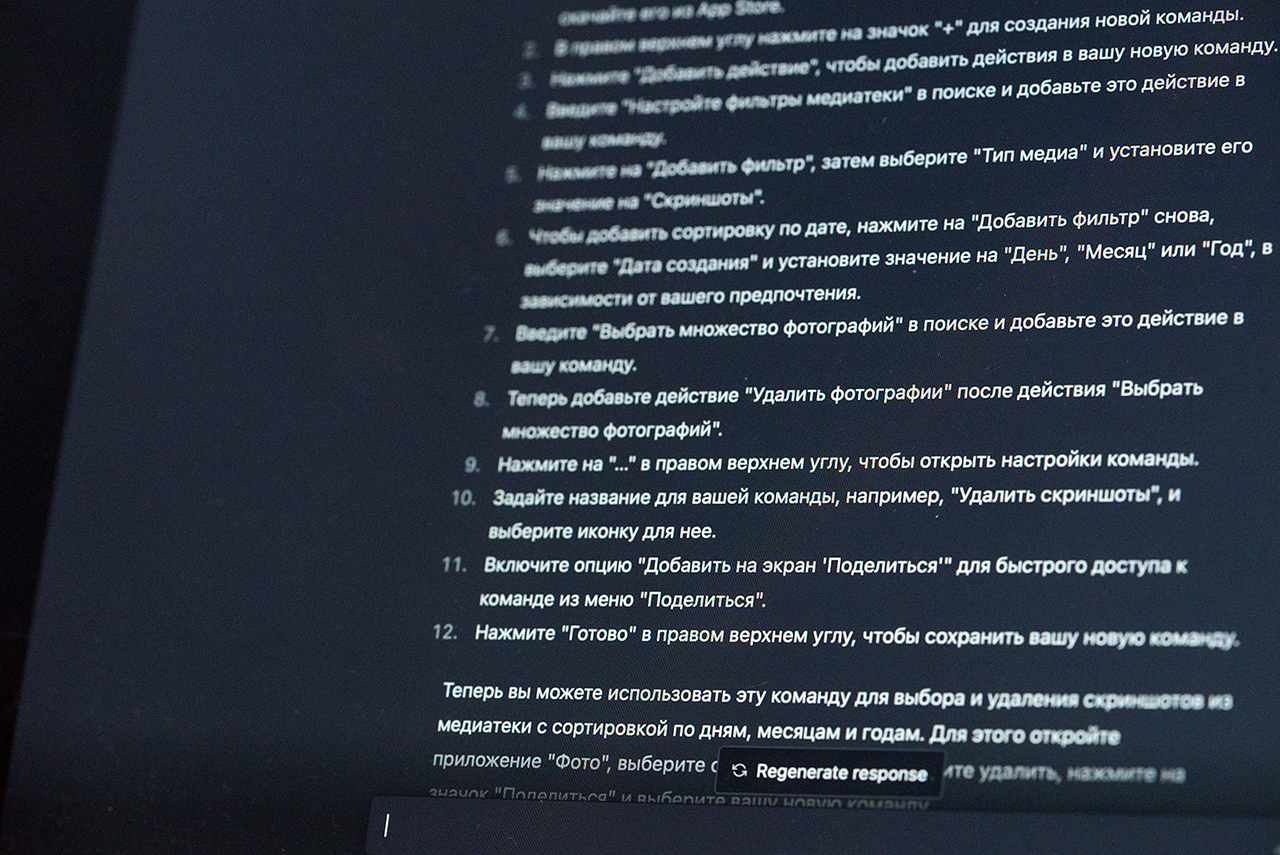I have been using the iPhone 13 Pro Max for over a year now, and during this time, a huge number of screenshots have accumulated in my library. I make them almost every day for work or just to save some meme, picture or information.
Recently I went to the “Screenshots” section in the Photos application and saw that the number of screenshots, most of which I no longer need, has long exceeded one thousand. There is absolutely no need for items.
So I began to look for a command that would make it easier for me to clear memory from unnecessary screens. I found several links, but the second half of the disclosure simply collected screenshots in one list, in fact duplicating the built-in filter in the Photos application.
And then I remembered the smart neural network ChatGPT, which maybe almost everything, including writing the code for the meeting. Can’t she write me a task for my requests?
It turned out that it couldn’t. However, in the course of communication with AI, he suggested that I create such a command myself, following the instructions that the neural network would immediately generate for me.
I have never created a team in my life, so of course I accepted this tempting offer. Here’s what came out of it.
How ChatGPT wrote me instructions
In communicating with artificial intelligence, the most important thing is to formulate the type of your request in the texts as correctly and clearly as possible. For example, when I advised me to write a command to manage screenshots on an iPhone, the neural network issued a map on how to delete pictures in the Photos application.
My request looked like this:write quick command code on iOS to remove screenshots from photos with sorting and selection by day, month and year“.
In ChatGPT’s answer, that he may not choose the finished code for me. But maybe generate detailed diagramaccording to which I myself will create a task for a given parameter.
I agreed and entered such conditions:
▪️ search and sort screenshots by day, month or year
▪️ the ability to mark to remove a picture from the resulting list
The next few minutes just looked like skyscrapers. Some points seemed incomprehensible to me, but I decided to solve the problem as they appeared and proceeded to my first quick command on instructions from the neural network.
Everything was clear until the moment at which ChatGPT started looking for the Select Magic Variable item, which I did not see in the tools for creating quick commands.
I decided to ask him to comment on this point, and received this answer:
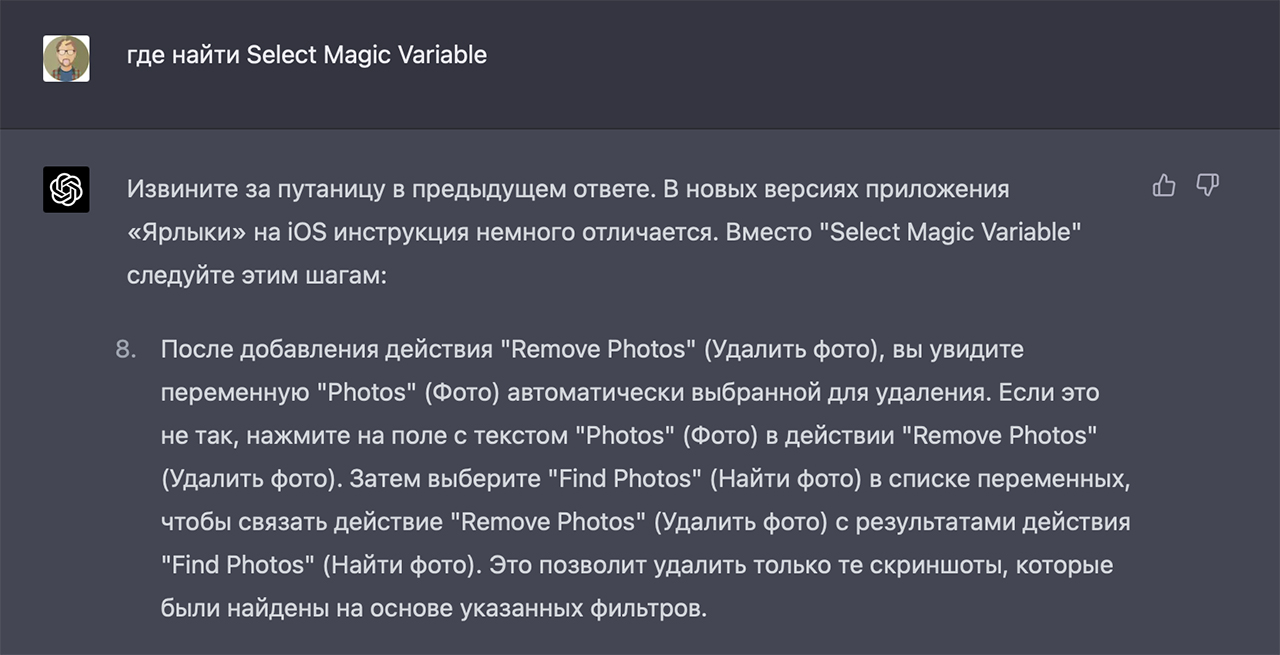
Yes, yes, the neural network APOLOGIZED for the inaccuracy and corrected itself, oh, writing the item that was incomprehensible to me as intelligibly as possible.
In addition, initially I communicated with the bot in English, but later switched to Russian, and the neural network also began to write to me in English.
Here’s what the text looked like in the final version. You can try to write your application yourself:
In the end, after spending 15 minutes of time on the total difficulty, I got a finished load that is perfect for my load. When viewed, it shows the last week’s screenshots in my media library, view the ones I want to delete.
They then show me the verified images to make sure I don’t need them, and at the end of their review after confirming this action.
Here’s how it works:
If I need to sort screenshots not by task, but by the last year or a few days, then as a result of the command, I can simply change this parameter and use it again.
Everything is simple.
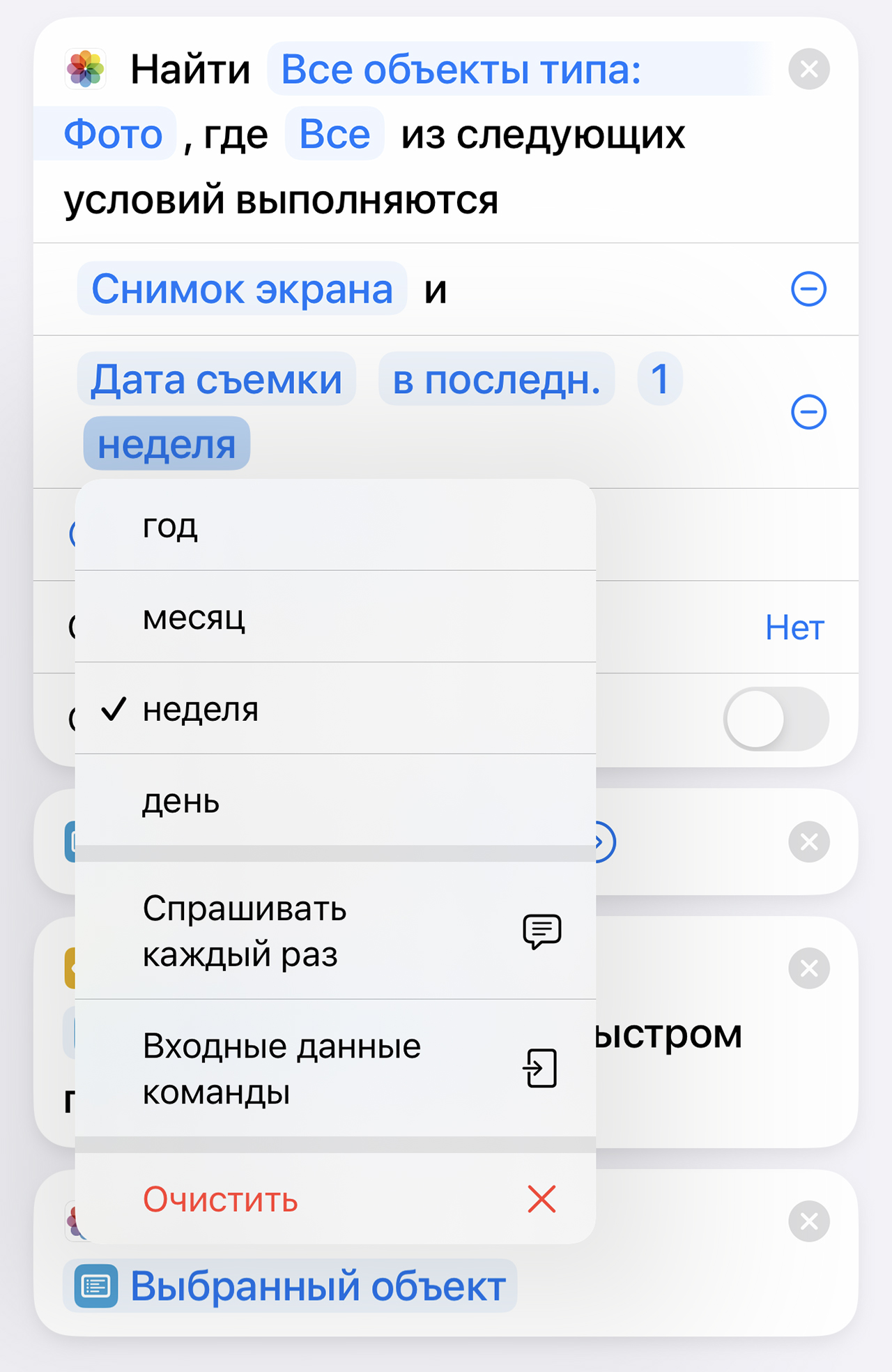
The team works like clockwork, tested it on several iPhones of colleagues.
So I’m sharing with you, maybe someone also has a smartphone memory full of screens that are too lazy to sort and delete manually.
👉 Download quick command “Delete Screenshots”
Impression

I felt for myself how ChatGPT is an amazing invention of mankind. I liked that this neural network did not just make a portable device for me, but I managed to find something new. In my case, how quickly most people accumulate.
I have already received wishes from colleagues with iPhones, how they would like to automate their own interaction with a smartphone, I will continue to create an increasingly complex quick command.
In the near future, he predicts the emergence of a new profession in demand, something like “Receipt compiler for a neural network.” The person who articulates the tablet in the form to get the perfect answer from ChatGPT and is presented with an AI will be worth its weight in gold.
It remains to be added that for its needs, the recently launched ChatGPT-4, which is much smarter than the high version 3.5, is therefore worth the money. A subscription costs $20, but after experience and emotions, it becomes clear that it’s not in vain.
Thank you for such a valuable tool, OpenAI.
Source: Iphones RU
I am a professional journalist and content creator with extensive experience writing for news websites. I currently work as an author at Gadget Onus, where I specialize in covering hot news topics. My written pieces have been published on some of the biggest media outlets around the world, including The Guardian and BBC News.