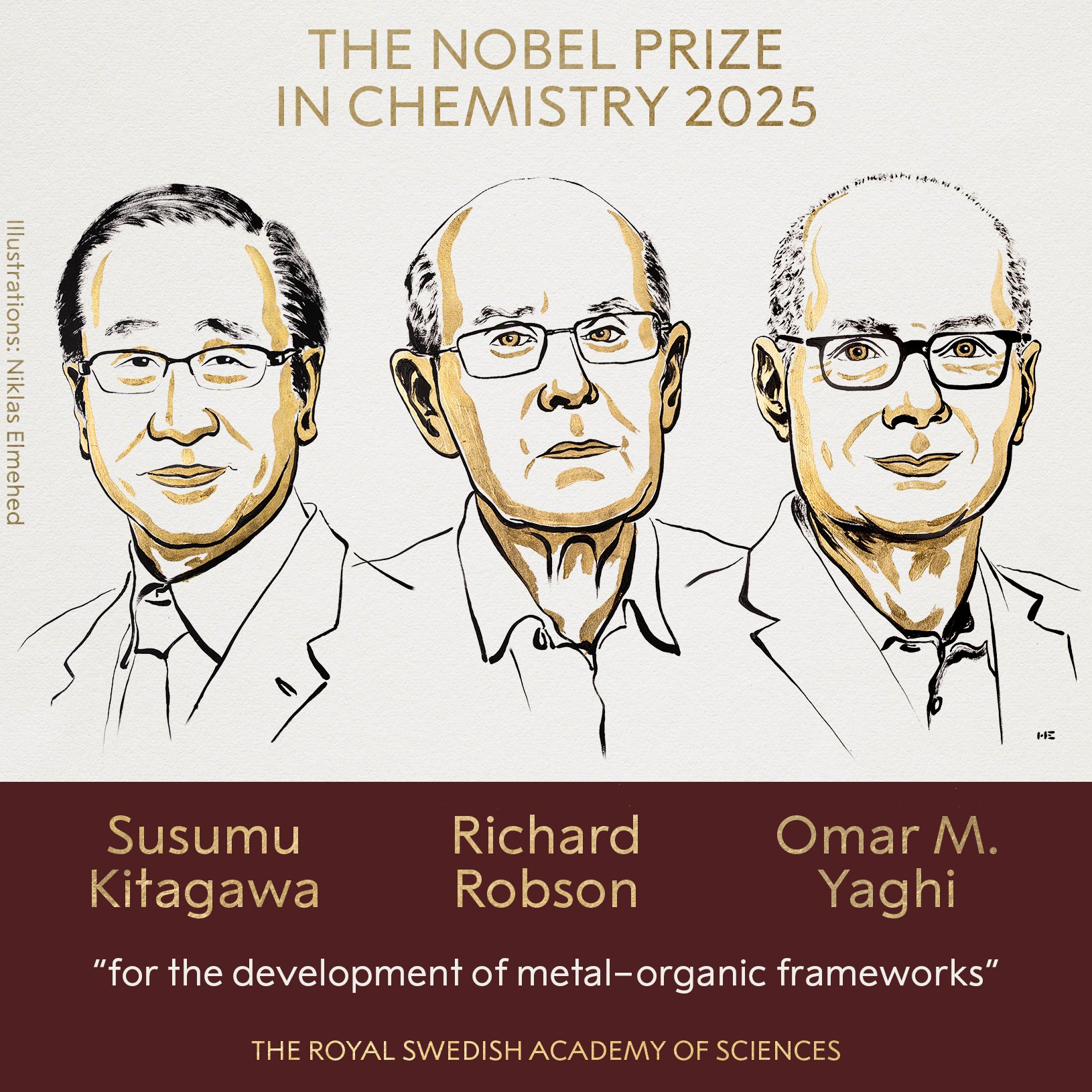Still in the testing phase, the social network Bluesky, owned by the same Twitter creator, was originally launched on iOS, but at the same time now available on PC. The desktop version still has its limitations, but it already lets you create an account and use the core features of the new platform.
Just like the iOS version, using Bluesky on the computer requires the user to have an invitation. So, if you don’t have a code yet, you’ll have to request it from others on the internet or social networks — the invitation format follows the “bsky-social-i5zdfx7” pattern.
Let’s not forget that Bluesky will be released for Android in the coming weeks. If you already have an invitation and want to advance the creation of your account, follow the step-by-step on PC.
How to create Bluesky account on PC?
- enter website staging.bsky.app;
- Click on the “Create New Account” button;
- In “Your hosting provider” select Bluesky (default) and click “Next”;
- Enter the Bluesky invite code on the next screen. Example code currently used: bsky-social-i5zdfx7;
- Enter your email, password in the fields below and select that you are over 13 years old and then click Next;
- Finally, select your “handle”, the horse sign, which will be displayed publicly as your username in Bluesky.
After creating the account, the user will be able to access the web version of bluesky from the staging.bsky.app website. Following the standards of Twitter and other social networks, the account is the same on iOS and future implementation for Android.
How to get an invitation to Bluesky?
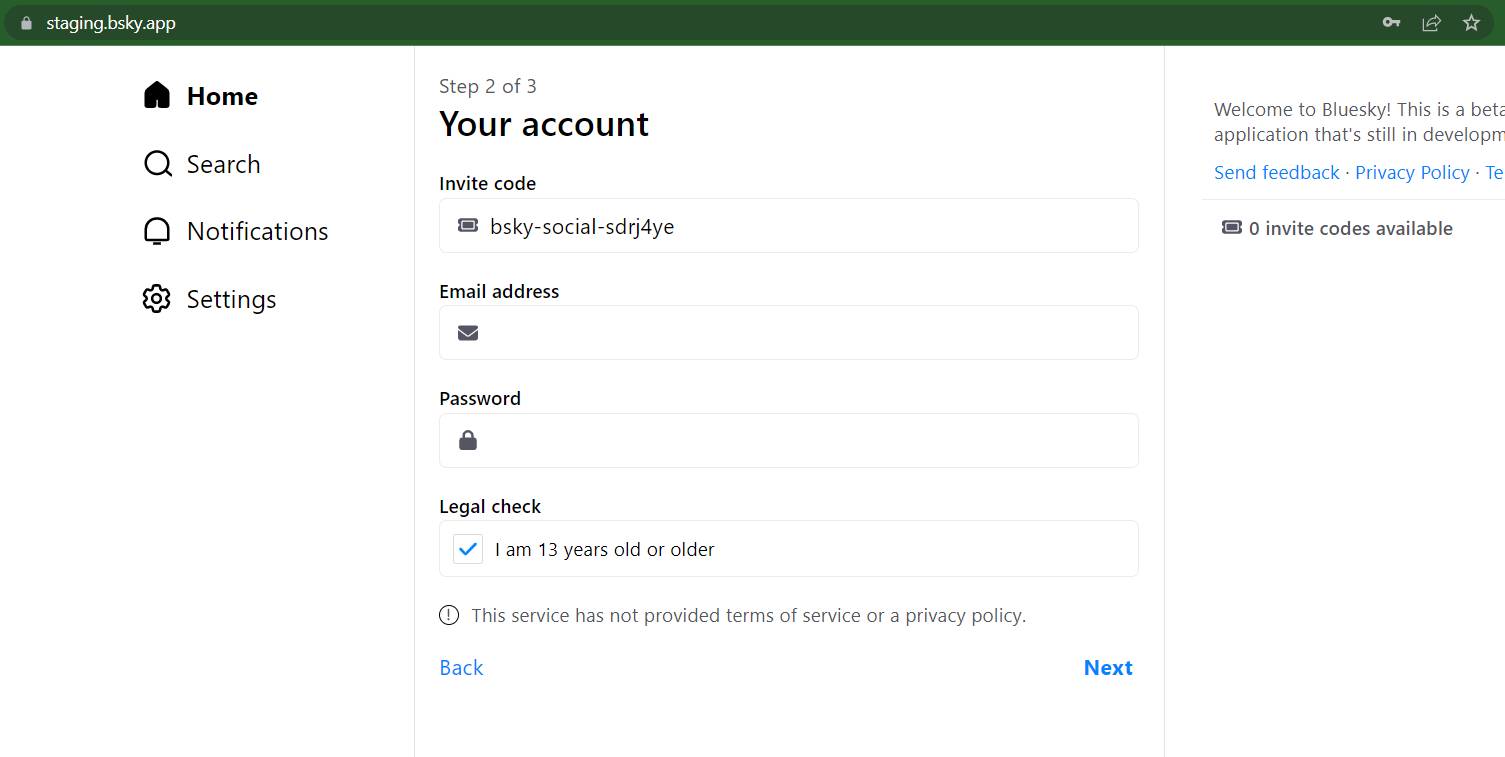
As with iOS, the hardest part of setting up a Bluesky account on PC is getting an invite. The social network has a registration system for sending invitations via email, but distribution in Brazil is very limited.
With this thought, Best strategy to get bluesky invite ask other users on social networks Like Twitter. All you have to do is search for “bluesky invitation” or try your luck and post.
Post creation and profile editing in Bluesky from PC
For those who managed to break into the social network, the Bluesky experience is very similar to Twitter. The platform has a main feed with posts from followers, as well as a section called “What’s Hot” which contains posts from various users.
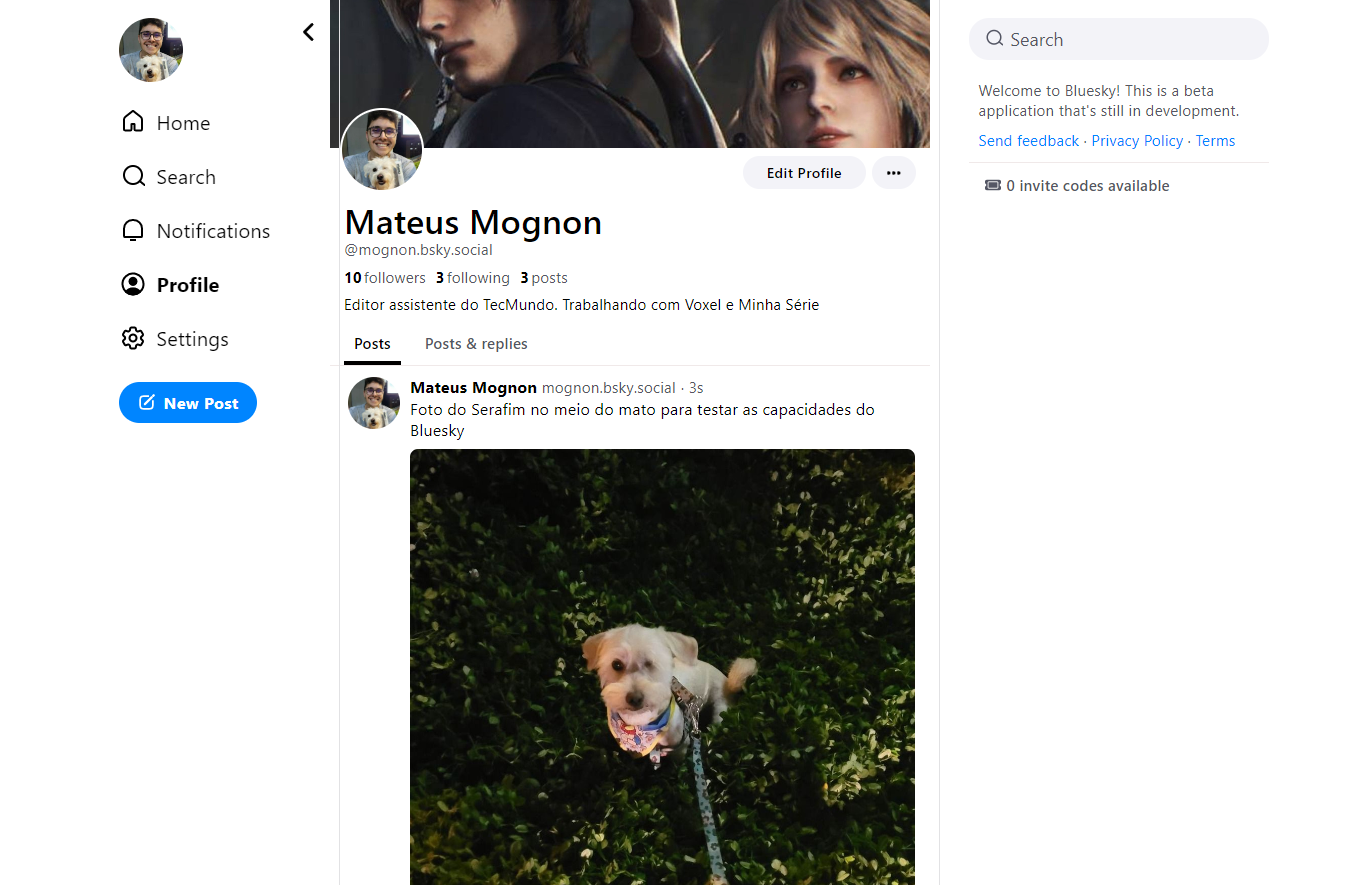
To post, simply click the blue “New Post” button, which will open a new window for texts and file uploads. Bluesky currently supports up to 300 characters and images — videos cannot be used on a computer.
As for the profile, the user has to click on the user photo and then select the “Edit Profile” option. Then upload a cover and profile picture, then save your changes.
Source: Tec Mundo
I am a passionate and hardworking journalist with an eye for detail. I specialize in the field of news reporting, and have been writing for Gadget Onus, a renowned online news site, since 2019. As the author of their Hot News section, I’m proud to be at the forefront of today’s headlines and current affairs.