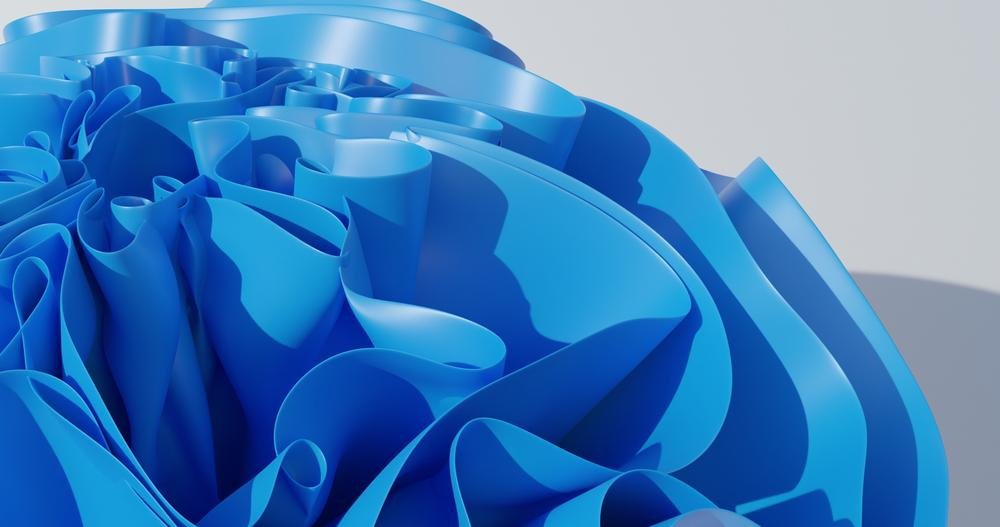Expected to be available between September and October of this year, the next feature update for Windows 11 – version 22H2 could offer a radical solution to the controversial question of which apps to leave or remove from the Notification Area: simply, disable them all. ! Also, it will be possible to remove the floating menu. Announced by the news Neowin this Monday (11), according to development builds.
According to the website, the change made available in the future version of Windows 11 is available at . Settings > Personalization > Taskbar > Other System Tray Icons. To remove all apps from the Notification Area, simply configure the “Hide icon menu” option. By doing this, only standard indicators such as clock, volume, battery, network connection and language appear.
Cleaning the taskbar
It is reasonable for some users to fear that by disabling all Notification Area icons, some important tasks may be damaged, such as “Safely remove hardware” (to prevent data loss when disconnecting hard drives or USB drives) and even the OneDrive status indicator. After all, it is not possible to close some applications if their icons are not visible in the lower right corner of the screen.
However, it clarifies Neowinyou can choose remove all unnecessary icons, leaving only the ones you really need visible. That way, the taskbar can take on a more “clean” look without all the dropdowns added. As well as allowing to fix a known bug that was causing hidden icons to suddenly return to the toolbar.
Source: Tec Mundo