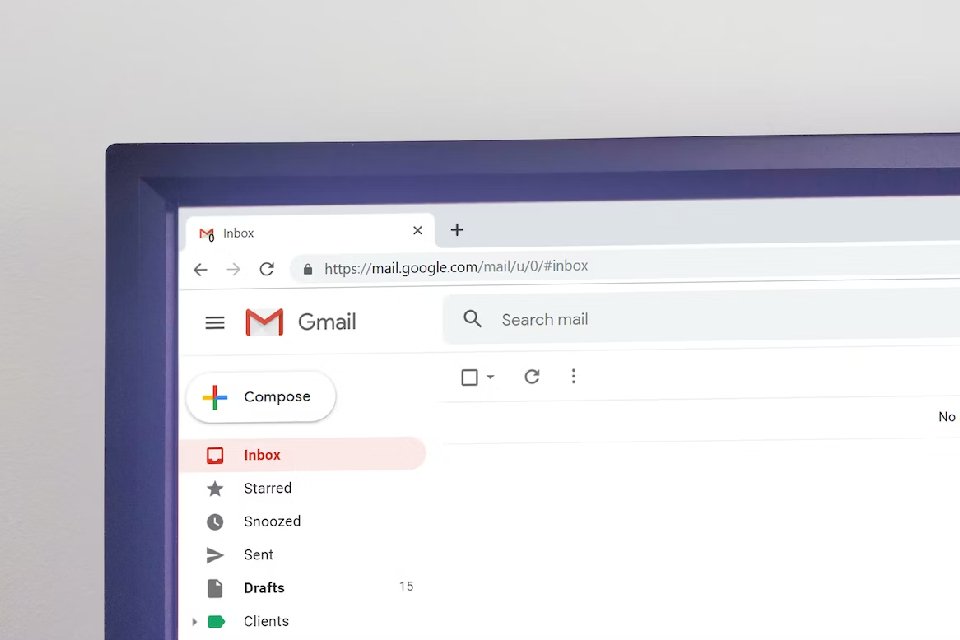Gmail for business is one of the best email solutions for small, medium and large businesses looking to adopt professional corporate email for their employees and collaborators.
It is a cloud service from Google that offers a range of features from the simplest and most basic to the most advanced, including storage, real-time collaboration, security, integration and much more.
If you’ve thought about getting a professional email address for your company but found it difficult or expensive, this text is for you! This service exists and may be cheaper than you think, especially if it’s a google workspace promo code benefit from discounts and special conditions in membership.
Gmail for business is a Google feature that offers personalization for businesses that need to adopt a professional email.
Options available include the ability to create personalized email addresses with the company’s domain, advanced spam filtering, access control for users, and centralized management for administrators.
With Gmail for business, you can increase the efficiency and collaboration of your business as employees can work as a team and communicate more quickly and conveniently. In addition, the tool helps secure confidential information by providing control over access to sensitive and important data.
We’ve created a simple step-by-step way for you to learn how to create and configure your Gmail for companies, check it out!
-
First, it is necessary create a Google Workspace account. Follow the onscreen instructions to create an account and choose a plan that meets your business needs.
-
Next, you need to set up your business email domain. This includes verifying domain ownership and setting DNS records to direct email traffic to Google.
-
From there you can create user accounts for your team members. Each will have their own personalized email address with the domain you set up for the company.
-
Once accounts are created, users can usually access Gmail for Business from their web browser, and email can also be set up on mobile devices.
-
A tip: While everything is put together and developed so that non-technical people can configure the tool, if you’re not familiar with this digital universe, it’s good to have someone close to assist you as you call or follow that IT friend. all these steps. But do not worry: the whole process is very didactic and simple.
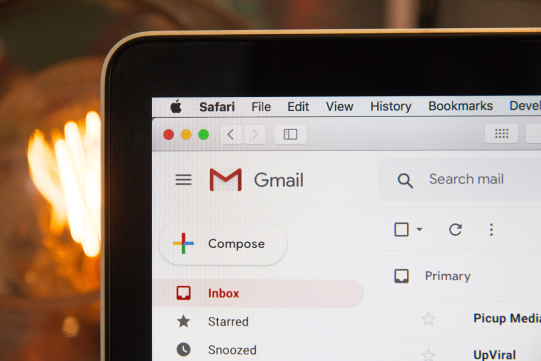
Gmail for business offers many features that help in everyday life and facilitate communication between employees. See some of them below:
access control
Only administrators manage user accounts, define permissions, and control access to company data. This measure helps protect the security of confidential and sensitive data.
real-time collaboration
Real-time collaboration features increase team productivity and efficiency by allowing team members to work together on documents, spreadsheets, and presentations.
central management
The platform’s control panel is centralized so that administrators can easily manage all user accounts and configure security features, ensuring the security of your company.
personalized email addresses
You can create personalized email addresses with your company’s domain name, which helps strengthen your brand and make it look more professional.
Integration with other Google tools
Tools like Google Drive, Google Calendar, and Google Meet are already built in, which helps make collaboration and communication even more efficient.
Improved spam filtering
Gmail for business also has advanced filters to block spam and phishing, which helps protect your business from online threats.
customer support
The platform offers 24/7 support via phone, email or chat, so you can get help whenever you need it.

Gmail for business is part of Google Workspace, which, as we mentioned earlier, is a cloud-based platform designed to meet the needs of businesses of all sizes.
Google Workspace basically offers 3 subscription plans with different prices depending on the number of contracted resources. See what they are, what’s in each, and how much they cost below:
Business Start: BRL 28.00
- Personalized and secure business email.
- Video call with one hundred participants.
- 30GB of storage per user.
- Security and management controls.
- Standard Support.
Business Standard: 70.00 BRL
- Personalized and secure business email.
- Video call + recording with 150 participants.
- 2TB of storage per user.
- Security and management controls.
- Standard Support (with paid upgrade to Advanced Support).
Business Plus: BRL 105.00
- Personalized and secure business email + e-discovery.
- 500 participant video call + registration, attendance control.
- 5TB of storage per user.
- Advanced security and management controls, including Vault and advanced endpoint management.
- Standard Support (with paid upgrade to Advanced Support).
Now you know all the features, benefits and prices of Gmail for companies. Grab the opportunity to buy using google workspace promo code to save even more.
Source: Tec Mundo
I am a passionate and hardworking journalist with an eye for detail. I specialize in the field of news reporting, and have been writing for Gadget Onus, a renowned online news site, since 2019. As the author of their Hot News section, I’m proud to be at the forefront of today’s headlines and current affairs.