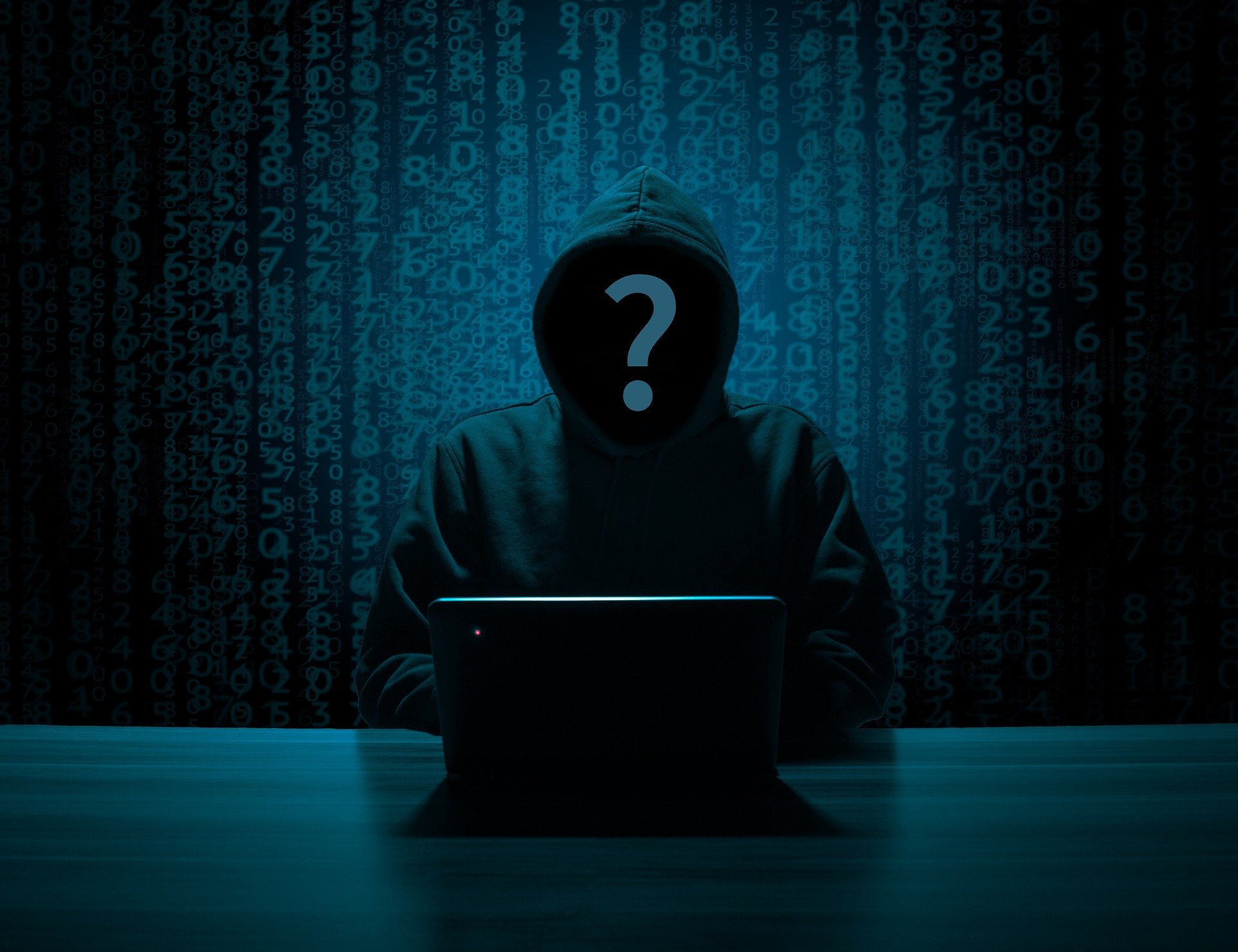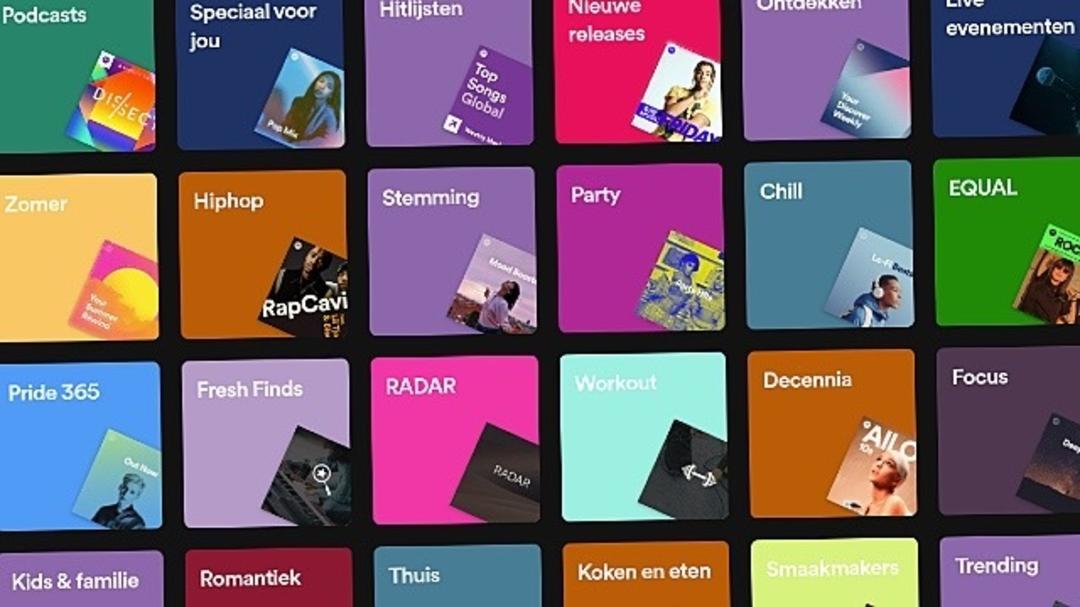Spotify is one of those apps that you can ‘install’ on your Chromebook as a Progressive Web App or PWA. And then it turned out to be an app that, for example, is almost equivalent to its Android counterpart. Spotify on Chromebook as PWA works as follows.
Progressive Web Application or PWA is actually a set of web data that is downloaded and stored together in a folder for this purpose. A local copy of a web page. The advantage is that your Chromebook (or Chrome browser) is ‘visitable’ even if it’s not connected to the internet. You can continue to use the application running normally in the browser while on the go.
Documents created or changed next time will be synced. This makes it possible, for example, to use Google Docs on your Chromebook just like locally installed software. In fact, this idea formed the basis and reason for existence of the entire Chromebook. Unfortunately, there are still very few PWAs as far as we are concerned. But there is so much to entertain you.
Also read: Do you already know these 10 Spotify tricks?
Spotify web player works everywhere
It’s literally fun when it comes to Spotify, the well-known music service that offers streaming audio. As you know, Spotify has a great web player ready for you that works in any self-respecting browser. For example, you can still listen to your own music on your work computer by going to https://open.spotify.com with your browser.
Then – if you have an account on Spotify – you can click on it. log in in the upper right corner of the picture. No account? Then it continues with free listening with limited possibilities and sound quality options. In this article, we assume a paid subscription to be able to show all the features.

Install Spotify as PWA
To get started, we will install Spotify as PWA. For this, it is important to take a close look at the buttons that can be seen behind the address bar. Be the first to visit the mentioned web page with the Chrome browser. Now, just to the left of the share button, you will see a new button in the form of a stylized notebook with an arrow pointing down. Click on it and in the dialog that opens on the button To upload.
Wait a minute and you will now see a ‘program window’ with Spotify. Basically this is a hidden browser window without all the browser-specific buttons and controls. Much more important: Spotify is now natively available as an ‘app’. You can find it in the standard overview of all your installed apps.
Plus, take the free online course Work from Home on a Chromebook in 60 minutes!

To see it, tap the circle on the far left of the dock (aka Shelf in Google jargon). In the panel that opens, you will see Spotify at the top with a blue ball to indicate that it is a new application. It will also be listed among all other apps from now on.
By the way, the application panel has been changed for a while, and you will see it immediately after clicking the circle button. Tip in between: To sort apps by name, for example – easy for overview – press Alt somewhere between apps (equivalent to right mouse button in Chrome OS) and click Name in the dialog that opens. You’ll then find Spotify – yes – on the S.
If needed, you can also drag Spotify to the Shelf for extra quick access. You can only drag it from the sorted overview, not the bar with newly installed apps and the like.

Options and operation
Whichever path you choose, Spotify now opens on your Chromebook faster than ever before. After PWA starts, sign in to your account using the appropriate button. Leave the option in the input panel Remember me if you don’t want to login every time open it and click the button log in. Hop: Under your account are all your playlists and other things you have set up.
Obviously, it works the same as in the mobile app. In the top left, among other things, music categories etc. You will find the search button with . Select an album or playlist and a track; The controls at the bottom let you pause, skip or skip back a track. You can also enable seamless mixing here. A little new under the sun for seasoned music service users.
be sure to take a look Settings, you can find this option by clicking on your username in the upper right corner of the screen. Unlike the ‘real’ Spotify app, here you only see the option to change the language. It’s worth remembering that things like quality and storage cannot be managed here.
View the Chromebook offer from Bol.com here

There are also limitations
This brings us to the only shortcoming of Spotify as a PWA: You can’t download a playlist and save it locally to play without an internet connection. If you want that, you need to install Spotify (also) from Google Play. With this you get the Android app at home. After downloading, you will have many more options to use.
Log in there with your Premium account and then click on the settings cog in the top right. You can now fine-tune the sound quality, among other things. It is also possible to redownload playlists and albums. It makes sense, because it’s the usual Android app with the same possibilities as on a smartphone or tablet. However, you should keep in mind that many Chromebooks don’t have particularly large storage.
Therefore, it is better to use PWA to prevent it from filling up. After all, a Chromebook is primarily designed for online use, so you don’t just sit there on the train and listen to music.

Are you going to start using the Android app and suddenly you have very little free storage space left? Make sure you click on the settings gear and scroll down to the header. to store. click delete all downloads to delete downloaded and perhaps now forgotten music files. Also click delete cache can create breathing space.
If you have a Chromebook with a significantly larger storage capacity (it has!), you can of course use the Android app a little more comfortably. But Spotify’s elegance as a PWA isn’t all that crazy!
Source: Computer Totaal