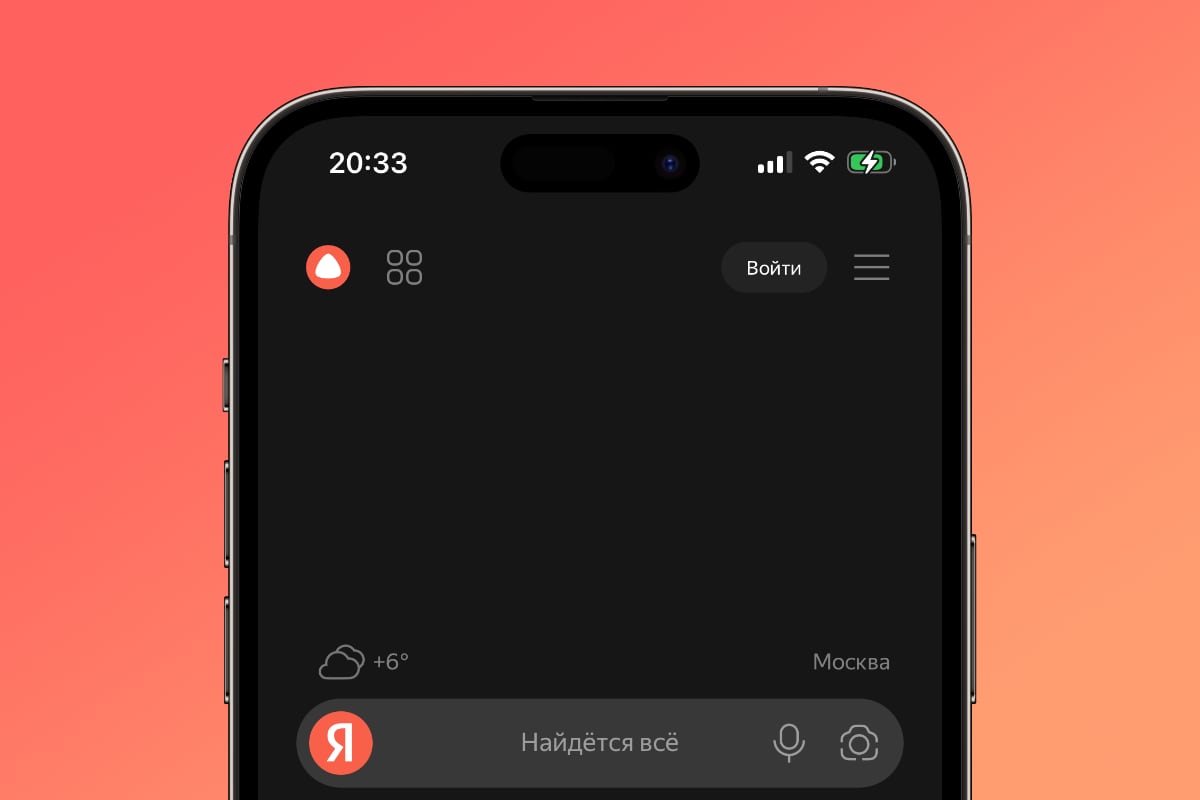macOS Sonoma 14: How to install beta on Mac
Apple will make the beta version of macOS 14 available to Mac users after WWDC.
Apple just rolled out all the software news macOS Sonoma 14 At WWDC 2023. The new update for Mac includes numerous improvements, functions and features that help improve the user experience and will completely change the way Mac users use their computers.
While the official version of the macOS Sonoma 14 update is not yet available, Apple will offer: a series of beta updates is in a testing phase to continue developing the operating system. We will specify later How to download and install the beta of macOS Sonoma 14 on your Mac?.
macOS Sonoma 14 release date
Apple releases the first macOS developer beta after WWDC each year, and this year will be no exception. That way, developers can start testing all new macOS right after the event.
The first beta of macOS Sonoma 14 for developers will be available soon, while the public beta of macOS Sonoma for other users will be available a little later. On the other hand, it is important to note that. The official version of macOS 14 will not be available until September 2023.
How do you prepare your Mac before installing the beta version of macOS Sonoma?
Before we get started with the guide to installing the beta version of macOS 14 or macOS Sonoma, it’s worth mentioning that there will be. Two different types of beta builds for macOS Sonoma. One specially designed version for developers and another public version for other Mac users.
If you are considering installing a beta software update for macOS Sonoma 14, you should keep in mind that it is mandatory. make a backup copy of the operating system to avoid potential problems and data loss. You can back up via Time Machine and store files in iCloud.
Installing the beta of macOS Sonoma 14 on your Mac
To install a public or developer beta, you must be a member of the Apple Software Beta Program or the Apple Developer Program, respectively. Once you’ve done that, simply follow these steps that we’ve outlined below.
- Register Beta Software Program from Apple.
- Click the apple logo icon () in your Mac’s menu bar.
- To choose System settings.

macOS 14 software updates will be updated from System Settings
- click General.
- to go Software update.
- Here you can download the new beta version of macOS Sonoma 14.
After completing these steps, you’re ready to install the macOS Sonoma 14 beta software update, but you should know that these beta versions are “in testing,” so these updates are likely to affect you. affects performance and stability It causes problems with applications of your Mac computer as well as the operating system.
Source: i Padizate