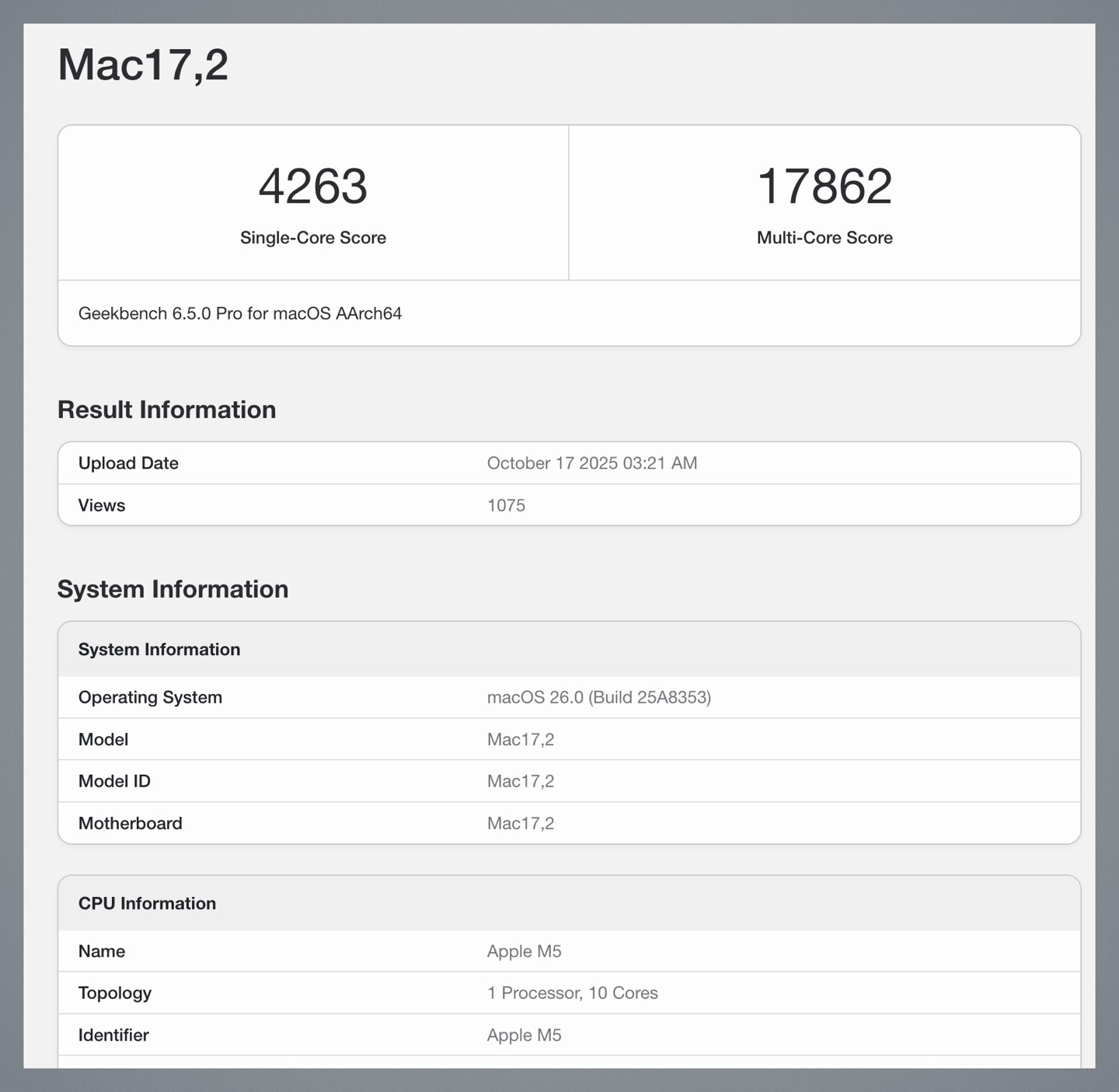By now, you should already have the feature to have a WhatsApp account on two phones at the same time, which has been expanded internationally since April 2023. What is interesting is that the binding process, which we discuss below, is simple.
In addition to being the most in-demand instant messaging platform in the world – with over 2 billion users – it also adds new features regularly. One of the latest is the ability to transfer chats to a new mobile just by scanning a QR code, that is, without having to resort to an iCloud or Drive backup.
Your WhatsApp account on two phones
You don’t need to work miracles to have your whatsapp account on two mobile phones. We give you a step by step process; we started with iPhone and added Android as a connected mobile phone.
- Open the WhatsApp app on your phone and select from the bottom main menu Parameter.
- Find and click on related devices. In the new interface, click on the option Connect device. At this point, you should already have the WhatsApp app installed on another mobile phone (in this case, Android).
- Launch the platform on an additional smartphone to somehow determine it. Select your language and in the window that appears, confirm that you have read the privacy policy of the service.
- A window will open in which you must enter your number. Instead, click on the three dots in the top right corner where you will need to select an alternative Link to an existing account. A QR code will open.
- Return to the main chamber. When you pressed device pairing, you will notice that the camera has been activated so that you can scan the additional phone’s QR code. Immediately messages will be loaded into it.
- Everything is ready so that you can communicate on two smartphones. When you receive a message, the corresponding notification will be activated in both.
How to log out of a second mobile phone
If you no longer want to sign in to WhatsApp on your secondary phone, it’s easy to turn it off. Follow these steps:
- Open the app on your primary smartphone and go to Parameter in the bottom menu.
- Find and click on related devices, where the identification of the additional mobile phone will be displayed. Click on it.
- In a new window, you only need to select an alternative go out. Confirm this action.
- On the secondary device, when you open the app, it will show the message “You are logged out”. To enable it again, you must follow the steps above.
Notes on paired devices
WhatsApp specifies that you can connect up to four devices at the same time, including WhatsApp Web, Android tablets, and mobile phones.
“Each connected device connects to WhatsApp independently, and the same level of privacy and security is supported by end-to-end encryption,” he adds.
The following features are not supported on linked devices: view live location, create and view mailing lists, and add and remove statuses.
Source: Digital Trends