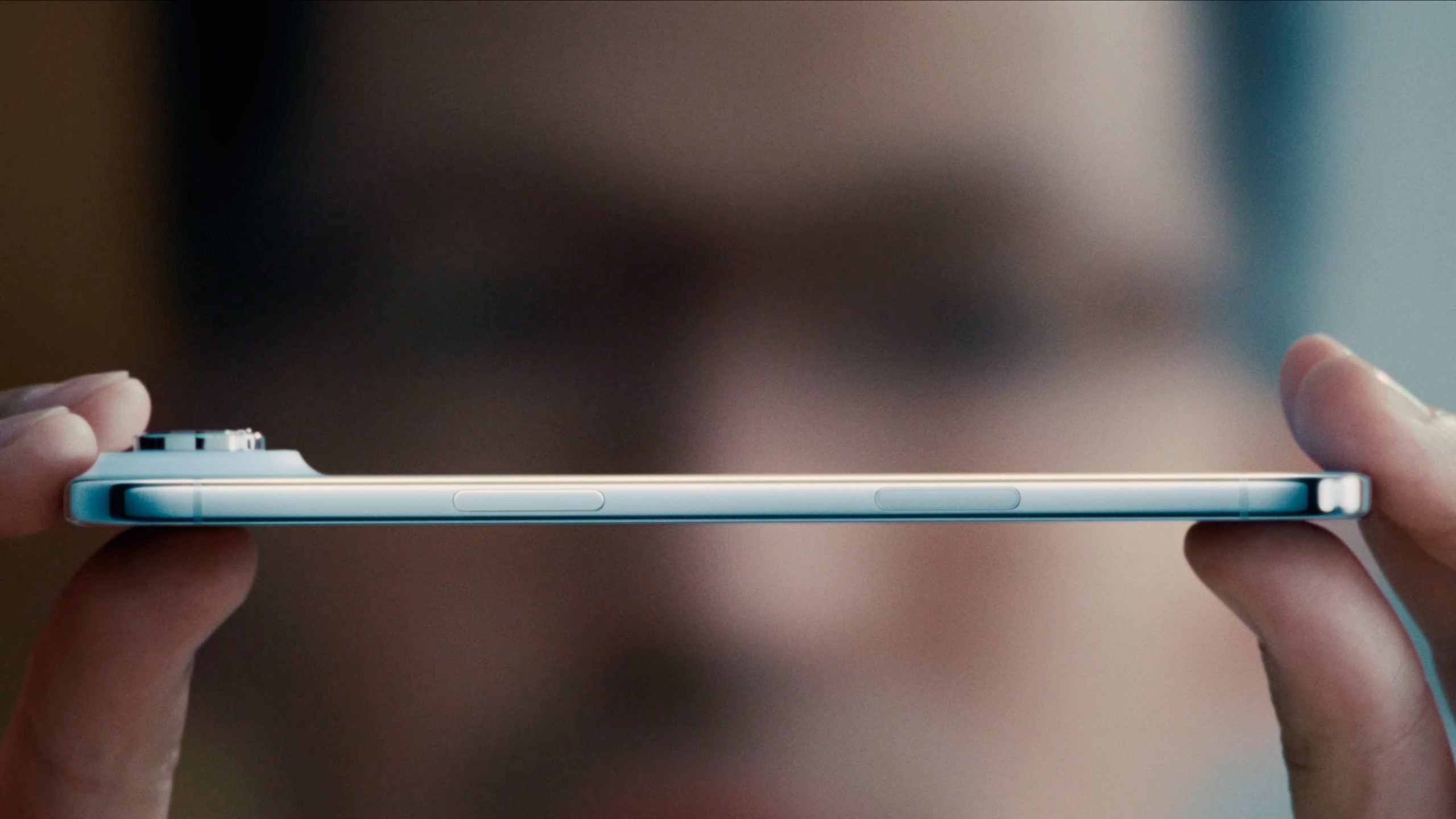Among the many new features that iOS 16 is hiding under the hood, there is one that could prove to be key to the upcoming iPhone 14: the ability to transfer virtual SIM cards (eSIM) from one phone to another using a Bluetooth connection..
In recent months there have been rumors about the possibility iPhone 14 doesn’t have a classic SIM tray. A change that perfectly matches Apple’s commitment to simplifying the design of the device as much as possible.
Apple has many perfectly matched elements to be able to handle this change with a guarantee of success: hundreds of carriers around the world offer eSIM to its customers, and the iPhone for several years also allowed the use of this type of cards instead of physical ones. However, one process, the transfer process between phones, has not been fully resolved. And this is where iOS 16 comes into play.
The new version of the operating system makes it easy to transfer eSIM data from one phone to another, simply by using a Bluetooth connection. And, if it works as expected, the process will be infinitely simpler than the current chaos.
Chaos of transferring eSIM between iPhone before the release of iOS 16
Prior to iOS 16, if you had an iPhone with an eSIM card and wanted to transfer it to a new iPhone, you had three options:
- Keep the original QR and pray it stays valid. To set up an eSIM, your carrier will usually give you a QR code, which you then scan with your iPhone. This QR will in many cases expire after the first use, so there is no point in keeping it. However, in certain cases, the same QR can be used to set up another iPhone in the future. Therefore, if your carrier operates this way and you have the original QR, you can reuse it to transfer the eSIM to a new phone.
- Contact your carrier or visit a store. If your carrier’s QR expires after you first use it, you will need to contact your carrier to obtain a new QR. Some send it via email (the most convenient option), but many others require you to come to a physical store to get it, which can be quite annoying, especially if you change phones frequently.
- Use the old eSIM transfer system and pray your carrier supports it. The third option is that your carrier supports the automatic SIM card transfer feature that Apple implemented in iOS 13.1. The problem with this route is that the operator must be compatible with the system. That is: you must implement this feature on your servers. And, as we all know, operators are not always the fastest to implement such solutions. Therefore, in many cases this route is not available.
The new eSIM transfer feature in iOS 16 solves this situation much more efficiently: by transferring eSIM data via Bluetooth between two iPhones. With this method it doesn’t matter what the operators do or the systems they implement. The whole process takes place locally, between one iPhone and another, without the mediation of network providers.
This new iOS 16 feature makes a lot of sense given what was mentioned earlier: The iPhone 14 could be the first to ditch the physical SIM. To make this process painless, it is important to connect the dots in this way.
Source: Hiper Textual
I am Bret Jackson, a professional journalist and author for Gadget Onus, where I specialize in writing about the gaming industry. With over 6 years of experience in my field, I have built up an extensive portfolio that ranges from reviews to interviews with top figures within the industry. My work has been featured on various news sites, providing readers with insightful analysis regarding the current state of gaming culture.