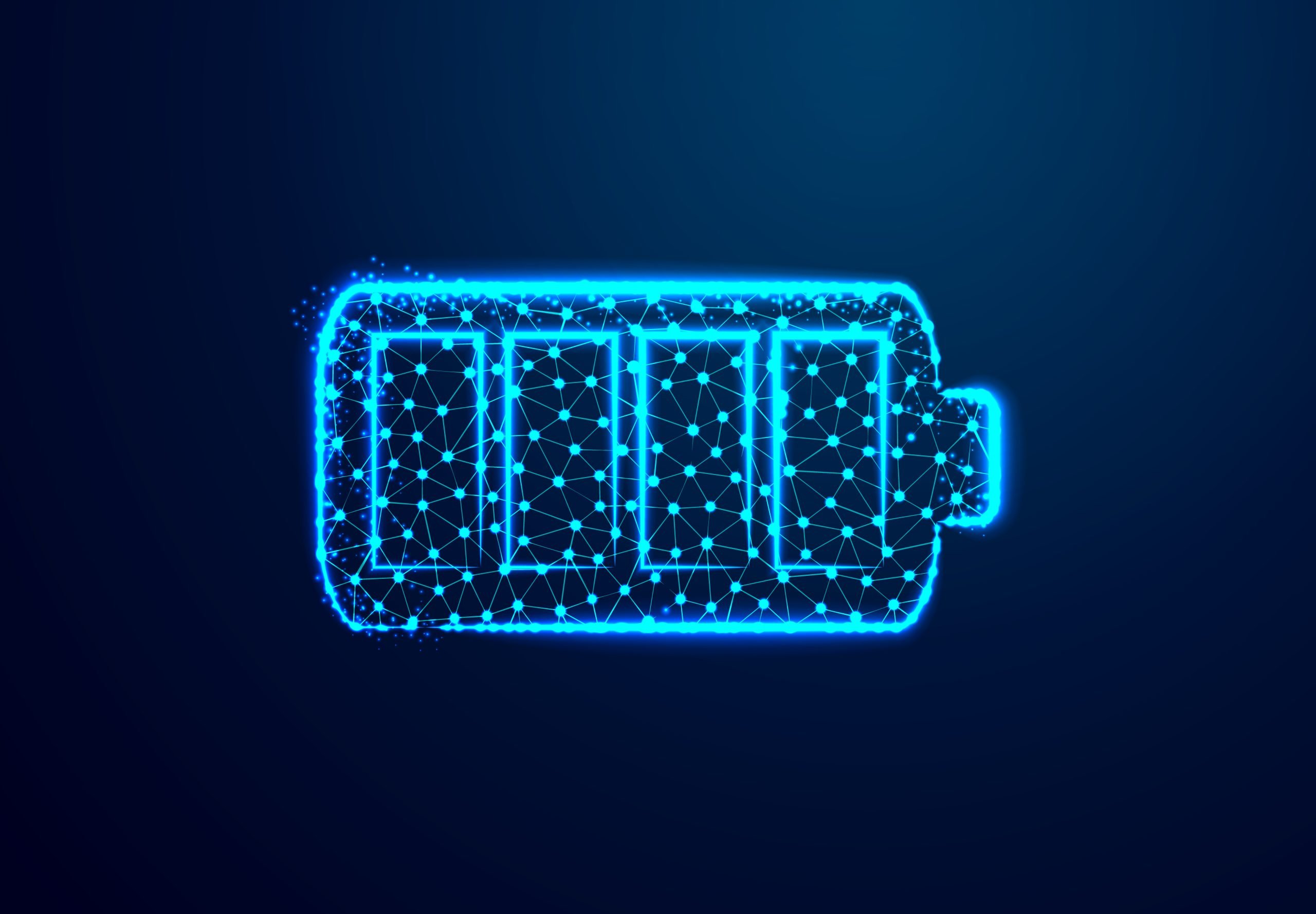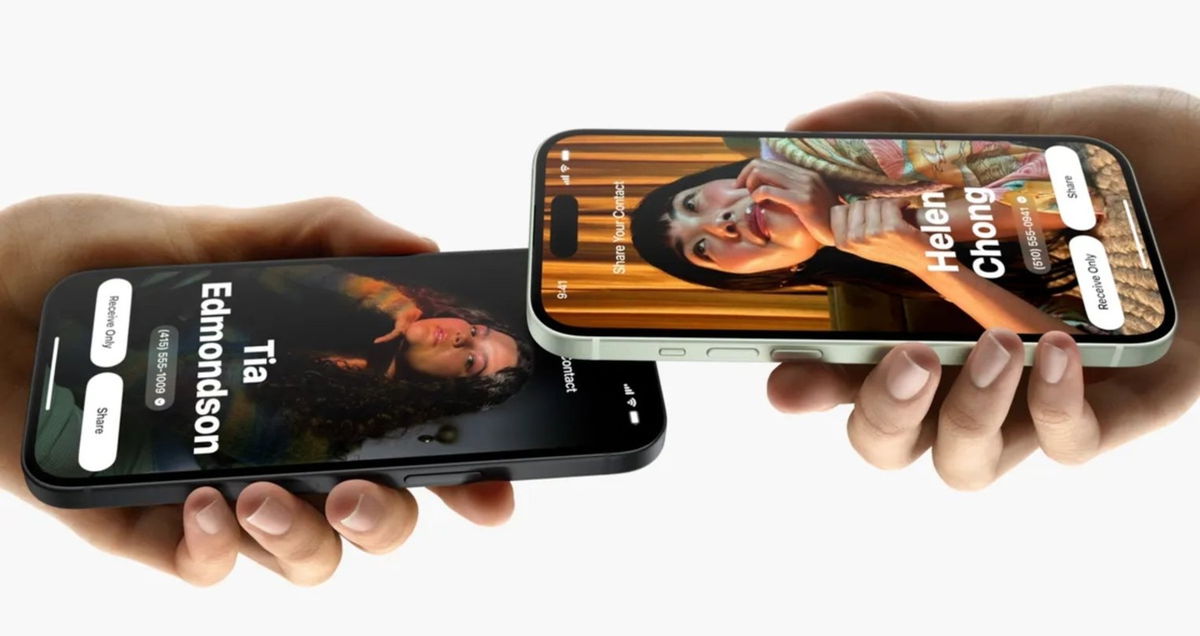No, NameDrop is not a threat to your privacy, no matter how much the police say so
NameDrop is one of the best features of iOS 17.
NameDrop is one of our favorite iOS 17 features for many reasons. Functionality introduced with iOS 17.1 and watchOS 10.1 As one of the core features of the operating system, it is truly intuitive and useful to use. Or at least in most cases…
In this article we analyze how NameDrop works and whether it is truly a privacy hazard as many suggest.
NameDrop, what is it?
For those who are not familiar with the functionality of iOS 17, below we will tell you what NameDrop is.
NameDrop is a feature on iPhone and Apple Watch that allows iOS 17.1 and watchOS 10.1 (and later) users to quickly share personal information moving one device closer to another.
So, if you move one iPhone a few centimeters closer to another, you will have this possibility: share your name, phone number, email address and other data with someone else.
Privacy on NameDrop
Sharing personal information simply by holding an iPhone close to another iPhone or Apple Watch can be dangerous. Especially in situations where there are many people. A stranger could hold their phone close to yours and receive very sensitive personal information. But NameDrop data transfer does not complete automaticallyIt requires you to accept their permission.
Some media and police departments report that NameDrop can be dangerous. Nothing could be further from the truth. The truth is that you need to interact with the phone to activate NameDrop. That is, when you bring one iPhone closer to another (with the screen unlocked), a window appears asking if you want to share information with another user via NameDrop.
Now, it is true that if you leave your iPhone unlocked where other people are or it is unlocked in your pocket, you can accidentally trigger NameDrop personal data transfer. And this is no joke. Especially among the youngest. Therefore, if you have children, it is really recommended to disable the function just in case.
NameDrop is a feature that is enabled by default on iPhone. Due to user concerns and criticism, Apple may disable NameDrop and not have it enabled by default in future versions of the operating system.
Source: i Padizate