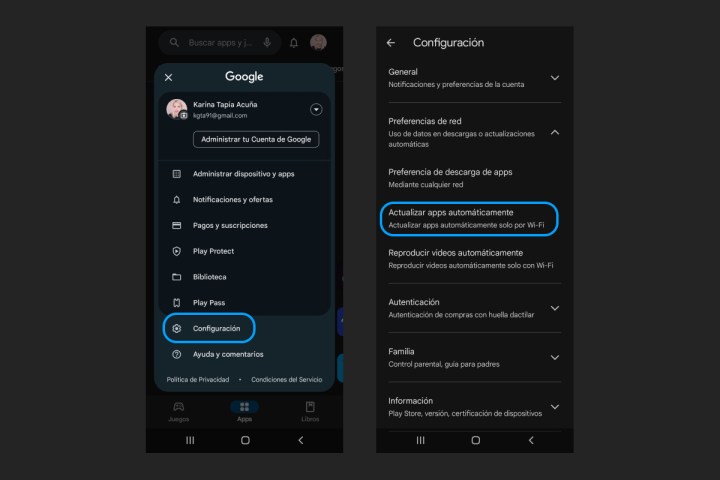No matter how tightly you hold on to your precious telephone. These devices are designed to last an average of two and a half years. This is not much, considering that they cost hundreds or even thousands of dollars. Despite this, if you take good care of it and follow the tips we give you below, it is likely that its useful life is extended. We tell you how to make your own cellular telephone last forever (or as long as possible).
- Keep your mobile phone updated
To keep your mobile phone running quickly and smoothly, it is important to update both the operating system and third-party applications as new versions are released. These updates are quick and contain everything from bug fixes and security issues to changes that add new features and improve overall performance.
Both Android and iPhone offer automatic app updates, which should be turned on by default. To check if you have this option enabled, on your Android mobile phone, open the application Google Play Store and touch yours profile picture. Then go to Parameter > Network settings > Update apps automatically.
If you have an iPhone, follow the link Settings > App Store and make sure the option Application updates be in position Activated. Please note that this will not work in low power mode.
On the other hand, to automatically download system updates to your mobile phone, follow the link Settings > Software update and activate the option Automatic download via Wi-Fi. These steps may vary slightly depending on your mobile phone.
It’s worth noting that Apple offers software updates for a minimum of five years, and security updates for a longer period. Google Pixel 8 will receive support until 2030, and Samsung promises security updates for at least four years.
- Remove apps you don’t use
It is essential to limit unused apps on your phone to optimize its performance. Regularly deleting unnecessary apps saves storage space, prevents resource-intensive background usage, and keeps your device running efficiently, counteracting perceived sluggishness and extending its lifespan.
Go through your installed apps or Home screen and remove the ones you never use. On iPhone, simply press and hold an app to select it, then tap Delete the application. Choose there Remove from Home Screen to save it to your app library, or tap Delete application to permanently remove it from your iPhone.
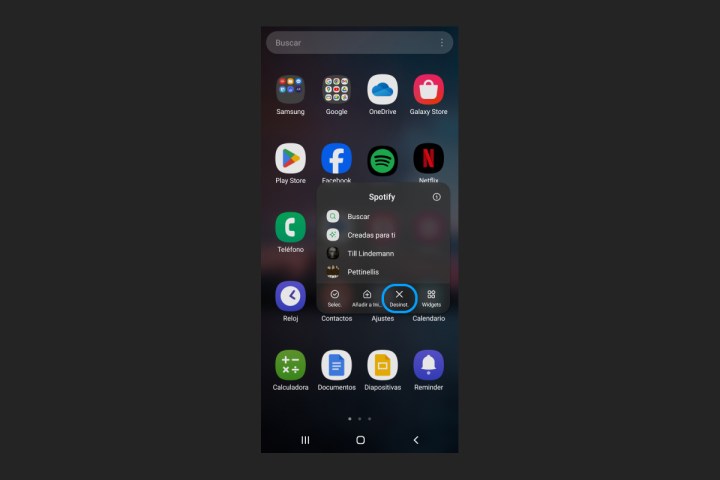
If you’re using Android, you have a few more options, but you can remove apps using a similar process: long press an app, then tap Delete.
- Put a case and screen protector on your cell phone.
If you want to extend the life of your phone for a long time, the best recommendation is to provide it with a case and a screen protector. While it’s understandable that you like the natural look of your phone and don’t want to add bulk to it with a case, protecting your device is a good solution to prevent damage if dropped. What’s more, the investment for this combination rarely exceeds $50, and screen repairs can cost upwards of $200.
You don’t have to buy the most expensive case; Any durable case will help extend the life of your phone. Plus, using a case ensures your device remains in pristine condition, which can increase its resale value when you decide to upgrade.

As a personal example, I have been using a Samsung S21 Plus since January 2022 and have always protected it with a case, which I have only replaced once due to wear and tear. Both investments cost me less than 10 dollars every. The protective gel film applied from the very beginning remains intact. Despite several falls, the phone looks like new, without scratches or dents.
- Keep the screen and ports clean
Using a phone covered in grease and dirt is unpleasant, but using a sparkling clean phone is nice, especially if it means that dust and dirt won’t interfere with its operation.
Even if you use a case, take a few minutes every now and then to clear lint and dirt from the microphone area, speaker grille, headphone jack, and charging port. To clean them, you can use a toothpick or a carefully straightened paper clip, and to maintain hygiene, you can purchase lint caps.

On the other hand, you can clean the screen, sides and back of your mobile phone with disinfectant towels. Yes, the ones you used to clean any items during the pandemic. Even on an iPhone screen (if it’s not cracked) it will work fine.
- Take care of your mobile phone battery and avoid overheating it
Heat is the real enemy of a cell phone battery. Temperatures up to 30 degrees Celsius (86 degrees Fahrenheit) can reduce battery efficiency and shorten battery life over time.
Keep your phone away from strong sunlight, window frames and car dashboards to avoid overheating. The device will automatically turn off if it gets too hot, but in extreme cases, an overheated battery can explode.

Start taking care of your phone’s battery from the day you take it out of the box, and you’ll see the benefits when it’s still charging a year or two later. You can check the battery status in the settings menu of Apple and Android phones. If your iPhone indicates that the “Maximum Capacity” of the battery is 80 percent or less in Battery chargeIt’s probably time to change that.
If all else fails, give your cell phone a new use.
When your phone’s manufacturer declares it obsolete and stops sending you software and security updates, you’ll probably think it’s time to say goodbye. However, if it is still relatively usable, you can give it a new use.
By resetting it to factory settings and updating the operating system as much as possible, you can keep it working. Of course, you may have to say goodbye to some of the more modern features and apps. But then you can download some of them that will allow your phone to work as a plugin for other major devices.
For example, you can keep it as a remote control, a smart hub for controlling your home switches, a doorbell, or an additional camera for your home security system.
Source: Digital Trends