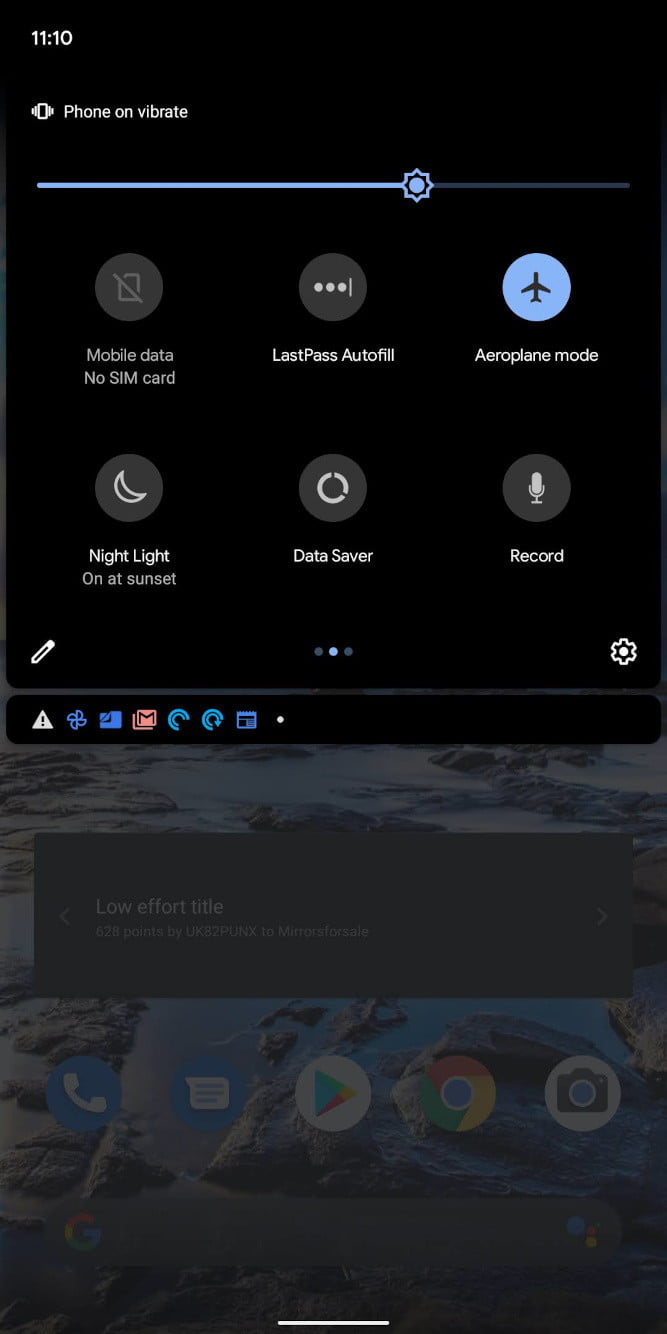Some do it reluctantly (maybe another message!), but we all comply; It would seem that this is as important or more important than wearing a seat belt during a flight. We may not be entirely clear on why we do this, but rules are rules. And exactly, What is airplane mode for?
Activating Airplane Mode
Airplane mode is easy to activate: just find the airplane icon on your phone and tap it. If you enable it, you should see the same icon in the notification bar at the top of the screen. You will usually be asked to activate it after boarding your flight, before the plane takes off.
There are sometimes slight differences in what Airplane mode does on different devices, but the main thing is that it disables your mobile data connection. If you turn on Airplane mode on your iPhone, iPad, iPod touch, or Apple Watch, it will also turn off Wi-Fi and Bluetooth, among other devices.
Please note that when Airplane mode is turned on, you will still be able to use some apps, play games, take photos with the camera, and play videos and music stored on your device.
Using Wi-Fi and Bluetooth with Airplane Mode activated
In 2013, the US Federal Aviation Administration updated its guidelines to allow greater use of personal electronic devices. This means you can always use Bluetooth (short range) to connect devices such as headphones while flying. This also means you can use Wi-Fi during the flight if the plane has it.
- 1.
Airplane mode on Samsung Galaxy S20 FE - 2.
Airplane mode on Google Pixel 3a XL - 3.
Airplane mode in iOS 14
Luckily, you can turn Bluetooth and Wi-Fi back on without leaving Airplane mode. To do this on an Android device, expand the notification panel by swiping down from the top and tapping the icon corresponding to each function. On an iOS device, swipe up from the bottom to access Control Center.
However, the exact rules may vary depending on the aircraft, airline, or country you are in. If you have any doubts, it’s best to ask before activating any connection.
Other uses of Airplane mode
Airplane mode can be useful for more than just flying. If you’re having trouble with your phone connection and can’t get a signal, it’s sometimes helpful to toggle this mode on and off to restart connections.
You can also use Airplane mode if you don’t want to be disturbed: activate it before bed and your phone won’t wake you with incoming notifications, texts or emails (alarms still work).
If you want to extend your phone’s battery life, you can also use airplane mode when you’re not expecting a call or message. For more ideas on how to extend your phone’s battery life, check out our guide. You’ll also find that if you turn on airplane mode while your phone is charging, it will charge a little faster.
Another benefit of airplane mode is that it prevents your phone from emitting radiation (as this feature prevents cell phone signals from being transmitted). The vast majority of phones only emit small amounts of radio frequency (RF) radiation, but if you don’t need a cellular connection, it’s worth turning on Airplane mode just for added safety.
Finally, turning on airplane mode is a great way to limit your mobile data usage while traveling if you haven’t paid for international roaming. If you don’t have a roaming plan, your phone will immediately charge you for international rates as soon as it detects a nearby tower, even if Wi-Fi and mobile data are turned off. The best way to avoid this is to use airplane mode, which gives you the ability to use your phone without incurring fees. You can even turn on Wi-Fi after activating Airplane mode, ensuring that your cellular connection is inactive. Airplane mode can also be used to limit your mobile data usage when you’re close to home, for example if you’re running low on data and don’t want your phone to automatically download images and videos from WhatsApp messages or update apps while you’re away from home . It is not connected to Wi-Fi.
Source: Digital Trends