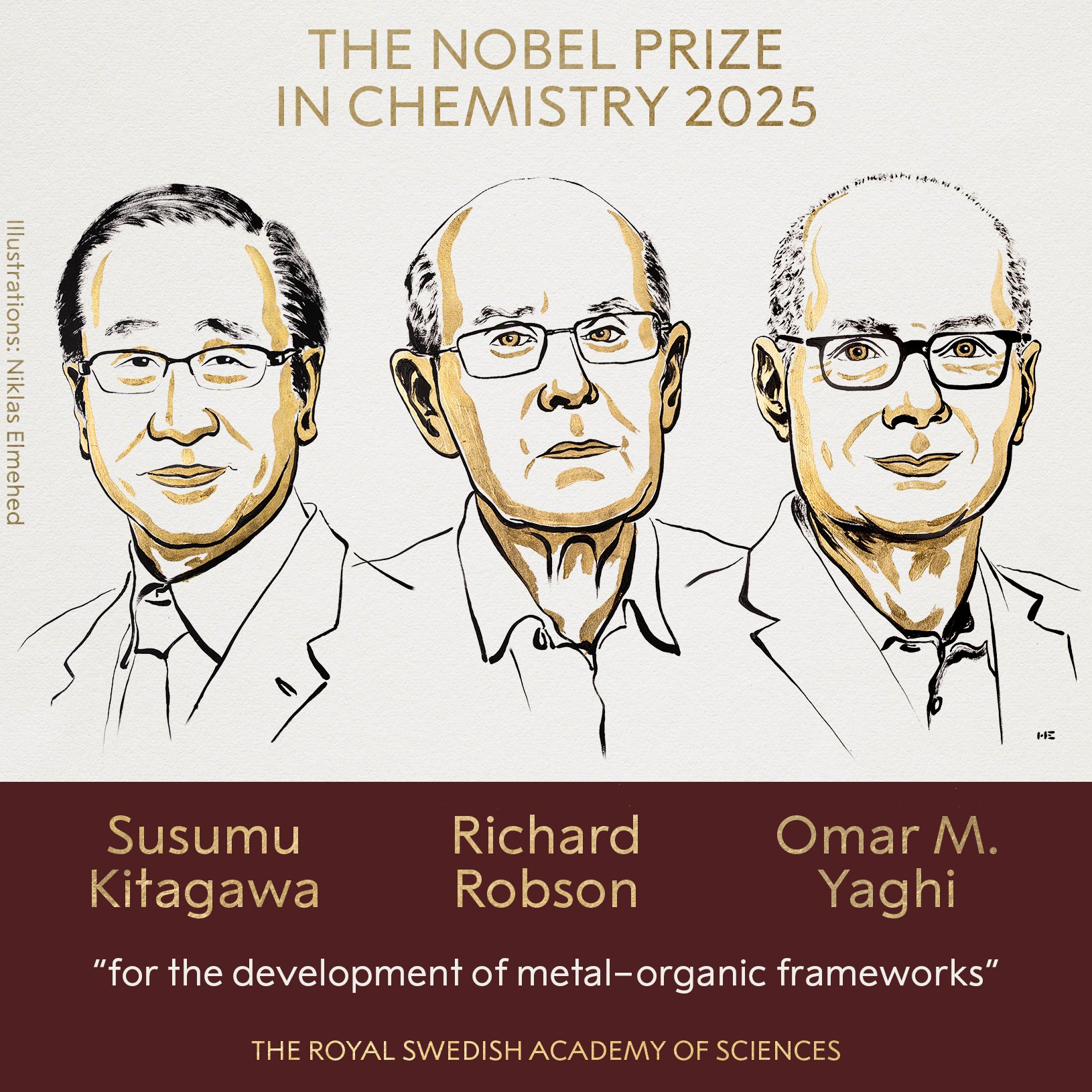The wait to test out the new features of HyperOS 2.0 is over. Well, at least partially. They just released the latest beta from China HyperOS Launcherwhich not only significantly improved its performance, but also began to implement some of the features that the next operating system will bring from Xiaomi. And the best part is, you can install on almost any mobile phone from the mark in a matter of minutes.
Now, it’s important to clarify that the launcher is not the operating system. This app is simply an app launcher, the interface you see as the home screen, and the app drawer. but it does not affect key parts of the system or the corresponding functions. It’s like a small level of customization.
In fact, this launcher is not yet called Launcher HyperOS 2.0, but with its latest beta update. Yes, it implements things from the following Xiaomi software.Its nature doesn’t allow us to see security features or new notifications, but we can start testing details like new animations, the main home screen, or the layout of the app drawer.
In fact, if you are one of those users who want to install HyperOS 2.0, this application will give you a lot of fun to play with with all its new features. Besides, it’s very easy to install if you have experience with APK.
So, you can try HyperOS 2.0 on your Xiaomi.
First of all, you should know what this app is Compatible with hundreds of Xiaomi phones.By including HyperOS 2.0 features in the launcher, the device does not necessarily have to be compatible with the upcoming operating system, so all smartphones from brands that are left out have the opportunity to try out some of the new features.
In fact, it is extremely easy to do this, as all you need to do is go to the HyperOSUpdates website and search for the latest HyperOS Launcher beta and download the APK. Then simply install it on your Xiaomi mobile phone and launch it to start customizing your home screen with all the new features.
Of course, although the compatibility is huge, does not include 100% of the catalogso it’s possible that if your phone is very old, it won’t be able to run this version of the launcher. If so, you’ll have to wait for now until a future stable update supports more devices.

What new features does this launcher offer?
Well, the list of changes, although not gigantic, still allows us to start testing some of them. news coming with HyperOS 2.0 in OctoberOf course, you should understand that this is a launcher, so it will combine parts of the current operating system with new features. Here you can see what changes you will get if you install the beta version.
- New HyperOS 2.0 animations for folders.
- Improved text size in several areas of the interface.
- Complete redesign of almost the entire interface
- New custom starting grid layouts (4×6, 4×7, 5×8 and 5×9).
- New desktop menu in HyperOS 2.0 style.
- Redesigned gesture menu
- New HyperOS 2.0 App Drawer
- Improvements in folder editing
- Possibility to change the name of large folders.
It’s not a panacea or a new operating system, but with this beta version of HyperOS Launcher, the company is allowing millions of users start messing around with the news that is coming out soonNot to mention that many users will only be able to try them out through this app, as they will be left without official support.
Source: Hiper Textual
I’m Ben Stock, a highly experienced and passionate journalist with a career in the news industry spanning more than 10 years. I specialize in writing content for websites, including researching and interviewing sources to produce engaging articles. My current role is as an author at Gadget Onus, where I mainly cover the mobile section.