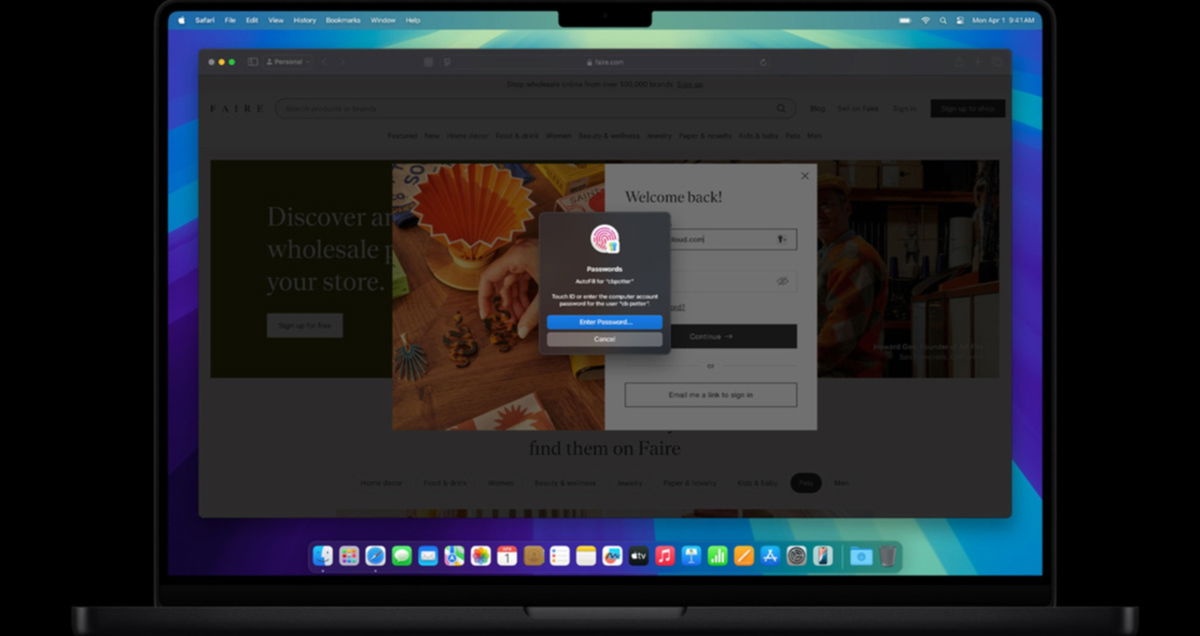Installing Mac apps on an external hard drive
Running out of space? You can now install applications larger than 1 GB on your home external hard drive.
Even if your Mac has the largest storage space available, we live in an age where any application, no matter what, can now access even gigabytes of storage. Moreover, If we count photos, music, videos and professional work, we often have to consider installing Mac applications on an external hard drive..
Many users do not know exactly how to do this because This is a somewhat unknown function and is not seen in the tutorials you can find on the web.. That’s why we want to show you how to install Mac apps on any external hard drive you have.
Can you install Mac apps on external storage? Yes, with macOS Sequoia
If you find you’re running out of space on your Mac’s internal drive, macOS Sequoia 15.1 brings a new and very useful feature: now you can install large applications directly to an external drive.
Apple often charges a lot to increase storage capacity when purchasing a Mac. This makes upgrading almost impossible for many people when the original storage has run out or is about to run out. Additionally, internal storage generally cannot be upgraded after purchase, causing many users to opt for external drives to get more space without having to spend much. a lot of money, because we can find an infinite number of different options on the market.
Previously, macOS automatically installed all apps downloaded from the Mac App Store to the main driveThis could be a problem if you are running out of internal space. Now with macOS Sequoia 15.1, Apple has added the option to download and install applications exceeding 1 GB of storage directly to an external drive.
This functionality It will be very useful for those who use software that takes up a lot of space, such as Final Cut Pro or Logic Pro.and for gamers who download heavy games like the latest Resident Evil 2. This improvement will allow you to install large applications on an external drive and keep more free space on your internal storage.

You can now install apps on external hard drives to save some space on your Mac
How to install applications on my external hard drive with Mac?
The truth is that the process is quite simple to perform and We only need a few steps directly in the App Store of our Macs. These are the exact steps:
- Plug in your external hard drive and configure it if you haven’t already.
- Open the App Store on your Mac and sign in.
- Click App Store in the menu bar and then select settings to display a new menu.
- There you need to tick the box that says ‘Download and install large apps to an external drive’.
- A small menu will open where you can select the hard drive you want your new applications to be installed on.
- Don’t forget to insert your disk so that you can open and run it without any problems.
Now, In order for this process not to cause any problems for you, you need to take some points into consideration.:
- Of course, have macOS Sequoia and its latest updates installed so that you can access this functionality error-free and in the safest possible way.
- Every time you want to replace the hard drive, it is necessary to perform the entire previous configuration and selection process.
- When downloading from the App Store, you can only install apps larger than 1 GB.
- Whenever there is a new update, your SSD must be connected for it to install properly.
- It is recommended that you use an external SSD rather than a traditional one, as they are the only SSDs that will maintain the maximum performance of applications, similar to what you see on your Mac.
- This is a setting called ‘All or Nothing’. That is, either all applications will be installed here or none of them will be installed. Therefore, it is necessary to always execute the process when we need it.
- Cleaning and uninstalling applications will need to be done directly on your external hard drive.
As we mentioned, It is important to have the latest generation External Hard Drive and excellent capacity to emulate the speed that applications give you. if you upload them directly to your internal storage. Here we have a comparison of which external hard drive you can buy today.
you can follow iPadize yourself on Facebook, WhatsApp, Twitter (X) or check our Telegram channel to stay updated on the latest technology news.
Source: i Padizate