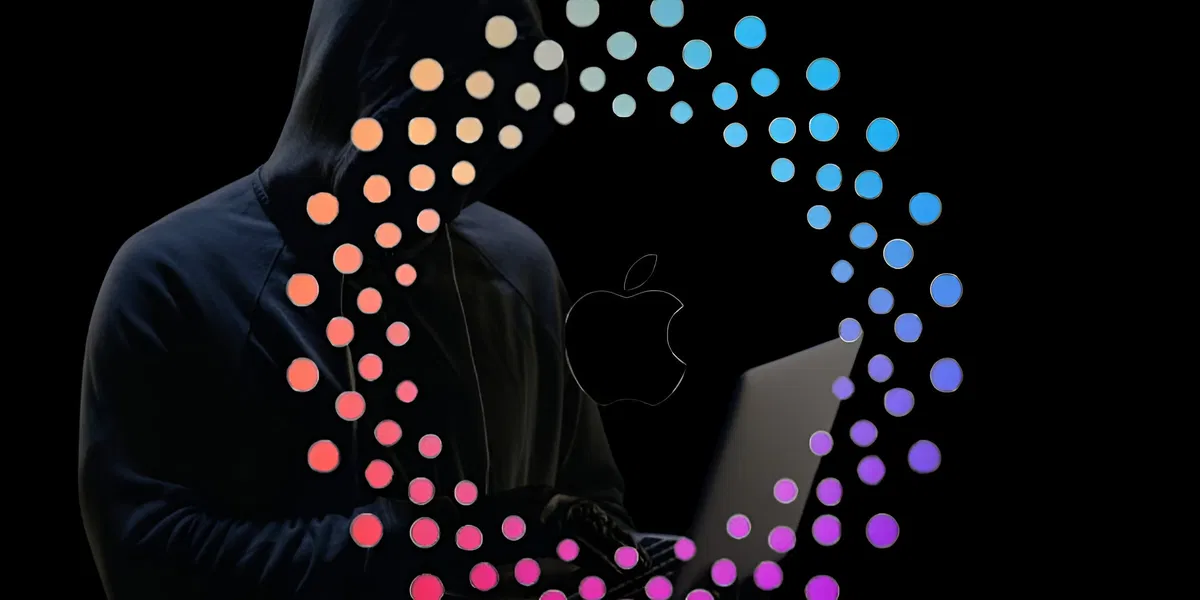Watch out for this scam targeting iPhone users
An email with lots of “details” aims to steal users’ Apple Account!
The main target of phishing campaigns is Apple users. This week, another one was discovered that aims to steal access data to your accounts. Cybercriminals attempt to trick users into revealing their passwords and other sensitive data through fake emails purportedly warning of account suspension.
Users receive emails with topics such as: “Your Apple ID has been suspended” or similar, creating a false sense of urgency in the recipient. The message includes a link that supposedly leads to an Apple page where the user must enter login information to verify their identity and resolve the issue.
Apple accounts are the target of a new phishing campaign
Unfortunately, thousands of users have fallen victim to this strategy. Cybercriminals send fake emails supposedly warning of Apple account suspension to trick users into stealing their passwords. An indication that this is a scam is that since iOS 18, Apple no longer uses the term “Apple ID” but rather “Apple Account”.
In email, In addition to the link, a message appears asking you to resolve the issue immediately Entering credentials to resolve Apple ID suspension claim. This urgency in demand increases the likelihood of victims being deceived He is facing the possibility of facing a big problem.
Another thing to consider is In case we have a real problem with our “Apple Account”, any communication will always direct us to the official website of the company. or they will give us the option to contact technical support to resolve any incident quickly and safely.
What should you do if you are a victim of this scam?
Change your password now: Use a strong and unique password for your Apple account.
Enable two-factor authentication: This additional security measure will protect you from future attacks.
Check your devices: Make sure you don’t have any suspicious apps or software installed on your devices.
Report fraud: Report the fraudulent email to Apple and the appropriate authorities.
Due to the frequency of such threats, Apple insists on reminding its users that it does not request access data to user accounts via email or call. It is generally a recommended protocol for users of digital services to follow, other recommendations include:
Verify the sender: Legitimate Apple emails are always sent from official and verified addresses.
Check the URL: Do not click any links in the email; Manually enter Apple’s web address into your browser.
Check for spelling and grammatical errors: Fake emails often contain errors in the text.
Digital frauds are the order of the day and they increasingly use more sophisticated techniques that make them harder to detect. Remember to always be careful and verify the authenticity of any message you receive, especially if it contains personal information.
you can follow iPadize yourself on Facebook, WhatsApp, Twitter (X) or check our Telegram channel to stay updated on the latest technology news.
Source: i Padizate