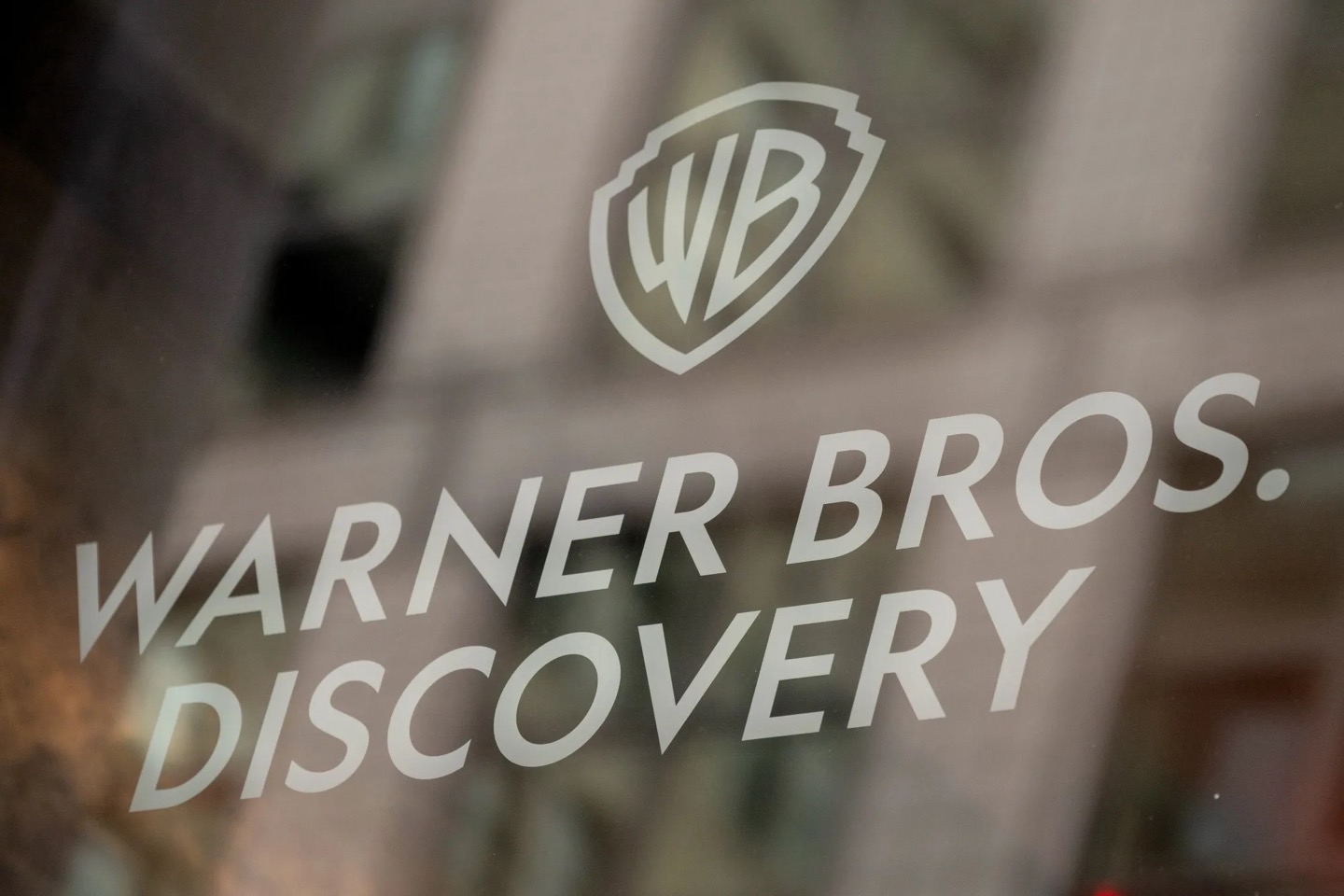Since I have a Samsung Galaxy S21+ (which I refuse to replace until it’s outdated because it’s constantly updated and works great), I’ve noticed that there are certain features that I use very often. These tools not only make using your phone more convenient, but also change the way you solve everyday problems. These are five Samsung features that have become indispensable to me.
1. AI editing tools in the gallery.
Samsung Galaxy Gallery is full of AI-powered editing tools and they are amazing. My favorites are Photo Remaster, Erase Reflections, and Erase Shadows. When you open a photo in Gallery and click the information button (“i”), these options appear depending on the need to retouch the image.
Recommended Videos
Photo remastering is ideal for improving the appearance of old or low-quality images, enhancing color, sharpness and detail with one touch. Erase Reflections has been a lifesaver for me when I wanted to eliminate annoying glare in photos taken through glass, and Erase Shadows is perfect for removing cell phone shadows when they creep into photos. These features are incredibly convenient and allow you to make any photo look professional in just a few clicks.
2. Mark to search

This is one of those features that surprises you with its usefulness and simplicity. You just need to hold the Home button and draw a circle or square around an object on the screen or mark some text, and the phone will perform a search related to what you selected. The best part is that it also works from the camera.
For example, if you see an album of a band you’re interested in on display, you can take a photo of it and look up information about it. This is also very useful for finding instructions for devices: point the camera at the serial number, mark it, and in a few seconds you will receive the information you need. This is an ideal feature for those of us who are constantly searching Google for all sorts of things.
3. Widget stack

Another of my favorite One UI features on Samsung is the ability to group widgets. You can place up to five 1×4 widgets in the same space and easily rotate them to suit your needs.
For example, I have Google and YouTube search widgets. It really saves a lot of space on your home screen. This is great if you have a few tools that you access regularly but don’t want them to take up too much space. Plus, it makes everything less intense. It’s perfect for those of us who prefer an organized, distraction-free home screen.
4. Split screen

Split screen is another one of those features that is changing the way we use our phones. This is very useful when I need to do two things at once, such as using a calculator while viewing receipts in another app or taking notes while viewing reference information. It even saved me when I had to call tech support or customer service and needed to have relevant information on hand, such as an account number or product details. While I’m also a fan of floating windows for video apps, split screen is still a very handy tool.
5. Regimes and procedures

One of the best features of Samsung is the ability to automate tasks using the Modes and Routines feature. For example, my phone is always on silent, but when I know I’ll get an important call, like when a package is delivered to my home, I activate a routine to increase the volume of notifications and ringtones to 100%. You can also dim your screen brightness by up to 50% to save battery power, or set it to automatically connect to your office Wi-Fi when you arrive at work. In addition, you can create your own modes for different situations, such as driving. This automation saves time, optimizes mobile phone resources and allows the phone to adapt to your daily life.
Source: Digital Trends