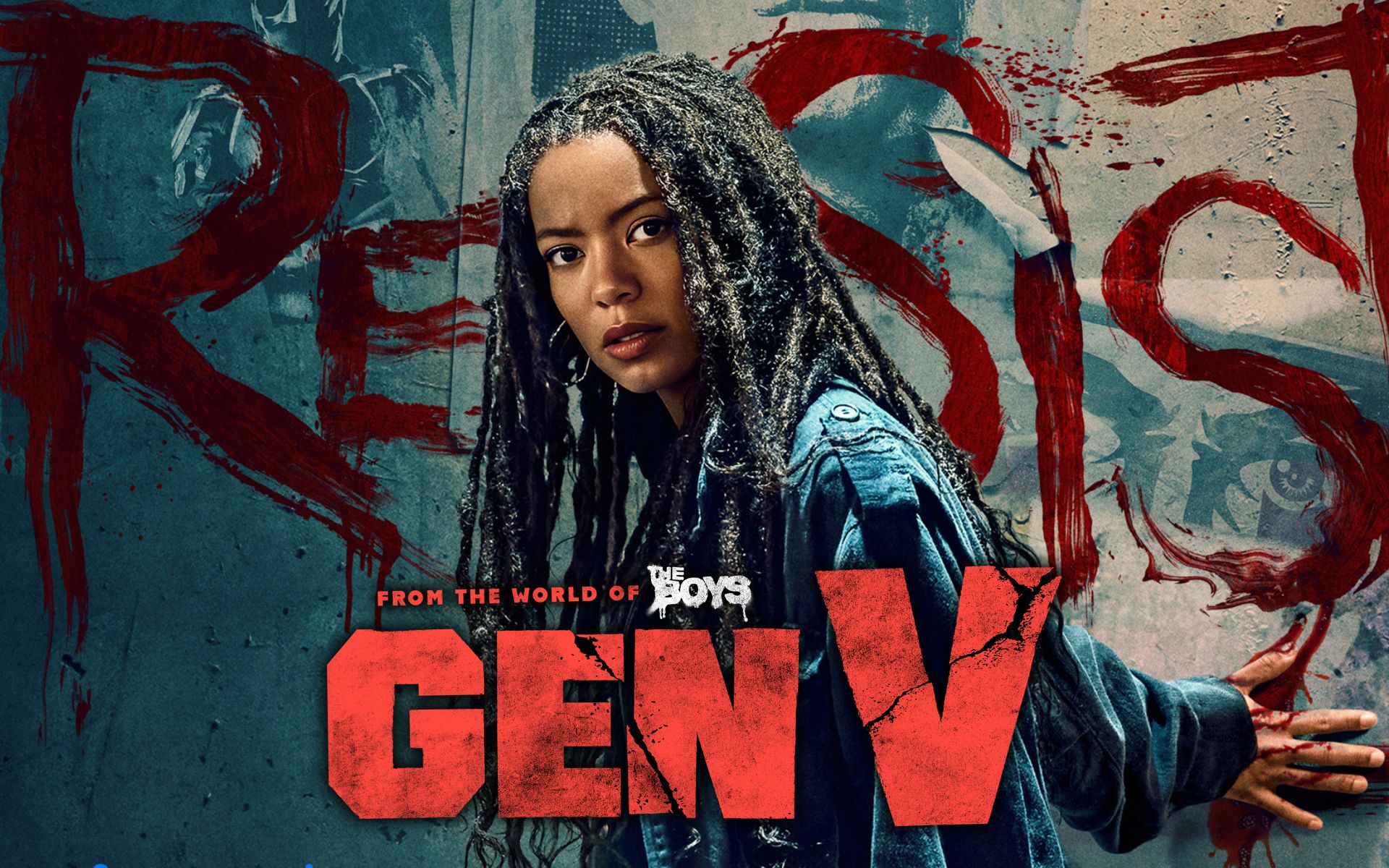With the arrival of summer, it is normal for computer attacks to intensify. The alien’s friends try to catch some unsuspecting users to infect their phones through all kinds of hacking attacks. malware. The problem is that sometimes we have enemies at home.
And that’s just what’s inside game store, Google app store for Android devices. The Mountain View-based company has strict security controls to prevent malicious apps from entering its store, but there are times when these apps manage to bypass Google’s stringent security systems.
As reported by BleepingComputer, 28 apps hiding malware detected on Google Playand they have been active for quite some time, so we invite you to review the list and delete any app you may have on your smartphone.
Adware modified apps
The method used by the attackers is very simple. What they do is try to publish an app as if it were normal, but they then replace it via an update to inject the malware.
As they reported from the aforementioned medium, A total of 28 applications containing adware were detected. Once installed on your phone, they ask for permission to run in the background so they’re not safe at all.
We leave you with the list of 28 apps with adware identified on Google Play:
- Photo Editor: Beauty Filter (gb.artfilter.tenvarnist)
- Photo Editor: Retouch and Cut (de.nineergysh.quickarttwo)
- Photo Editor: Art Filters (gb.painnt.moonlightingnine)
- Photo Editor – Design Maker (gb.twentynine.redaktoridea)
- Photo Editor & Background Eraser (de.photoground.twentysixshot)
- Photo and Exif Editor (de.xnano.photoexifeditornine)
- Photo Editor – Filter Effects (de.hitopgop.sixtyeightgx)
- Photo Filters and Effects (de.sixtyonecollice.cameraroll)
- Photo Editor: Blurred Image (de.instgang.fiftyggfife)
- Photo Editor: Cut, Paste (de.fiftyninecamera.rollredactor)
- Emoji Keyboard: Stickers and GIFs (gb.crazykey.sevenboard)
- Neon Theme Keyboard (com.neonthemekeyboard.app)
- Neon Theme – Android Keyboard (com.androidneonkeyboard.app)
- Cashe Cleaner (com.cachecleanereasytool.app)
- Fantasy Charger (com.fancyanimatedbattery.app)
- FastCleaner: Cashe Cleaner (com.fastcleanercashecleaner.app)
- Call Views – Caller Themes (com.rockskinthemes.app)
- Funny Caller (com. Funnycallercustomtheme.app)
- CallMe Phone Themes (com.callercallwallpaper.app)
- InCall: Contact Background (com.mycallcustomcallscrean.app)
- MyCall – Call Personalization (com.mycallcallpersonalization.app)
- Caller Theme (com.caller.theme.slow)
- Caller Theme (com.callertheme.firstref)
- Funny Wallpapers – Live Screen (com. Funnywallpapaerslive.app)
- 4K Wallpapers Auto Changer (de.andromo.ssfiftylivesixcc)
- NewScrean: 4D Wallpapers (com.newscrean4dwallpapers.app)
- Stock Wallpapers and Backgrounds (de.stockeighty.onewallpapers)
- Notes – reminders and lists (com.notesreminderslists.app)
As you can see, these apps are potentially dangerous and you should remove them from your phone as soon as possible. Worst? HE some are still available on the Google Play Storeso if you have any of these apps on your phone, you’d better uninstall them as soon as possible.
Source: Cincodias Elpais